Build Mojo File
Build Mojo File
We can use the mojo build command to compile the Mojo file into an executable binary. In this example, you will create an executable for the Hello World Mojo program created in the previous tutorial.
Use the mojo build command to build the Mojo file. The general syntax of the mojo build command is as follows:
$ mojo build <filename>
$ mojo build hello.mojo
This will create an executable file hello.
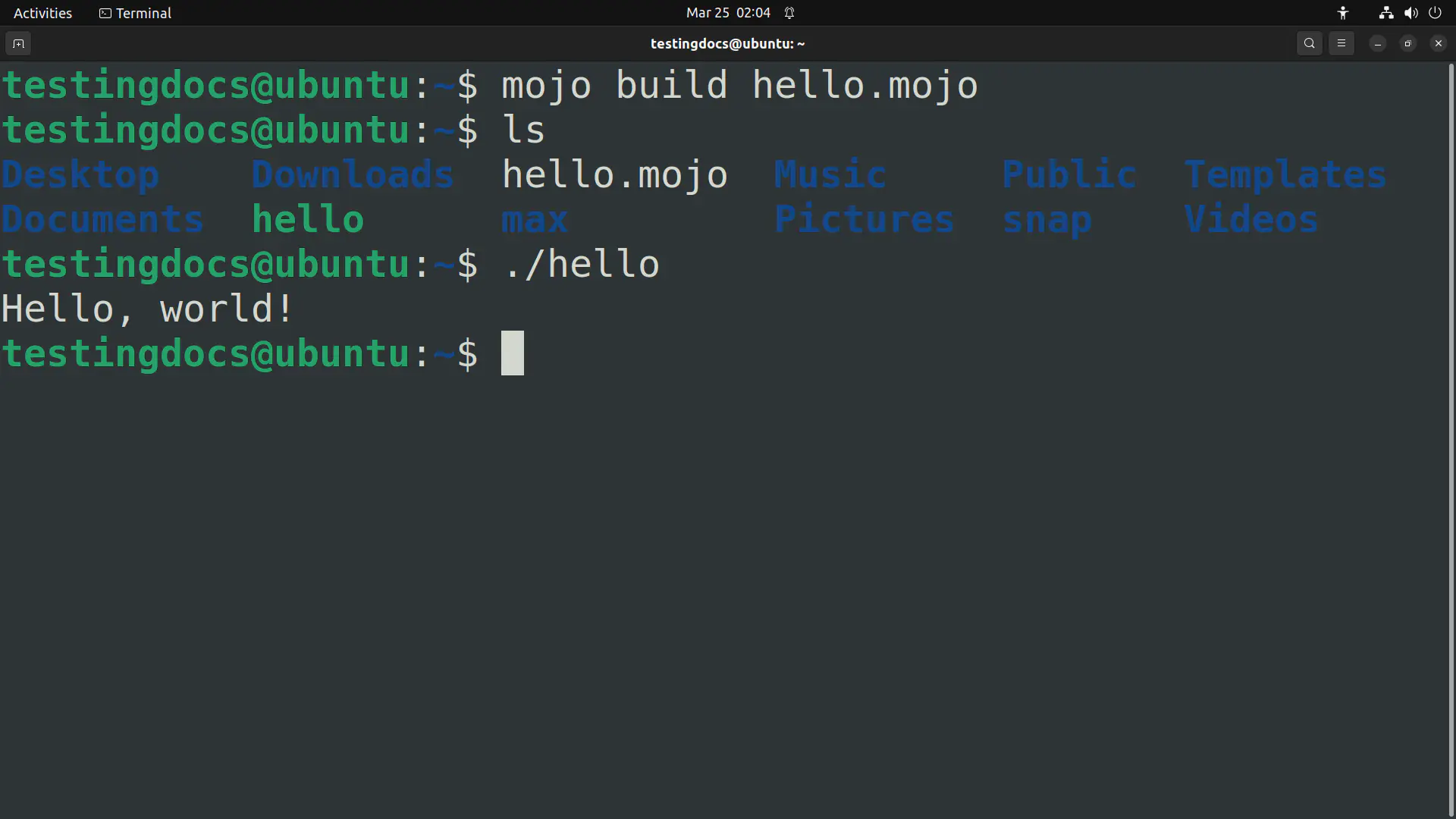
Run the executable
Type the following command to run the executable file.
$ ./hello
By default, the executable is created in the current directory and named the same as the input file without an extension. We can change the output filename and path
using the -o option of the build command.

