Hello World RAPTOR Flowchart
Hello World RAPTOR Flowchart
In this tutorial, we will build and run a Hello World RAPTOR flowchart. The most basic program or the first flowchart to run is printing “Hello World” on the console.
Let’s build a simple flowchart using the RAPTOR flowchart tool to print “Hello World” on the console.
Build the Flowchart
Launch the RAPTOR flowchart tool from the Start Menu. This will open a blank flowchart with Start and End symbols.
To create a RAPTOR program, drag flowchart symbols from the left side to the middle of the screen. Drag an output symbol to print “Hello World.”
Double-click on it to enter information into a symbol you dragged to the screen. A dialog box will open, which allows you to enter the information.
Double-click on the output symbol and enter Hello World.
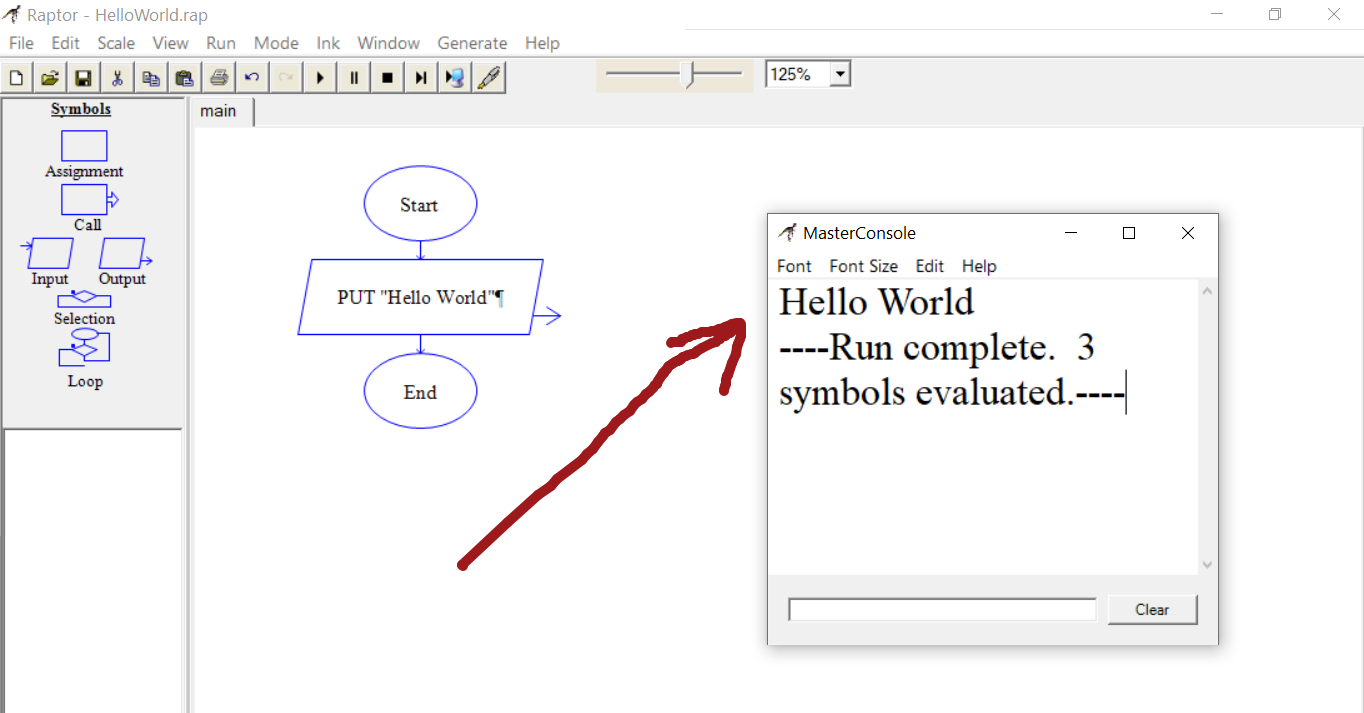
Hello World RAPTOR Flowchart
As soon as you drag one symbol onto the Work area, the tool prompts you to save the file. Once you save the flowchart, you can run it.
Save and Run the flow chart. To run the flowchart, click the play triangle button in the taskbar.
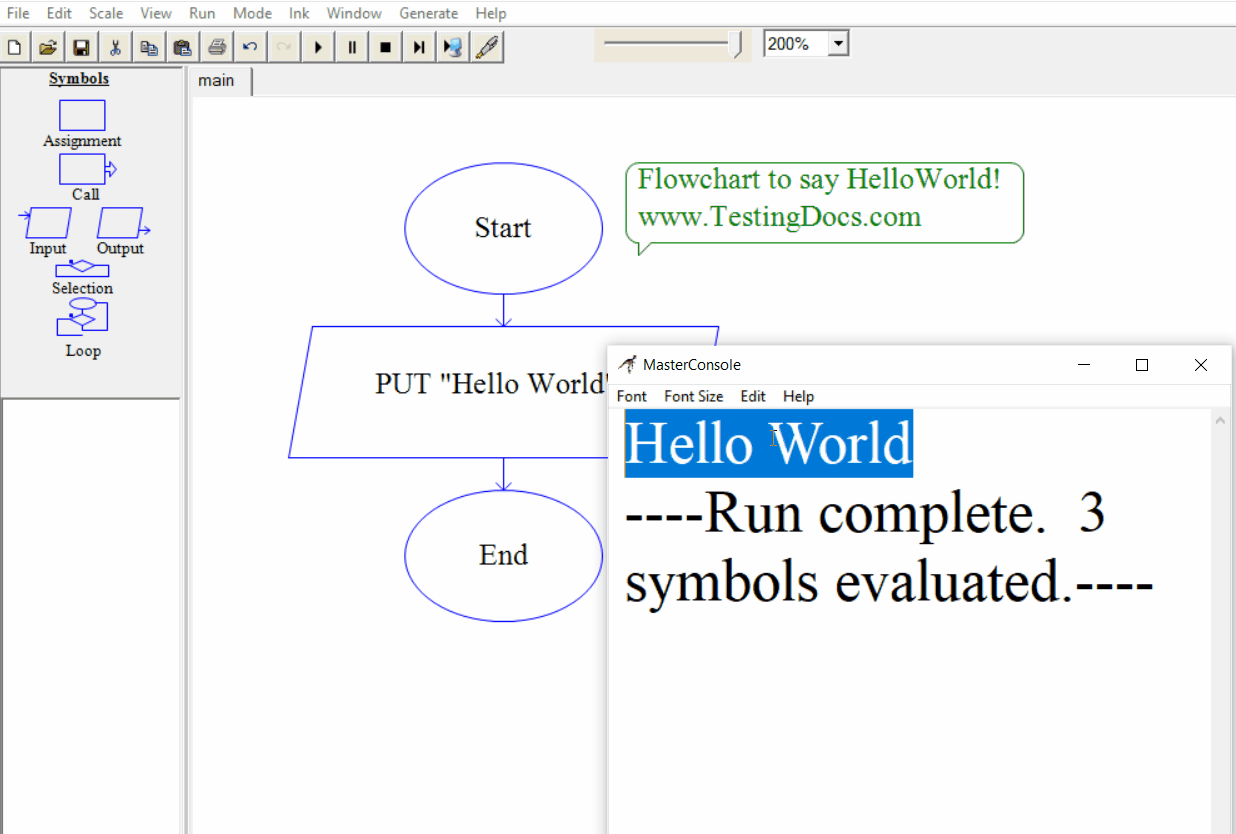
Hooray! You have just built your first flow chart.
Video Tutorial
Raptor Tutorials
Raptor Tutorials on this website can be found at:


