DB Browser for SQLite
DB Browser for SQLite
DB Browser for SQLite is an open-source tool designed to visualize, create, design, and edit SQLite databases. It provides a user-friendly graphical user interface(GUI) to interact with SQLite databases, eliminating the need for command-line interactions for everyday database tasks.
The tool is bi-licensed under Mozilla Public License version 2 and GNU General Public License version 3 or later.
DB Browser for SQLite, in short DB4S. DB4S is a high-quality, visual, open-source tool to create, design, and edit databases compatible with SQLite. DB4S is for database developers and users who want to create, search, and edit SQLite databases.
Users who want a simple and visual way to interact with SQLite databases will find this tool useful.
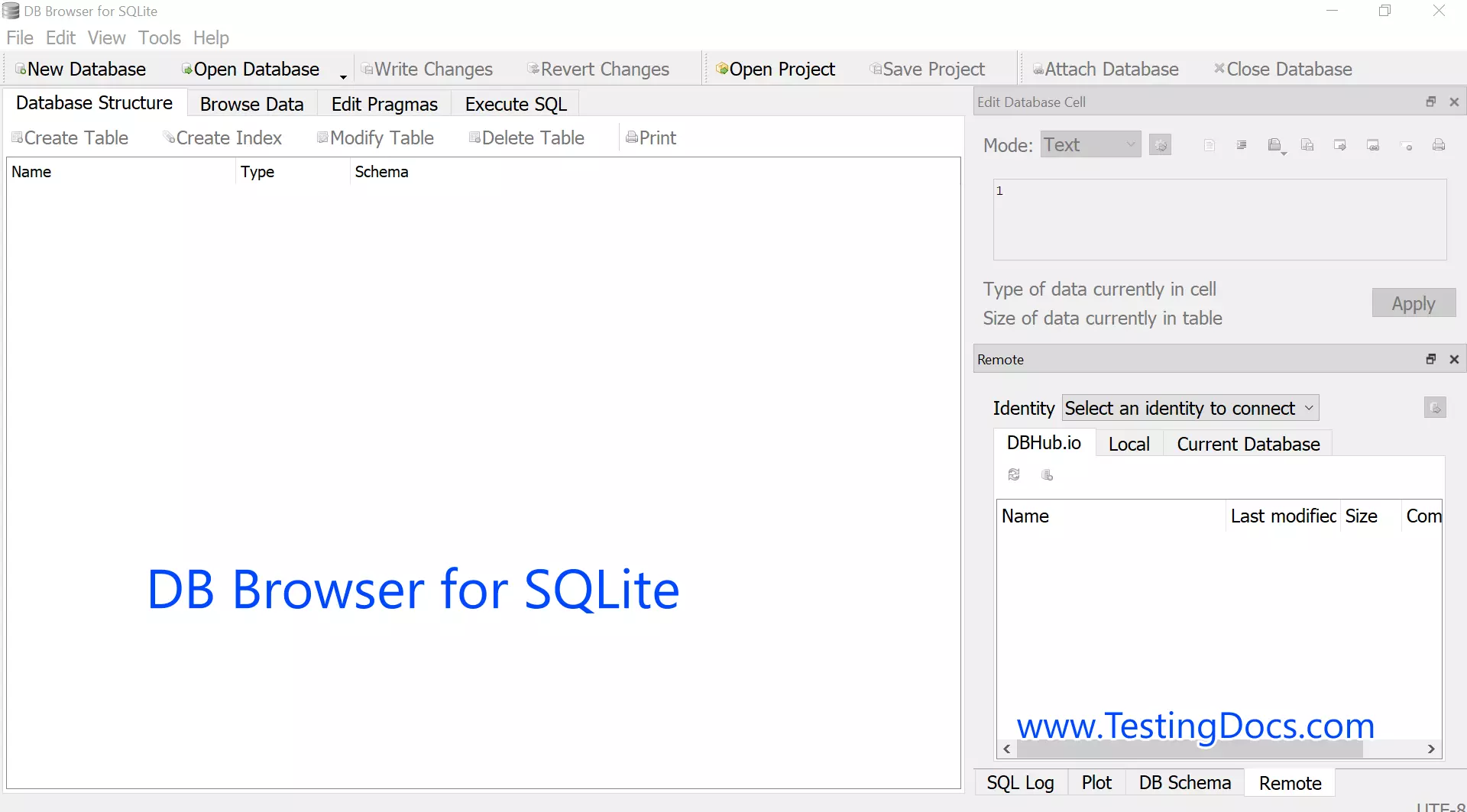
Key Features
Some of the key features of the tool are as follows:
- Open-source
- User-Friendly
- Database Creation
- Table Creation
- Execute SQL Queries
- Import/Export
Open-Source
DB Browser for SQLite is a free and open-source tool that can be downloaded from the official website.
User Friendly
The tool provides a graphical interface for all SQLite functions. The tool has a built-in Excel Spreadsheet-like user interface to add new records, modify existing records, or delete records.
Database Creation
The tool enables you to create new SQLite databases and compress existing files to decrease their size.
Table Creation
The tool enables users to create and modify database tables, including adding indexes and setting keys and constraints.
Execute SQL Queries
The DB Browser for SQLite tool provides users with a text editor that supports syntax highlighting and code completion, allowing them to execute SQL queries on their databases manually.
Import/Export
The tool enables users to import and export data in SQL, CSV, and JSON formats.
Please remember that while the DB Browser for SQLite is useful for various SQLite tasks, there may be better options for certain use cases. It does not offer a complete development environment like certain IDEs or advanced database administration tools.
Install DB Browser on Windows

