Flowgorithm Programming language [ 2024 ]
Flowgorithm Programming language
Flowgorithm is an educational tool designed to teach programming fundamentals and concepts through flowcharts. It’s not a programming language in the traditional sense but serves as a visual medium for understanding how computer algorithms and programs work.
Flowgorithm uses flowchart symbols to represent the structure and flow of a program. Each step of the program is illustrated with different symbols, making it easier for beginners to grasp programming logic visually.
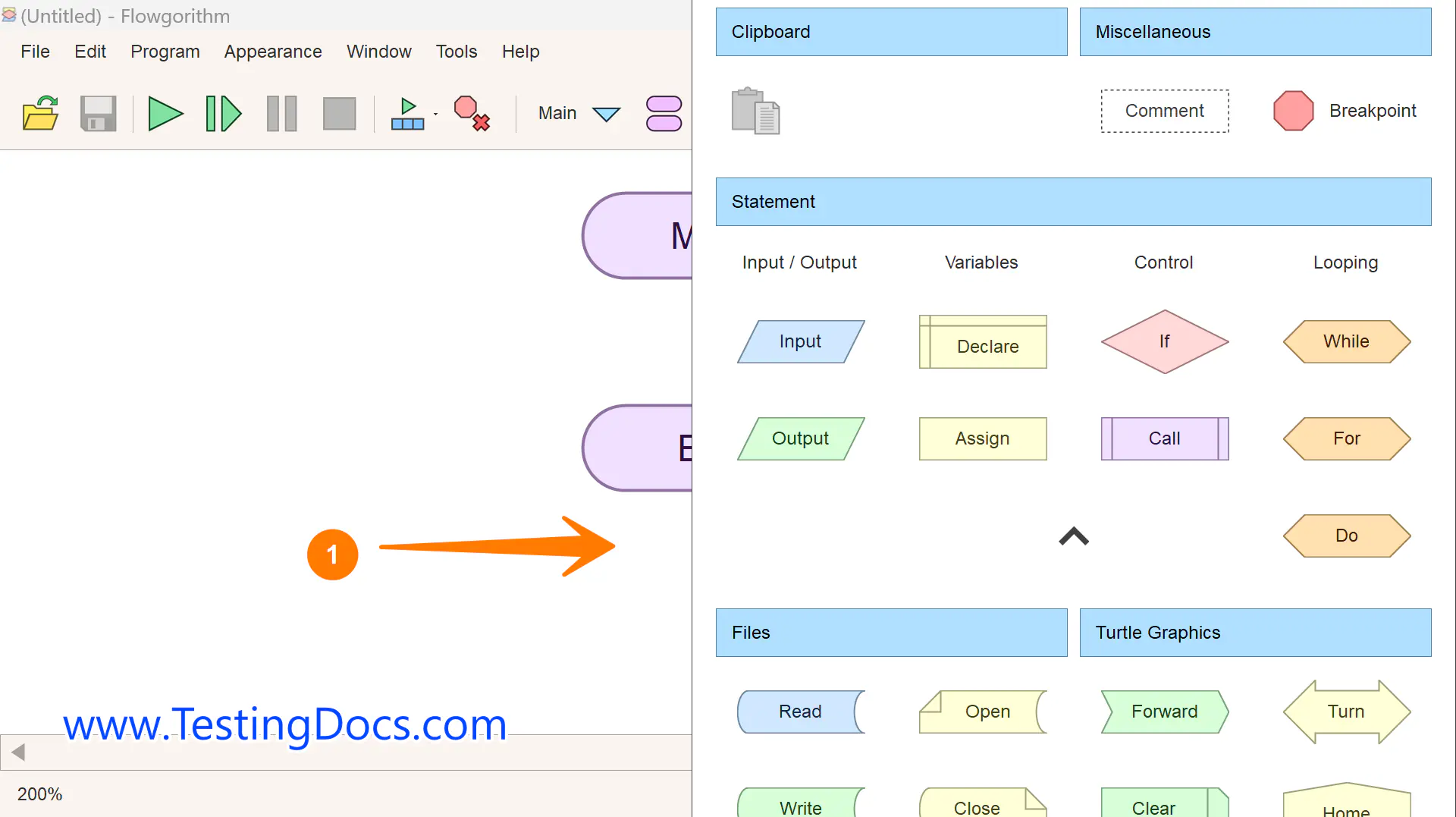
Flowgorithm Programming language
The Flowgorithm supports the following programming constructs:
Variables
Variables store program data that can change as the flowchart runs.
Comments
Flowgorithm comments add explanatory notes to the flowchart, which can help others understand the logic. However, comments in the Flowgorithm do not affect the flowchart’s execution.
Input Symbol
A parallelogram represents the Flowgorithm Input symbol. This shape is used to take input from the user.
Output Symbol
The Flowgorithm Output symbol is used to output information to the user.
While loop
symbol.
Call symbol
The Call symbol invokes a function or subroutine within a flowchart. This symbol is useful for structuring programs requiring reusable logic or organizing complex flowcharts into more manageable, modular components.
Arrays
Arrays store multiple values under a single variable name, allowing you to manage data collections efficiently. This is particularly useful when dealing with lists of items like numbers, strings, etc. Arrays allow the structured processing of collections.
File Handling
File symbols allow you to read and write data to files. Data written to files allows data persistence. Data can be viewed after the flowchart run.
Turtle Graphics
Flowgorithm Turtle Graphics allows users to programmatically create visual designs and drawings by controlling a turtle. A turtle is a cursor that moves around the screen based on commands you give it in the flowchart.
Flowgorithm Tutorials
Flowgorithm flowchart tutorials on this website:


