Install Dart SDK on Windows
Install Dart SDK on Windows
Let’s install Dart SDK on the Windows operating system using Chocolatey in this tutorial. Steps to install Chocolatey on the Windows operating system can be found here:
Dart is an open-source programming language developed by Google, Inc. It supports client as well as server-side application development. It was first announced in 2011 and is suited for building desktop, web, and mobile applications.
Dart SDK
Dart SDK is Software Development Kit. It is a set of tools, libraries, documentation, and guidelines provided by software developers to create Dart applications. For example, dart.exe which runs Dart programs is part of Dart SDK.
Install Dart SDK
Launch PowerShell or Command prompt with Administrative privileges.
To install Dart, type the following command in the PowerShell window:
C:\> choco install dart-sdk
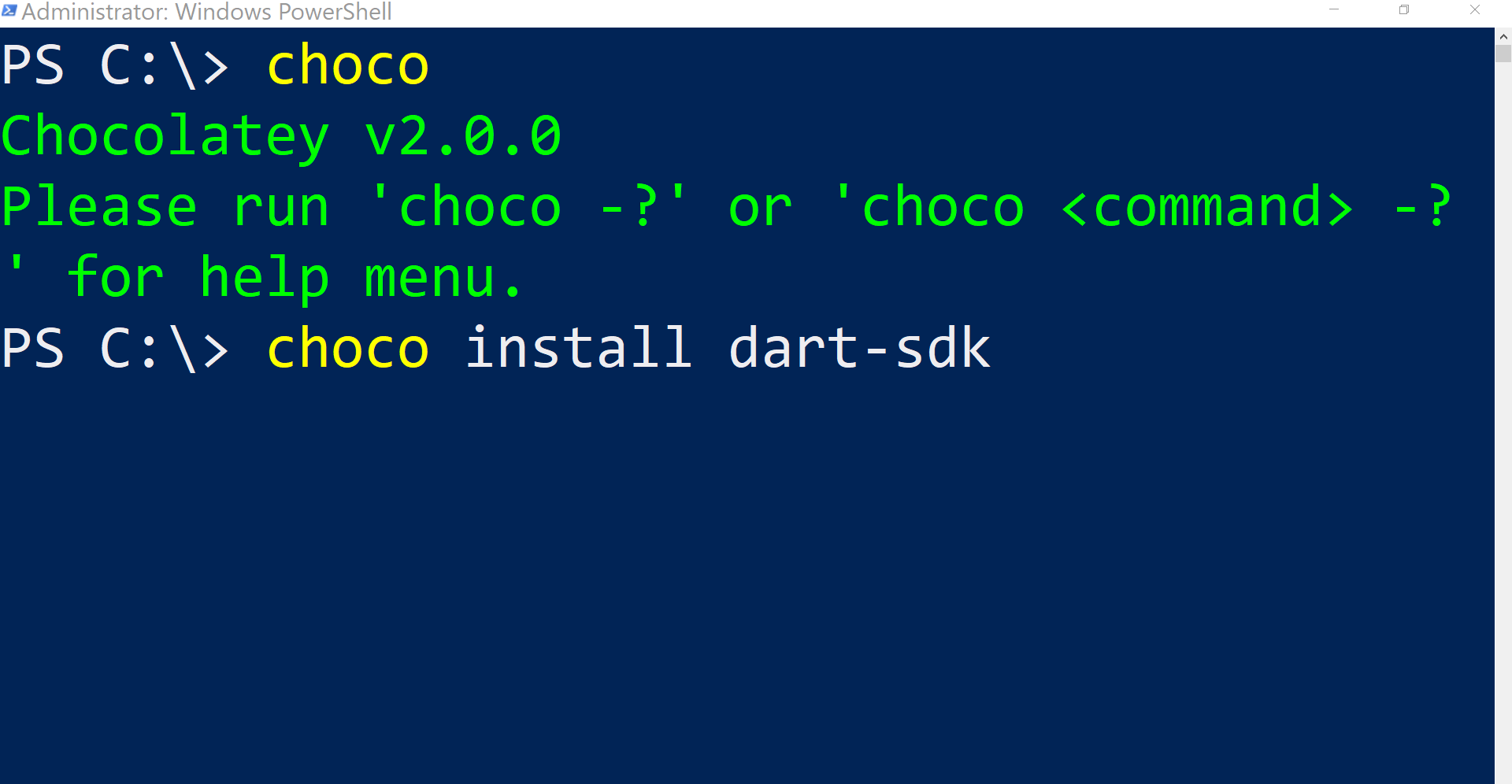
By default, the Dart SDK would be installed at the following disk location:
C:\tools\dart-sdk.
We can change this install location by setting the ChocolateyToolsLocation environment variable.
Upgrade
In case you have already installed Dart SDK and want to update the SDK to the latest version follow the below steps.
To upgrade Dart, type the command in the shell:
C:\> choco upgrade dart-sdk
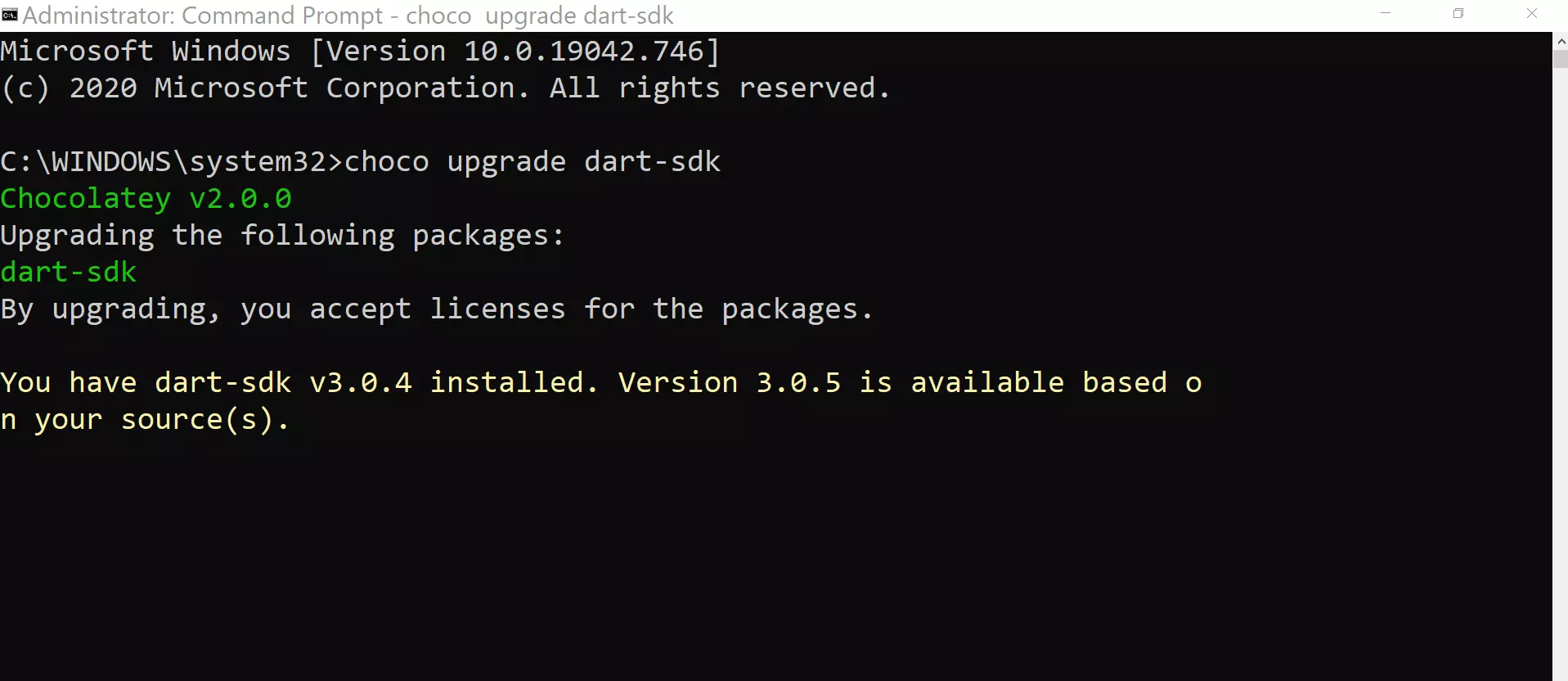
Verify
To verify the installation or upgrade, type the following command in the shell:
C:\>dart –version
Dart Tutorials
Dart tutorial on this website can be found at:


