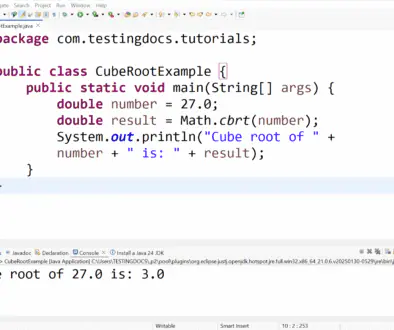Sample Java Programs to Practice
Sample Java Programs to Practice
We will practice basic programming in Java, discuss basic operations on data types like int and String, run the program, and examine the desired output.
Problem Statement
Declare 2 datatype variables and follow the steps below to write your program in Java.
Steps:
1.Declare 2 variables: one int, one String variable for example 20 , John ( or the name of your best friend.)
2.Add value 10 to the above integer and print.
3.Concatenate Hi to your best friend’s name and print.
Sample:
20
John
Desired Output
Sample output of your program should be :
30
Hi John
Try to practice the code in your fav IDE like Eclipse or IntelliJ.
Sample Code Snippet
public class Day2 {
public static void main(String[] args) {
// TODO Auto-generated method stub
int i = 20 ;
String s = "John" ;
System.out.println(i + 10);
System.out.println("Hi " + s);
System.out.println("Another way :");
System.out.println(i + 10 );
System.out.println("Hi ".concat(s));
}
}
Output :
30
Hi John
Another way :
30
Hi John
The System class contains several useful class fields and methods. It cannot be instantiated, since its constructor System() is not visible and not public.
The following facilities provided by the System class are standard input, standard output, and error output streams; access to externally defined properties and environment variables; a means of loading files and libraries; and a utility method for quickly copying a portion of an array.
Conclusion
Explore the class System methods and their usage. Also, a handy way to explore things is to look at the Java API.
—
Java Tutorials
Java Tutorial on this website:
https://www.testingdocs.com/java-tutorial/