MantisBT Bug Reporting Tool
Overview
MantisBT is an open source web based bug tracking tool. You can download a standard copy of the tool from the downloads section on the official website.
https://www.mantisbt.org/download.php
System Requirements:
- Required hard disk space for the file contents : ~40 MB
- MantisBT is written in the PHP scripting language.
- Web Server: Apache Web Server.
Supported Databases are :
MySQL, MS SQL, and PostgreSQL databases.
Supported Platforms:
MantisBT supports and works with Windows, Linux, Mac OS operating systems
Web Browsers: Google Chrome, Mozilla Firefox, Microsoft Edge, or any standard web browser should work to connect to the MantisBT instance.
MantisBT ships in many international languages and anyone can contribute improvements to existing and new languages.
![]()
In case you don’t want to install and maintain the tool, there is an option to use the tool as a service at MantisHub. MantisHub provides the tool as a service for the customers.
Features
Some of the tool features are as follows:
Web Based & Simple User Experience
Supports many platforms and many localized languages.
Support for Projects, Sub-Projects, and Categories.
We can create Multiple Projects per one instance
Users Access Control
Built-in Reporting (Reports and Graphs)
Email notifications
Issue Change History
Self-Service Reset Password Support
Export to CSV, Microsoft Excel, Microsoft Word etc
Pricing Plans
There are several pricing plans for the tool.
- Starter
- Gold
- Platinum
- Volume Pricing
To know about the pricing plans
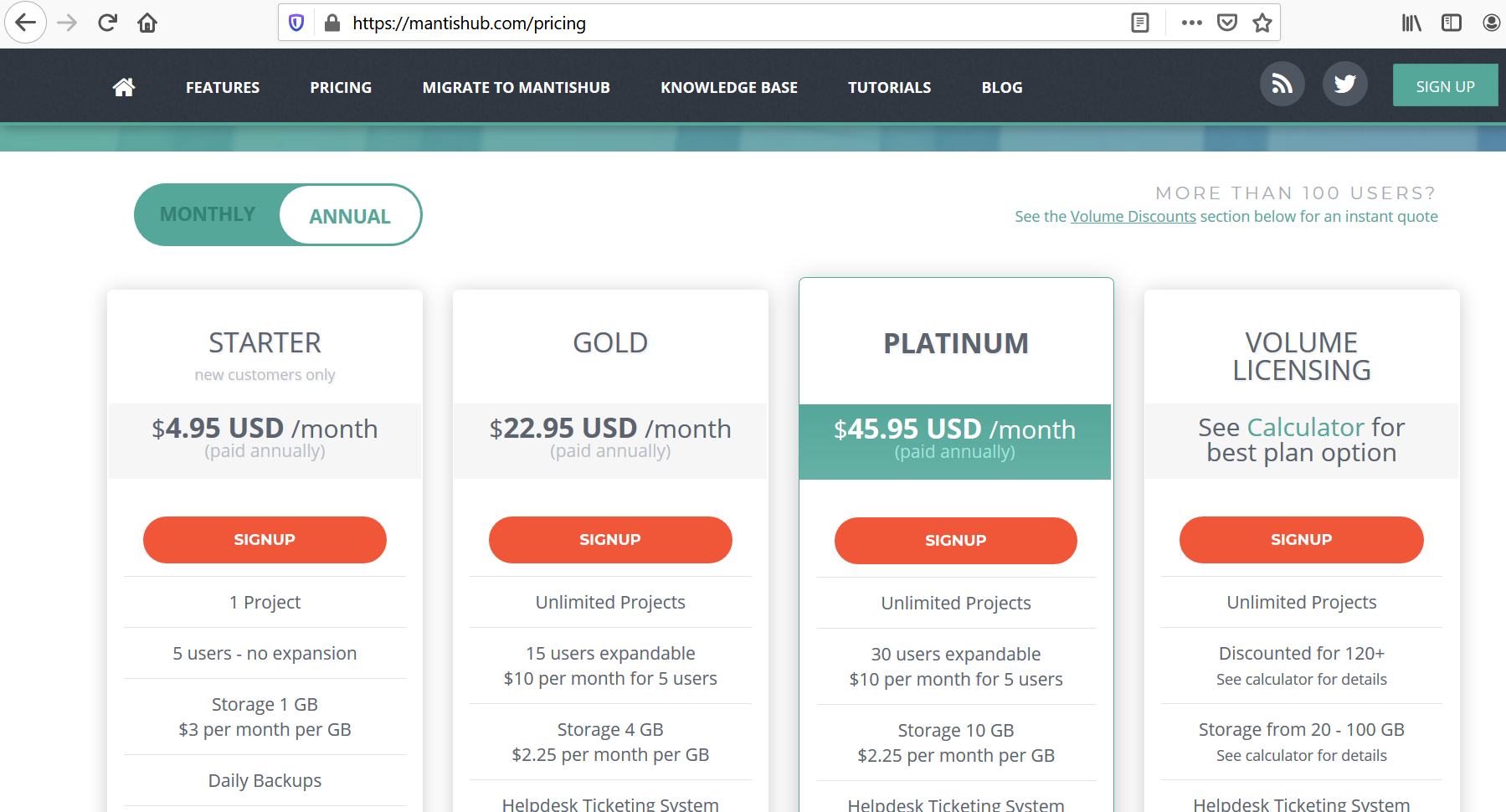
General Workflow
General workflow using Mantis is to log defects for the assigned projects. We can log defects for an assigned projects using the Report Issue button.
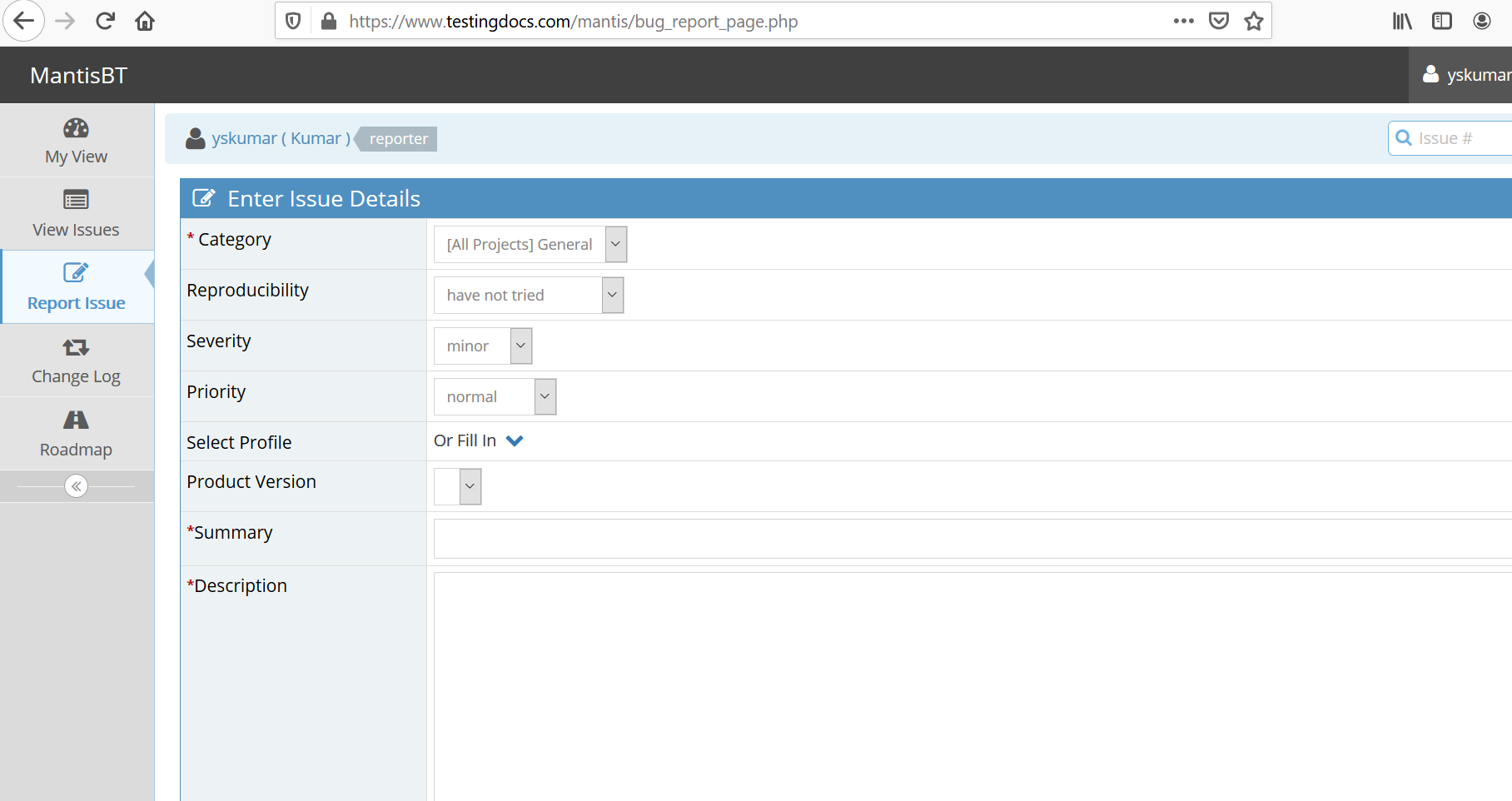
Download & Install
To Install MantisBT Bug Tracking Tool:
https://www.testingdocs.com/download-and-install-mantisbt/
—
MantisBT Tutorials
MantisBT tutorials on this website:
https://www.testingdocs.com/mantis-bug-tracker-tutorial/
MantisBT Official Website
You can find more information about the tool at: https://www.mantisbt.org/




