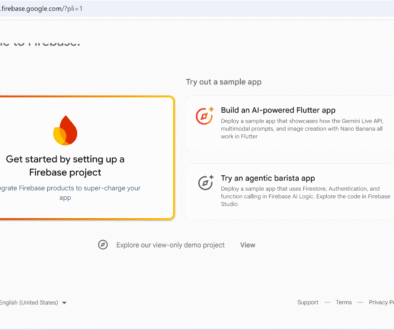Mobile Application Testing Methods
Overview
In this post, we will learn mobile application testing methods. Mobile application testing involves assessing the functionality, usability, performance, and security of handheld telecommunication software applications designed for mobiles, smartphones, and cell phones.
Testing Methods
We can test mobile applications using real devices or using simulators and emulators. The methods apply to both manual testing and mobile automation.
- Testing on Real devices
- Testing using Emulators
Testing on Real devices
Real device-based mobile application testing allows you to use either a Wi-Fi or USB connector to connect to and execute tests on the devices locally. We can also leverage cloud providers to use real devices on the cloud in your tests.
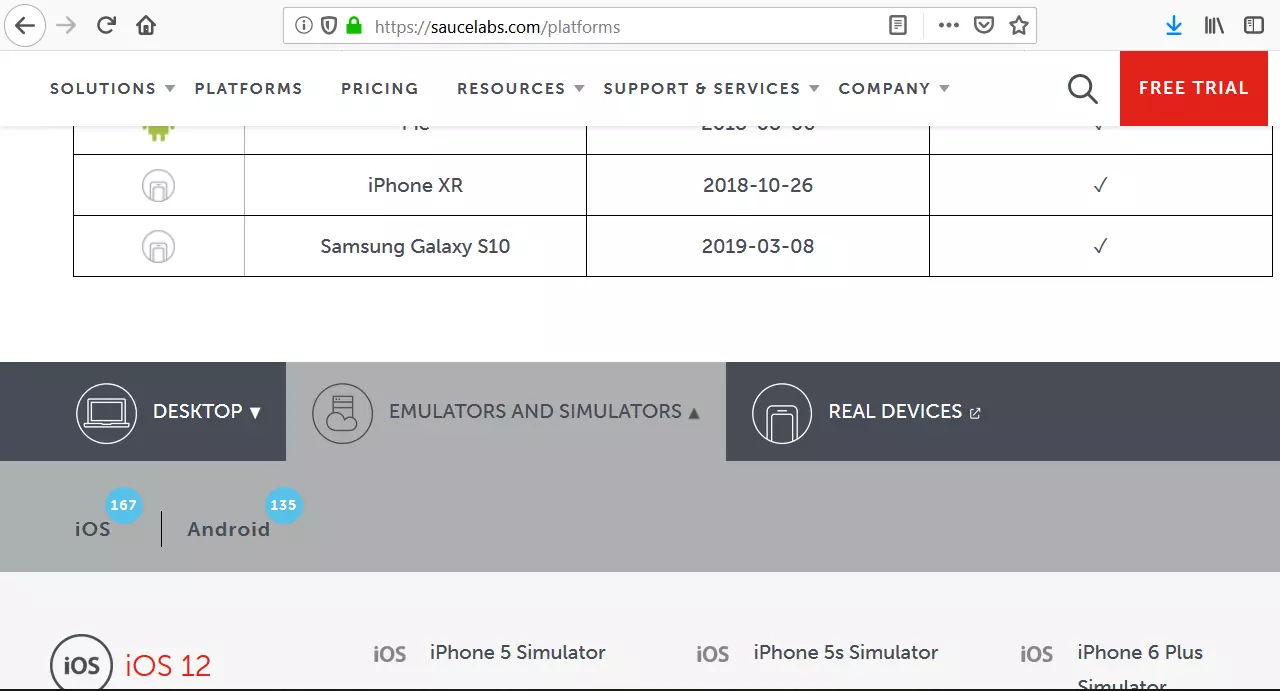
Example cloud providers
- LamdaTest
- Sauce Labs
- BrowserStack
- Experitest
Select a mobile device by attributes like make, model, OS version, etc. In automation testing, we set the DesiredCapabilites object with these attributes of the target mobile device. Upload your mobile application to the device and start testing.
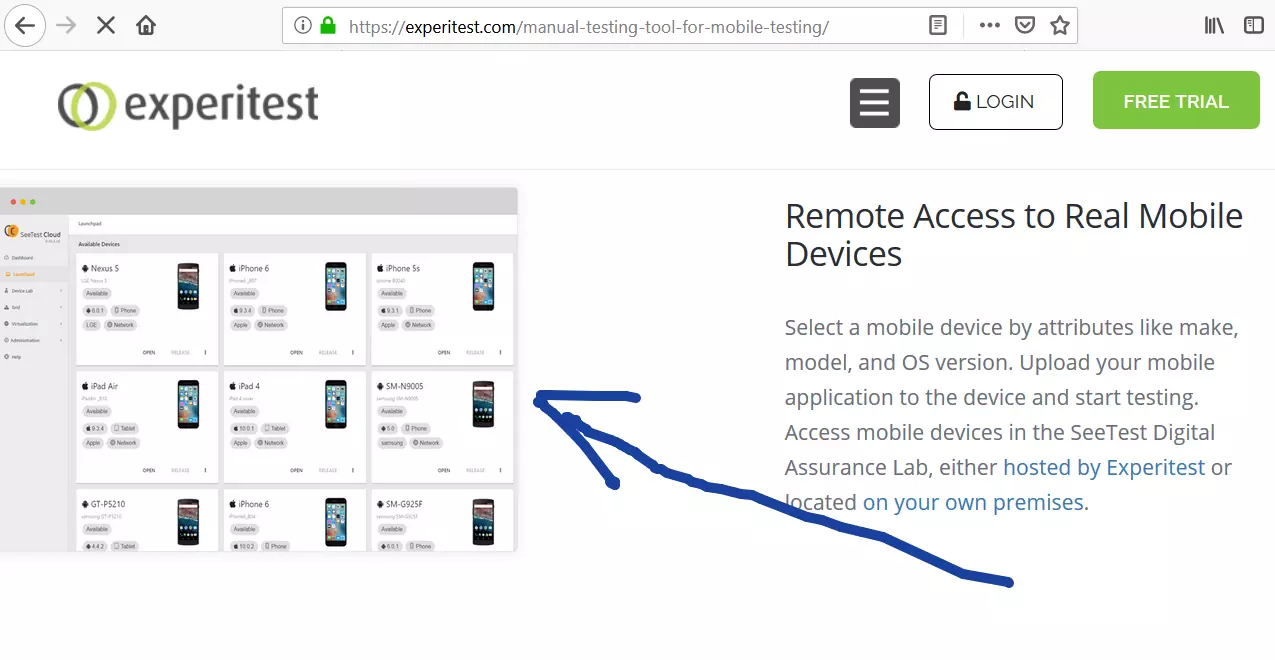
Advantages of Real devices
Test accuracy: Tests performed on real devices are accurate and mimic the application’s exact user behavior. User acceptance tests are usually performed using real devices and not on simulators. The downside is that you must purchase the device or acquire a cloud account with real device support.
Testing on Simulators/Emulators.
Simulators and Emulators are tools that intimate the functionality of real devices on host machines which are different from real devices. Emulated behavior closely resembles real device behavior. We can create emulators and simulators by installing software provided by the developer teams from iOS, Android, and Windows.
Examples of developer tools:
XCode
Android SDK or Studio
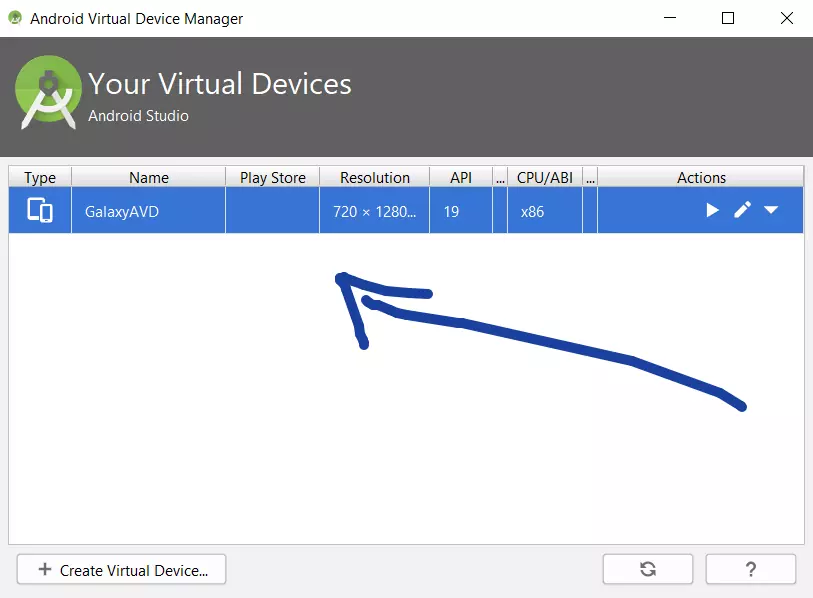
Advantages of Emulators
Cost: Most emulators and simulators are free of cost. You don’t need to purchase any hardware for testing. You can install the SDKs and create virtual devices.
Testing on emulators is relatively easy and fast. The downside is that tests are not accurate. Simulators are not real platforms or devices. Some functionality cannot be tested using simulators, for example, attending an incoming call etc.
Types of Mobile Applications
https://www.testingdocs.com/questions/what-are-the-different-types-of-mobile-applications/
Appium Tutorials:
https://www.testingdocs.com/appium-tutorials/
For more information on Appium Tool:
http://appium.io/