String Reverse Flowchart
String Reverse Flowchart
In this tutorial, we will design a flowchart to reverse a string using the Flowgorithm flowchart software. The flowchart uses the String functions listed here:
Steps
Launch Flowgorithm.
Declare two String variables. One variable to hold the user entered string. The other variable is to store the reverse of the string.
Initialize the reverse string variable to an empty string.
Prompt the user to enter the string variable.
Extract the characters of the string in the reverse order using a For loop.
Inside the loop, append the characters to the reverse string variable. The string concatenation operator in Flowgorithm is &. To concatenate two strings we use this operator.
reverseStr = reverseStr & Char(str,i)
This will append the characters of the original string str in reverse order to the reverseStr variable in the For loop.
After the loop, output the original string and the reverse string to the output console window.
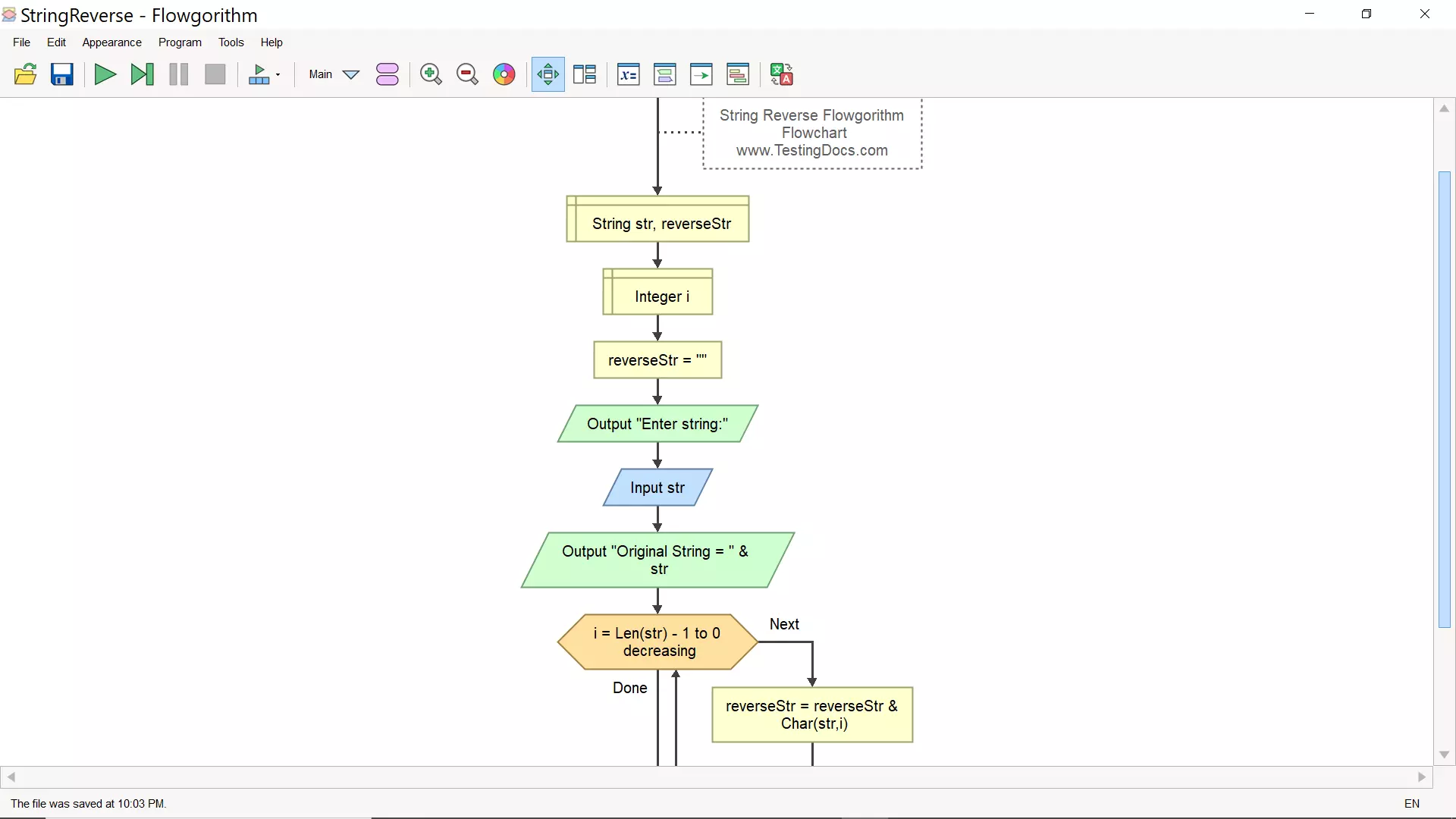
Sample Output
Run the flowchart and verify the flowchart output.
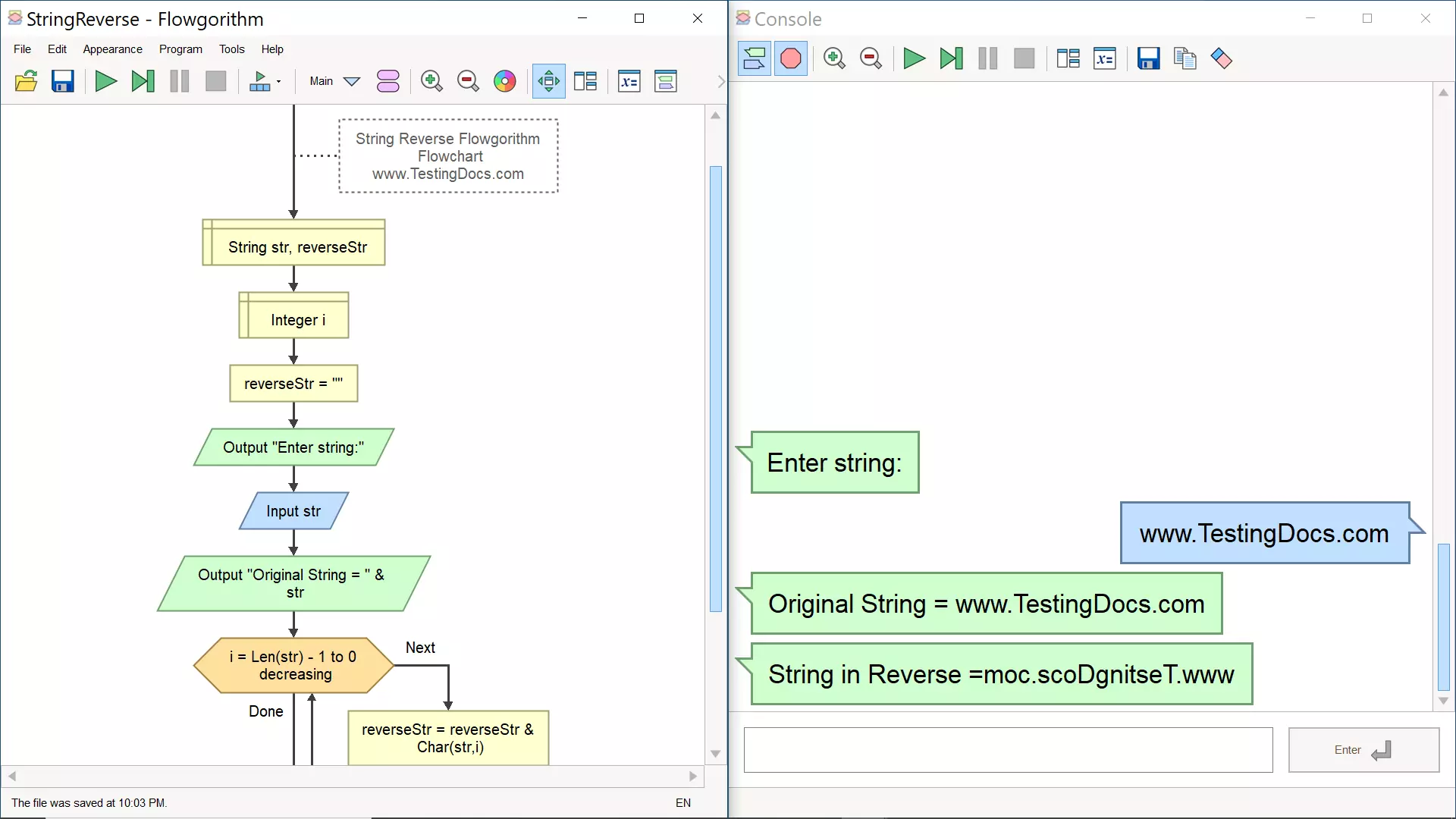
That’s it. We have successfully designed a flowchart to reverse a string using Flowgorithm software.
—
Flowgorithm Tutorials
Flowgorithm tutorials on this website:
https://www.testingdocs.com/flowgorithm-flowchart-tutorial/
For more updates please like our Facebook page:


