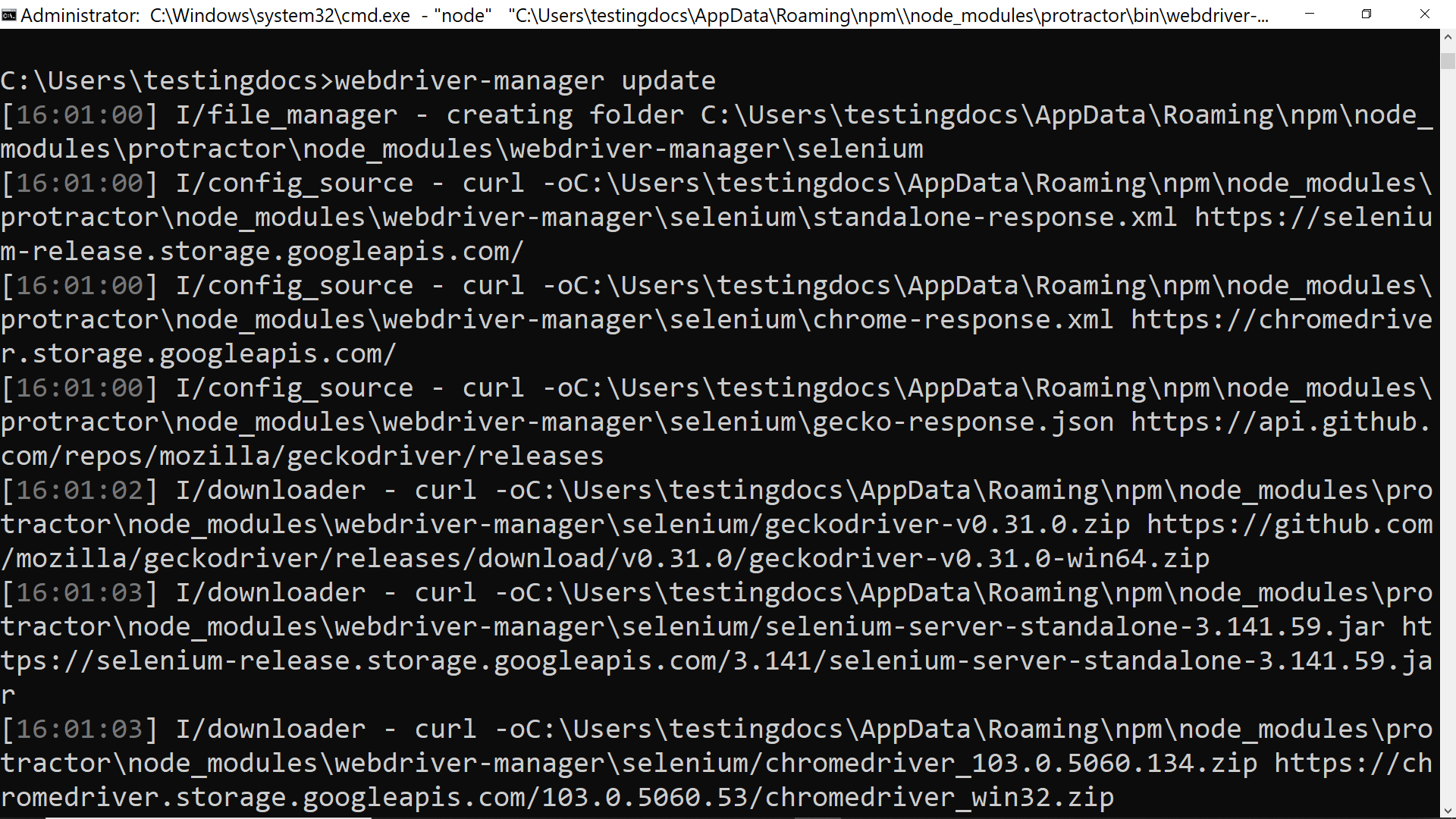Webdriver Manager Tool
Webdriver Manager Tool
In this tutorial, we will learn about Webdriver Manager Tool. This is a command line tool to run Protractor tests using an instance of a Selenium Server.
Protractor install will also install the webdriver-manager tool. This tool is used for running the tests against the AngularJS application in a specific browser.
Start the tool
To start the web driver manager, Open the command prompt and issue the following command:
\> webdriver-manager start
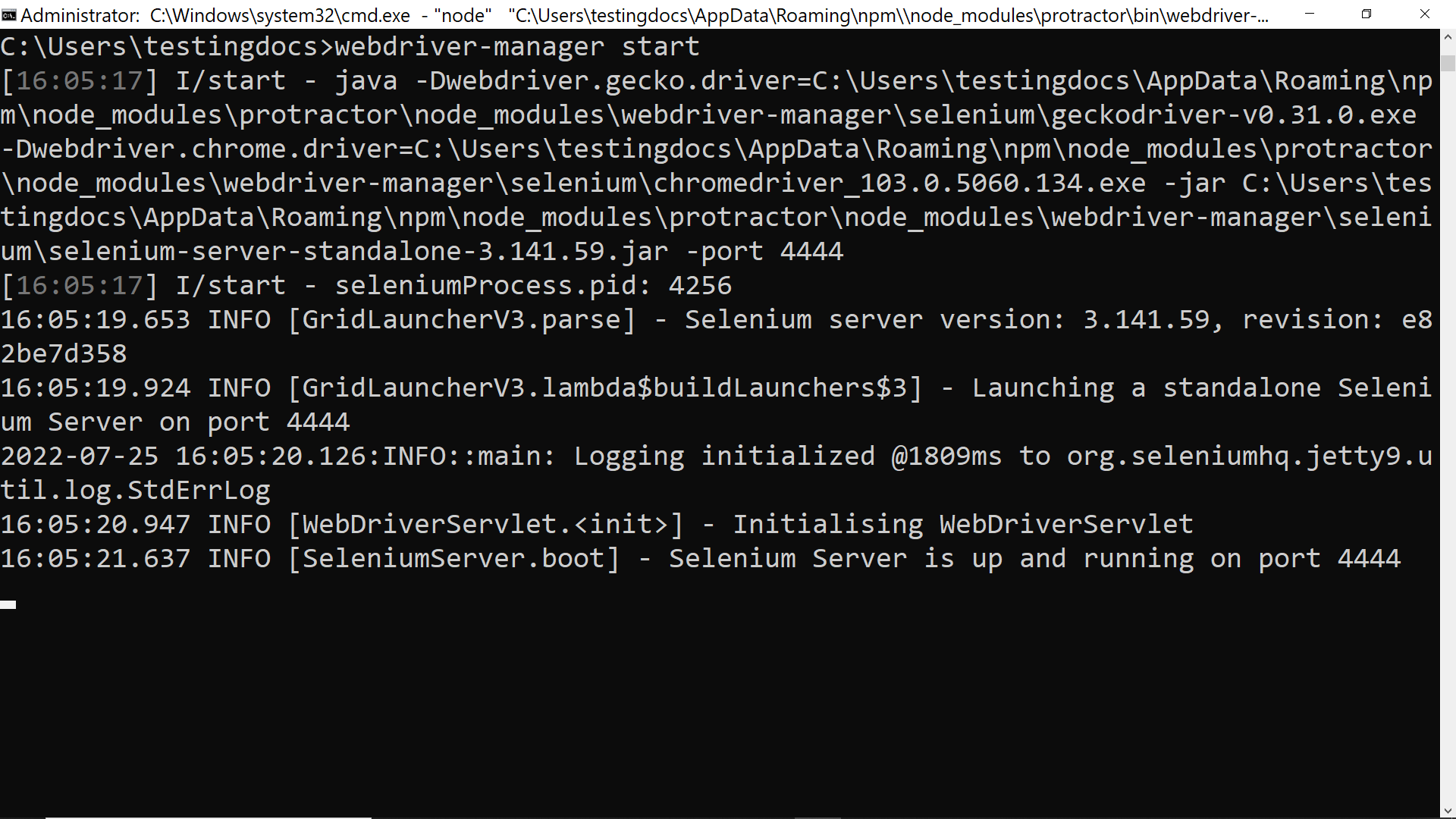
The above will start a Selenium Server. Protractor tests will send requests to this Selenium server to control a local browser. In Protractor tests, the web driver will automatically load and run the test in the relevant browser.
We can open the following default URL in a web browser to view the status of the Selenium server http://localhost:4444/wd/hub.
Update the Tool
In this section, we will see how to update the tool. To update the tool to the latest version, issue the following command:
Open the command prompt
\> webdriver-manager update