Windows 11 Tutorials Page
Windows 11 is the most recent version of the operating system from Microsoft. Officially, it will be released end of this year.
Windows 11 brings a new Windows experience making you closer to the people and things you love. Windows 11 will be a free upgrade to legitimate and eligible Windows 10 PC users.
How to get Windows 11?
Buy new device
Buy new Windows 11 device with factory install.
Free Upgrade
Free upgrade for existing Windows 10 PC customers. Upgrading to Windows 11 is seamless. It will download automatically without interruptions.

Windows 11 PC Requirements
Many PCs that run Windows 10 will be capable of running Windows 11.
https://www.testingdocs.com/check-windows-11-pc-requirements/
Check PC eligibility
https://www.testingdocs.com/windows-10-to-windows-11-free-upgrade/
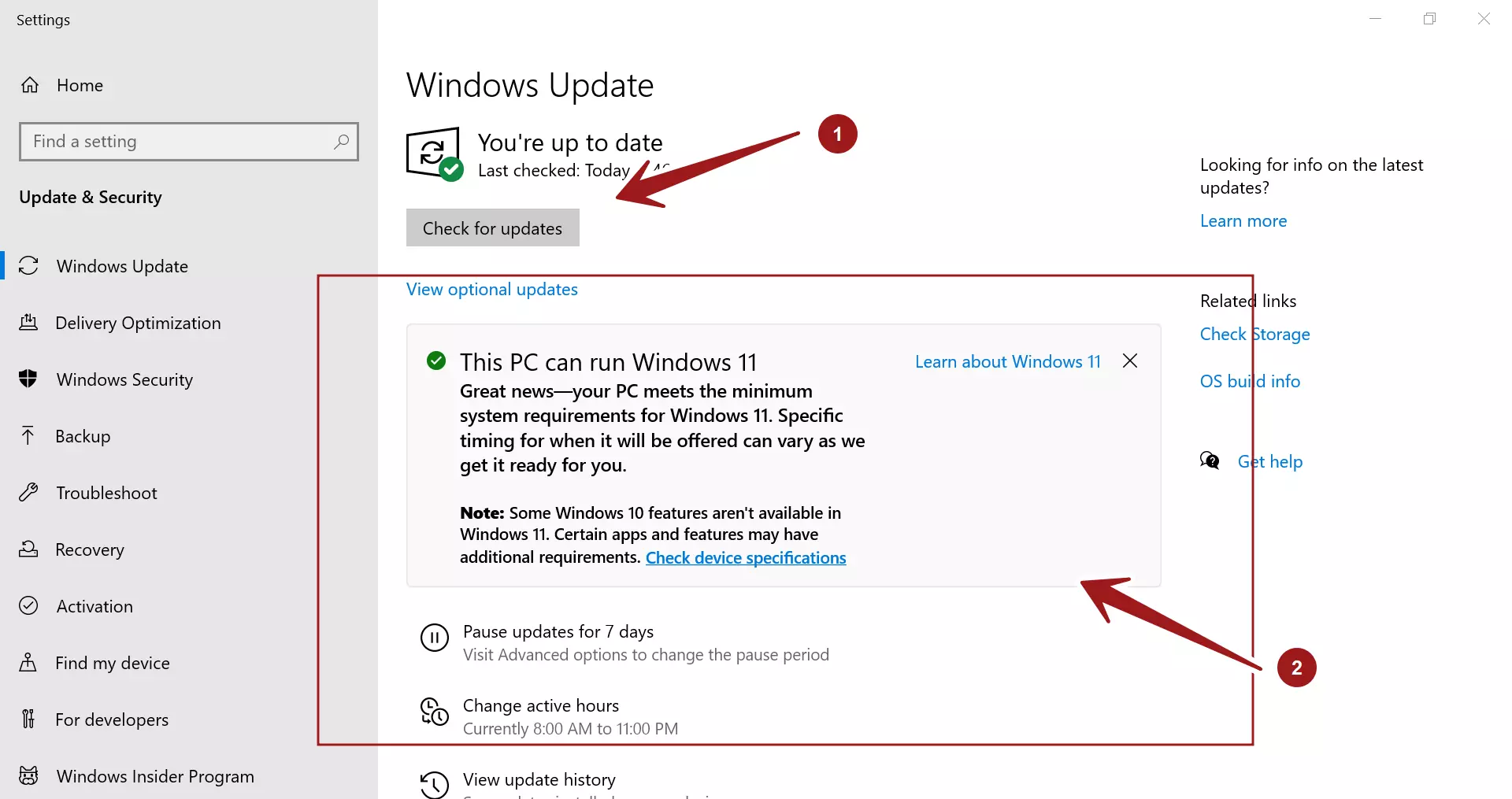
Early Hands-On
Microsoft runs a Windows Insider program for eager community and beta testers to get early hands-on to Windows 11 preview builds.
Install Windows 11 Preview build on Virtual Machine
https://www.testingdocs.com/questions/install-windows-11-insider-preview-on-virtual-machine/
To get Windows 11 Beta Builds
Join Windows Insider Program.
Switch to a Beta or Release Preview channel Windows Insider channel.
Run Windows Update and Update the PC.
Download and Install
https://www.testingdocs.com/download-and-install-windows-11-os/
Windows 11 New Features
A Glimpse of Windows 11 Features
https://www.testingdocs.com/a-sneak-peak-of-windows-11-features/
Get Started with Windows 11
https://www.testingdocs.com/get-started-with-windows-11-desktop/
File Explorer
https://www.testingdocs.com/windows-11-file-explorer/
Desktop Themes
Steps to install a new desktop theme
https://www.testingdocs.com/install-new-windows-11-desktop-themes/
Virtual Desktops
Organize open applications with multiple virtual desktops.
https://www.testingdocs.com/virtual-desktops-in-windows-11/
Snap Layouts
Windows 11 multi-tasking feature to organize running applications and increase productivity.
https://www.testingdocs.com/enable-snap-layouts-on-windows-11/
Windows 11 Widgets
New Glossy looking Windows 11 widget applications
https://www.testingdocs.com/questions/how-to-add-widgets-on-windows-11/
Microsoft Edge Browser – New Features
Efficiency mode for extended battery life. In this mode, the browser will reduce the CPU and the amount of RAM memory usage on the Windows 11 PC.
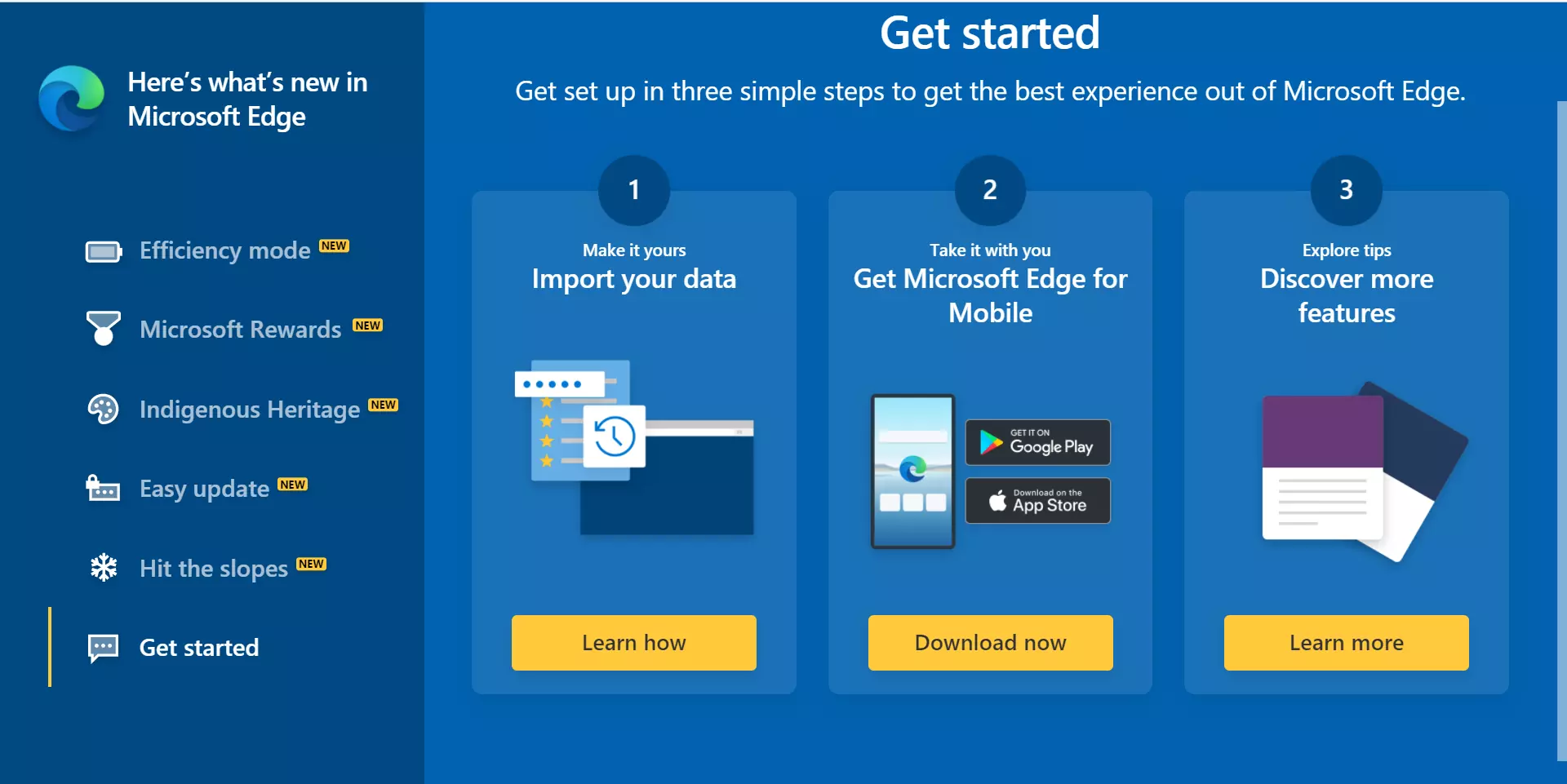
Administrative Tools
Windows 11 Administrative tools to help with administrative tasks.
https://www.testingdocs.com/administrative-tools-in-windows-11/
Install Windows 11 Updates
Keep Windows 11 up-to-date.
https://www.testingdocs.com/cumulative-update-for-windows-11-version/
Ransomware Protection
Protect Windows 11 PC from ransomware malware.
https://www.testingdocs.com/ransomware-protection-on-windows-11/
Task Scheduler
Schedule tasks on Windows 11 to run automatically.
https://www.testingdocs.com/windows-11-task-scheduler/
Install Popular Software
Install Java on Windows 11
https://www.testingdocs.com/install-java-on-windows-11/
Eclipse IDE
https://www.testingdocs.com/install-eclipse-ide-on-windows-11/
Git Bash
https://www.testingdocs.com/download-git-on-windows-11/
Popular Browsers
Google Chrome
Install Google Chrome on Windows 11
https://www.testingdocs.com/install-google-chrome-on-windows-11/
Mozilla Firefox
Install Firebox browser on Windows 11
https://www.testingdocs.com/install-mozilla-firefox-browser-on-windows-11/
Related Link
Official website link to know more information about Windows 11
