Average of Three Numbers Flowchart
Average of Three Numbers Flowchart
In this post, we will model a flowchart to find the average of three numbers. In general, the average of n numbers is computed as:
sum = Sum of n numbers
Here, to calculate the average of three numbers n = 3

Steps
- Start
- Input three numbers (A, B, C)
- Compute the average using the formula:
Average = ( 𝐴 + 𝐵 + 𝐶 ) / 3 - Display the result
- End
IPO chart
IPO chart for the average of three numbers flowchart
| Input | Process | Output |
| Three numbers n1,n2,n3 | AverageOfThree = (n1 + n2 + n3)/3
|
Output displayed by the flowchart
AverageOfThree |
RAPTOR Flowchart
Let’s design the flowchart using the RAPTOR flowchart.
We will prompt the user to enter three numbers. In the flow chart, we will compute the average of the user-entered numbers. In the end, will display the result i.e average of the three numbers.
Let the numbers are: n1, n2, and n3
We will store the average in the variable: averageOfThree
Prompt the user with the numbers.
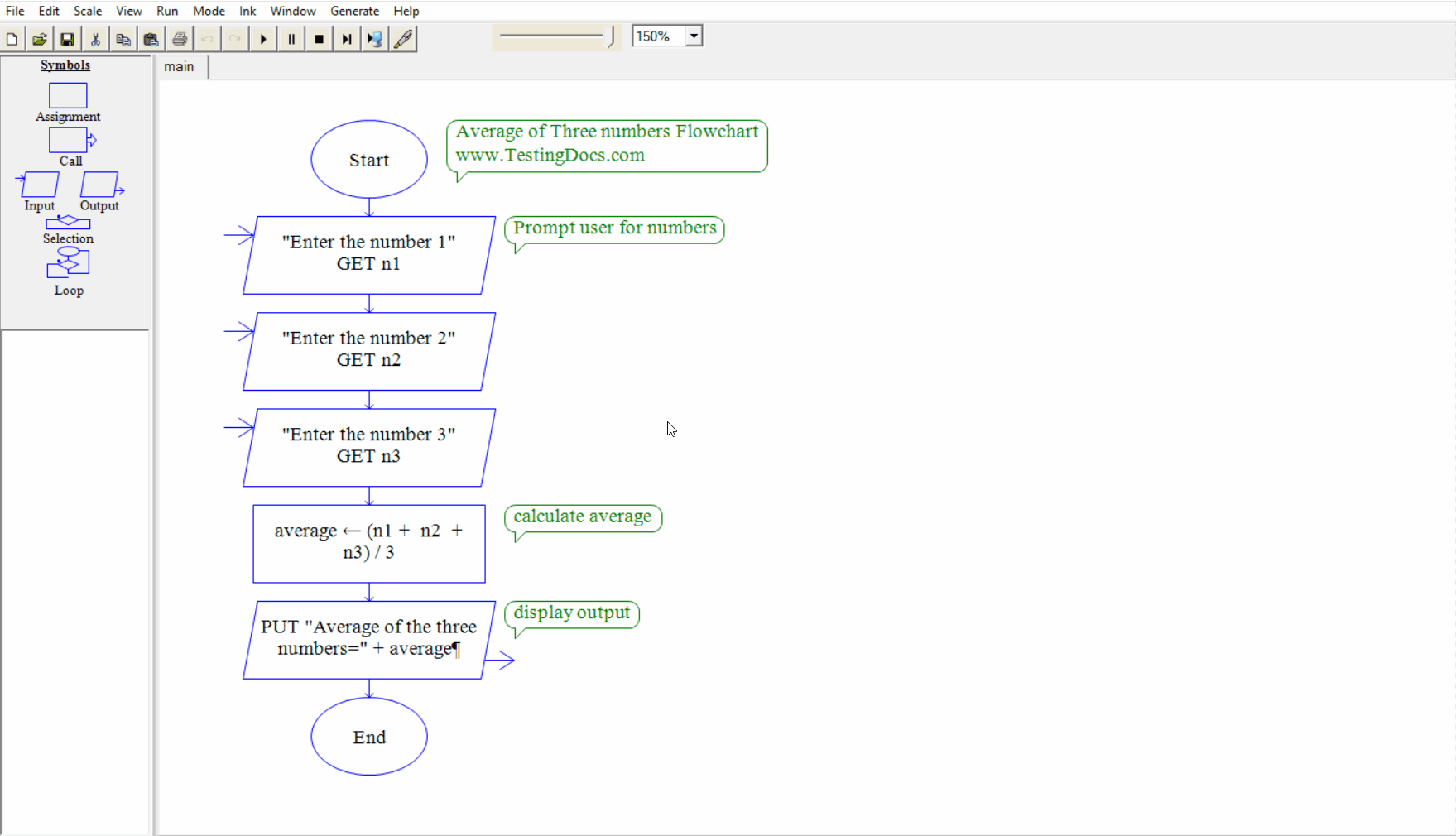
- Drag and drop the three Input symbols to the workspace.
- Compute the average :
- average = (n1 + n2 + n3 ) /3
- Drag and Drop the Assignment symbol. Perform the computation.
- Display the average.
- Drag and drop the output symbol and print the result.
- Execute the flow chart.
Flowchart Output
Let’s execute a sample test case to test the output of the flowchart. The flowchart should be tested and the output should be validated for proper working.
| Test Case Scenario | Detailed Steps | Test Data | Expected Result | Actual Result |
| Add three numbers. | Launch Raptor.
Execute the flowchart. Enter three numbers as input. |
31
43 97 |
57 |
Run the flowchart and enter the three numbers.

We can see in the output in the MasterConsole window that the output is displayed.
Flowchart using Mermaid.js
The mermaid code to display the flowchart is as follows:
flowchart TD Start --> B[Input A, B, C] B --> C[Compute Average = A + B + C / 3] C --> D[Display Average] D --> End
Using Array
To compute the average for more numbers i.e n> 3 the disadvantage of this approach is to maintain n
variables to hold the numbers. i.e n1,n2,n3 …. n
We can use an array to hold the numbers. Arrays are used to hold the variables of the same data type.
To compute the average of more variables using an array:
Raptor Tutorials
Raptor Tutorials on this website:
Raptor official website:
- https://www.raptor.martincarlisle.com/


