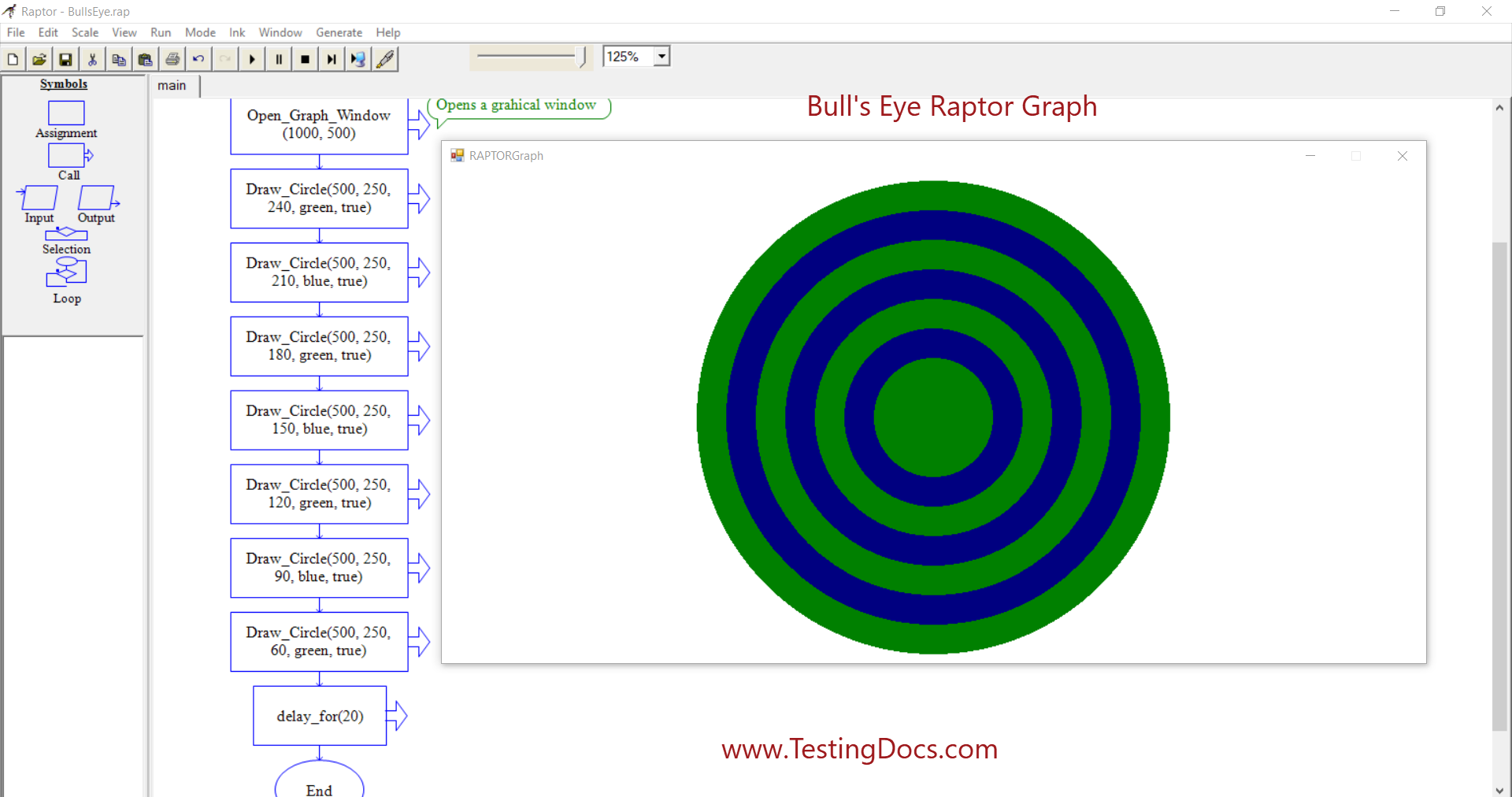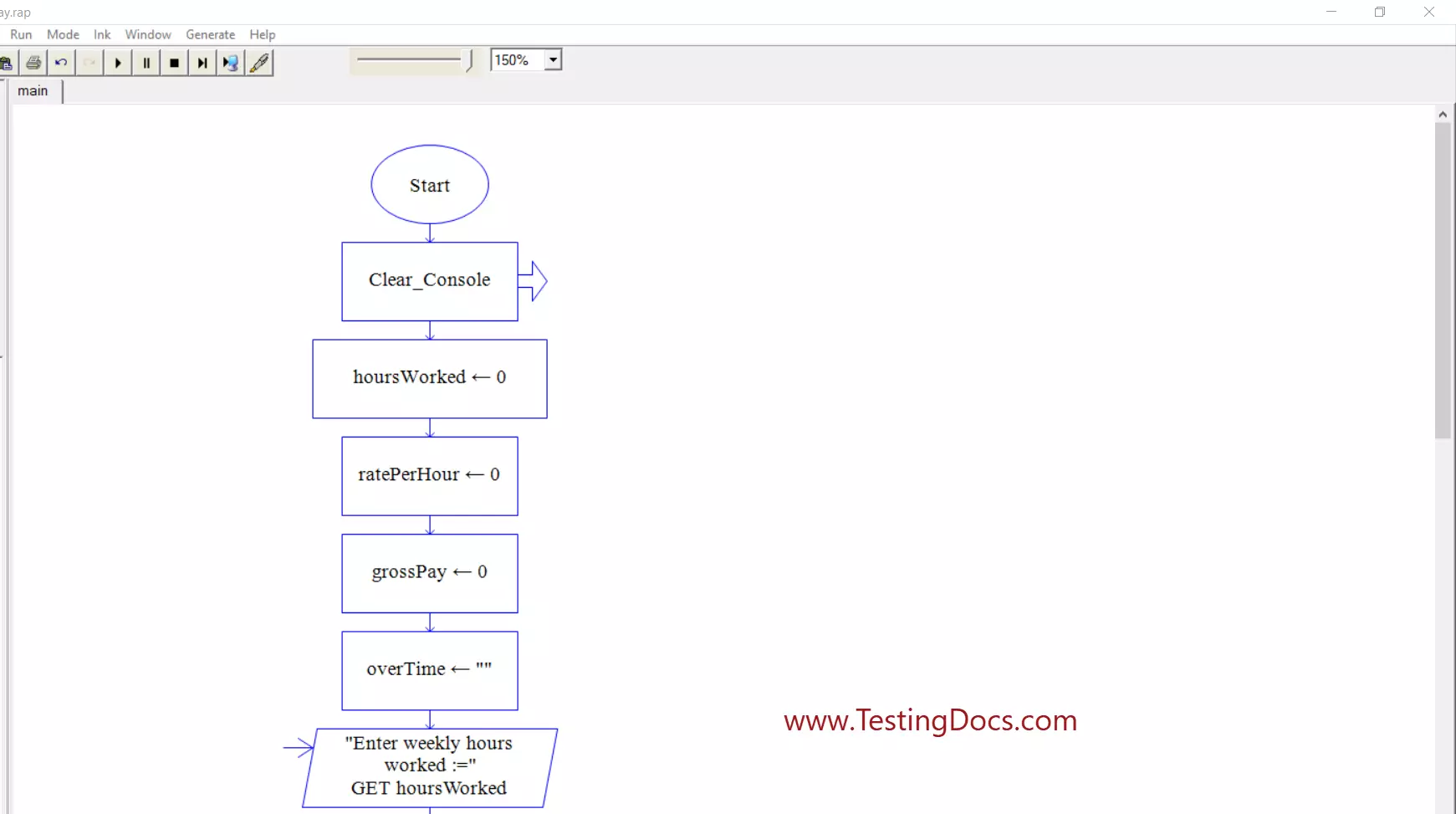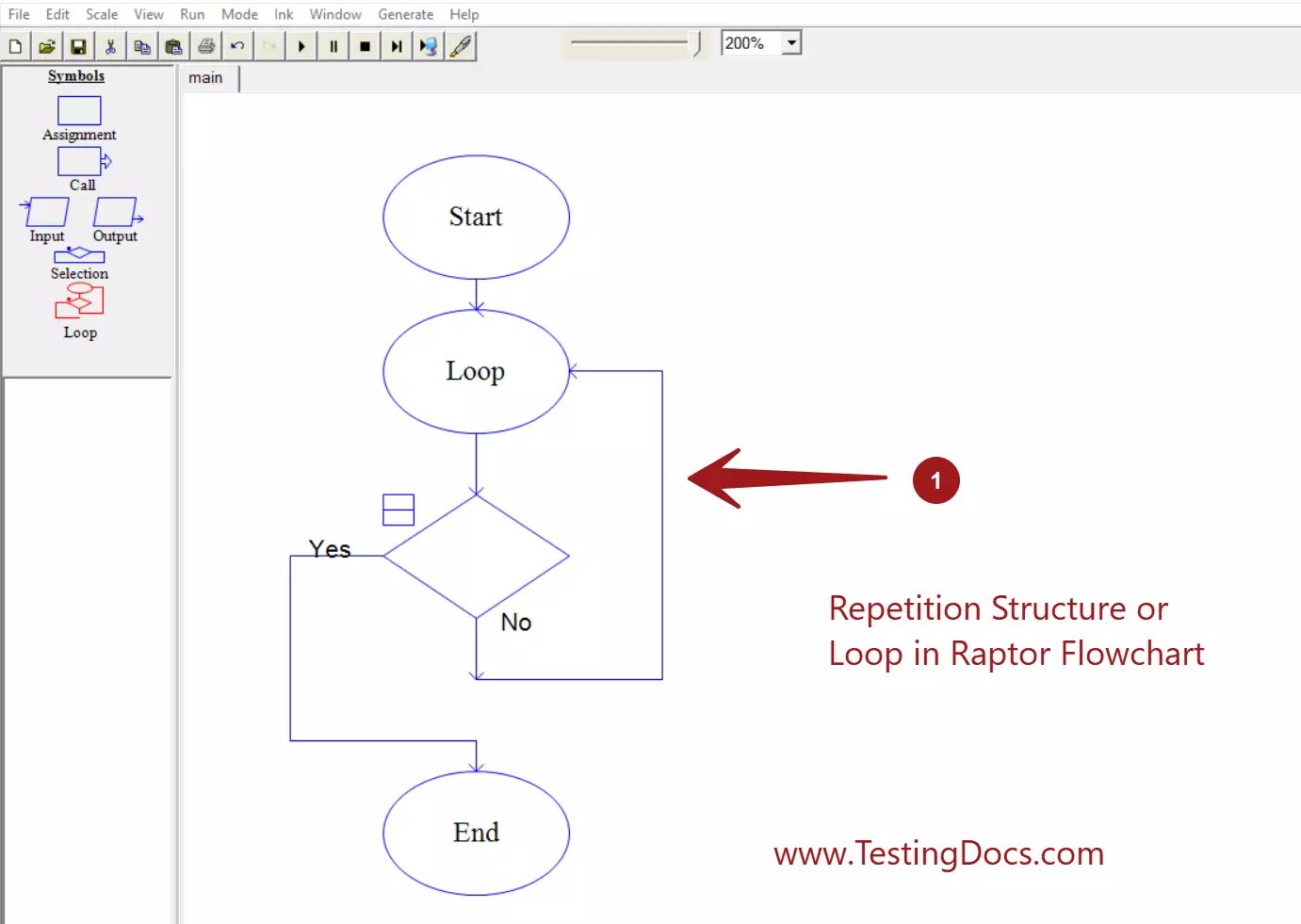How to calculate Flowchart execution time in Raptor
Overview
In this tutorial, we will learn how to calculate flowchart execution time in Raptor Flowchart. The general steps are to record the time at the start of the flowchart. Perform the steps in the flowchart. At the end record the time.
Flowchart execution time = End time – Start time
Get the current time
In the Raptor flowchart, we can use the Current_XX functions to get the current system time. For example, to know the current hour on the system.
hour <- Current_Hour
Current_Time returns the number of milliseconds since 1st of Jan 1990. We can use this function for the start and end time recordings. However, to get a better understanding, we will use the separate hour, min, seconds, milliseconds functions in the flowchart example.
Sample Flowchart
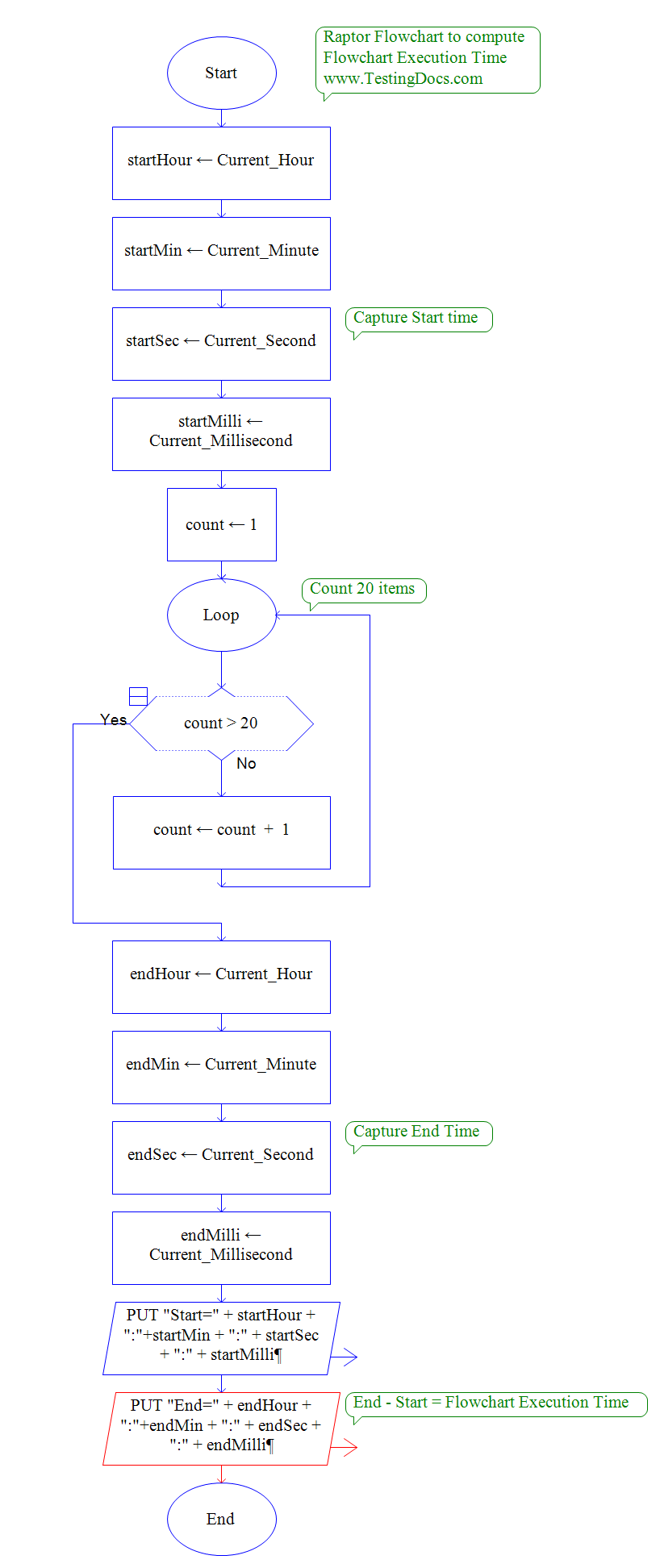
It is important to check for each number if the end is smaller than the start. If so we need to calculate the round trip to get the exact time.
For example, let’s assume the time it took is just milliseconds. However, the reading is:
Start = 998
End = 600
End – Start would result in a negative number which is wrong. The milliseconds range from 0- 999.( 1000 numbers)
Time it took= (1000 – Start) + End.
i.e = 2 + 600 = 602 milliseconds.
The time taken, the number of iterations the flowchart executes are important attributes of the algorithm we are solving. An efficient algorithm should take less time to execute and save users time.
Raptor Tutorials on this website can be found at:
https://www.testingdocs.com/raptor-a-flowchart-tool/
RAPTOR official website: https://raptor.martincarlisle.com/