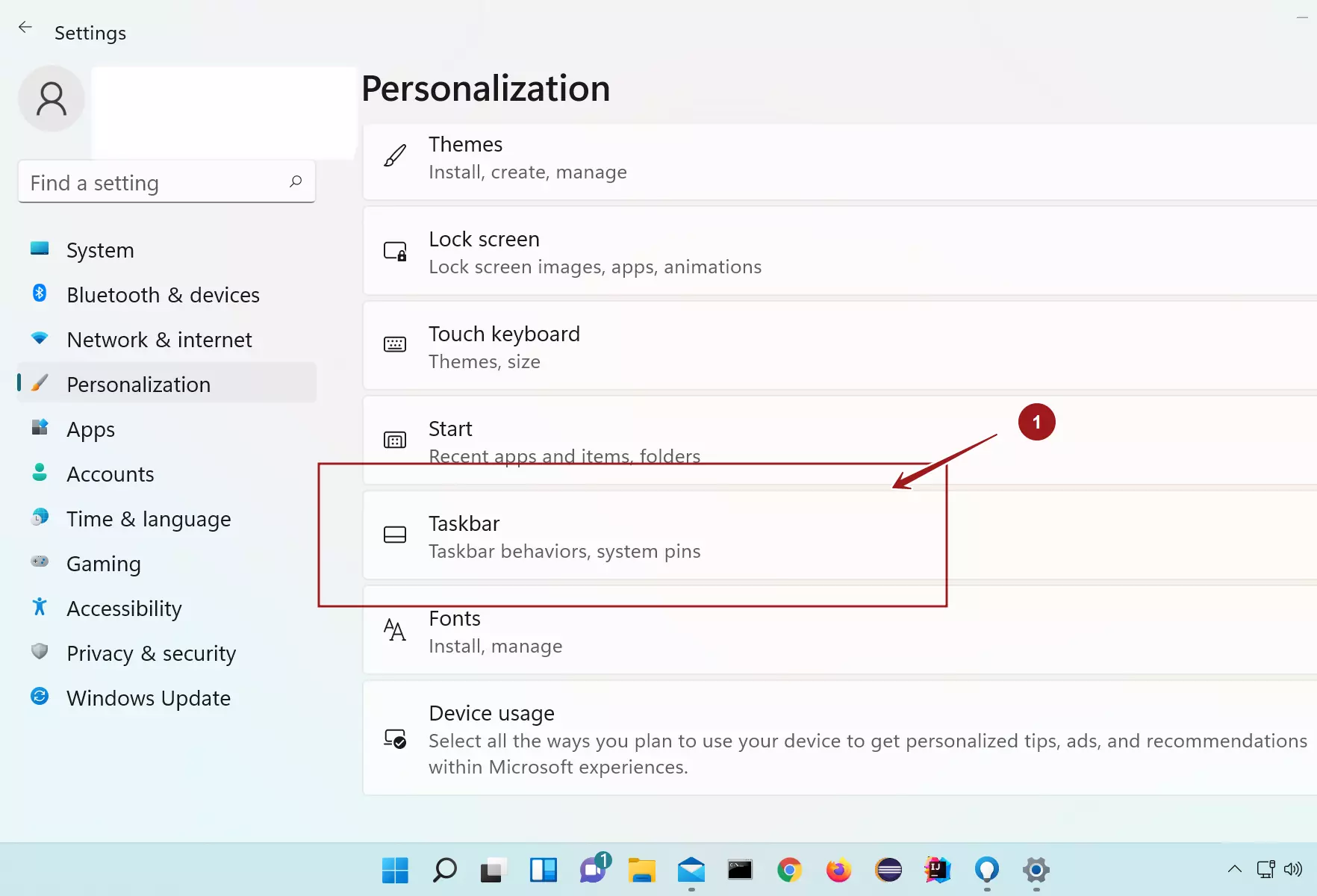How to make Google Chrome your default browser?
Make Google Chrome your default browser. The default browser is the web browser automatically set to open HTML files when you click on links or access the Internet on your computer. The operating system determines it, and it can vary depending on your device. Steps Navigate to Setting >> Apps >> Default Apps Choose Google […]