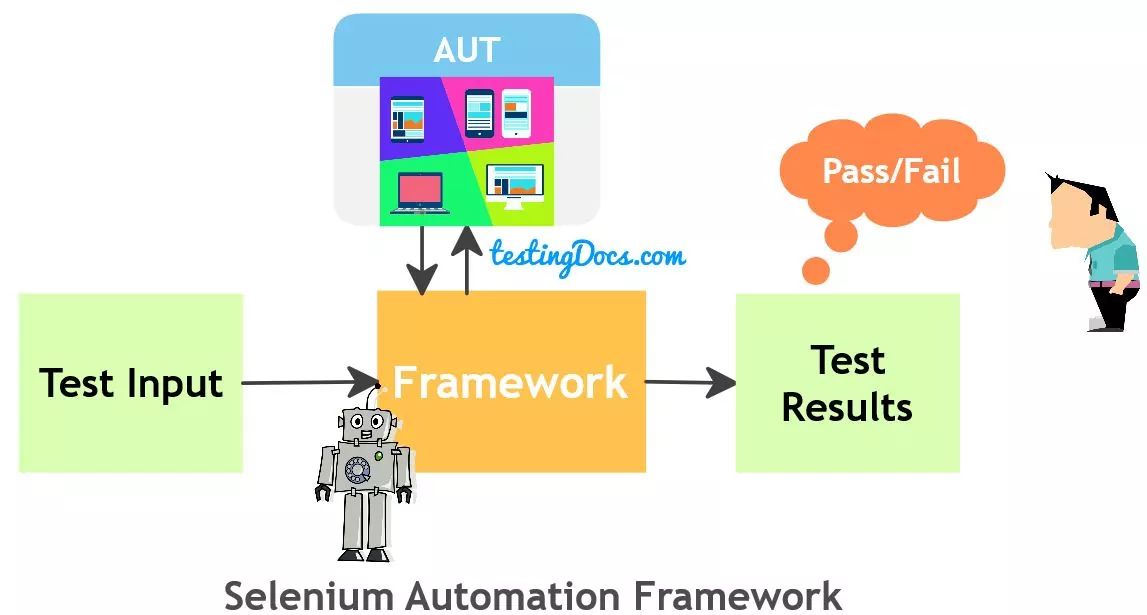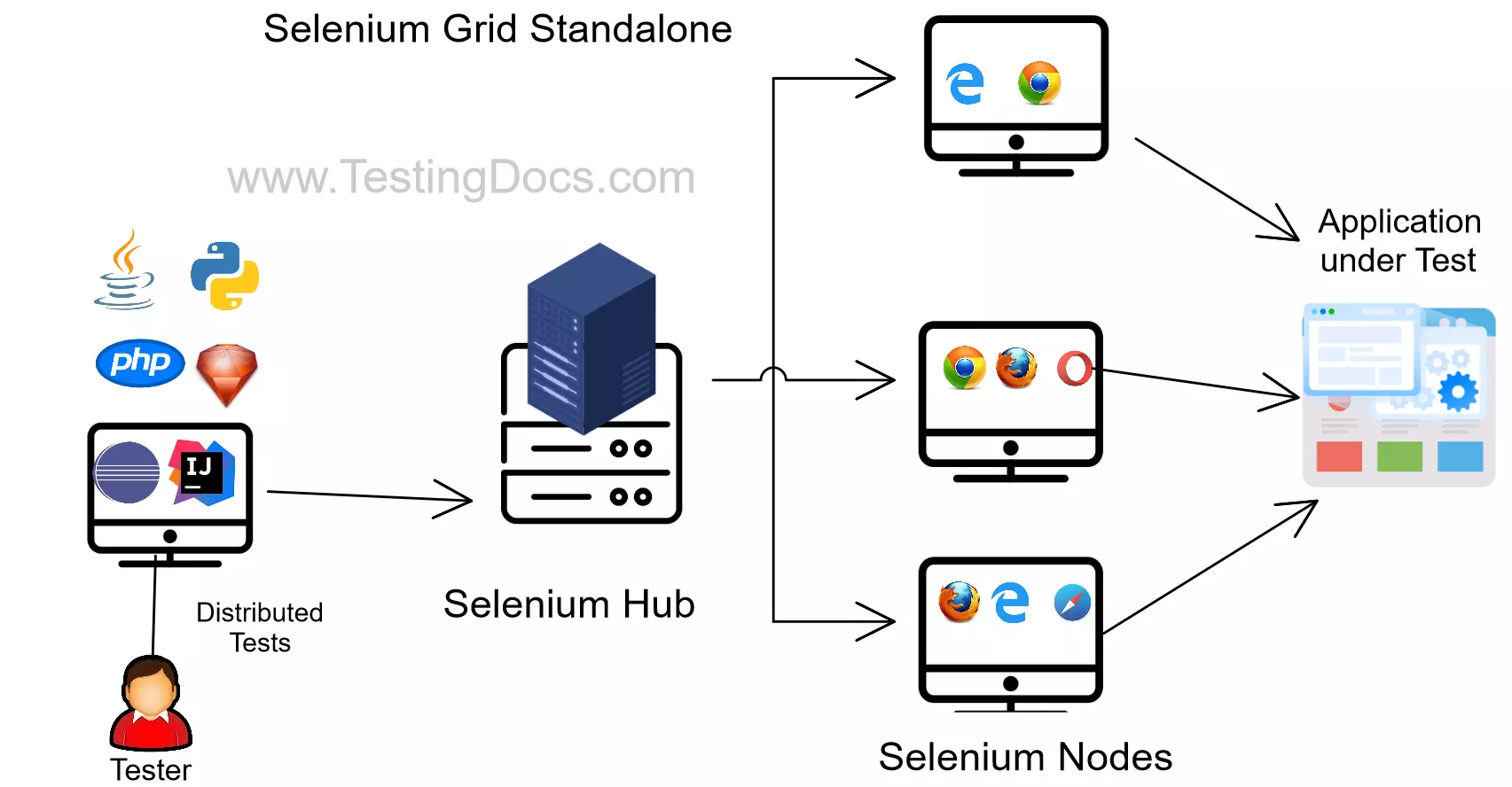Getting Started
Selenium WebDriver is a popular open-source web application automation tool. Selenium is used as a functional automation tool to automate web application testing. It provides tools and APIs that allow developers and testers to simulate user interactions, validate functionality, and perform various web application testing tasks.
Introduction
WebDriver provides a programming interface to control web browsers. It enables the testing team to automate browser actions and interact with the web elements as if they were real users. It communicates directly with the web browser using the browser’s native support for automation.
WebDriver supports various web browsers like Google Chrome, Mozilla Firefox, Microsoft Edge, Safari, Opera, etc.
Selenium Components
Taking Screenshot
To get started, let’s use this article to demonstrate a specifically customized screenshot capture feature in the TestNG Automation framework. An awesome capability is to capture screenshots when an Assert fails with the TestNG Framework. In the Assert lifecycle, you can write custom assertions in TestNG by overriding the onAssertFailure() method.
Selenium Grid 3.0
We can use the Selenium grid for distributed testing. A distributed test distributes tests across multiple physical and/or VM’s so that tests can run in parallel. Distribution of tests cuts down the time required for running tests.
Run Grid in Background on Linux
Run Selenium Grid in Background on Linux
Selenium Grid 4.0
Running Tests
Cloud Tests
Running Tests on BrowserStack
BrowserStack is a live cloud-based browser testing on real desktop and mobile browsers. You can say goodbye to your lab devices and virtual machines if you use BrowserStack.
Docker Images