IntelliJ IDE Tutorials
IntelliJ IDEA is a flagship IDE tool from JetBrains. IntelliJ IDEA is an awesome and feature-packed IDE for Java, Kotlin, Scala development. IntelliJ Platform is an open-source platform to build IDEs. The popular Android Studio IDE is powered by the IntelliJ IDE platform.
Cross-Platform
IntelliJ IDEA IDE is cross-platform. It can be installed and works on many operating systems like Windows, Linux, Mac OS X.
IntelliJ IDEA Editions
IntelliJ IDEA ships in two editions.
- Community Edition
- Ultimate Edition(30 days free trial period)
The Community Edition is free and open-source. The Ultimate Edition is the commercial edition with more number of features and is best suited for Enterprise Application development.
System Requirements
JRE is bundled along with the IDE for all platforms. We don’t need Java to be installed in order to run IntelliJ IDEA. However, it’s recommended to install JDK for complete Java development.
- 2 GB RAM recommended
- Minimum of 500 MB hard disk space
Note that: Windows 11 itself has minimum system requirements like 4GB of RAM.
Download & Install
To get started with IntelliJ IDEA, you can download and install
the Community Edition. The Ultimate Edition has a trial version for free. This trial version is available for 30 days trial, whereupon you need to register, obtain and activate a license.
Windows
IntelliJ IDE is can be installed on many supported operating systems.
Install IntelliJ IDE on Windows 10:
https://www.testingdocs.com/downloading-and-installing-intellij-idea-ide/
Install IntelliJ IDE on Windows 11:
https://www.testingdocs.com/download-intellij-ide-on-windows-11/
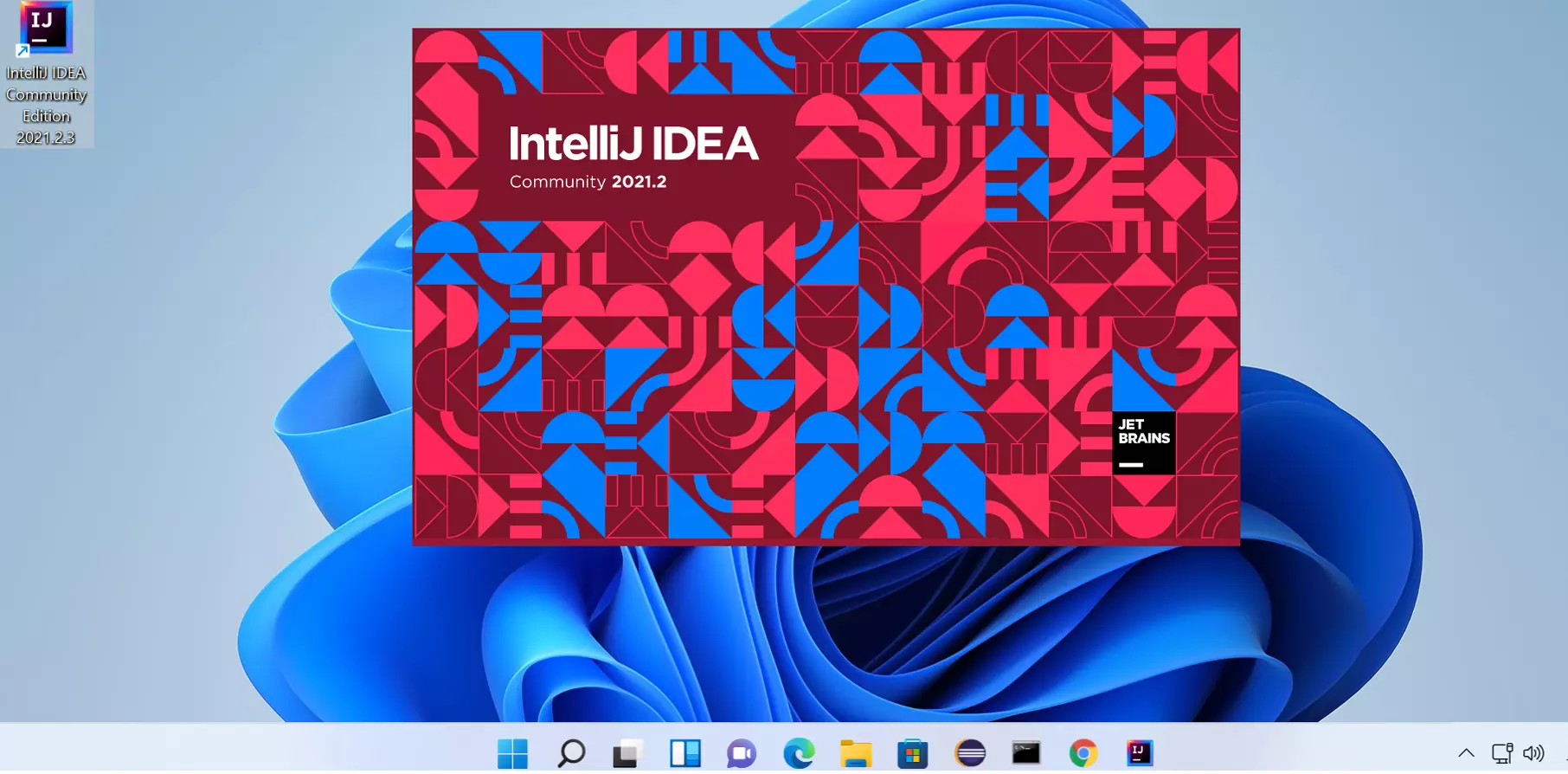
Ubuntu Linux
Install on Ubuntu Linux:
https://www.testingdocs.com/install-intellij-idea-community-edition-on-ubuntu/
Launch IntelliJ IDEA
Multiple ways to launch the IntelliJ IDEA tool:
https://www.testingdocs.com/start-intellij-idea-on-windows/
IDE Features
Learn Community Edition IDE Features:
https://www.testingdocs.com/intellij-idea-ide-features/
Create New Project
Steps to create a new project in IntelliJ IDEA
https://www.testingdocs.com/create-a-new-project-in-intellij-ide/
Create New Package
https://www.testingdocs.com/create-package-in-intellij-idea-ide/
Create New Java Class
https://www.testingdocs.com/create-new-class-in-intellij-idea/
Hello World Application
Start learning the IDE by running a simple “Hello world!” Java Application using IntelliJ IDE.
https://www.testingdocs.com/simple-hello-world-program-using-intellij-ide/
Plugins
Learn a step-to-step guide to install necessary and related plugins on your IntelliJ IDE.
https://www.testingdocs.com/installing-jbehave-plugins-in-intellij-idea-ide/
Maven Project
Create Maven Project in IntelliJ IDE
https://www.testingdocs.com/create-maven-project-with-intellij-idea/
More Information on IntelliJ IDE: