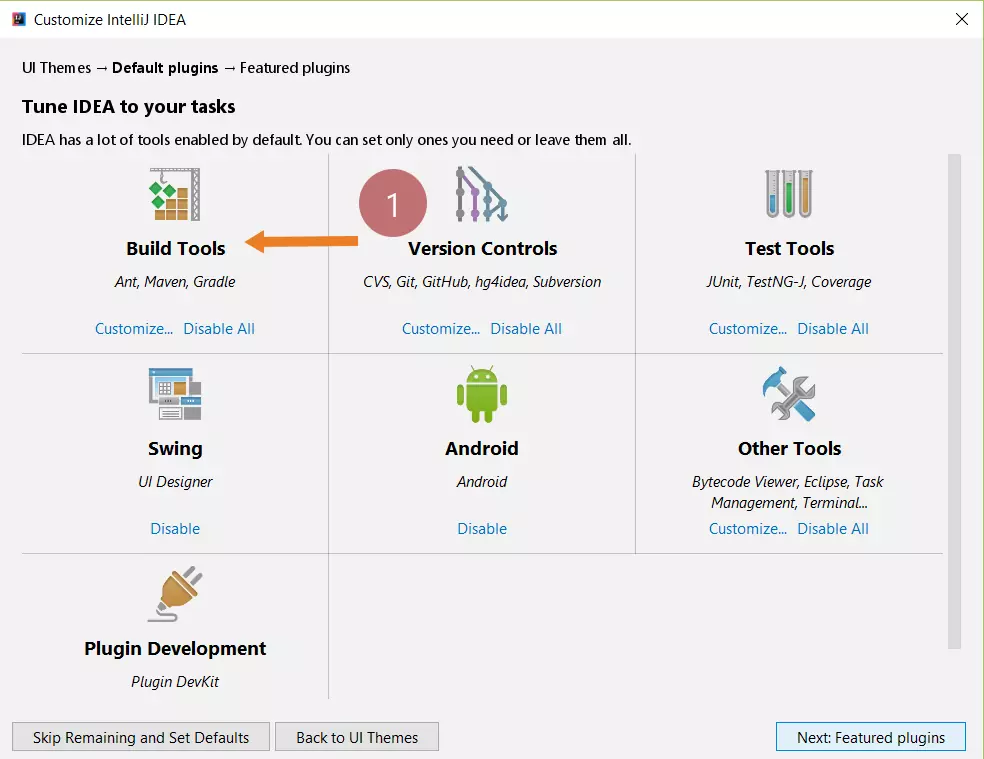Create New Class in IntelliJ IDEA
Overview
In this tutorial, we will learn how to create a new class in a Java project using IntelliJ IDEA IDE. Create Java Project in IntelliJ:
Create New Class
It’s recommended to create a package before creating a class. Steps to create a package:
https://www.testingdocs.com/create-package-in-intellij-idea-ide/
Select the package from the left Project window.
Choose File >> New >> Java Class
Alternatively, choose the package and right-click on the package, choose New >> Java Class.
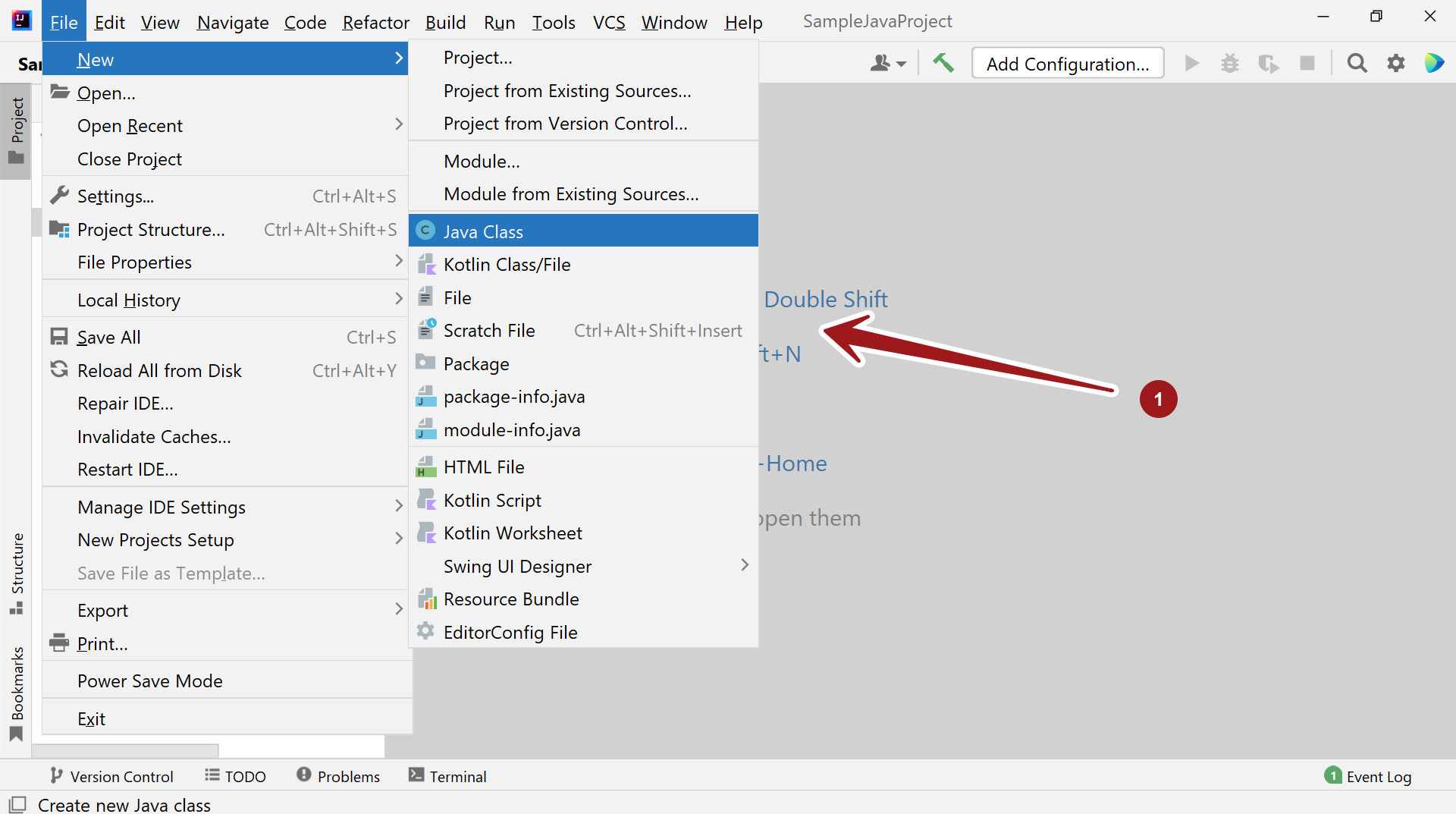
Enter the new class name and hit Enter button. For Example, HelloWorld
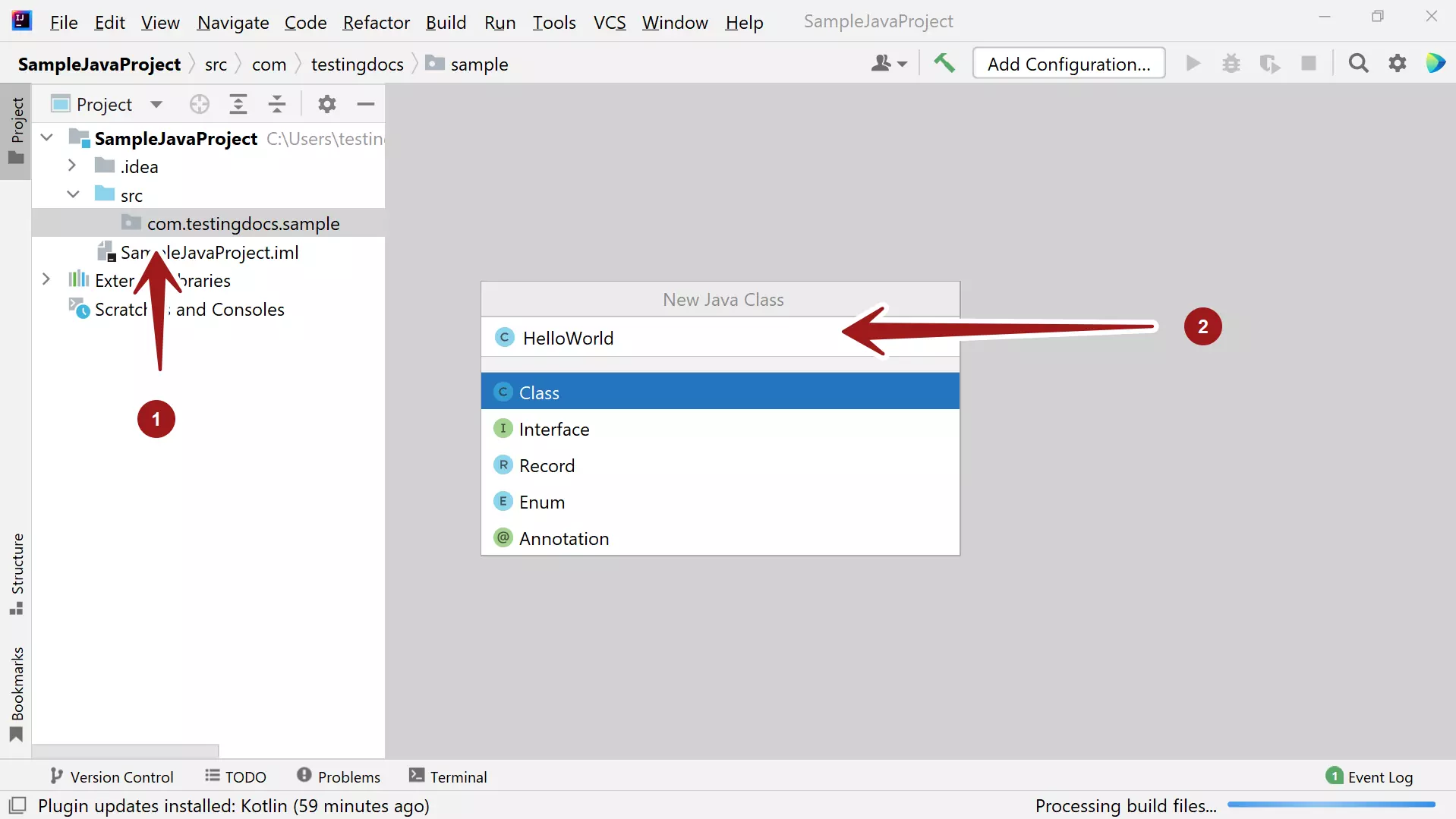
This will create a class under the selected package. The filename HelloWorld.java would be created in the project under the directory
<JavaProject>\src\com\testingdocs\sample\HelloWorld.java
That’s it. We have successfully created a new java class in IntelliJ IDE. Now, we can add Java code to the class.
—
IntelliJ IDEA Tutorials
IntelliJ IDE tutorials on this website can be found at:
https://www.testingdocs.com/intellij-ide-tutorials
More information on IntelliJ IDE visit the official website: