Eclipse Tutorials
Find Eclipse Tutorials links on this page.
Eclipse Overview
https://www.testingdocs.com/eclipse-overview/
Java Requirements
Older Eclipse versions require an installed Java Runtime Environment(JRE) or Java Development Kit(JDK). We can install JDK or JRE. It is recommended to install JDK.
The latest Eclipse IDE installer bundles its own JRE.
Download & Install
https://www.testingdocs.com/downloading-and-extracting-eclipse-ide/
Launch Eclipse
https://www.testingdocs.com/launch-eclipse-ide-on-windows/
Get Started
Getting familiar with Eclipse IDE
https://www.testingdocs.com/getting-familiar-with-eclipse-ide/
Eclipse Platform
https://www.testingdocs.com/eclipse-platform-components/
Eclipse Packages
Eclipse IDE supports a variety of application development use cases. We can install the IDE flavor that suits the development effort.
https://www.testingdocs.com/eclipse-ide-packages/
Project Explorer
Project Explorer is a hierarchical view of the artifacts in the Project. The initial view displays links to create different types of projects.
- Create a project
- Create a Maven project
- Create an EJB project
- Create a Java EE EAR Project
- Create a Dynamic Web Project, etc
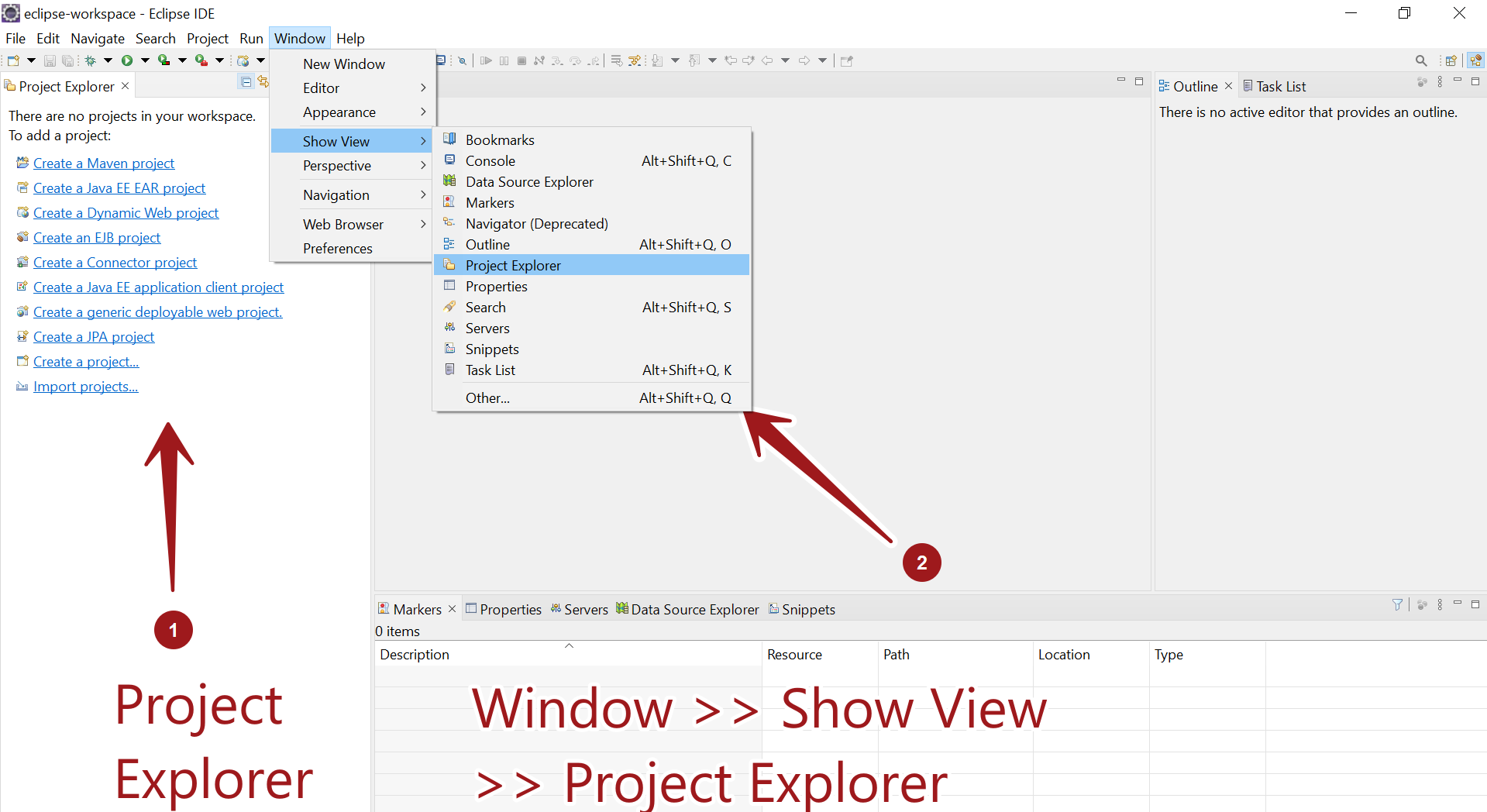
Create New Java Project
A project is a container for source code, class files, project configuration files, and other project artifacts.
https://www.testingdocs.com/create-a-new-java-project-in-eclipse/
Create New Package
https://www.testingdocs.com/create-java-package-in-eclipse-ide/
Create New Java Class
https://www.testingdocs.com/create-a-new-java-class-in-a-project/
Hello World
Run “Hello world!” Java Application using Eclipse IDE.
https://www.testingdocs.com/working-with-eclipse-basics/
Create an Interface
https://www.testingdocs.com/create-java-interface-in-eclipse/
Code generation
Using Eclipse IDE, we can generate code automatically for some methods in a Java class. We can generate code for frequent methods for a class.
https://www.testingdocs.com/code-generation-and-formatting-with-eclipse-ide/
Export / Import Project
Export Project to share the project with others or to use it on other machines.
Export Java Project in Eclipse
Import project created by others or to use on another machine.
Import Java Project in Eclipse
Tune Eclipse IDE
Eclipse Memory settings
https://www.testingdocs.com/eclipse-ide-memory-settings/
Official Website
More Information on Eclipse IDE: