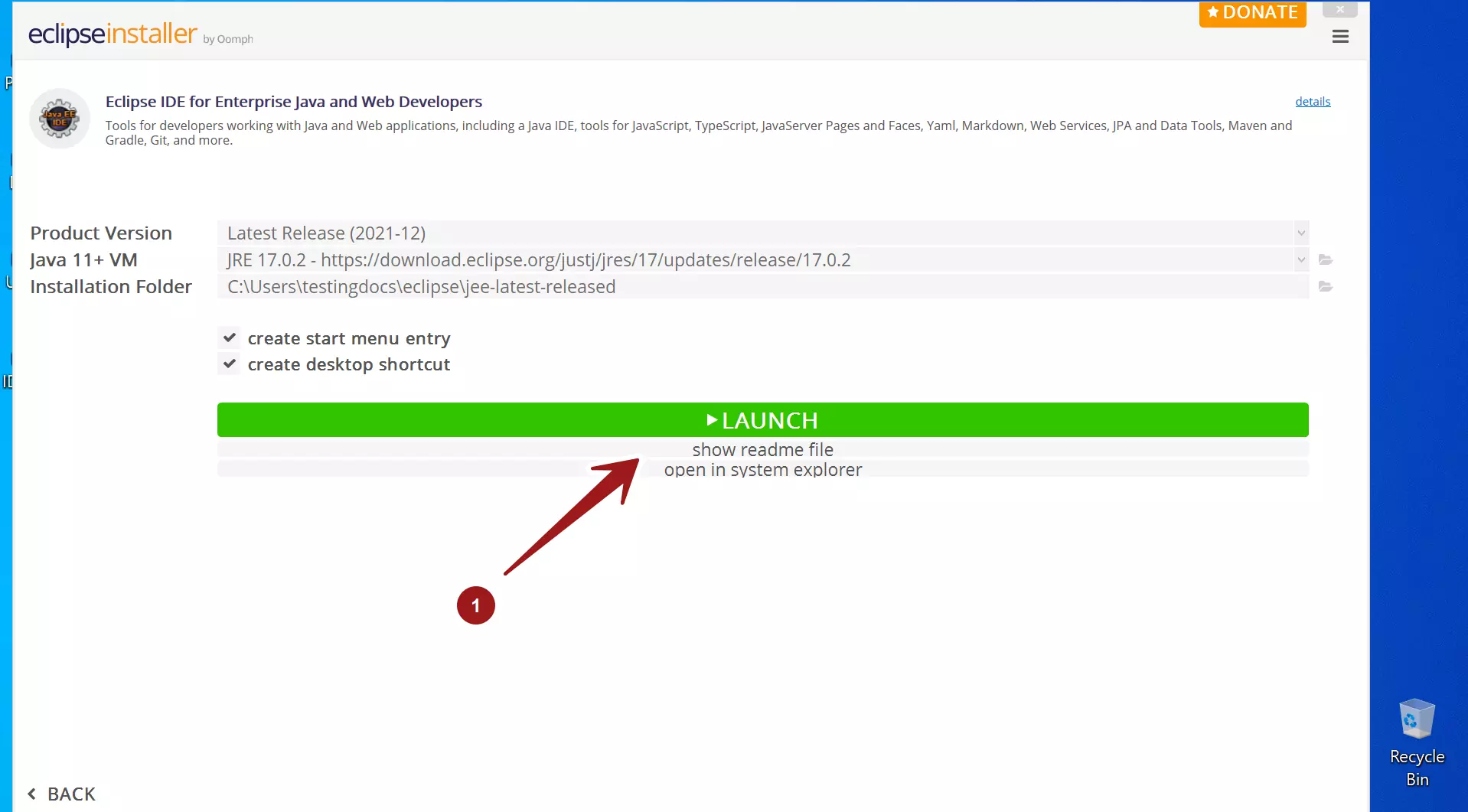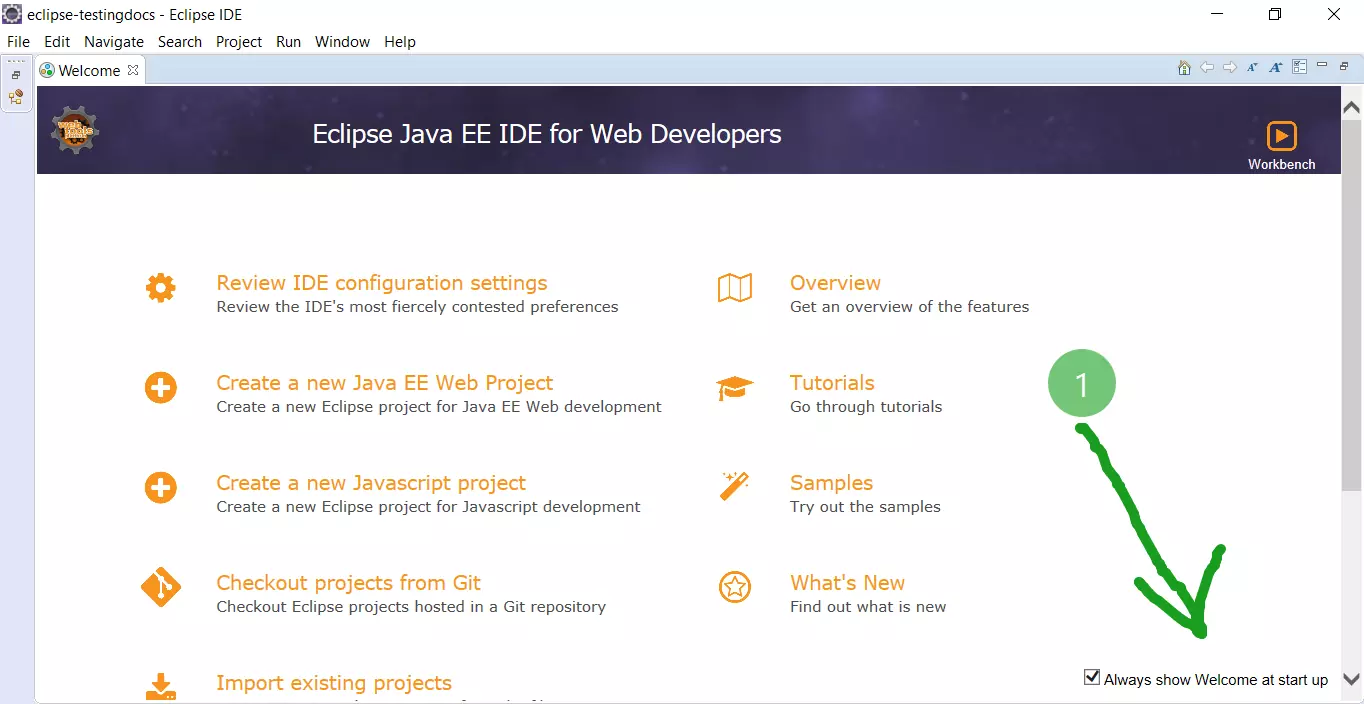Launch Eclipse IDE on Windows
Overview
In this tutorial, we will learn how to access and Launch Eclipse IDE on Windows. First, you will need to install Eclipse IDE. Steps to install Eclipse IDE on Windows:
First Launch
Click on the LAUNCH green button to launch the IDE for the first time in the Eclipse installer complete screen.
Desktop shortcut
We can opt to create an Eclipse desktop shortcut for easy access during the install time. This option will create a desktop shortcut for the IDE.
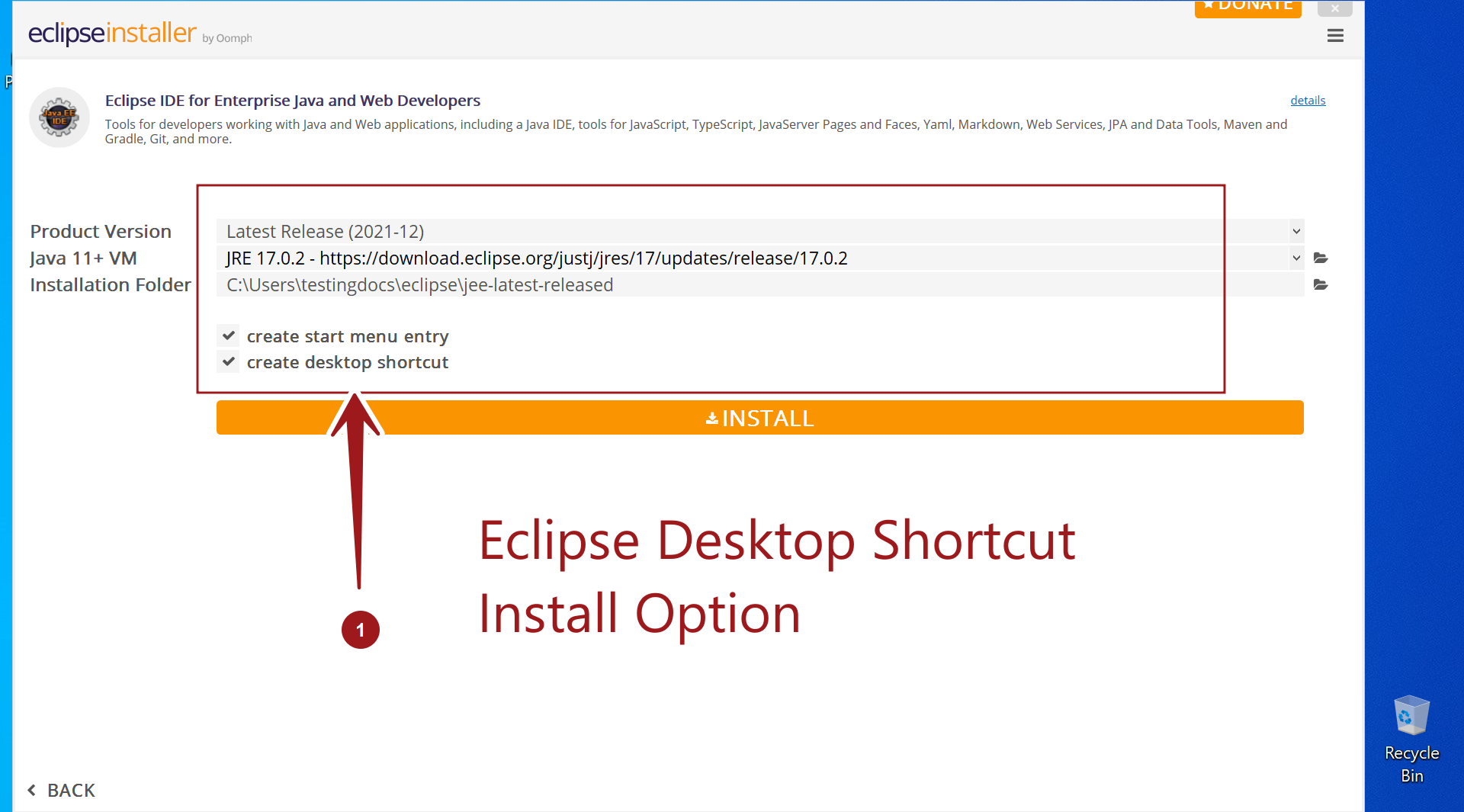
Double-click on the desktop shortcut to launch Eclipse IDE.
Alternatively, right-click and choose Open from the context menu option to launch the IDE.
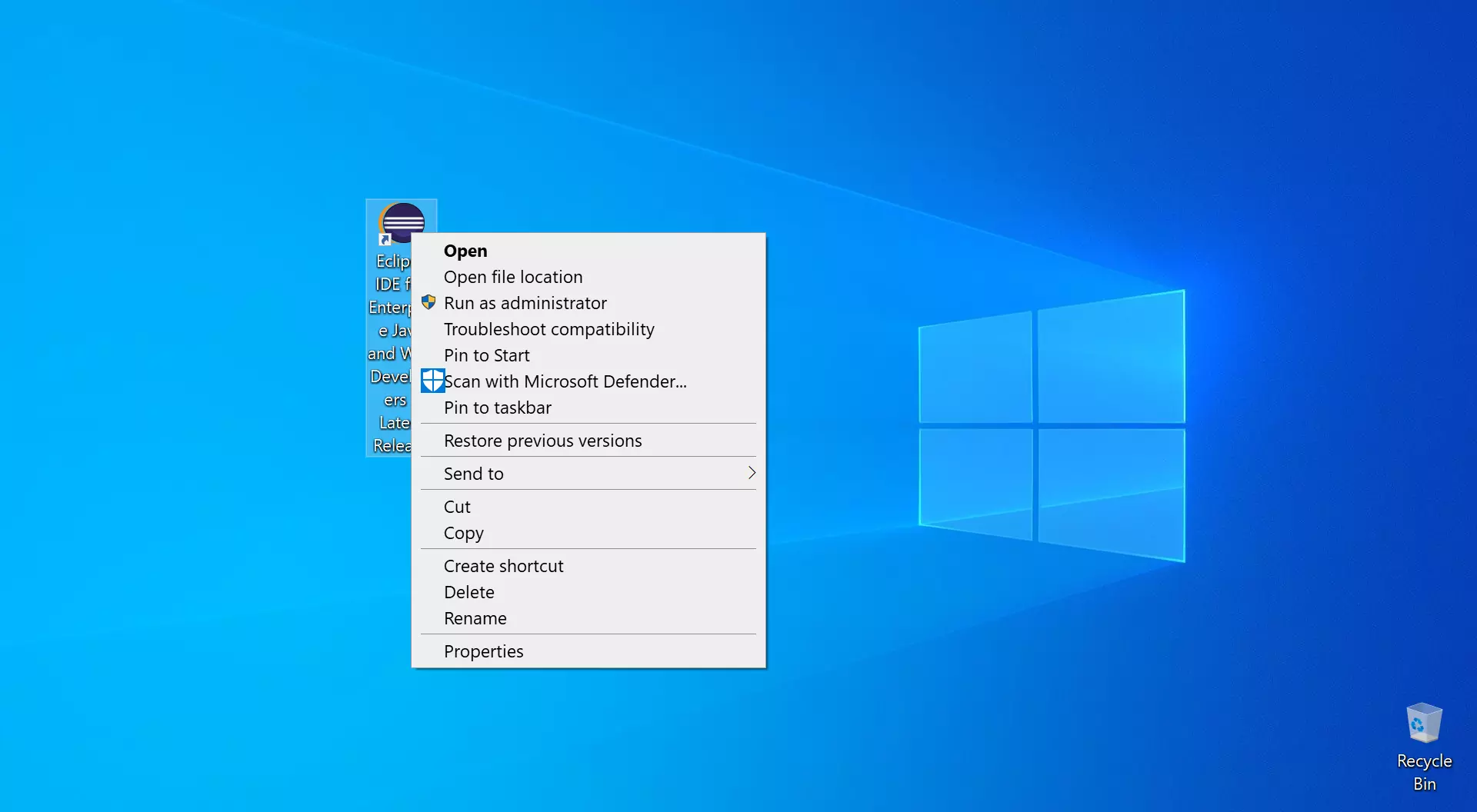
Start Menu
We can also opt to create a Start Menu entry for Eclipse during the install time.
Open Start Menu, click on the Windows icon in the left bottom corner.
Select the Eclipse entry to launch it.
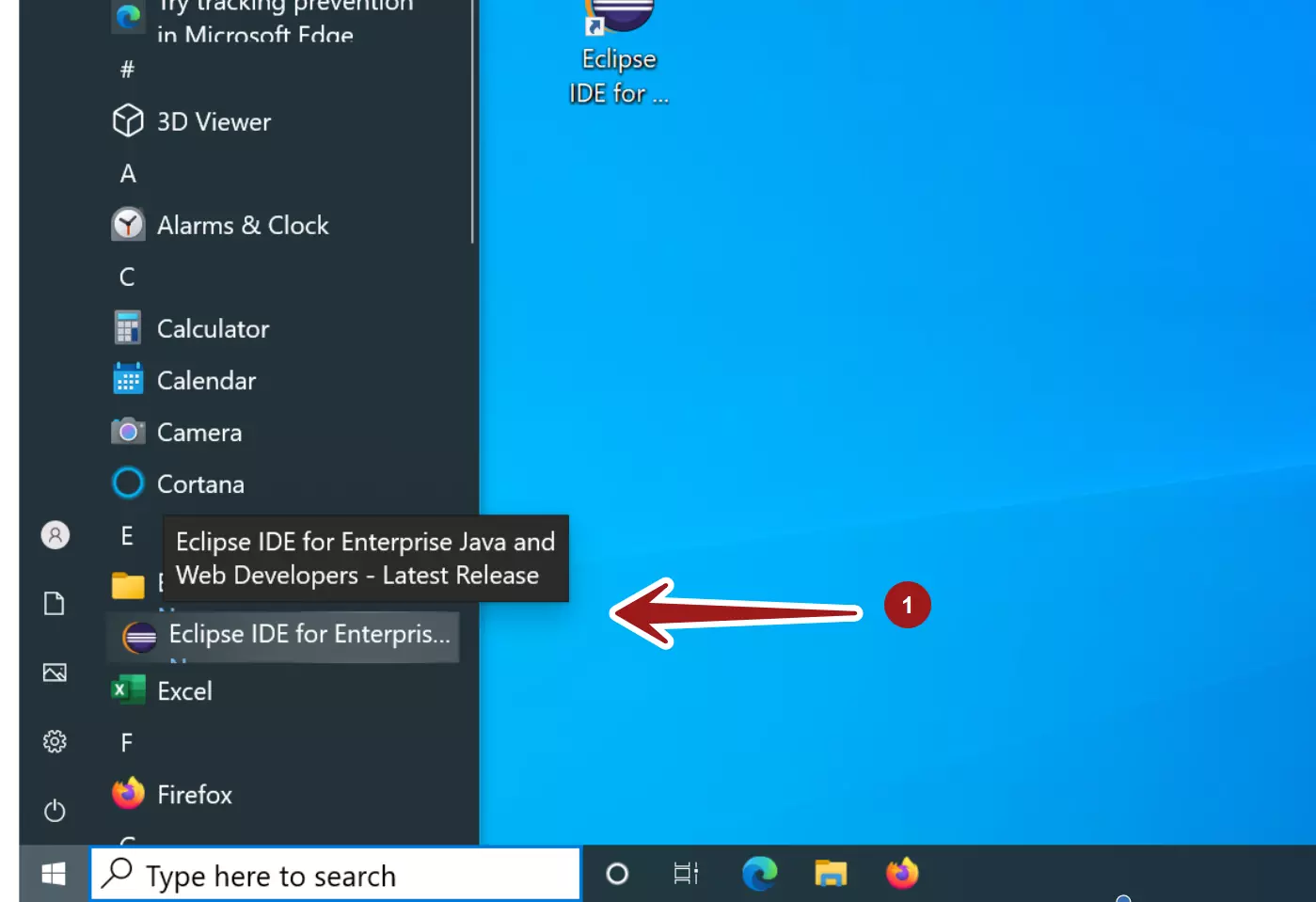
Alternatively, search for Eclipse in the Search text box. Click on the Eclipse App to open it.
Install Folder
Navigate to the installation folder and double-click on the eclipse.exe to start the IDE.
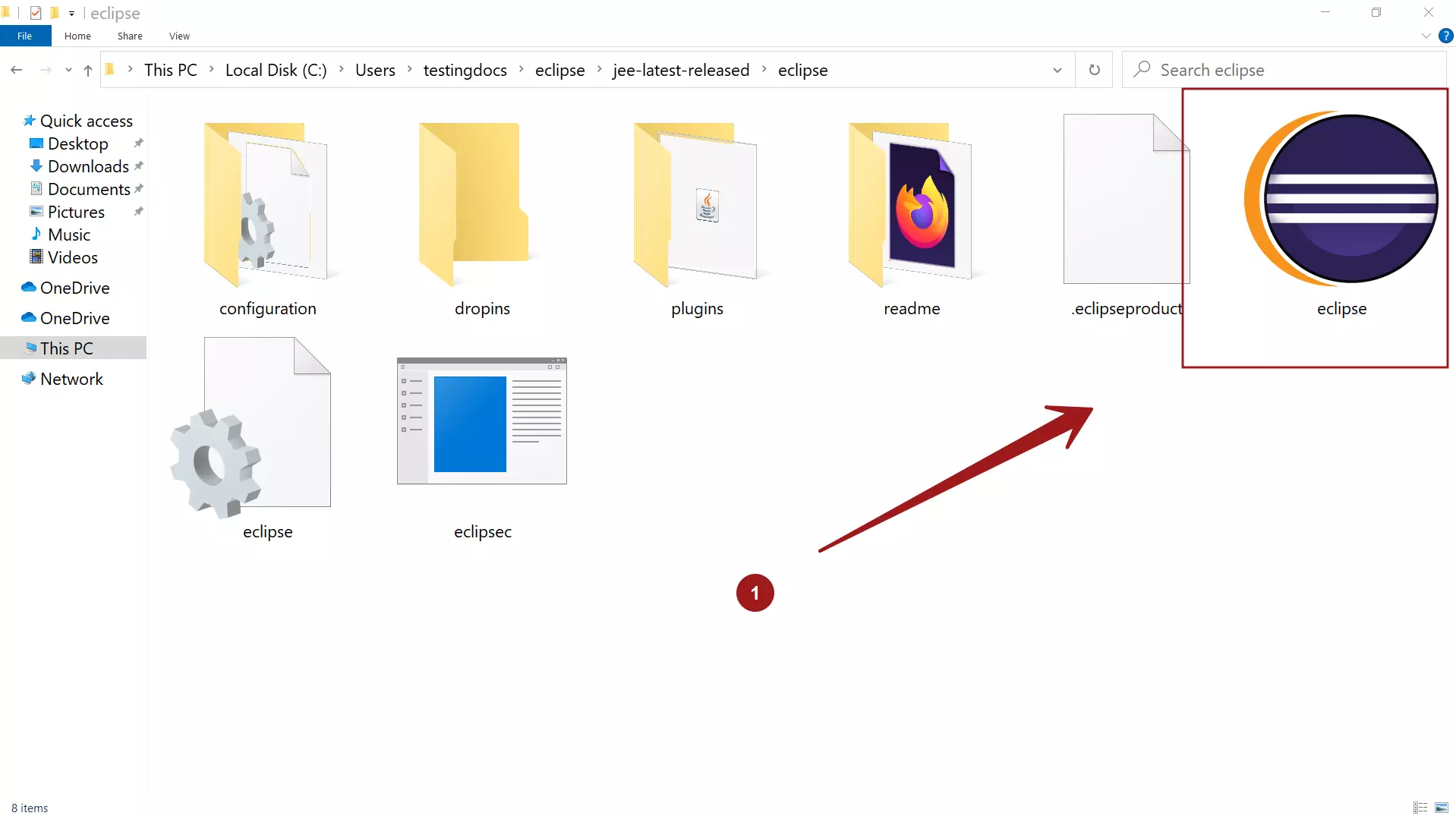
That’s it. We can also pin the Eclipse to the Taskbar for easy access.
Next: Create New Project
https://www.testingdocs.com/create-a-new-java-project-in-eclipse/
—
Eclipse Tutorials
Eclipse Tutorials on this website can be found at:
https://www.testingdocs.com/eclipse-tutorials
For more details on the Eclipse IDE, visit the official website