Install SpotBugs Eclipse Plugin
Overview
SpotBugs is a static code analysis tool for Java projects. It detects defects in Java code by looking for bug patterns. SpotBugs is open-source tool and is licensed under LGPL. SpotBugs is the successor of FindBugs. SpotBugs Eclipse Plugin integrates the tool seamlessly with the IDE and allows to run SpotBugs analysis on Eclipse projects.
More Information:
https://www.testingdocs.com/java-static-code-analysis/
Install SpotBugs
Launch Eclipse IDE.
Launch New Software wizard.
Help ->> Install New Software…
Add the SpotBugs Install site.
https://spotbugs.github.io/eclipse
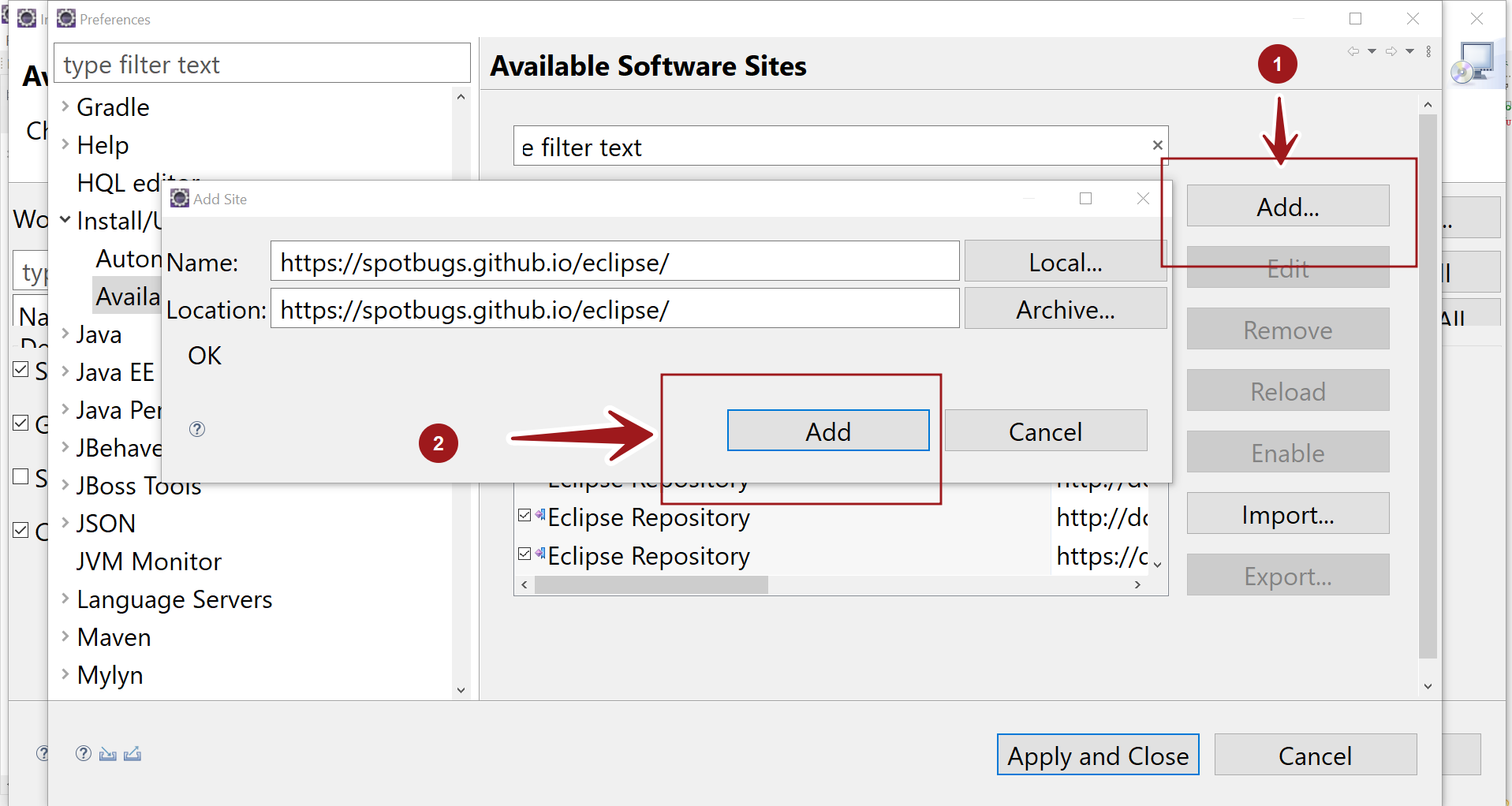
Select the SpotBugs components and click on the Next button.
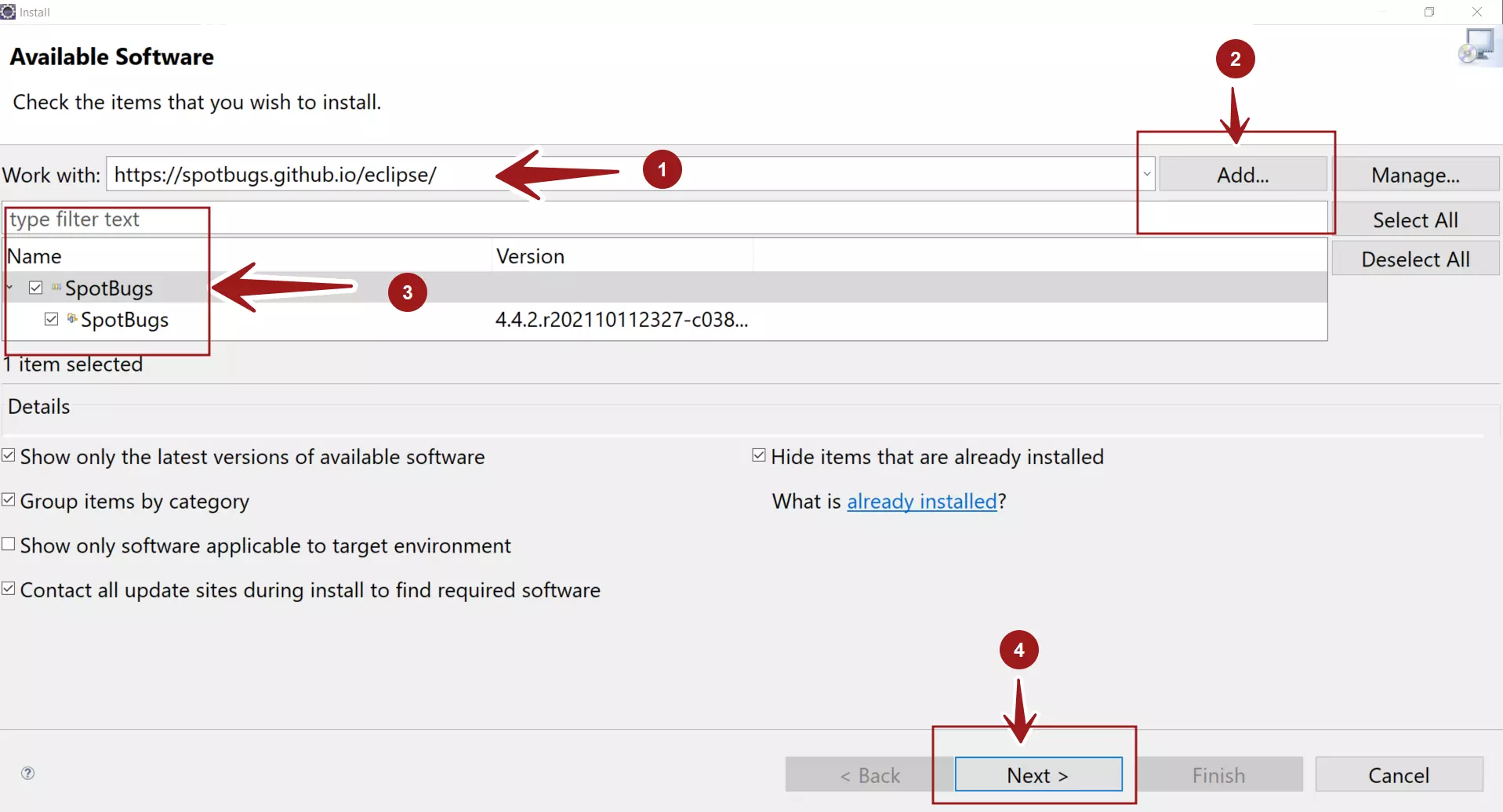
Complete the Install wizard to install the tool.
Install from Marketplace
Alternatively, we can also install the tool from the Eclipse Marketplace. Follow the below steps to install the tool from the marketplace.
Help ->> Eclipse Marketplace…
Search for SpotBugs plugin.
Click on the Install button to proceed with SpotBugs installation.
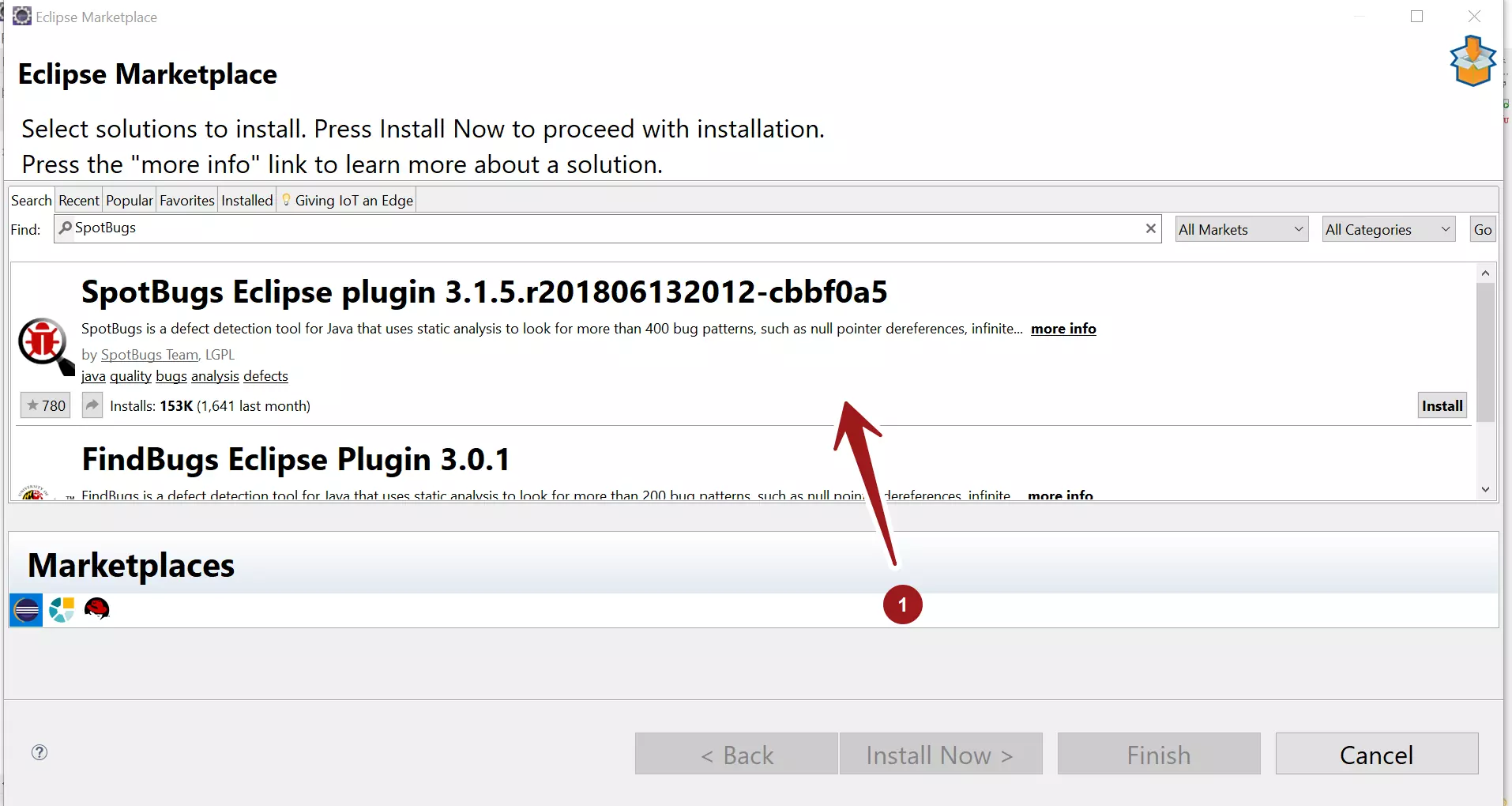
That’s it. We have successfully install the FindBugs/SpotBugs Eclipse plugin.



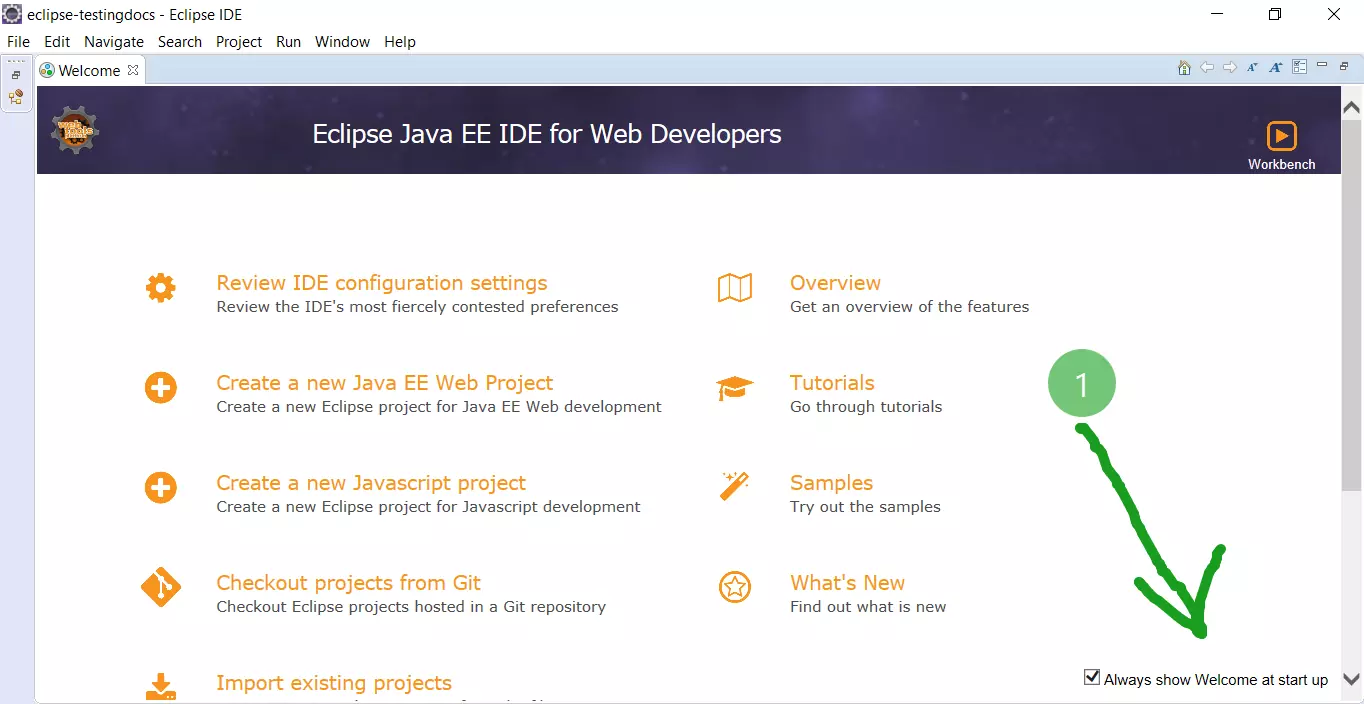




![Install Pydev in Eclipse [ 2024 ] Install Pydev in Eclipse [ 2024 ]](http://www.testingdocs.com/wp-content/uploads/PyDev-Eclipse-Marketplace.png)