Eclipse Marketplace
Overview
Eclipse Marketplace is a online catalog of plugins or addons. We can download plugins and products that we can add to the IDE. In this tutorial, let’s learn the steps involved to install a plugin using Marketplace.
Online catalog
We can launch the catalog by visiting the following URL.
https://marketplace.eclipse.org/
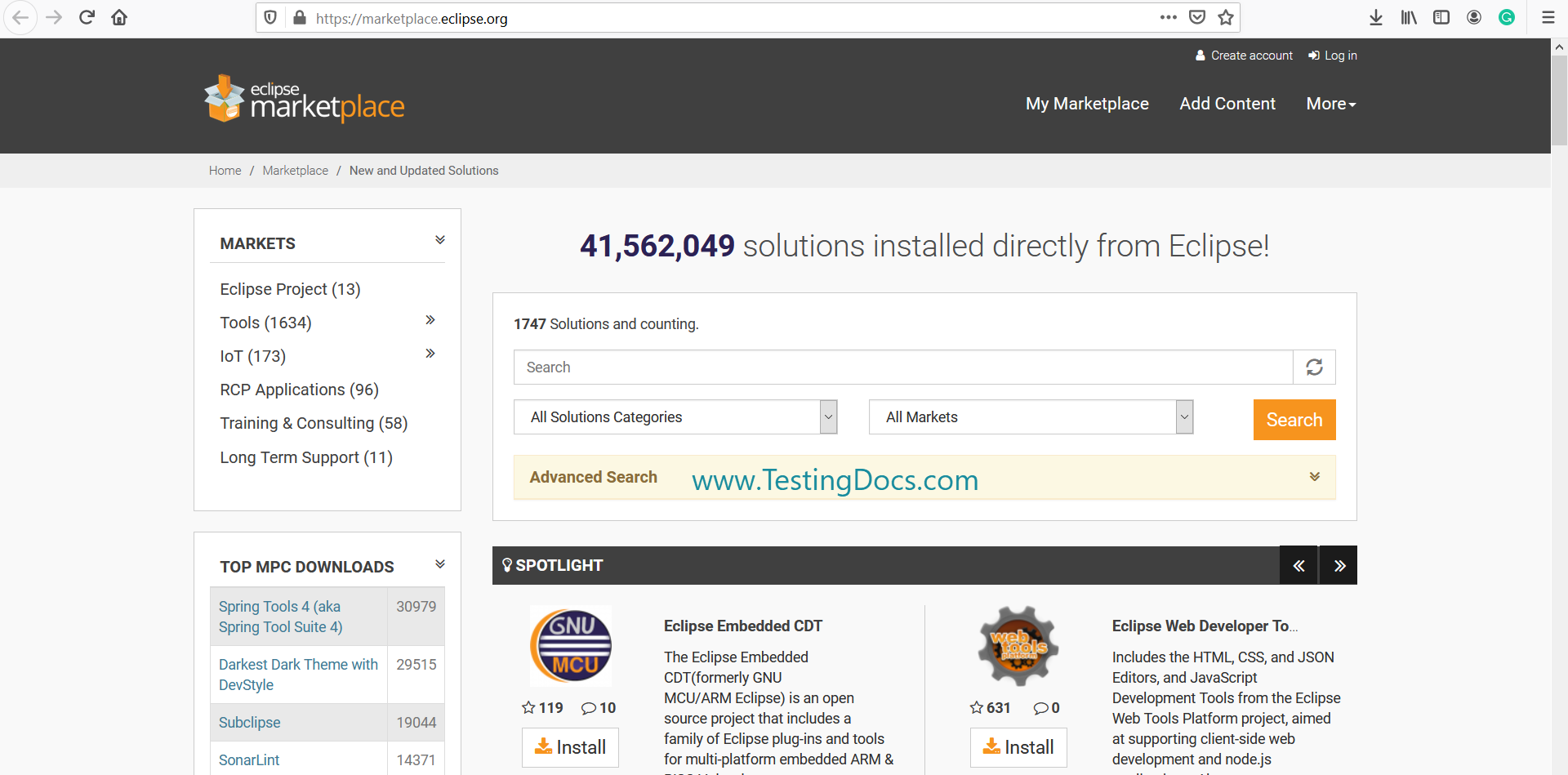
Steps to install the plugin using marketplace:
Type the plugin name and click on the Search button to search for the plugin.
Launch Eclipse IDE on the machine.
Drag to the install button on to the running instance of Eclipse IDE to install the plugin.
Marketplace Client
Using the Marketplace Client we can find and install plugins from the catalog. We can use the Marketplace from within IDE as well. Choose the following menu option:
Help >> Eclipse Marketplace…
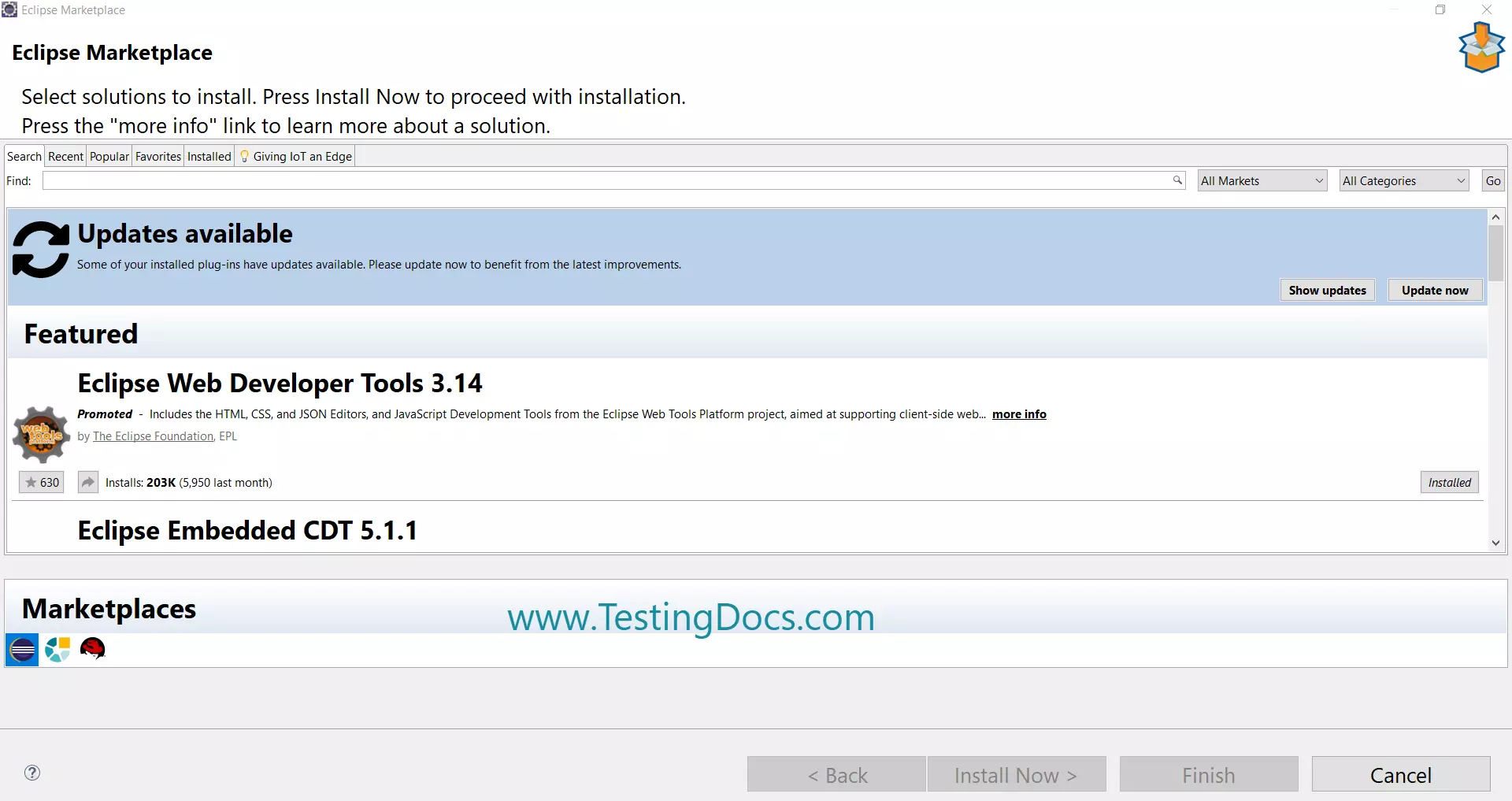
Install Plugins
Install plugins using Marketplace examples:
PyDev plugin
https://www.testingdocs.com/installing-pydev-in-eclipse-ide/
TestNG plugin
https://www.testingdocs.com/working-with-eclipse-installing-testng/
—
Eclipse Tutorials on this website can be found at:
https://www.testingdocs.com/eclipse-tutorials
For more details on the Eclipse IDE, visit the official website at:
https://www.eclipse.org



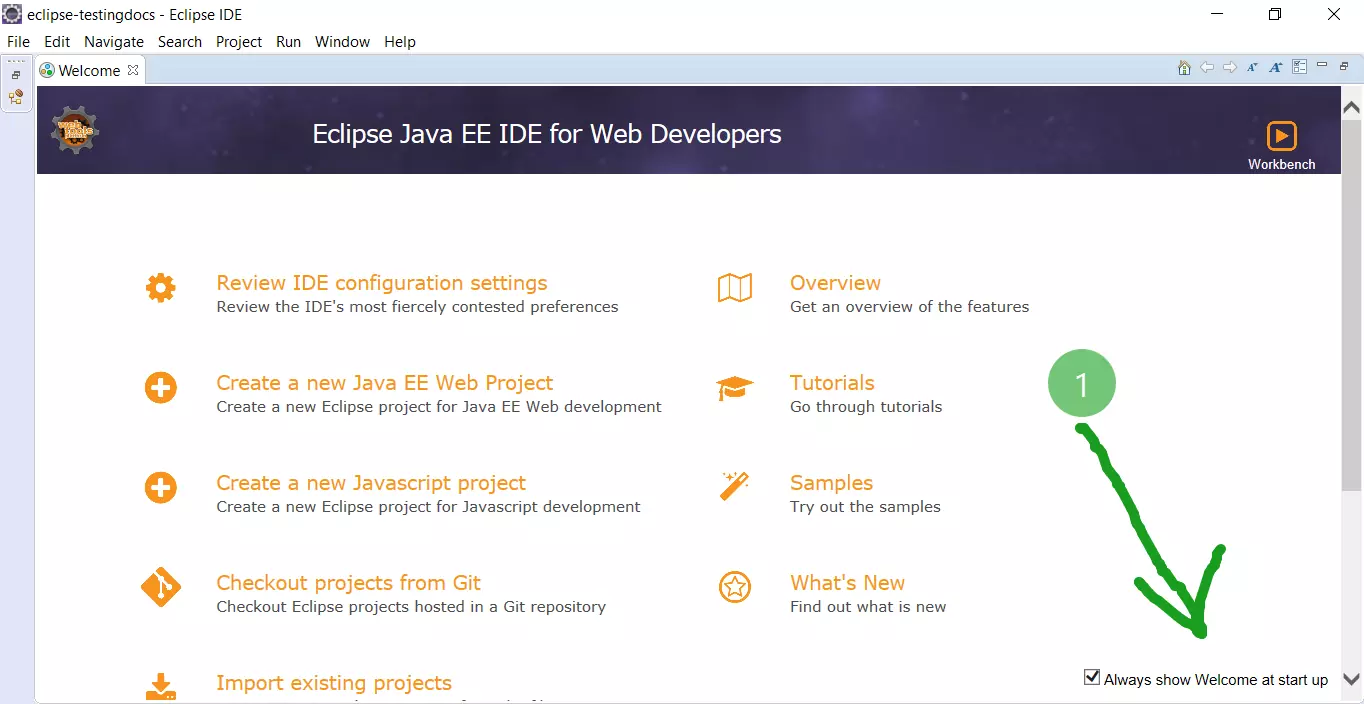




![Install Pydev in Eclipse [ 2024 ] Install Pydev in Eclipse [ 2024 ]](http://www.testingdocs.com/wp-content/uploads/PyDev-Eclipse-Marketplace.png)