Flowgorithm Tutorial
This Flowgorithm Tutorial is a beginner’s guide to get you started with the flowchart tool. Flowgorithm is a free flowchart software that lets you create runnable flowcharts.
Flowgorithm Courses
The Flowgorithm tutorials are segregated into 3-course levels:
- Beginner
- Intermediate
- Expert
Students can start learning Flowgorithm basics from this course. It is self-paced, and you can move on to the next course.
Click on the link below to learn the Flowgorithm:
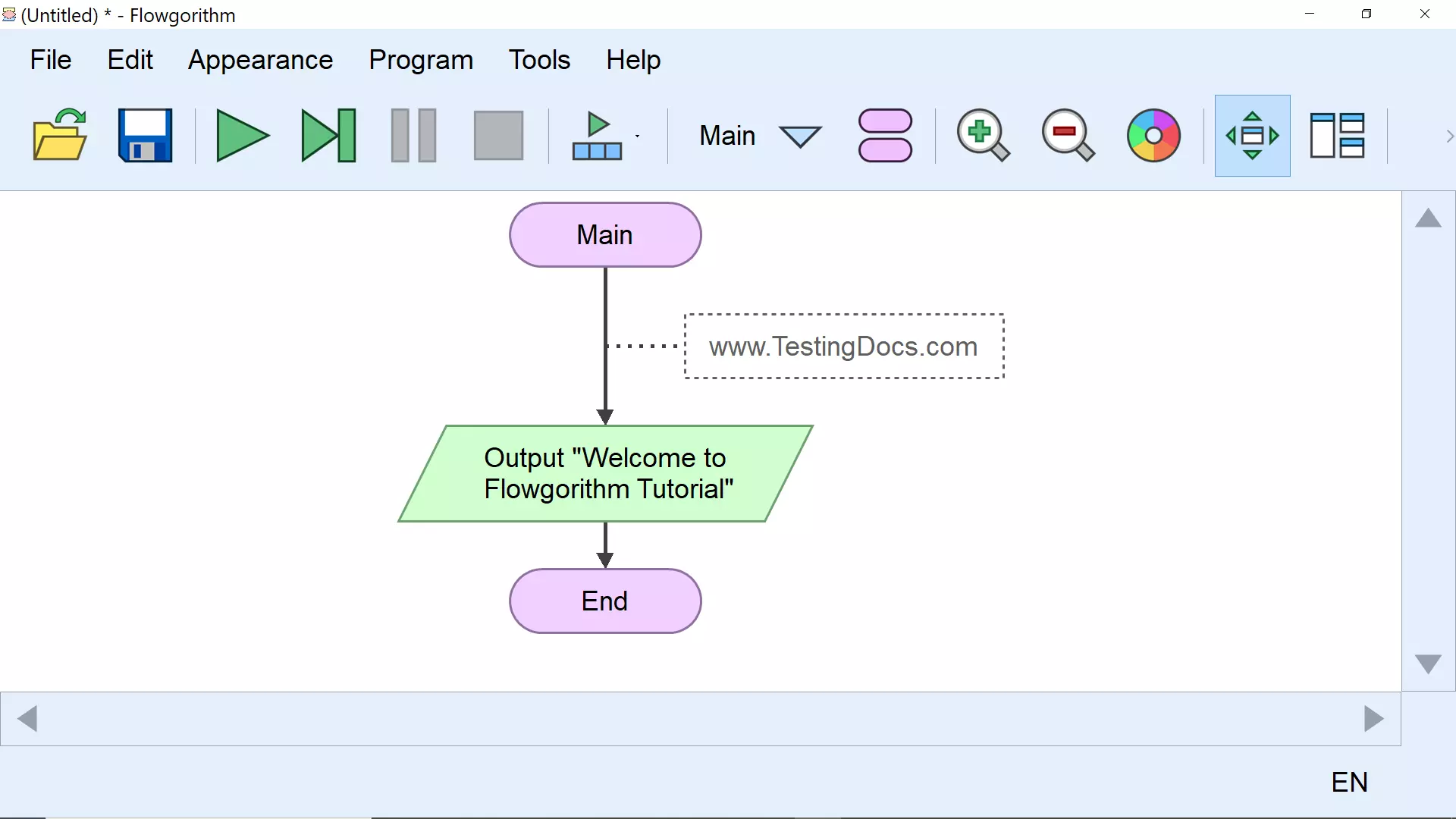
Free Flowgorithm PDF Tutorial
Flowgorithm Tutorial PDFOfficial Website
Official Flowgorithm website: