ChatGPT Temporary Chat
ChatGPT Temporary Chat
ChatGPT Temporary chat is a temporary chat session with the AI model that doesn’t save history or learn from your interactions beyond the session. This is a useful feature to protect privacy. Users can use this feature when data persistence is not desirable. Temporary Chats won’t appear in history, use memory, or be used to train OpenAI AI models like GPT, DALL.E, etc.
How to start?
Launch a web browser and log in to ChatGPT online.
Choose the Temporary Chat option from the drop-down.
Check the checkbox to enable it.
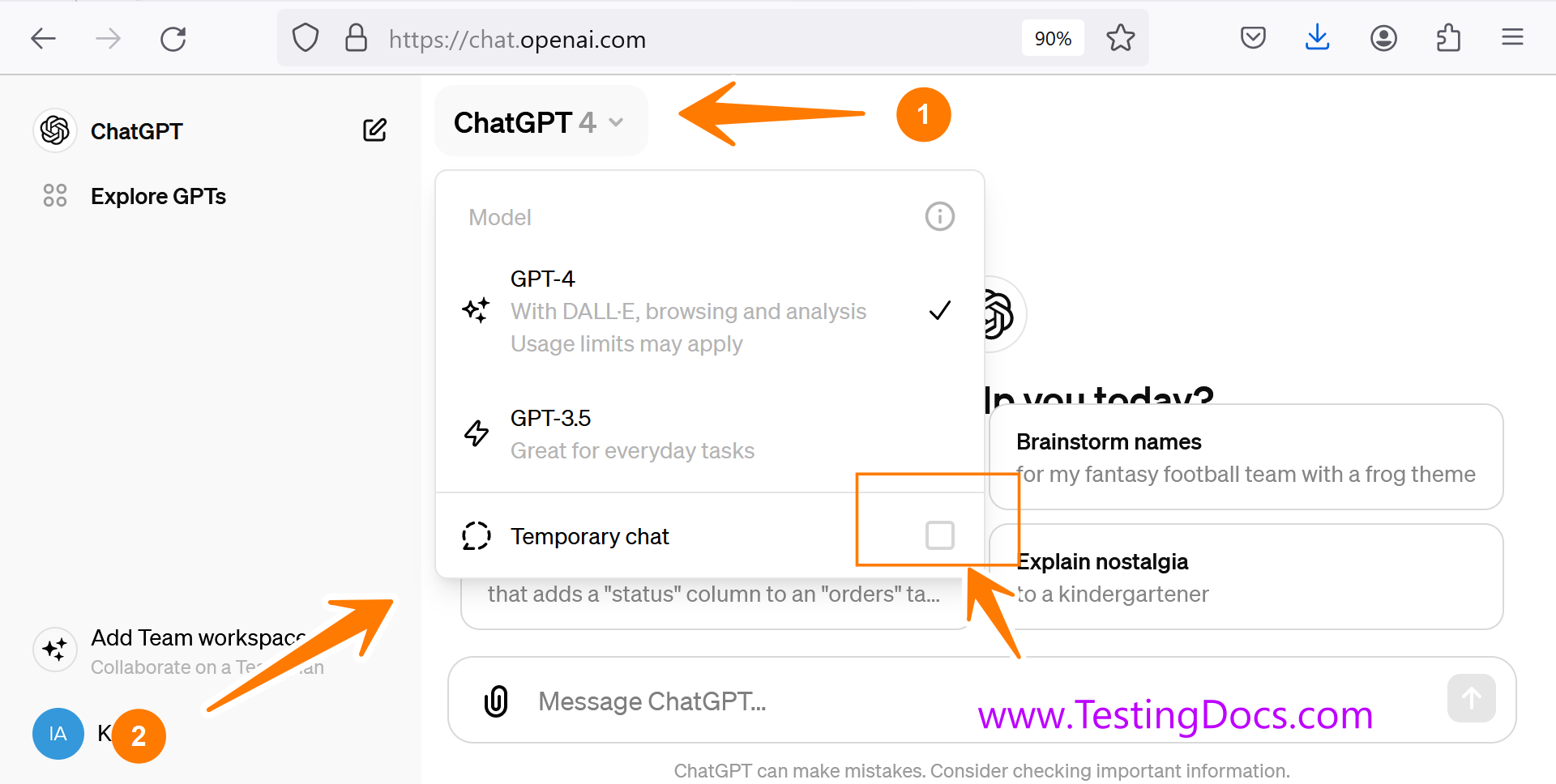
This will launch the temporary chat window. This chat won’t appear in your history. However, the chat copy is stored for up to 30 days for safety purposes.
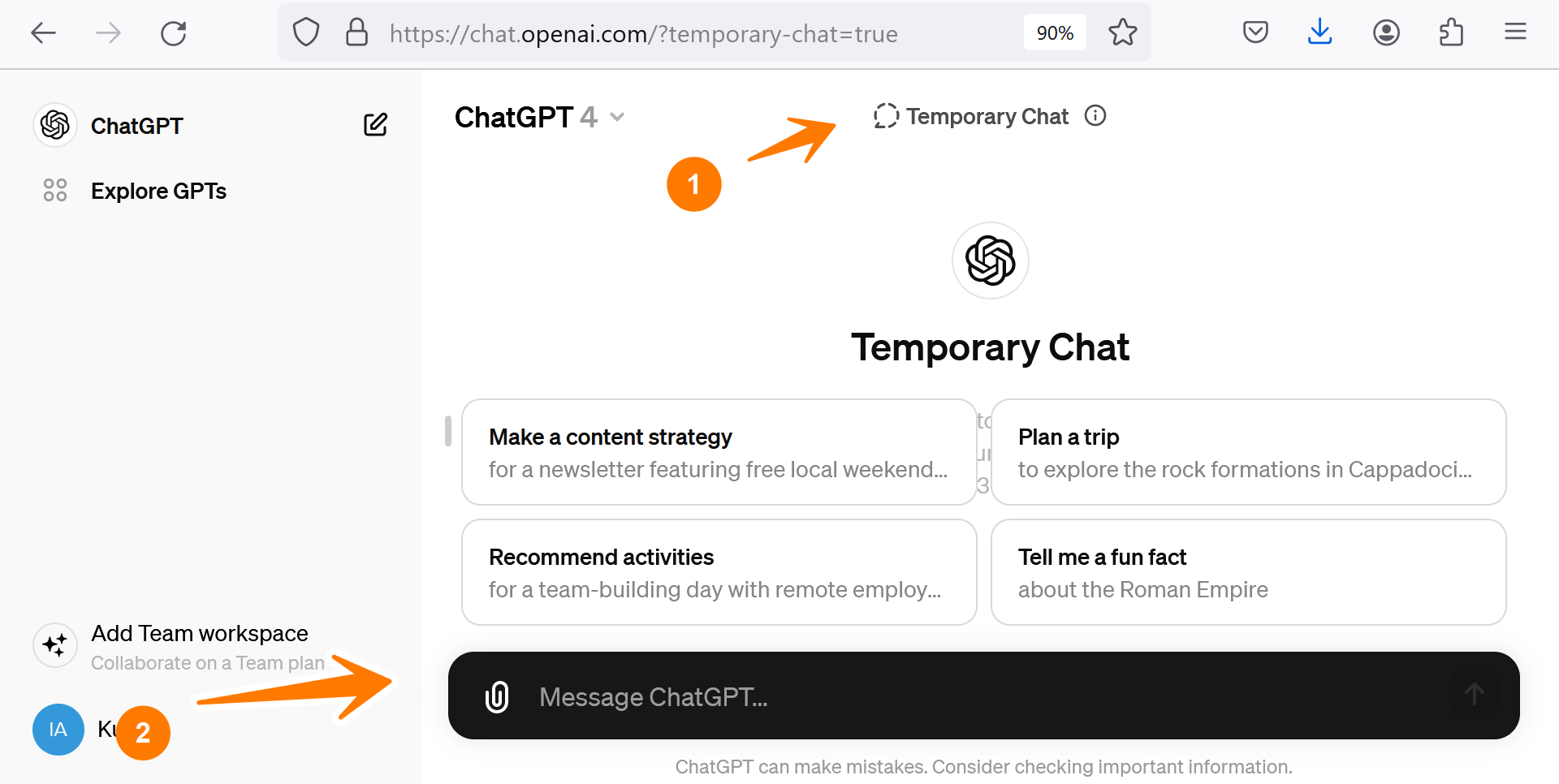
In general, ChatGPT remembers chats with the Memory feature turned on. To prevent it from remembering chats, toggle this option to OFF.
Settings >> Personalization >> Memory
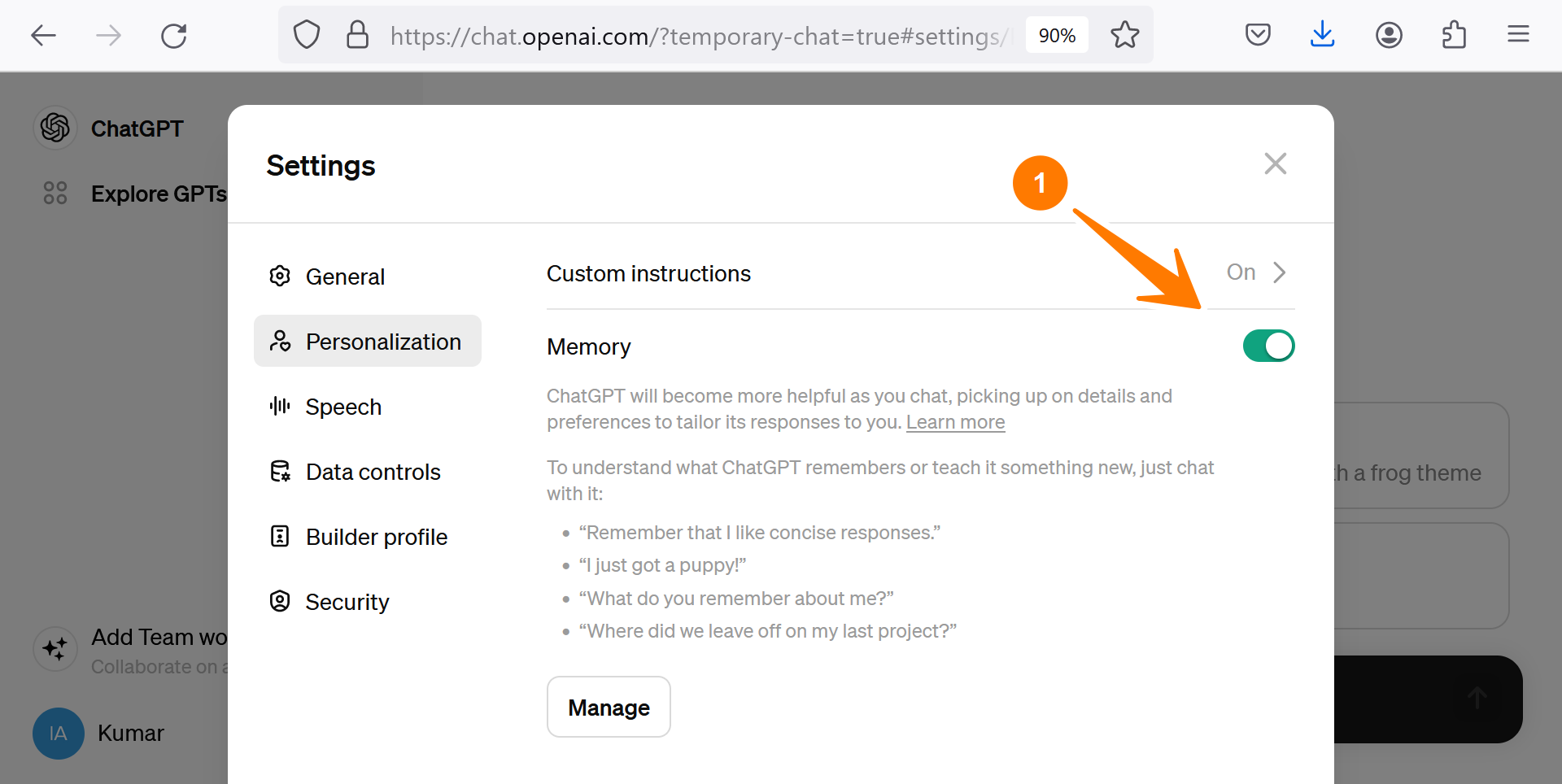
Temporary chat interactions don’t retain information between sessions, and this chat session is not permanently stored.
Notice that the temporary chart session is not displayed in the left chat history pane.

Each session with the AI model is independent, and the model doesn’t remember your past interactions.
To exit the temporary chat mode, uncheck the drop-down option.
That’s it.
—
ChatGPT Tutorials
ChatGPT tutorials on this website:
OpenAI API Tutorials
OpenAI tutorials on this website can be found at:








