Install ChatGPT Plugin
Overview
In this tutorial, we will learn how to install the ChatGPT plugin. The ChatGPT Plugin Store is the ultimate way to customize and improve your chatbot experience and the place to install new plugins.
Install ChatGPT Plugin
Follow the below steps to install:
- Click on the ChatGPT model drop-down list at the top left corner.
- Choose the Plugins drop-down option.
- Click on the No plugins installed drop-down and choose Plugin Store.
- This will launch the ChatGPT Plugin store screen.
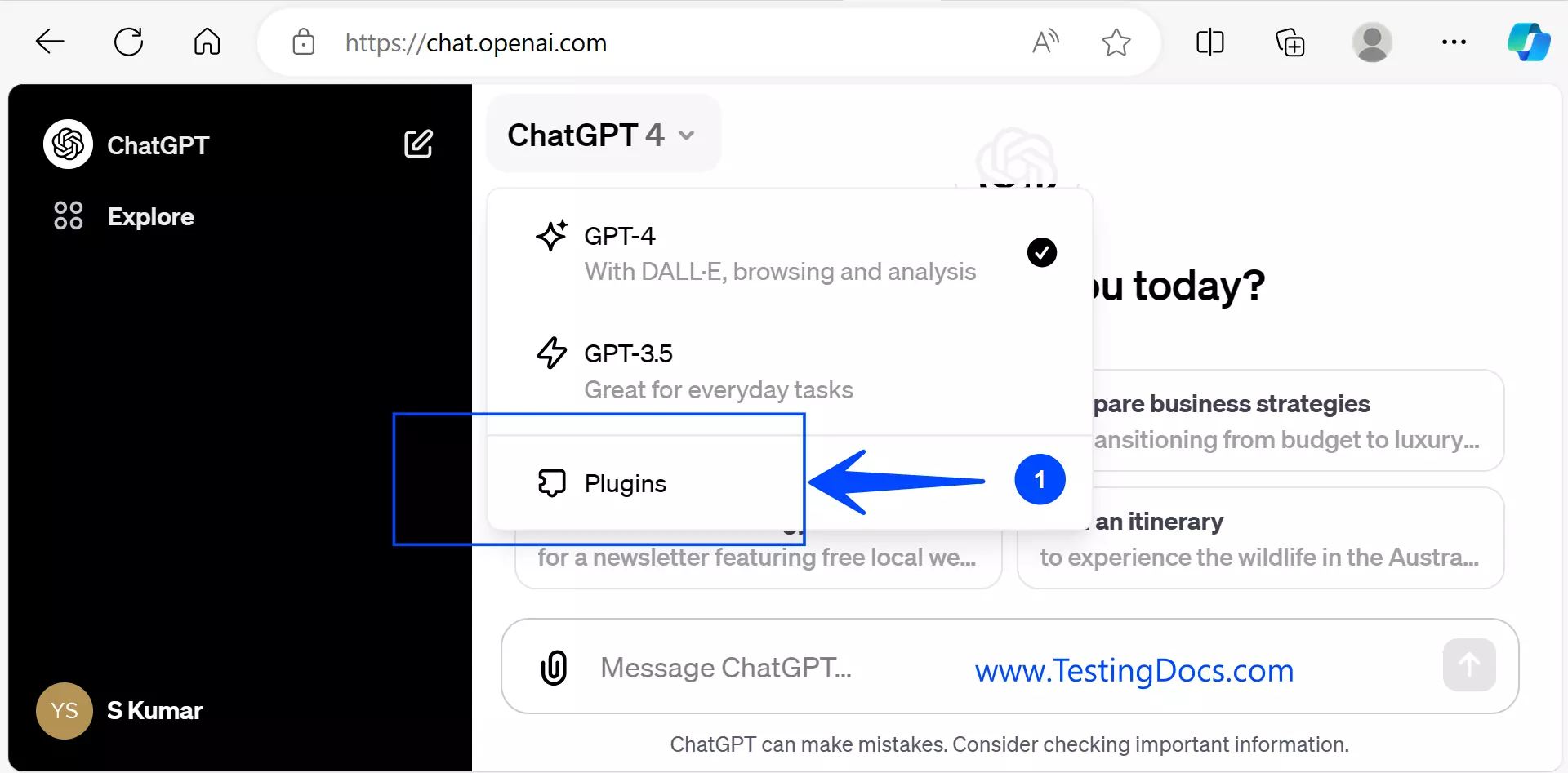
ChatGPT Plugin Store
ChatGPT Plugin Store is a platform where you can find and install various plugins for the ChatGPT chatbot. Plugins are extensions that add new features or enhance existing ones, such as generating images, playing games, summarizing texts, etc.
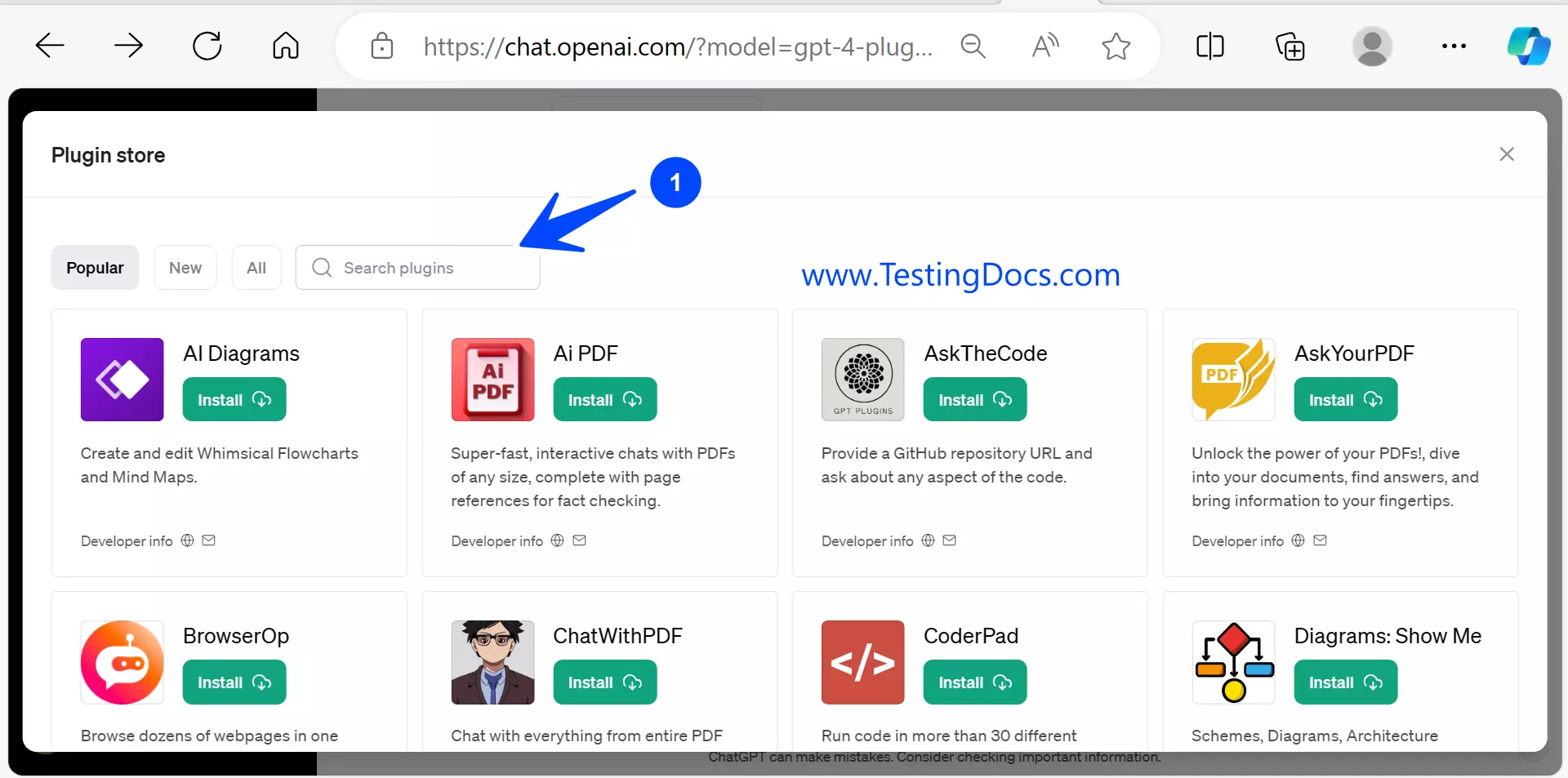
You can browse the plugin store by categories like New and All. You can also search for the plugin using the search bar.
Choose the plugin and click on the Install button to install it.
That’s it. The plugin will be successfully installed and appear in the Plugins drop-down list.
—
ChatGPT Tutorials
ChatGPT tutorials on this website:








