How to cancel ChatGPT Plus Subscription?
Overview
This post shows the steps to cancel the ChatGPT Plus subscription that you have purchased. ChatGPT Plus plan offers some premium benefits over the normal standard ChatGPT plan:
Priority access to new AI models: The Plus subscribers can access new AI and powerful models like GPT-4.
General availability: ChatGPT Plus subscribers get priority access to ChatGPT even during peak times when demand is high.
Faster response times: The service might provide subscribers with faster response times compared to the standard free version.
Early access to new features: Subscribers receive early access to new features and updates.
Cancel ChatGPT Plus Subscription
Steps to cancel ChatGPT Plus Subscription are as follows:
- Log in to the ChatGPT web interface
- https://chat.openai.com
- Click on the profile name in the left bottom of the navigation pane.
- Click on the My Plan option.
- Click on the link “Manage my subscription” link.
- The window will show your current subscription plan and the
status.
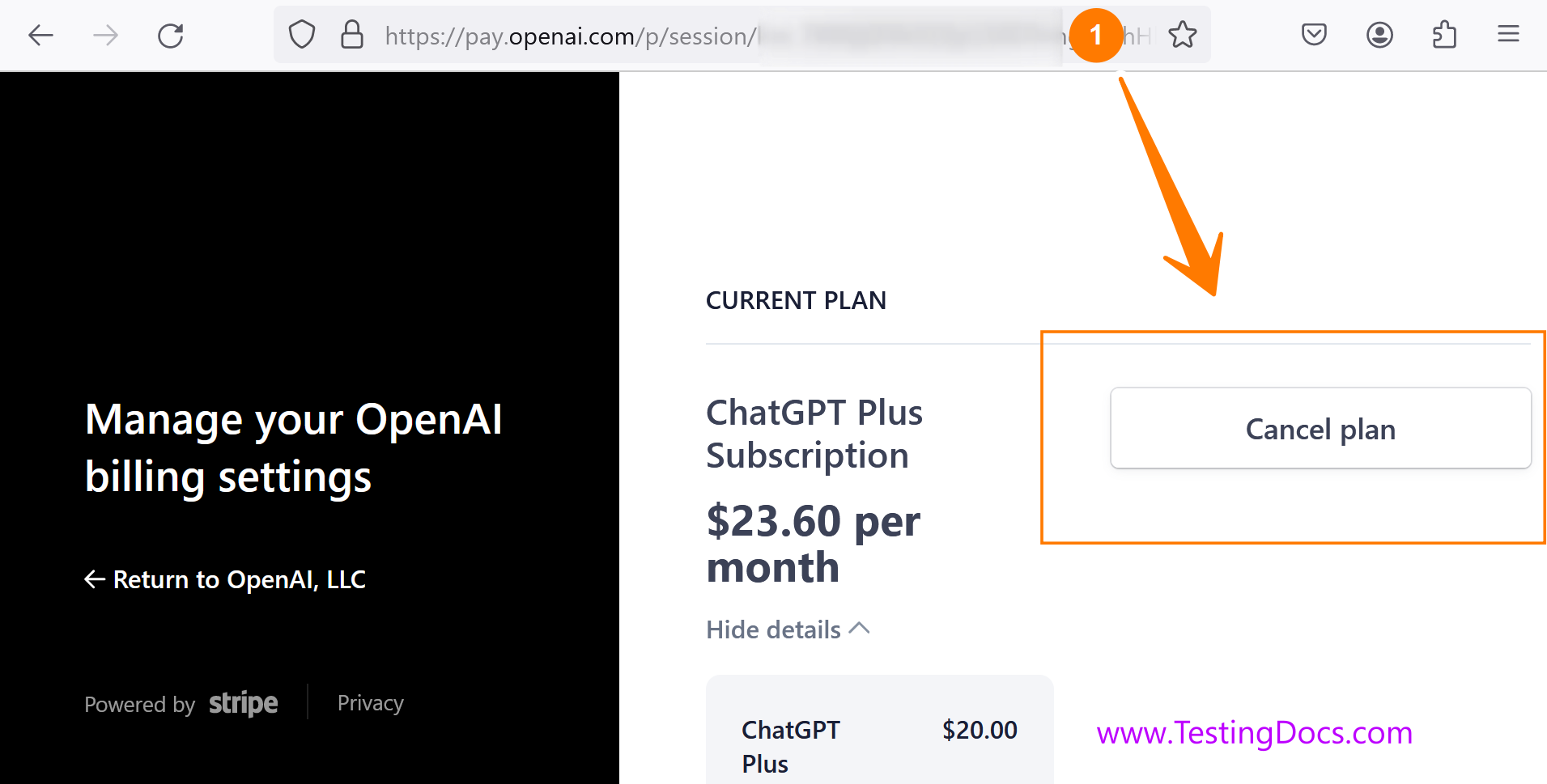
Click on the “Cancel plan” button to cancel your subscription.
That’s it.
—
ChatGPT Tutorials
ChatGPT tutorials on this website:








