OpenAI Assistant API
Overview
The OpenAI Assistants API allows developers to build and integrate AI assistants
into the application workflows. An Assistant has instructions and can leverage models, tools, and knowledge to respond to user prompts. Note that Assistant API is in the beta phase at this particular time.
OpenAI Assistant API
Assistant API is an evolution of Completions API, now considered a legacy. The Assistants API supports the following tools:
- 1️⃣ Code Interpreter
- 2️⃣ Knowledge Retrieval
- 3️⃣ Function calling
This tutorial uses Python language and requires proper OpenAI Python SDK setup.
The best way to get the API flow is to interact with the Assistant using the
Platform Playground. Enable the logs to see the API calls executed
under the hood.
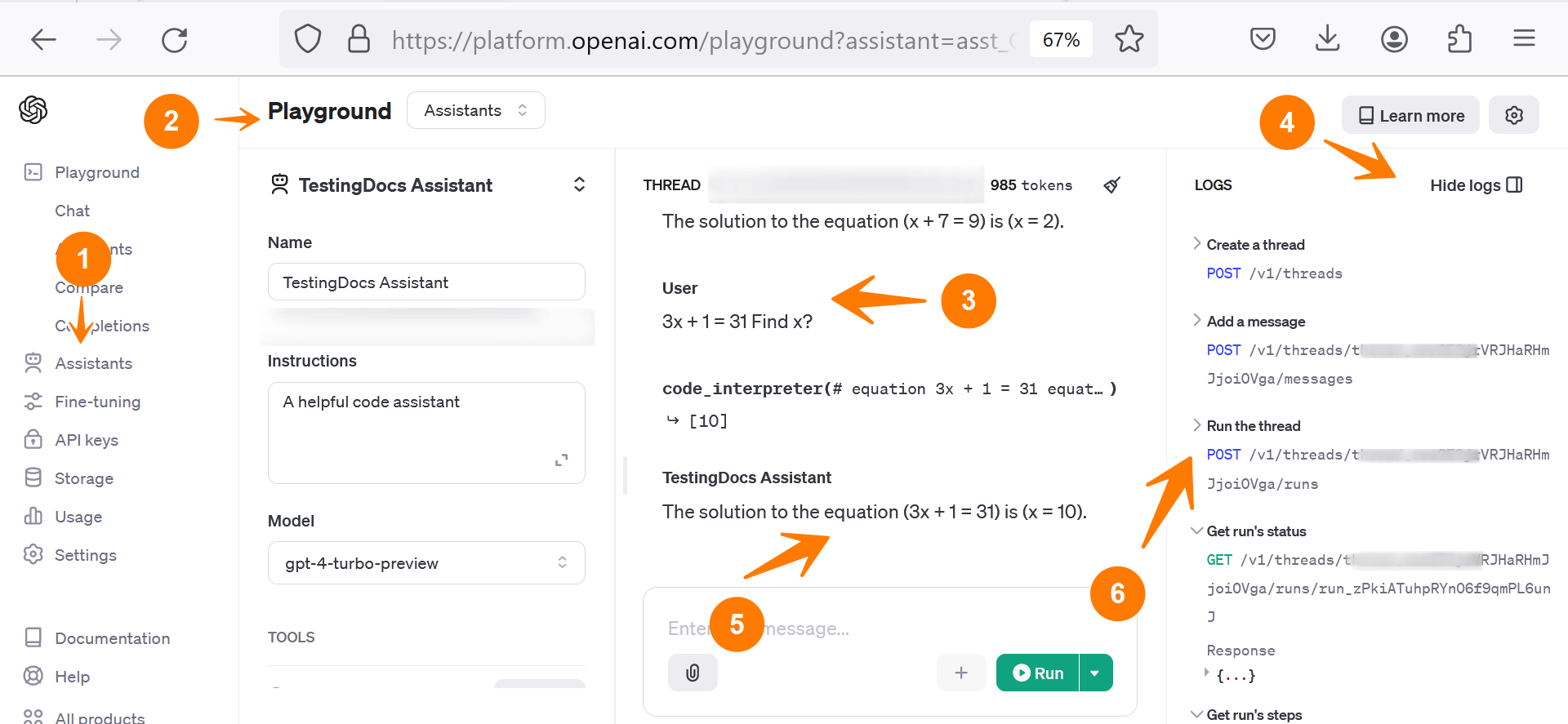
Pre-requisites
Things you need for this tutorial:
- Python Install
- OpenAI Python SDK
- Python IDE
- OpenAI account
- OpenAI API Credits
Assistants API Integration
The steps to follow when working with the Assistant API are as follows:
🤖 Create an AI Assistant
Steps to create an assistant using API can be found here:
https://www.testingdocs.com/create-assistant-api-request/
This is a POST call on the following API endpoint.
- POST on https://api.openai.com/v1/assistants
🔀 Create a Thread
- POST on the API endpoint https://api.openai.com/v1/threads
👩🏻💻 Add User message to Thread
Users and assistants can add messages to the thread. Add User Message to a Thread. This simulates the user, prompting the AI assistant.
POST https://api.openai.com/v1/threads/{thread_id}/messages
🚀 Run the Assistant on the Thread
POST https://api.openai.com/v1/threads/{thread_id}/runs
🗒 Get Assistant Message on Thread
Poll the Run to check if the status is completed
GET https://api.openai.com/v1/threads/{thread_id}/runs/{run_id}
Retrieve the response messages added by the Assistant to
the Thread
GET https://api.openai.com/v1/threads/{thread_id}/messages
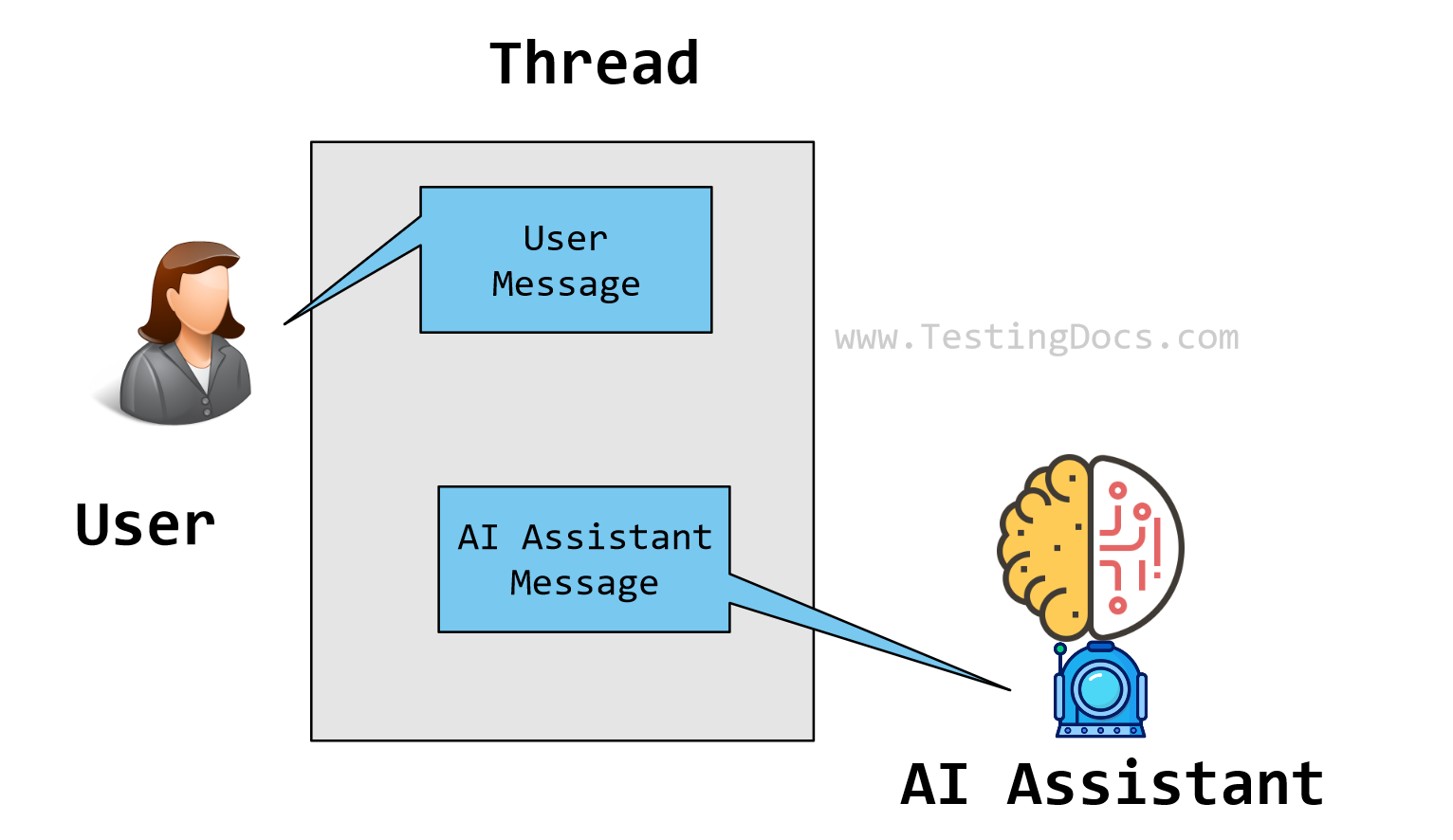
💡 Code Example
Let’s write a simple code snippet to illustrate the concepts we have learned and a simple user prompt to solve an equation.
“””
Interact with Assistant API Calls
— Python OpenAI SDK
— OpenAI Tutorials — www.TestingDocs.com
“””
from openai import OpenAI
client = OpenAI()
# create a thread
thread = client.beta.threads.create()
# add a user message to the thread
message = client.beta.threads.messages.create(
thread_id=thread.id,
role=”user”,
content=”Solve `5x + 14 = 109`. Find x?”
)
print(“User prompt:”, message.content[0].text.value)
# Run the assistant on the thread
run = client.beta.threads.runs.create(
thread_id=thread.id,
assistant_id=assistant.id,
instructions=””
)
# poll for Assistant message on the thread
while run.status == ‘queued’ or run.status == ‘in_progress’:
run = client.beta.threads.runs.retrieve(
thread_id=thread.id,
run_id=run.id
)
if run.status == ‘completed’:
messages = client.beta.threads.messages.list(
thread_id=thread.id
)
print(“Assistant Response: “,messages.data[0].content[0].text.value)
💻 Output
Execute the code and check the model response. Thread can be in several states like:
- queued
- in_progress
- completed
- failed
- expired
- and some other states.
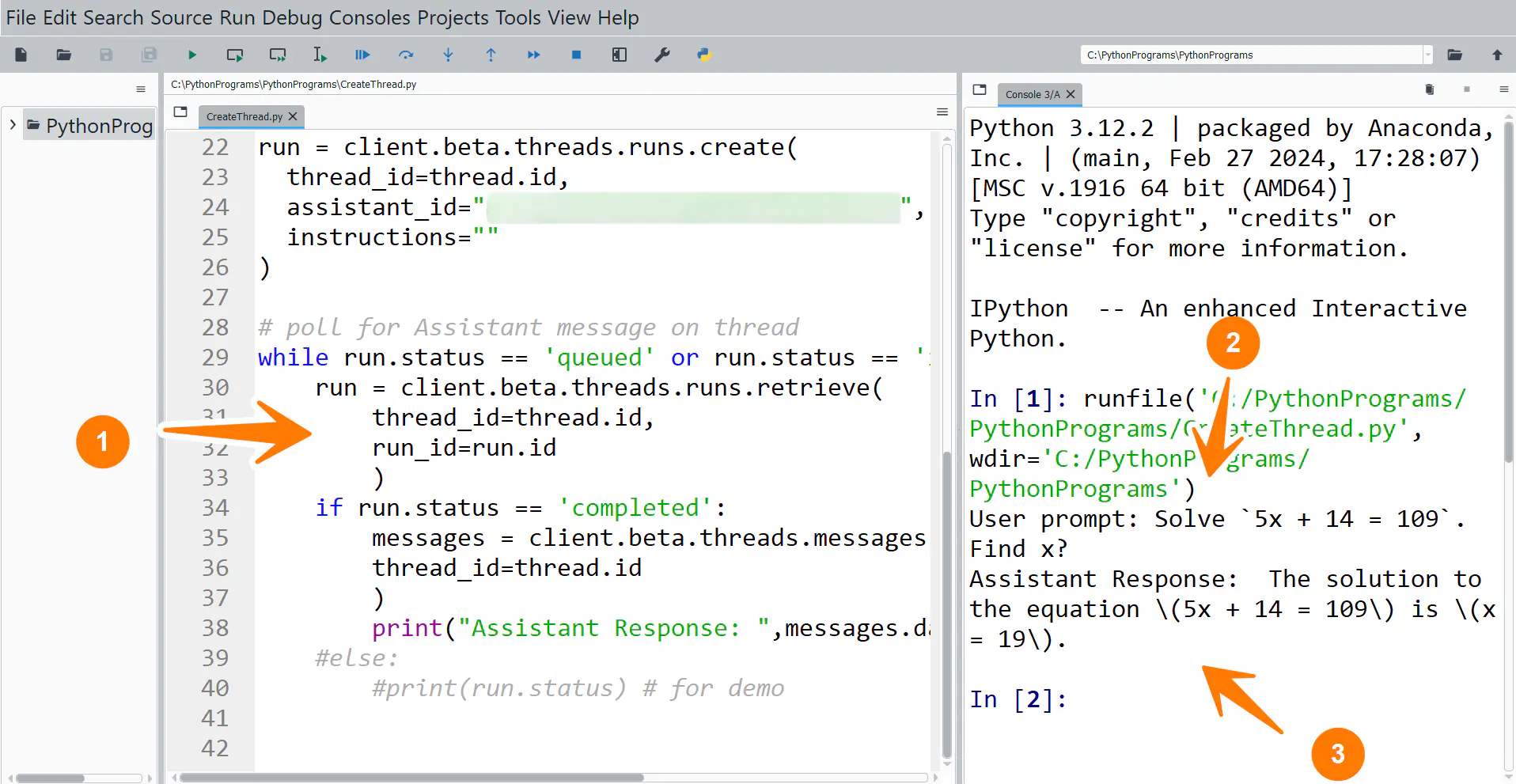
That’s it. 👏 You have successfully interacted with the model using the API.
—
OpenAI API Tutorials
OpenAI tutorials on this website can be found at:









