OpenAI Incorrect API Key Error
Overview
Let’s see how to fix the following OpenAI Incorrect API Key Error. The error indicates that the API calls fail with HTTP 401 Unauthorized error code.
Incorrect API Key Error
AuthenticationError: Error code: 401 – {‘error’: {‘message’: ‘Incorrect API key provided: *****************************************.
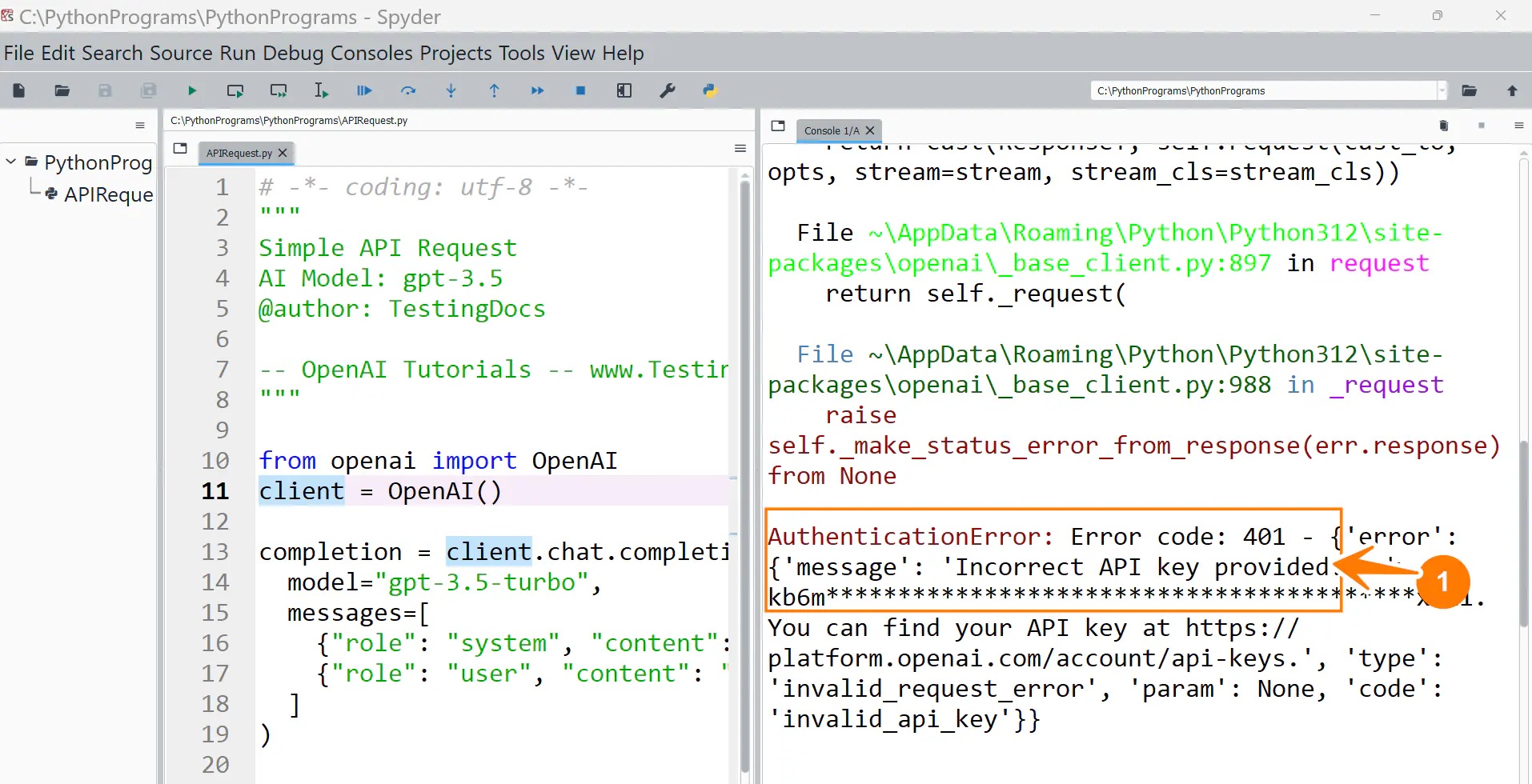
Fix
HTTP 401 error code suggests that the API authentication has failed due to
a wrong or perhaps deleted/disabled key.
# Cross-check that the key is correct. You can find your API key on the OpenAI developer platform at
https://platform.openai.com/api-keys
Do not use old stale keys that were deleted.
# Check the API request payload under the hood:
The Authorization HTTP header. All API requests should include the API key.
# Troubleshoot Key setup
Troubleshoot your project and environment setup. The api_key client option must be set by passing api_key to the client or setting the OPENAI_API_KEY environment variable.
The environment variable name should be: OPENAI_API_KEY
The value should be the correct key.
# Key disabled
OpenAI might have disabled the API key automatically.
Please do not share your API key with others or expose it in the code. For example, do not hardcode the key inside the source code.
To protect your account’s security, OpenAI may also automatically disable any API key that was publicly leaked.
—
OpenAI API Tutorials
OpenAI tutorials on this website can be found at:









