How to fix OpenAI API RateLimitError ?
Overview
In this tutorial, we will learn how to fix the OpenAI API RateLimitError. API usage is subject to rate limits on Tokens Per Minute (TPM), Requests Per Day (RPM/RPD), and other model-specific limits.
OpenAI API RateLimitError
The response code and the error indicated that the server had rate-limited your API request. Below is the stack trace indicating the error when interacting with the OpenAI REST API.
API Stack Trace
RateLimitError: Error code: 429 – {‘error’: {‘message’: ‘You exceeded your current quota, please check your plan and billing details. For more information on this error, read the docs: https://platform.openai.com/docs/guides/error-codes/api-errors.’, ‘type’: ‘insufficient_quota’, ‘param’: None, ‘code’: ‘insufficient_quota’}}
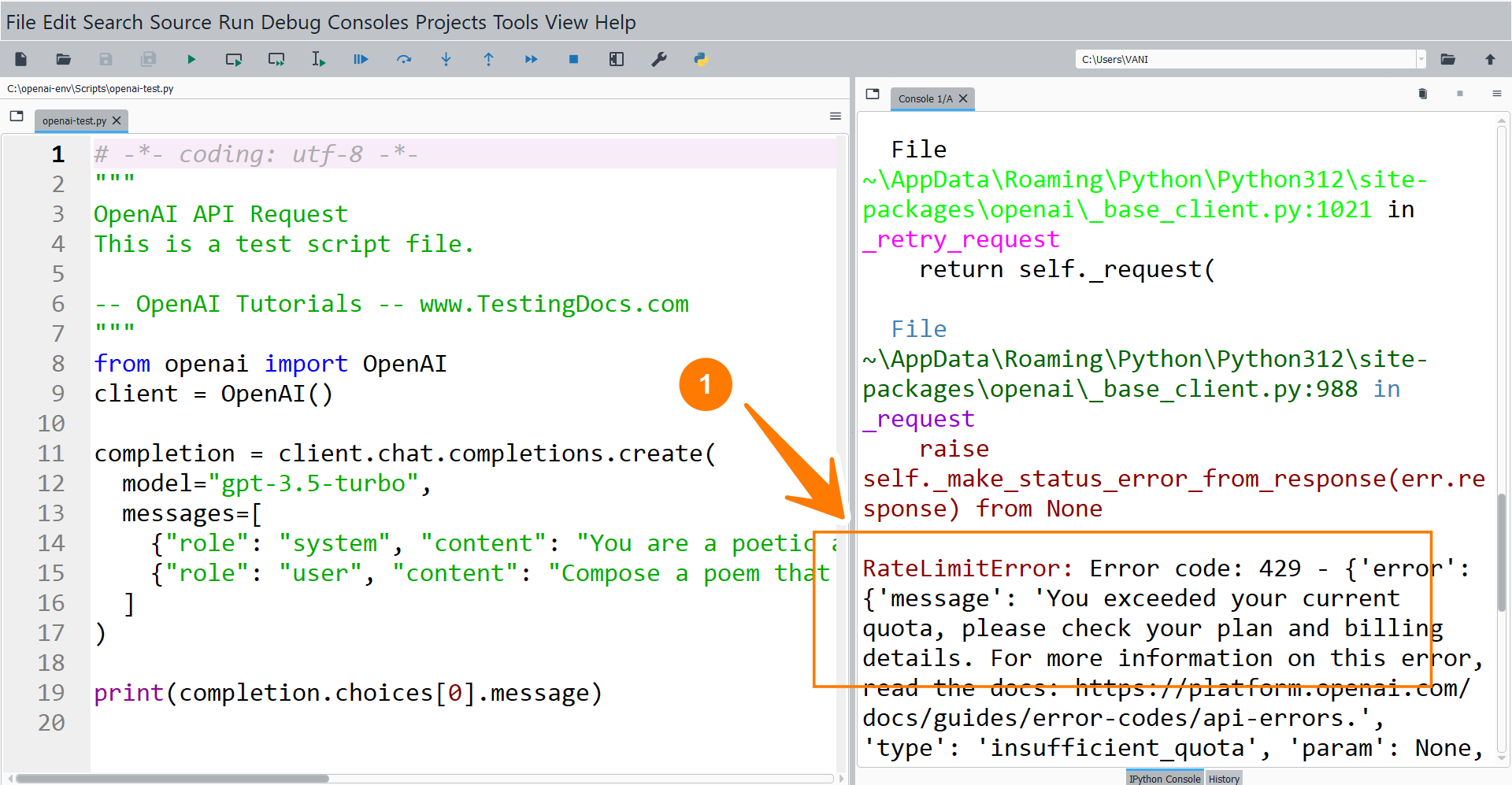
Fix
The error RateLimitError: Error code: 429 indicates that the API request
has been rate-limited on the server side.
You exceeded your current quota; please check your plan and billing details.
Possibilities:
This error message indicates that the API credits have been exhausted or expired.
Each organization has specific API rate limits. You can view your organization’s API limits on the usage page.
API usage page:
https://platform.openai.com/usage
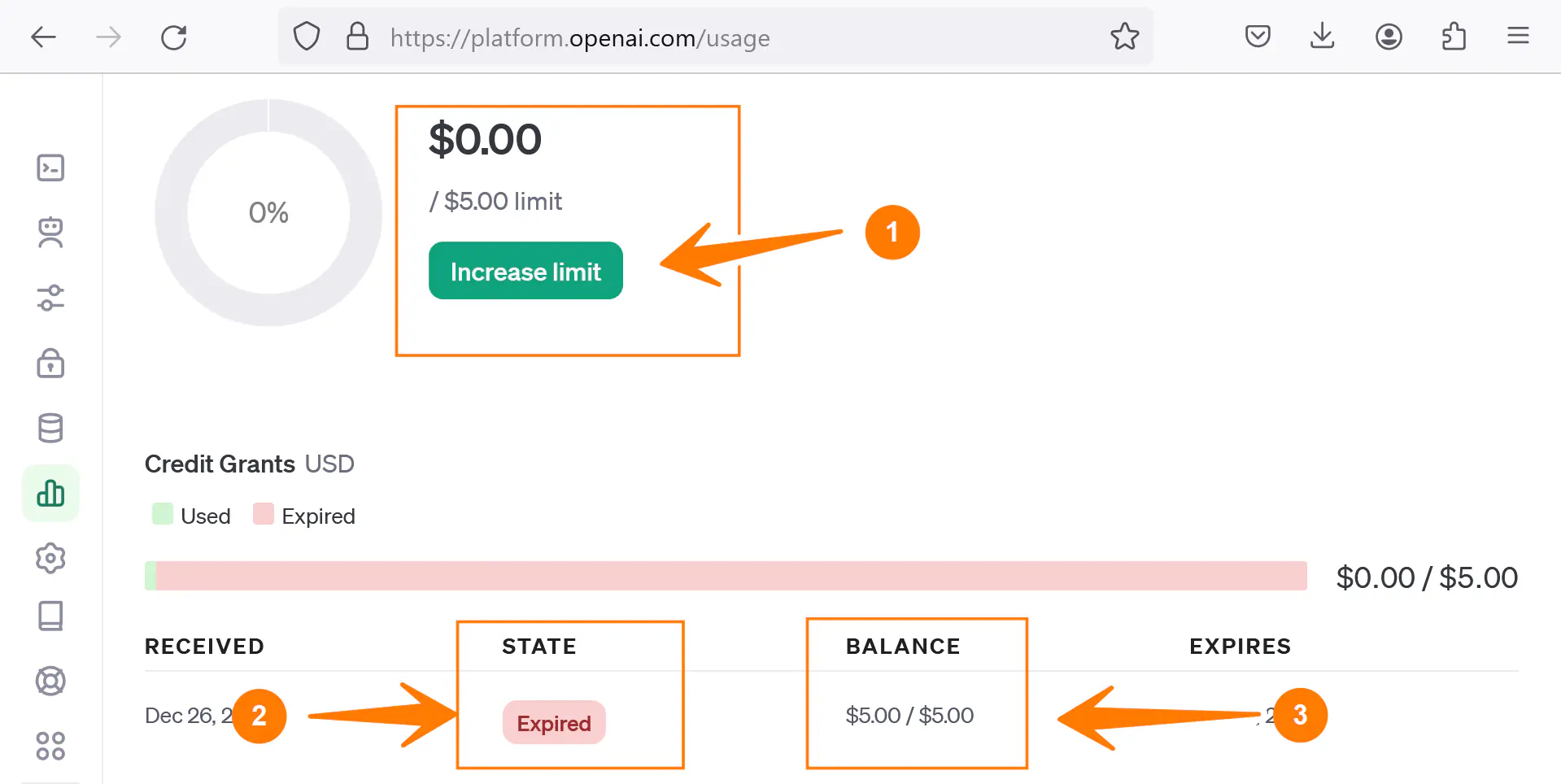
Click on the Increase Limit button and buy API credits.
Other causes for this error are:
Invoking the API calls too fast than the specified velocity: Tokens Per Minute (TPM), Requests Per Day (RPM/RPD)
Fix: If you are invoking the API manually and getting this error, wait for some time and invoke the API.
Load testing
Sometimes, this error is expected, especially when testing the capacity or performing load tests on the API endpoints. It is like simulating a load test agent that exceeds the normal API call rate.
Fix
During the capacity testing, analyze the server parameters, such as the number of file handles opened, CPU usage, memory thresholds, etc.
—
OpenAI API Tutorials
OpenAI tutorials on this website can be found at:









