ChatGPT Built-in Plugins
Overview
ChatGPT built-in plugins add additional capabilities or features to the ChatGPT model. Plugins can be integrated with the model to extend its functionalities.
ChatGPT Built-in Plugins
Plugins are specialized tools that allow ChatGPT to perform tasks beyond plain text generation. These tasks include browsing the internet, generating images, running Python code, etc.
Some things to remember before enabling or installing plugins:
- Plugins are powered by third-party applications that OpenAI does not control. Be sure you trust a plugin before installation.
- Plugins connect ChatGPT to external apps. If you enable a plugin, ChatGPT may send your conversation, custom instructions, and the country or state in which you’re in the plugin.
- The model automatically chooses when to use plugins during a conversation, depending on the plugins you’ve enabled.
Enable Plugin Feature
Follow the below steps to enable the plugin feature in the model.
Settings & Beta >> Beta features >> Plugins
Toggle the Plugins feature to enable the model to use your install plugins. Alternatively, you can prompt ChatGPT to enable the plugins feature for your session.
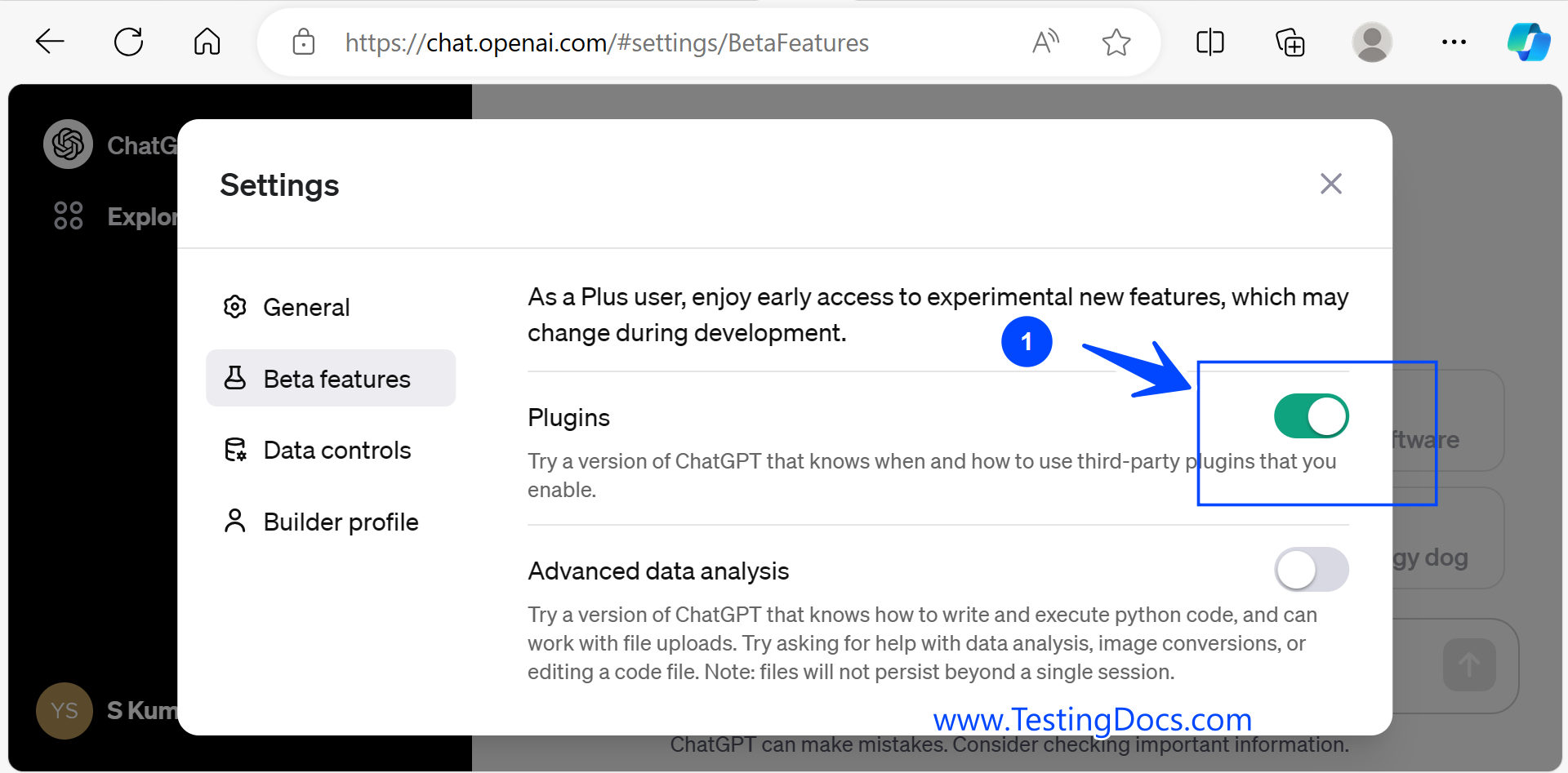
ChatGPT Plugin Examples
Plugins can be either built-in or third-party. Third-party plugins are installed and accessed using the plugin store.
Some examples of the plugins are as follows:
- Browser Plugin
- DALL-E Plugin
- Python Plugin
Browser Plugin
This plugin can use the browser to search for information and check the latest news.
It is useful to search for the most recent articles, updates on current events, breaking news, etc.
DALL-E Plugin
This plugin is useful for image generation. Describe a scene or object and the model
can generate a unique image based on that description using DALL-E.
Python Plugin
This plugin can be used for data analysis, creating visualizations from data, scraping a webpage, and for Python coding examples.
- Data Analysis: If you have a dataset, we can load it into a pandas DataFrame, clean the data, and perform statistical analyses.
- Mathematical Calculations: We can solve complex mathematical problems, perform algebra, or run simulations.
- Visualizations & Plots: We can create charts and graphs to visualize data, such as line plots, bar charts, histograms, or scatter plots.
- Machine Learning: We can build simple machine learning models, train them on data, and make predictions.
- Web Automation: We can write scripts to automate repetitive tasks, like scraping data from the web or checking the status of a website.
- Educational Examples: If you’re learning Python, this plugin can show you how to write and execute basic Python code, explain concepts, or debug code snippets.
The above plugins are integrated into the ChatGPT interface and can be used directly during the conversation.
Install the ChatGPT plugin using the plugin store
—
ChatGPT Tutorials
ChatGPT tutorials on this website:








