ChatGPT User Interface
Overview
The ChatGPT User Interface is the design and layout that users interact with the ChatGPT tool. ChatGPT is a language model that generates text, translates languages, writes content, and answers questions. It is a flagship large language model ( LLM) developed by OpenAI and trained on massive amounts of data using unsupervised learning techniques.
ChatGPT Login Interface
Open a web browser and navigate to the following URL.
Create an OpenAI account by clicking on the ‘Sign up’ button.
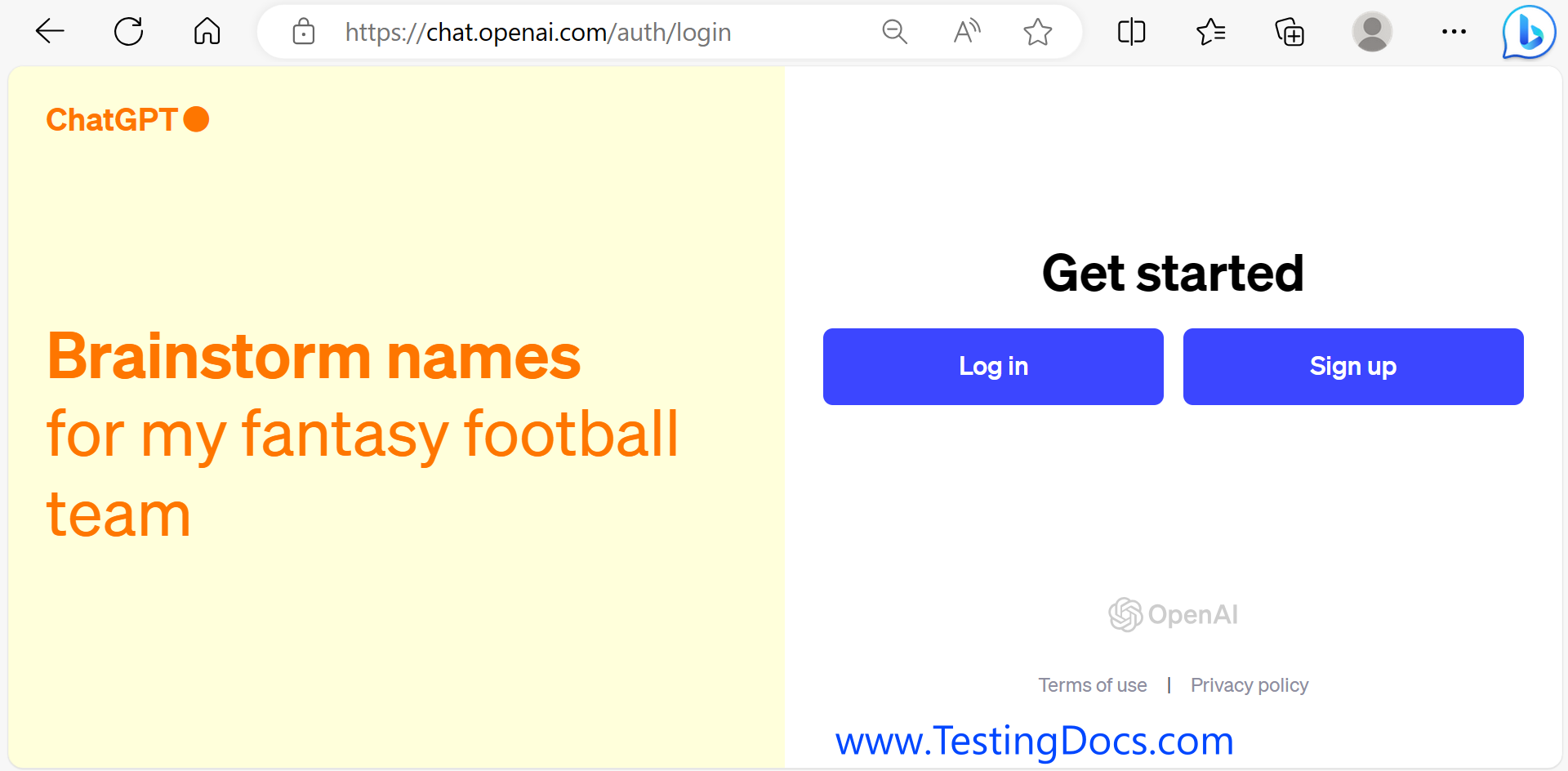
If you already have an account, click the ‘Log in’ button to access the ChatGPT interface.
ChatGPT User Interface
The ChatGPT interface is user-friendly and allows easy interaction between the user and the AI model.
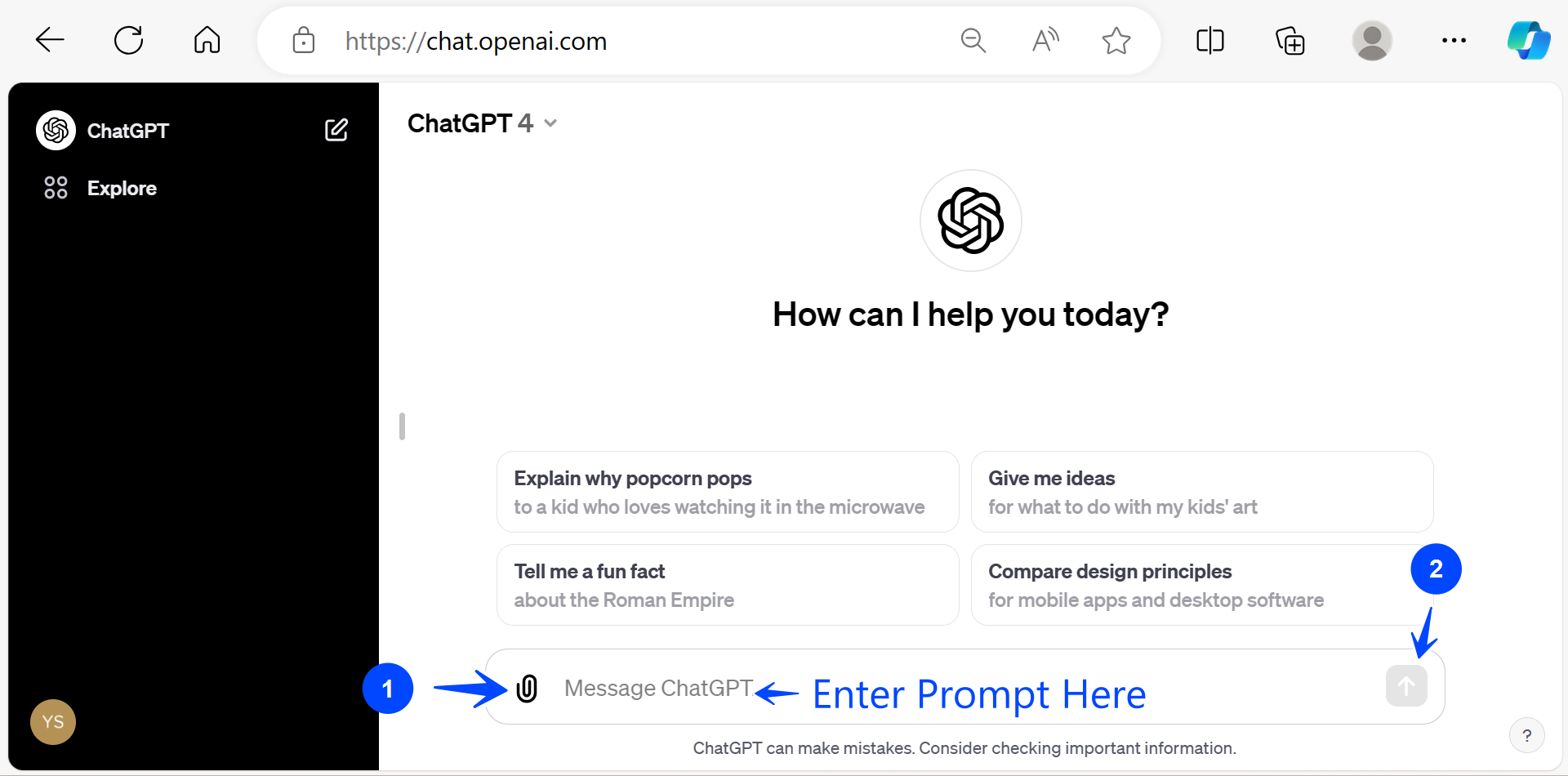
The main parts of the interface are:
Input Area: Users can start conversations and type questions or prompts in the input field. A prompt is a text given to the model to start the conversation or to guide its response. It could be a question, a statement, or even a partial sentence.
Entering a proper prompt is crucial as it impacts the generated response. A good prompt helps ChatGPT understand the context and generate a relevant response for you.
Send Button: After typing the prompt, click this button to prompt the AI model.
Model Response: Each interaction is part of a thread that includes user questions and the AI’s response output.
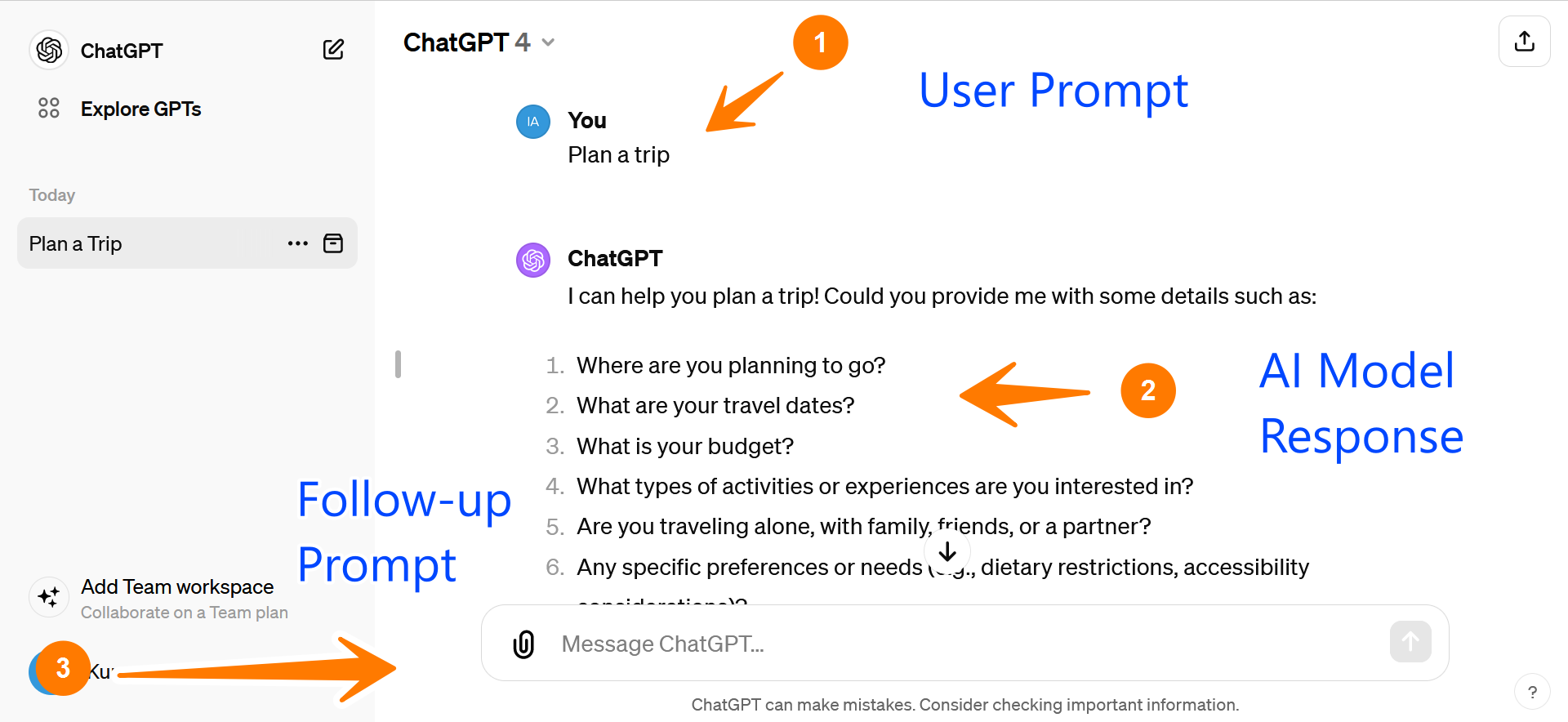
That’s it. Now that we understand the user interface, we must explore some ChatGPT capabilities.
—
ChatGPT Tutorials
ChatGPT tutorials on this website:
OpenAI API Tutorials
OpenAI tutorials on this website can be found at:








