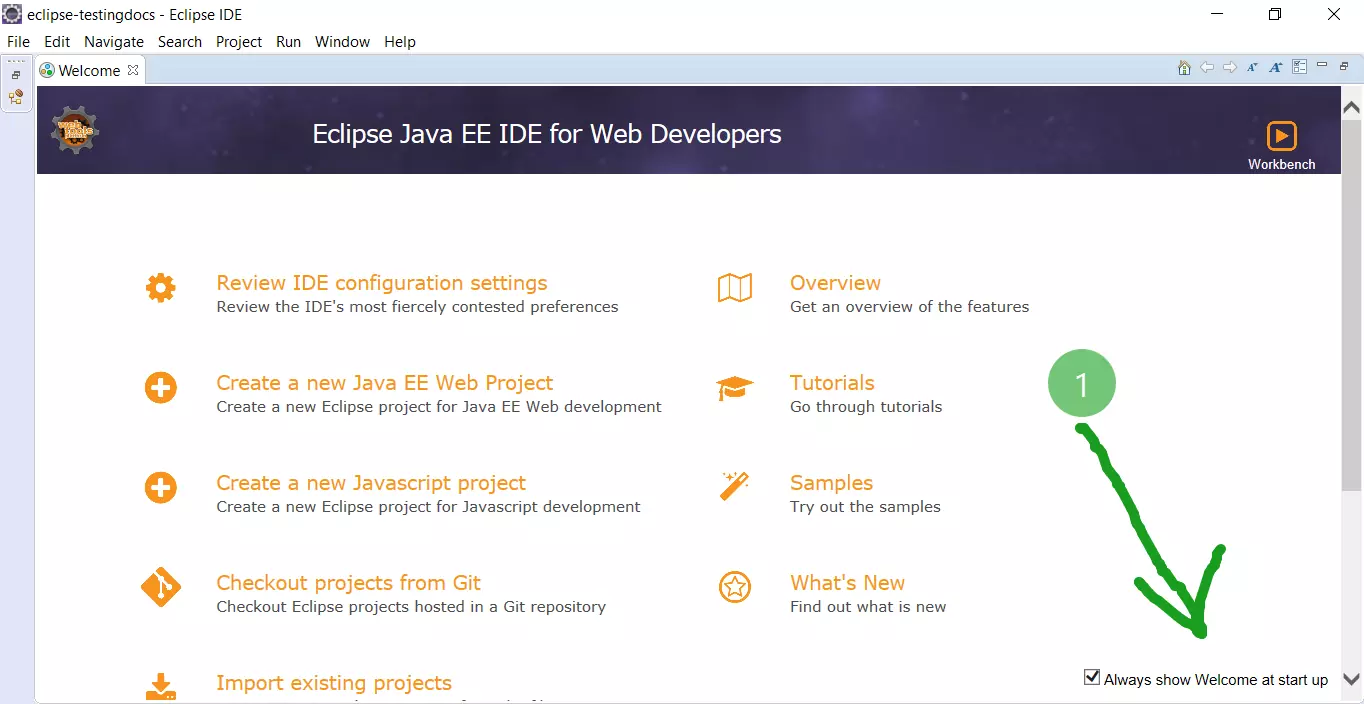Install Pydev in Eclipse [ 2024 ]
Install Pydev in Eclipse
PyDev is a Python IDE plugin for Eclipse that may be used in Python and Jython development. It enables Eclipse to be used as a Python IDE. PyDev uses advanced type inference techniques to provide code completion and analysis, as well as a debugger, interactive console, refactoring, tokens browser, Django integration, etc.
PyDev is open source and depends on user contributions. To learn more about PyDev, visit the
official Website at:
Install from Eclipse Marketplace
There are several ways to install the plugin in Eclipse. Let’s look at the easiest way.
In Eclipse, go to Help -> Eclipse Marketplace…
Type PyDev in the Find textbox and click on the Go button.
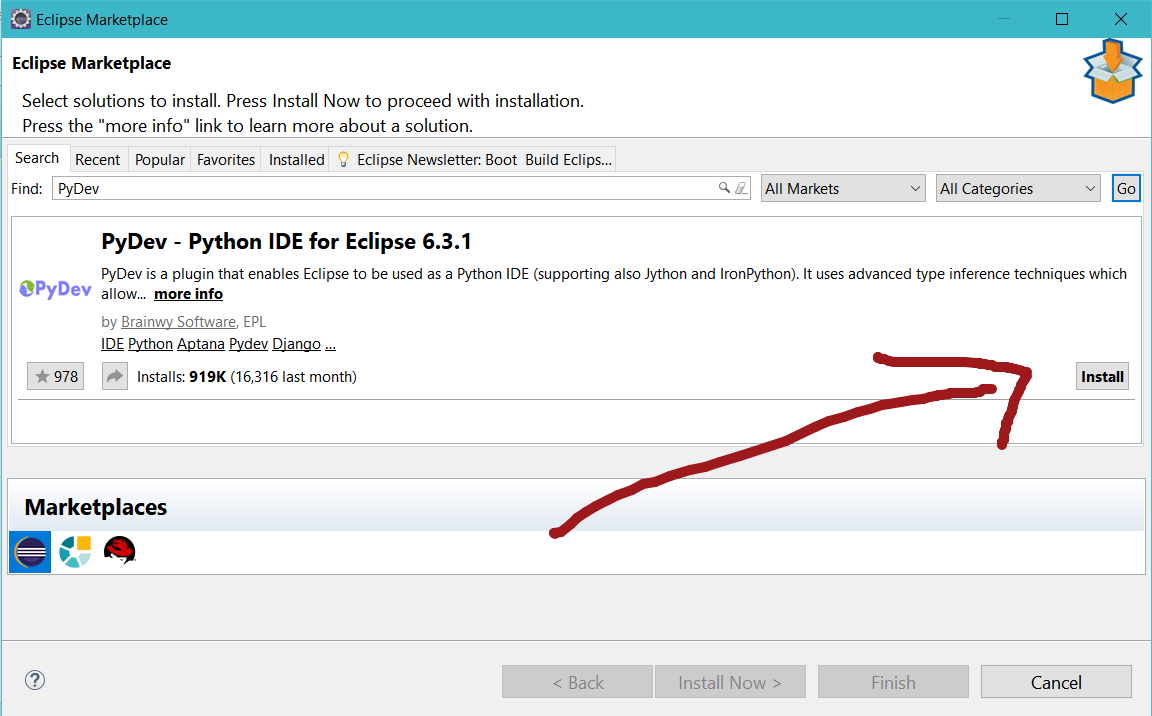
Install
Click on the Install button to install the plugin.
You can click on Confirm to continue with the installation, or you can go back and choose more plugins to install.
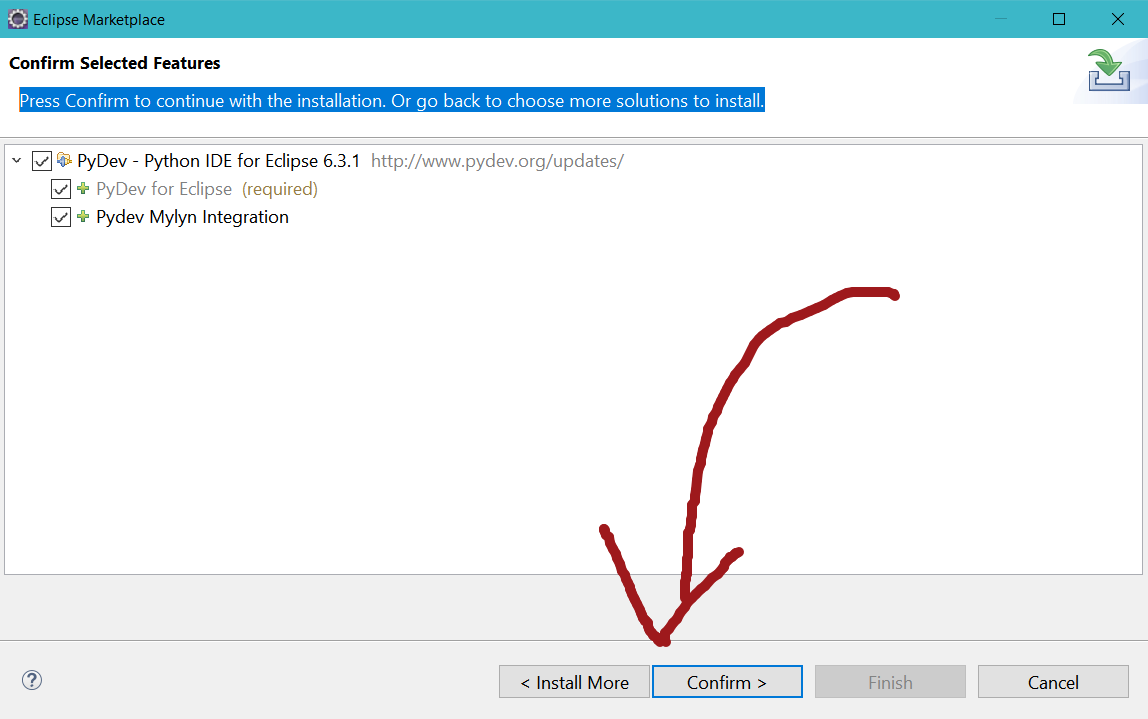
Before installing the plugin, you must review and accept the license. Then, hit the Finish button to start the installation process.
Once the plugin installs, we may need to restart your Eclipse IDE.
Configure PyDev and Eclipse
You can configure Python Interpreter on the below screen.
Go to Window -> Preferences -> PyDev -> Interpreters – Python Interpreter
You may add a new by clicking on New… or auto-configure by clicking on the Quick Auto-Config button.
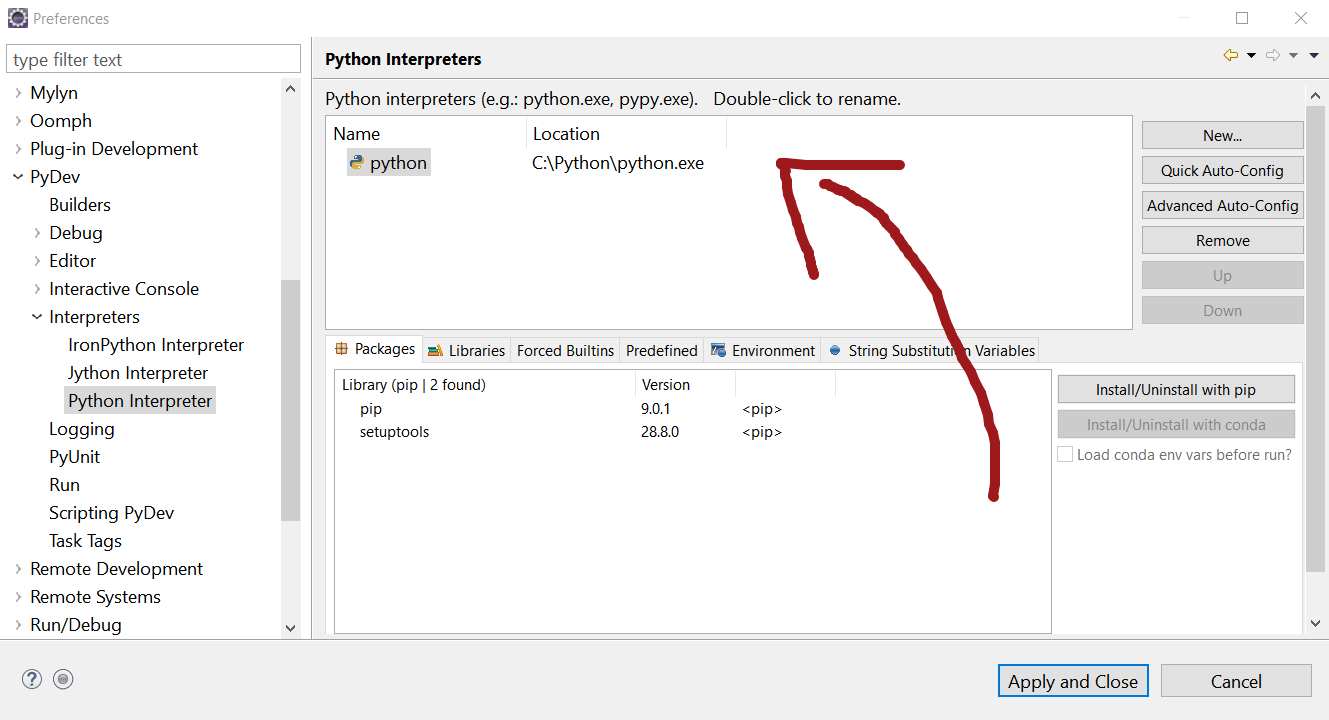
That’s it.
Video Tutorial
—
Python Tutorials
Python Tutorial on this website can be found at:
More information on Python is available at the official website: