Update Eclipse IDE
Overview
In this tutorial, we will learn steps to update Eclipse IDE. Updates come with the latest improvements and bug fixes. It’s always recommended to update the Eclipse periodically.
Update Eclipse IDE
Launch Eclipse IDE.
Choose the following menu option: Help >> Check for Updates
To view the updates, click on the Show updates button.
To update Eclipse, click on the Update now button to Update Eclipse.
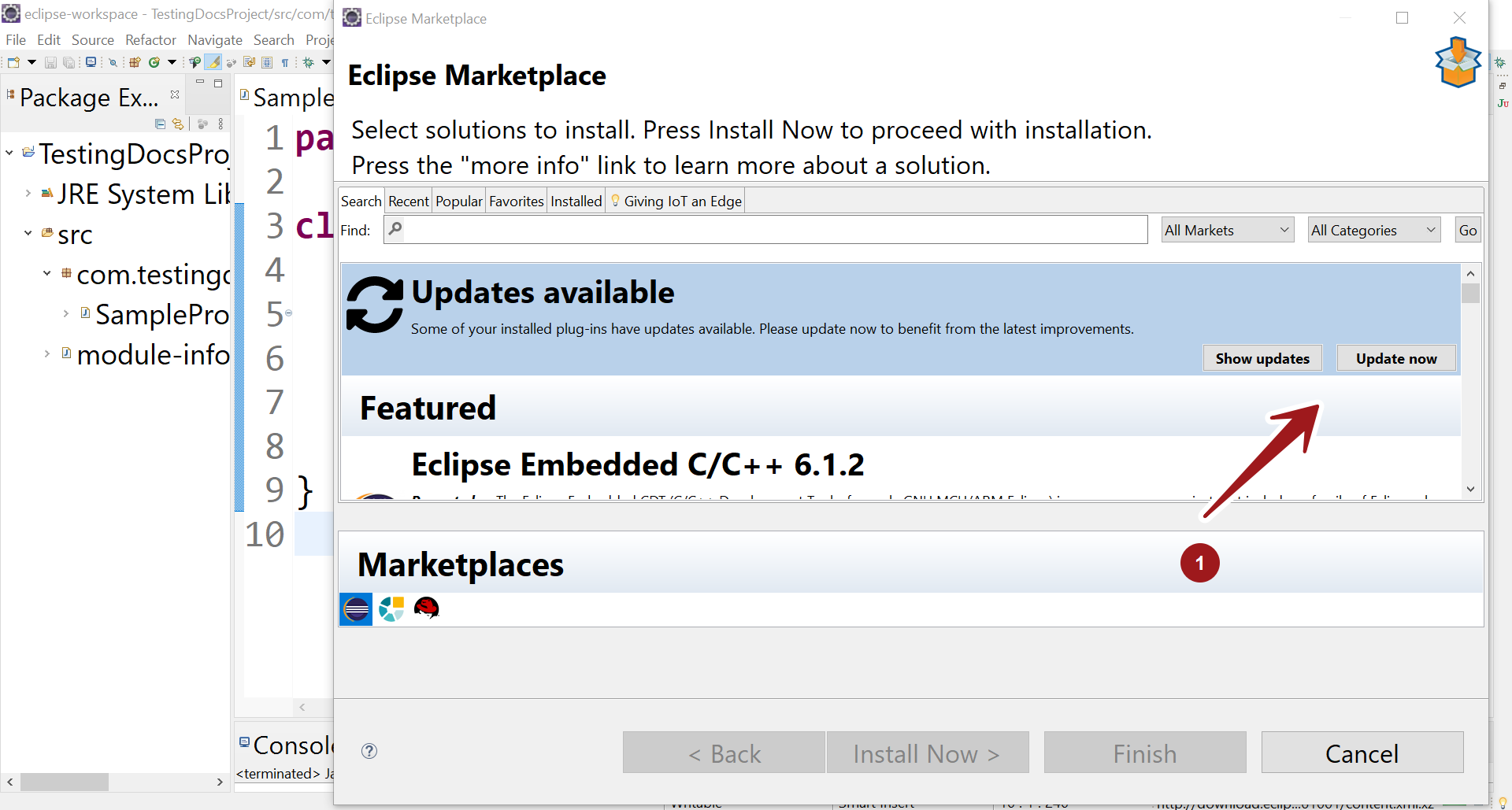
Select the updates and click on the Next > button.
Click on the Confirm > button to install the updates.
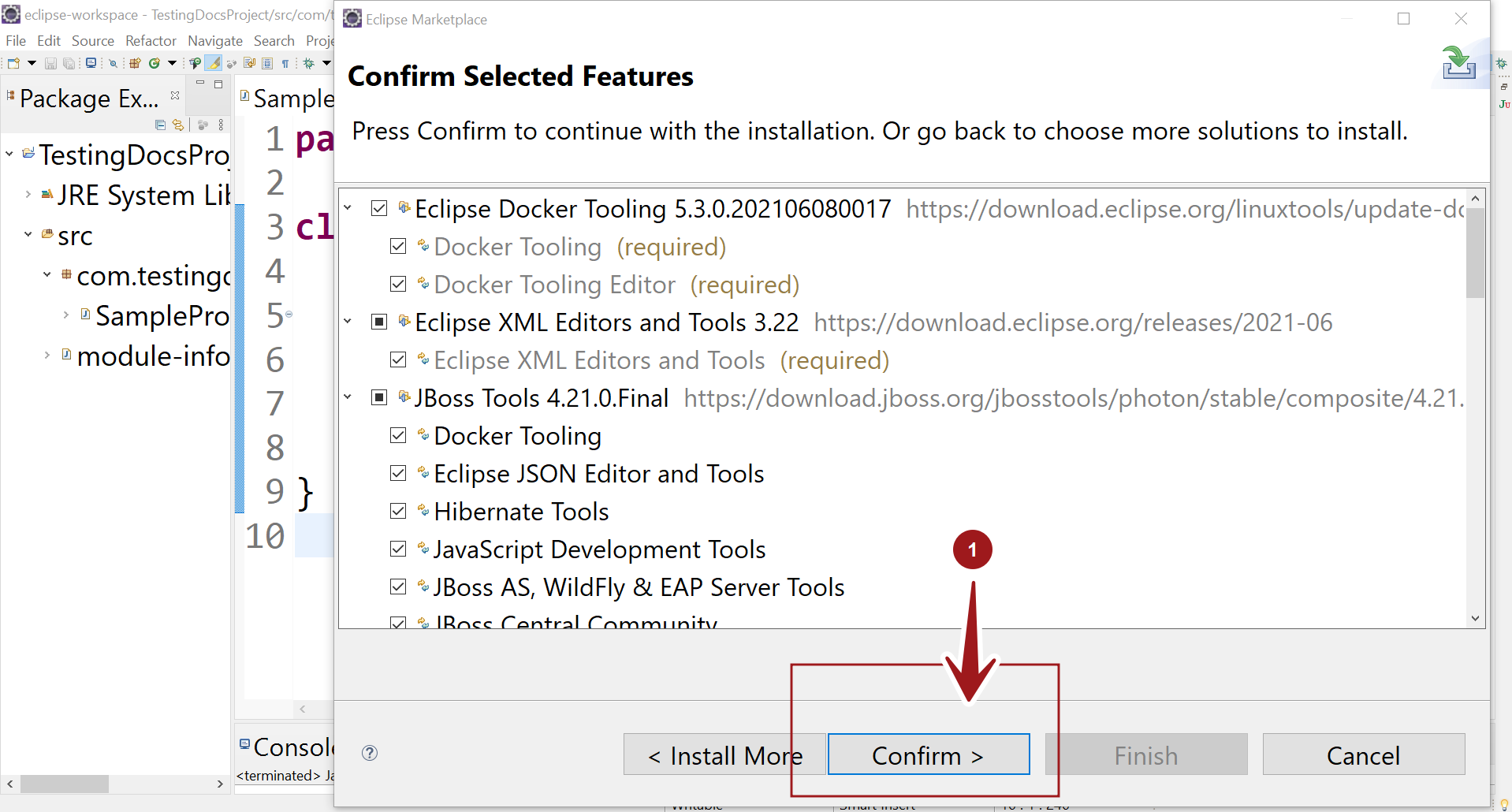
Based on the updates, it may take some time to install the updates. Some updates may require a restart of the Eclipse IDE.
That’s it. Eclipse would install the available updates.
—
Eclipse Tutorials
Eclipse Tutorials on this website can be found at:
https://www.testingdocs.com/eclipse-tutorials
For more details on the Eclipse IDE, visit the official website




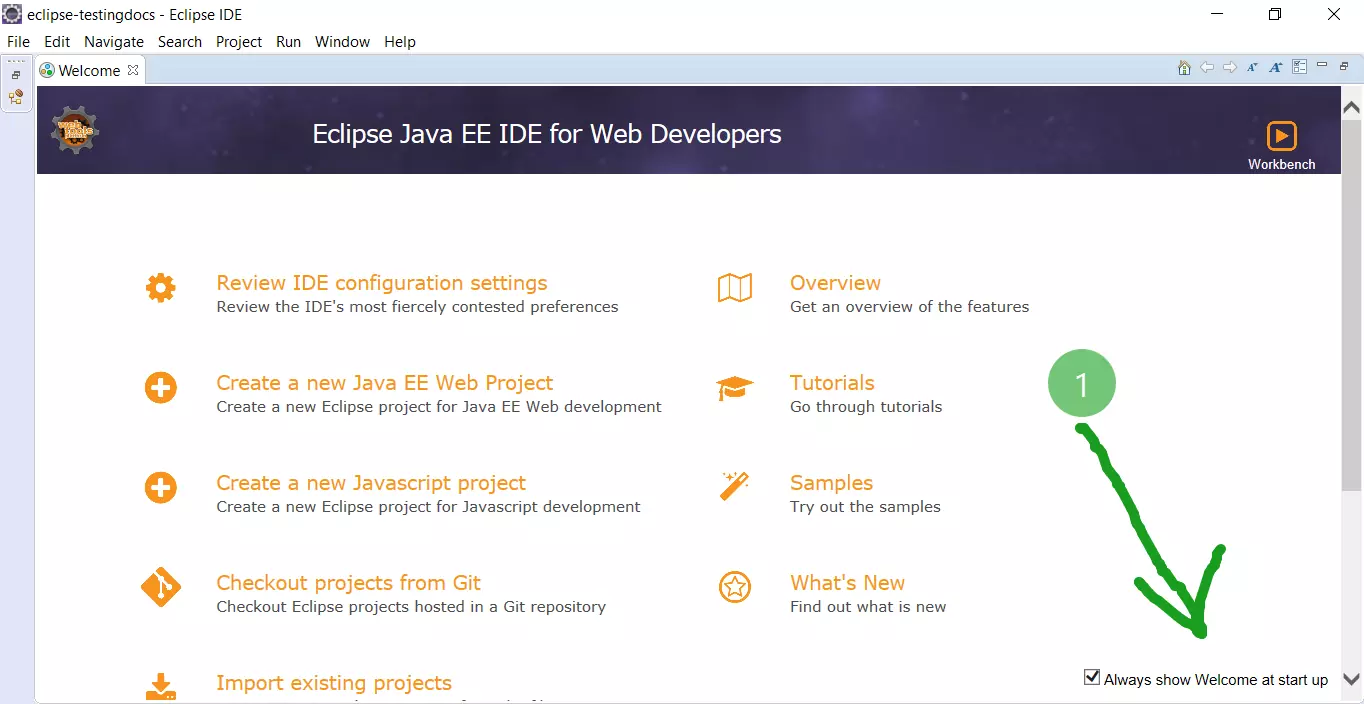



![Install Pydev in Eclipse [ 2024 ] Install Pydev in Eclipse [ 2024 ]](http://www.testingdocs.com/wp-content/uploads/PyDev-Eclipse-Marketplace.png)