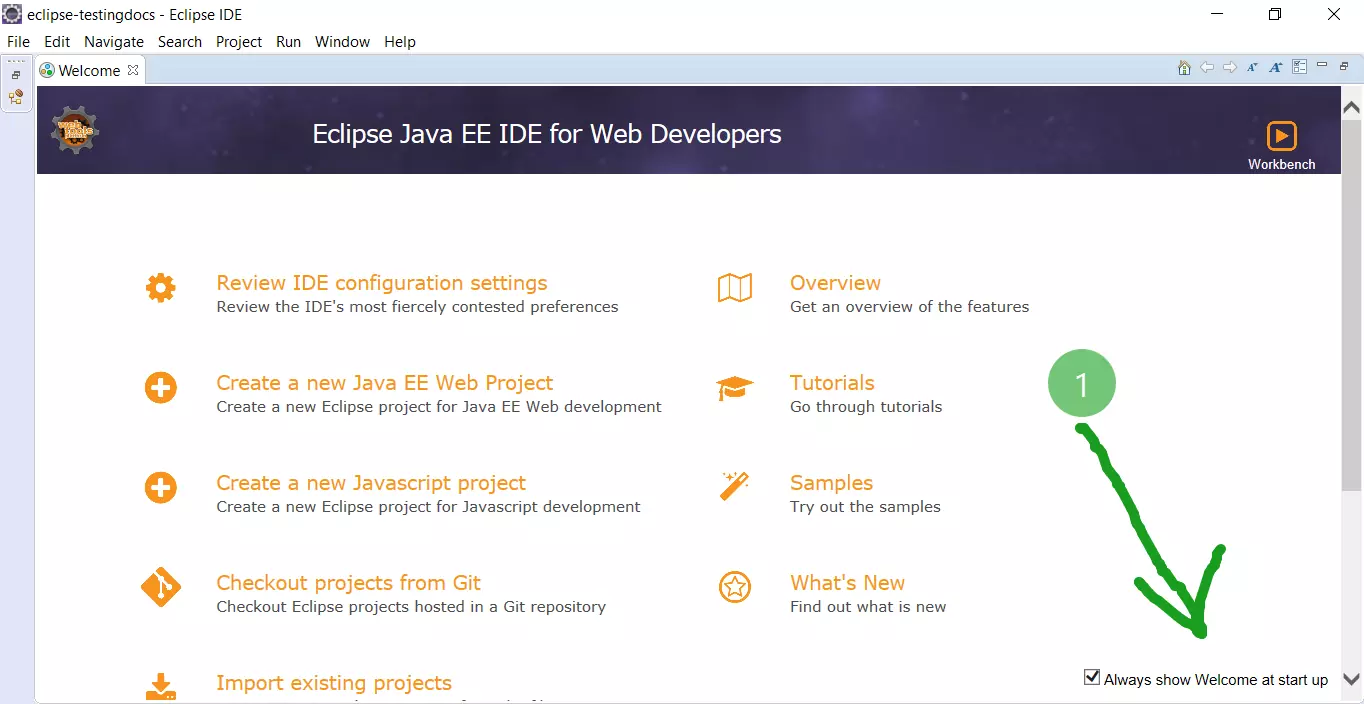Eclipse IDE Memory Settings
Eclipse IDE Memory Settings
Eclipse memory settings are defined in the eclipse.ini configuration file. This file allows us to configure important Eclipse IDE memory settings and the memory settings for the Java Virtual Machine, which runs the Eclipse IDE.
Configuration File
We can find the eclipse.ini file under the Eclipse home directory. On Windows, for example, if the Eclipse IDE was installed in the C:\eclipse directory the path for the file would be
C:\eclipse\eclipse.ini
We can use a normal text editor like Notepad, Textpad, etc to open the file.
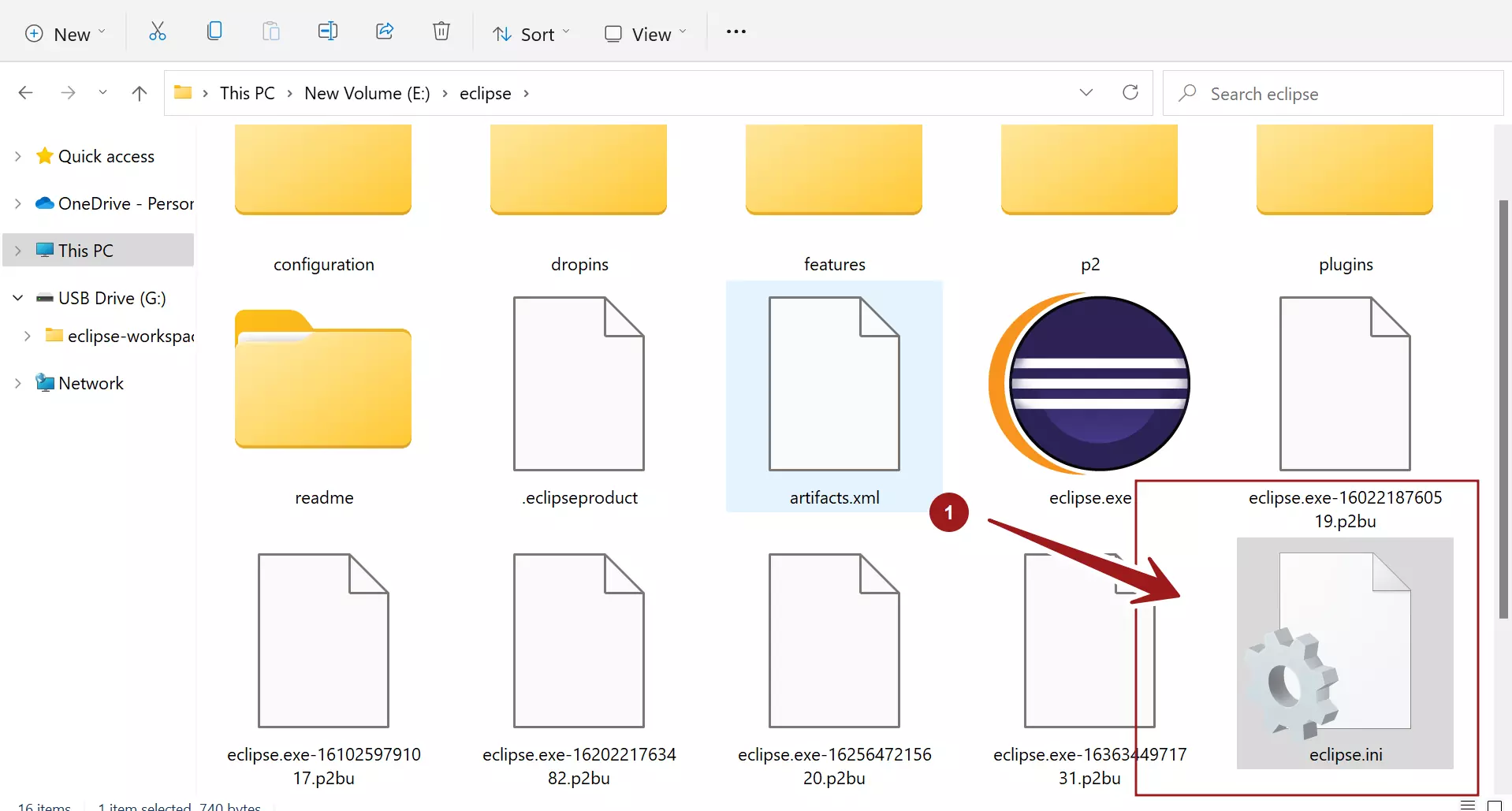
VM Memory Settings
The JVM memory settings are defined with the -vmargs parameters.
-vmargs
-Dosgi.requiredJavaVersion=11
[email protected]/eclipse-workspace
-Dsun.java.command=Eclipse
-XX:+UseG1GC
-XX:+UseStringDeduplication
–add-modules=ALL-SYSTEM
-Dosgi.requiredJavaVersion=11
-Dosgi.dataAreaRequiresExplicitInit=true
-Dorg.eclipse.swt.graphics.Resource.reportNonDisposed=true
-Xms256m
-Xmx2048m
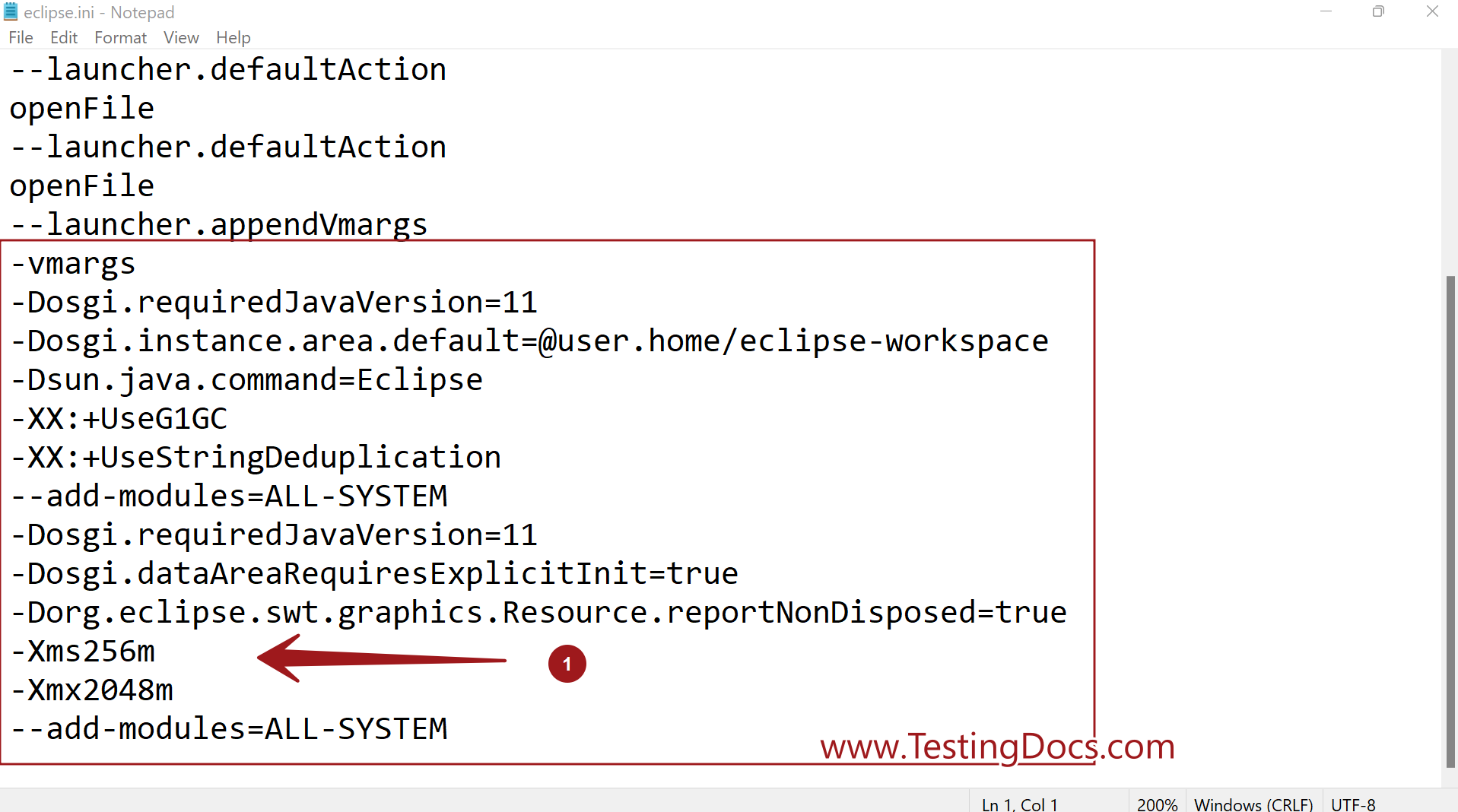
-Xms
The -Xms parameter defines the initial heap size of the JVM. In the example, the initial Java heap memory size is 256 MB.
-Xmx
The -Xmx parameter defines how large the Java Heap memory size can get up to. In the example, the maximum heap memory size is up to 2048 MB or 2 GB.
In case the Eclipse IDE is slow and depending on the machine’s physical memory configuration, we can edit and fine-tune these -vmargs memory parameters in the file to make Eclipse IDE run faster.
—
Eclipse Tutorials
Eclipse Tutorials on this website can be found at:
https://www.testingdocs.com/eclipse-tutorials
For more details on the Eclipse IDE, visit the official website