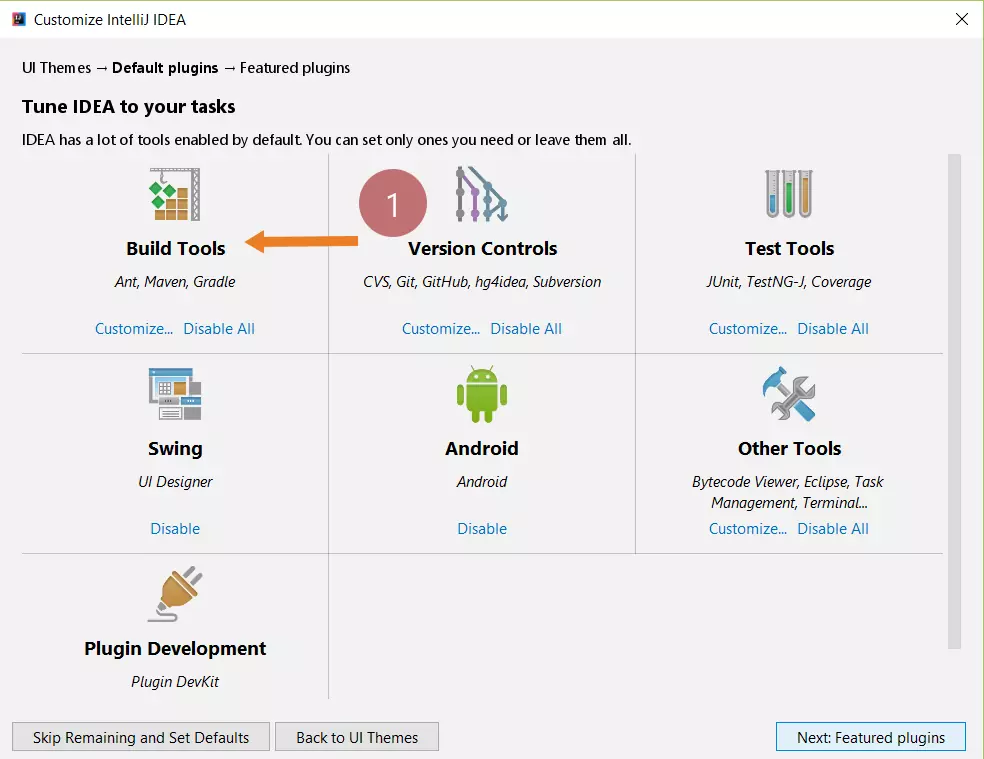Install IntelliJ IDEA Community Edition on Ubuntu Linux
Overview
IntelliJ IDEA Community Edition is a free and open-source edition by JetBrains. IntelliJ IDEA Community Edition provides the tools we need for code development in many supported platforms. The supported platforms are as follows:
- Java
- Groovy
- Kotlin
- Scala
- Android
There are multiple editions of the IDE software. The community edition is free and with limited features. Other editions of the software are as follows:
- IDEA Ultimate(Commercial)
- IDEA Community
- IDEA Educational.
Install IDEA Community Edition
Click on Show applications tab on the left bottom corner.
Launch Ubuntu Software Marketplace.
Search for the application keyword: IntelliJ in the search bar.
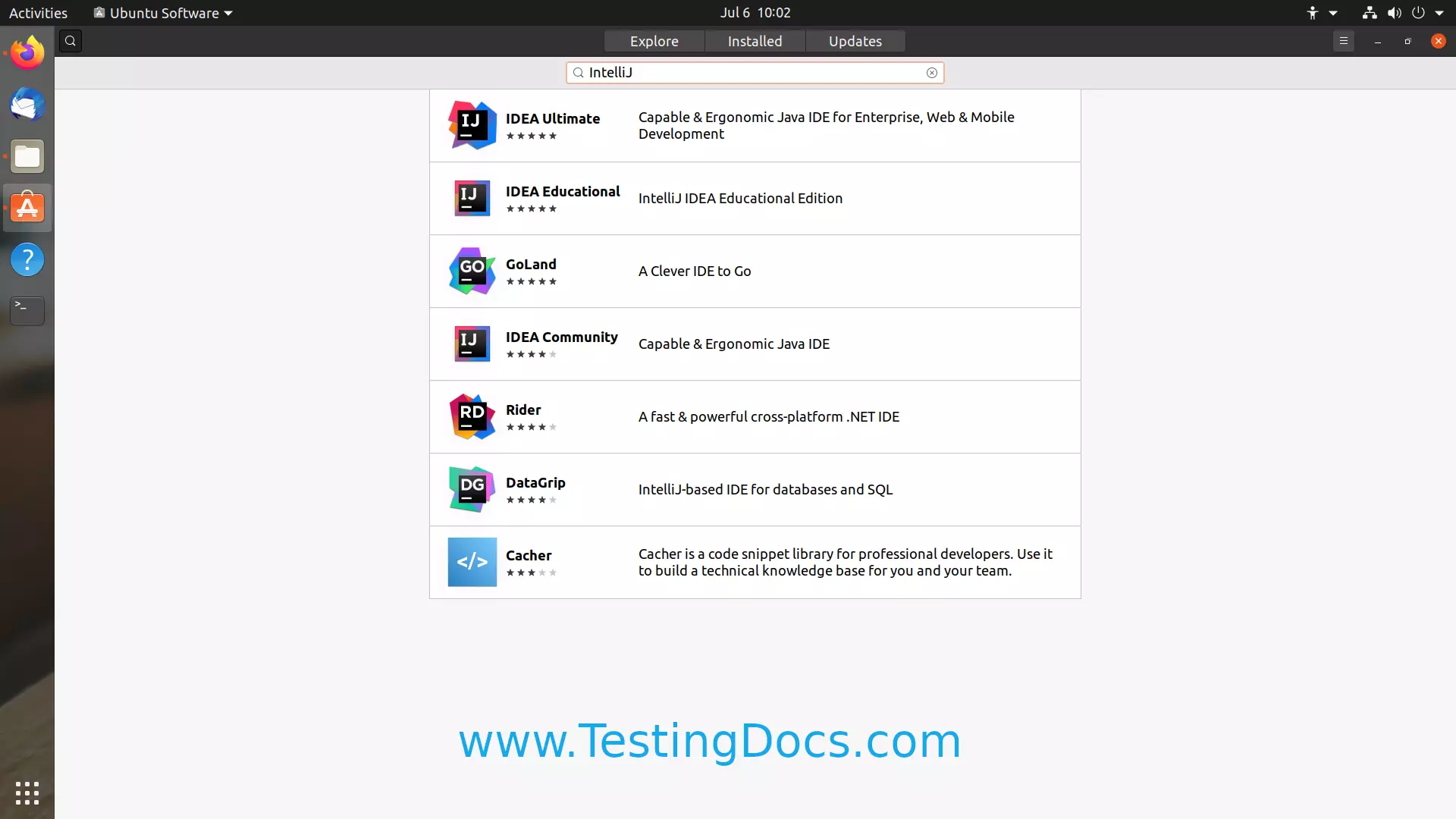
Click on the IDEA Community search result to install the software.
Click on the Install green button to download and install the application.
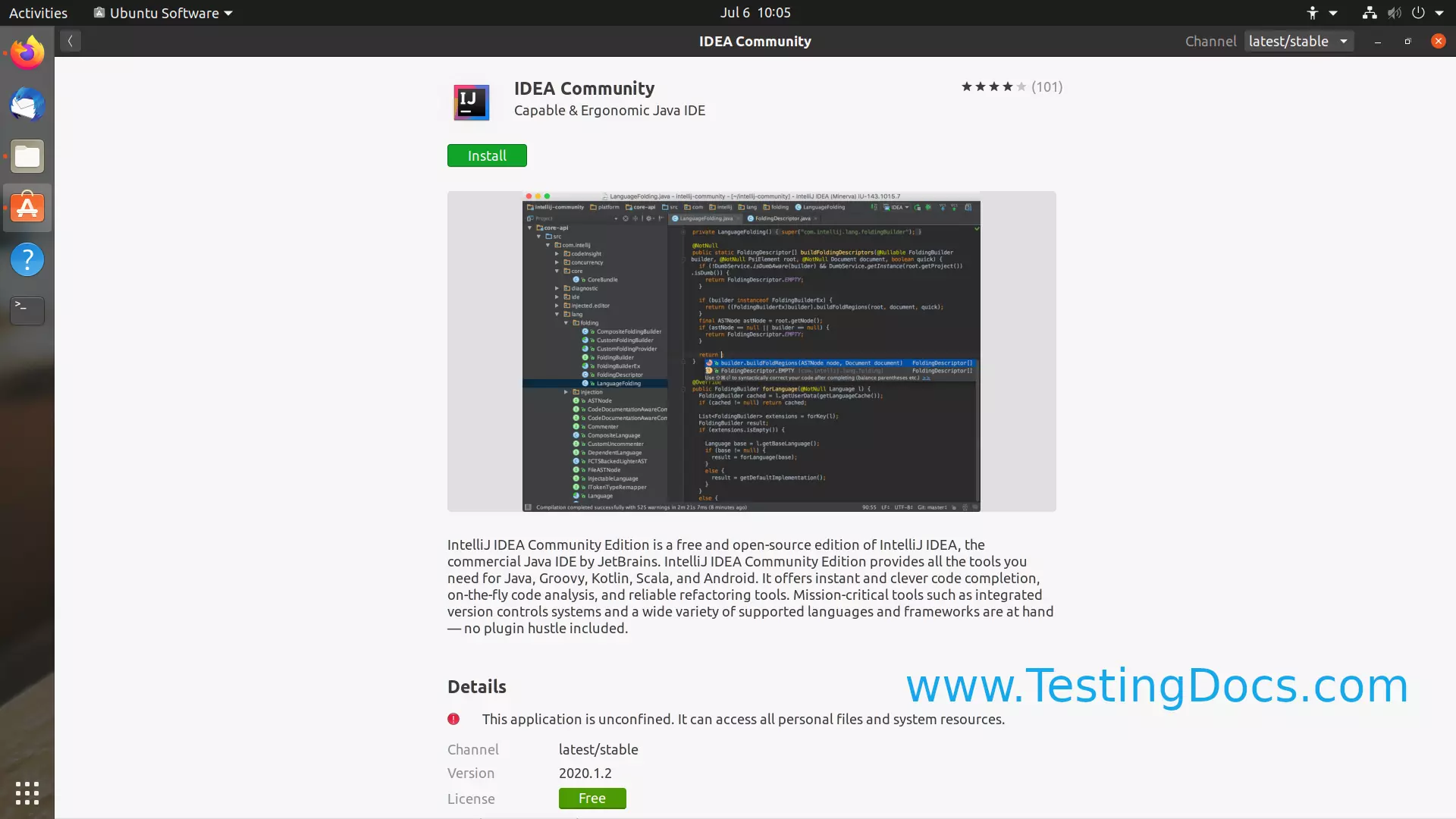
The application would be downloaded and installed on your machine.
Incase, if you want to try the ultimate edition, pick and choose the commercial edition. The name of the commercial edition is ‘IDEA Ultimate’. This edition is most suited for Enterprise development.
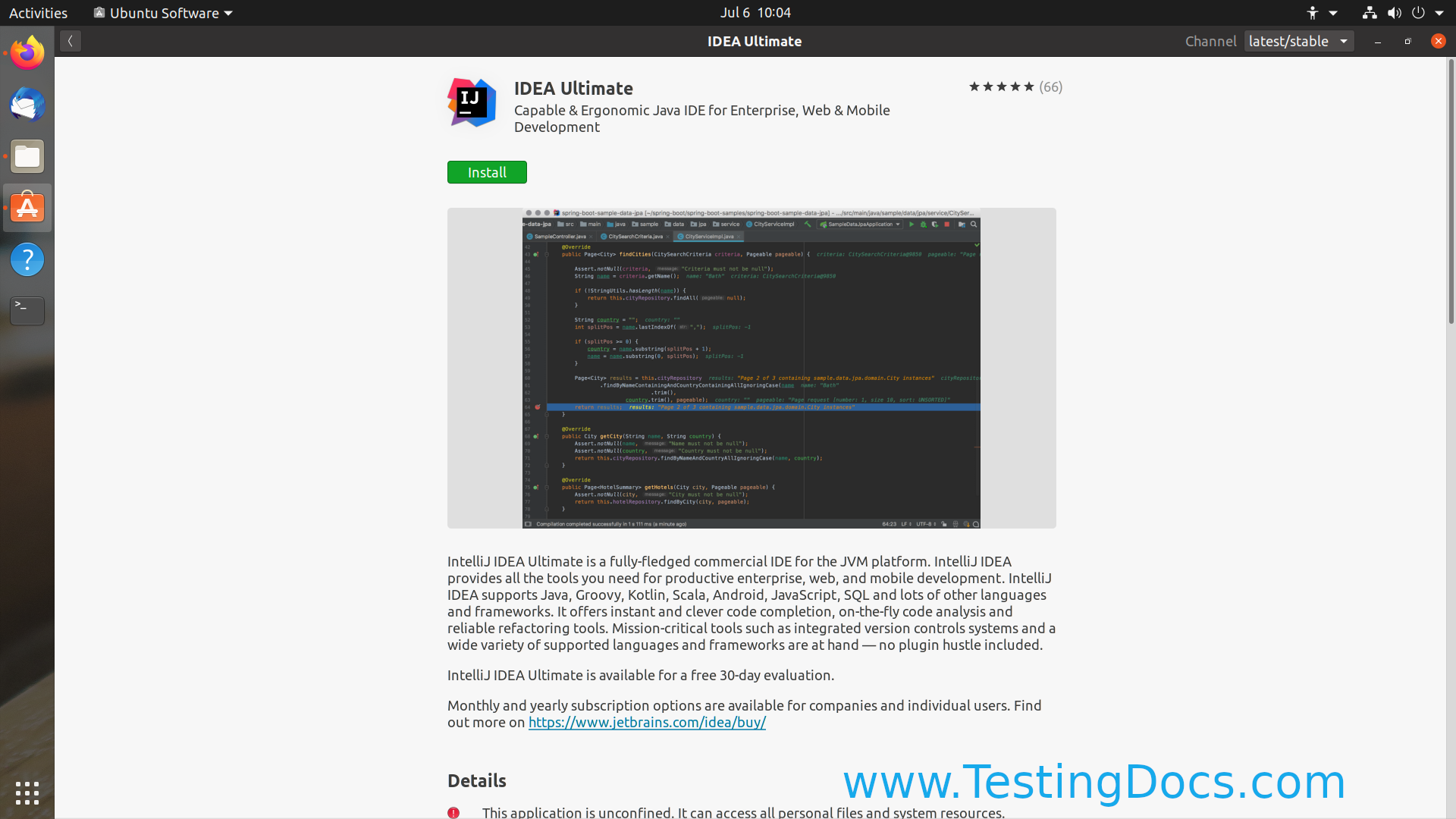
Ultimate edition is available for a 30-day free trail evaluation.
Application Launch
Once installed, we can launch the IDE by searching the name on the Show Applications screen.
Click on the IntelliJ Icon to launch the application.
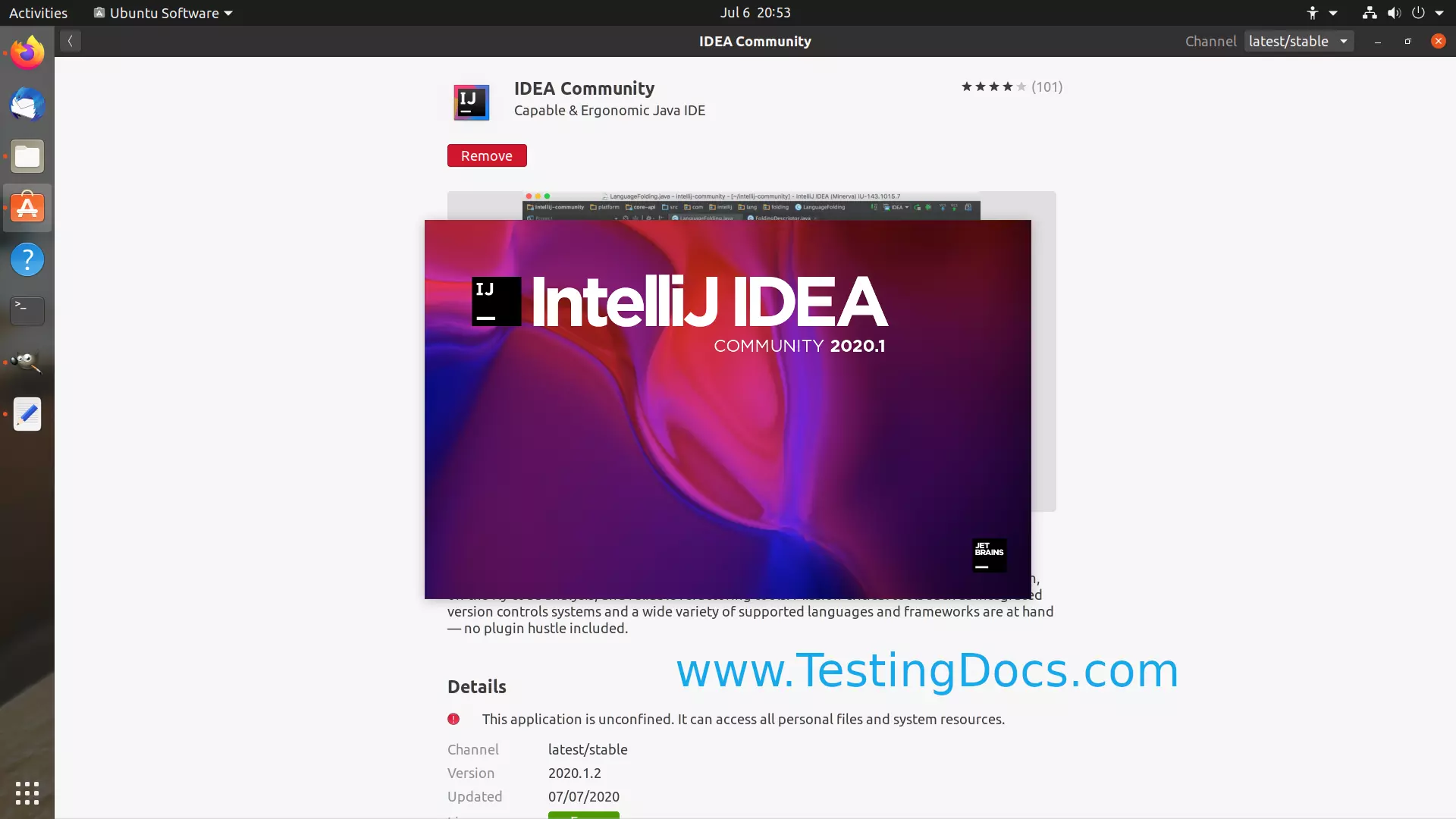
Related Links
Steps to install IntelliJ IDE on Windows platform:
https://www.testingdocs.com/downloading-and-installing-intellij-idea-ide/
Create a New Project in IDE
https://www.testingdocs.com/create-a-new-project-in-intellij-ide/
–
IntelliJ IDE tutorials on this website can be found at:
https://www.testingdocs.com/intellij-ide-tutorials
More information on IntelliJ IDE visit the official website: