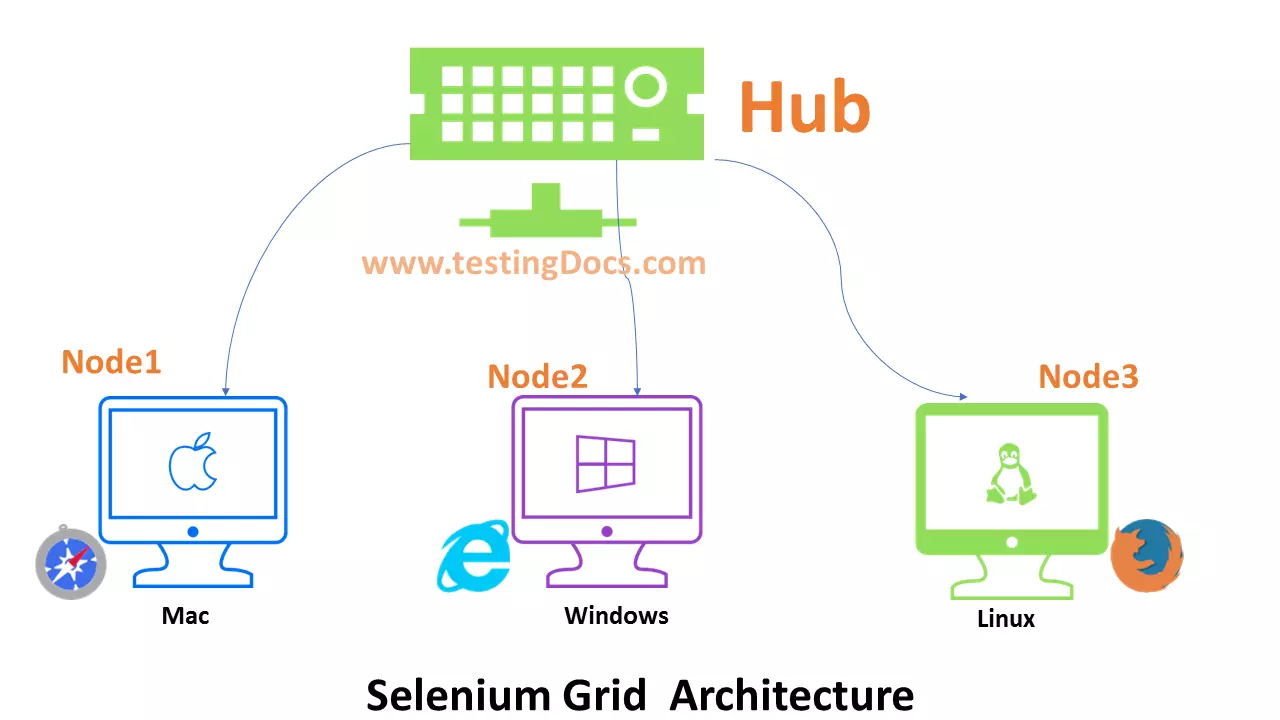Selenium Grid Modes in Selenium 4.0
Overview
The new Selenium 4.0 Server contains several modes to run the server. In this tutorial, we will learn the different Selenium Grid Modes in Selenium 4.0.
Selenium Grid Modes
The different modes in Selenium Grid are as follows:
- Classic (Hub and Nodes)
- standalone
- Distributed
- Docker
Hub and Nodes
This is the classic Hub and Nodes configuration available in Selenium 3.0. To know more on this mode:
https://www.testingdocs.com/what-is-selenium-grid/
standalone
This is the easiest mode to spin a Selenium Grid. The server automatically picks up the drivers from the System PATH. All the RemoteWebDriver instances should point to the default grid URL.
To know the path on the machine:
Linux
$ echo $PATH
Windows
\> echo %PATH%
Change directory to the jar location. Run the following command to spin a Selenium grid in standalone mode:
\> java -jar selenium<version>.jar standalone
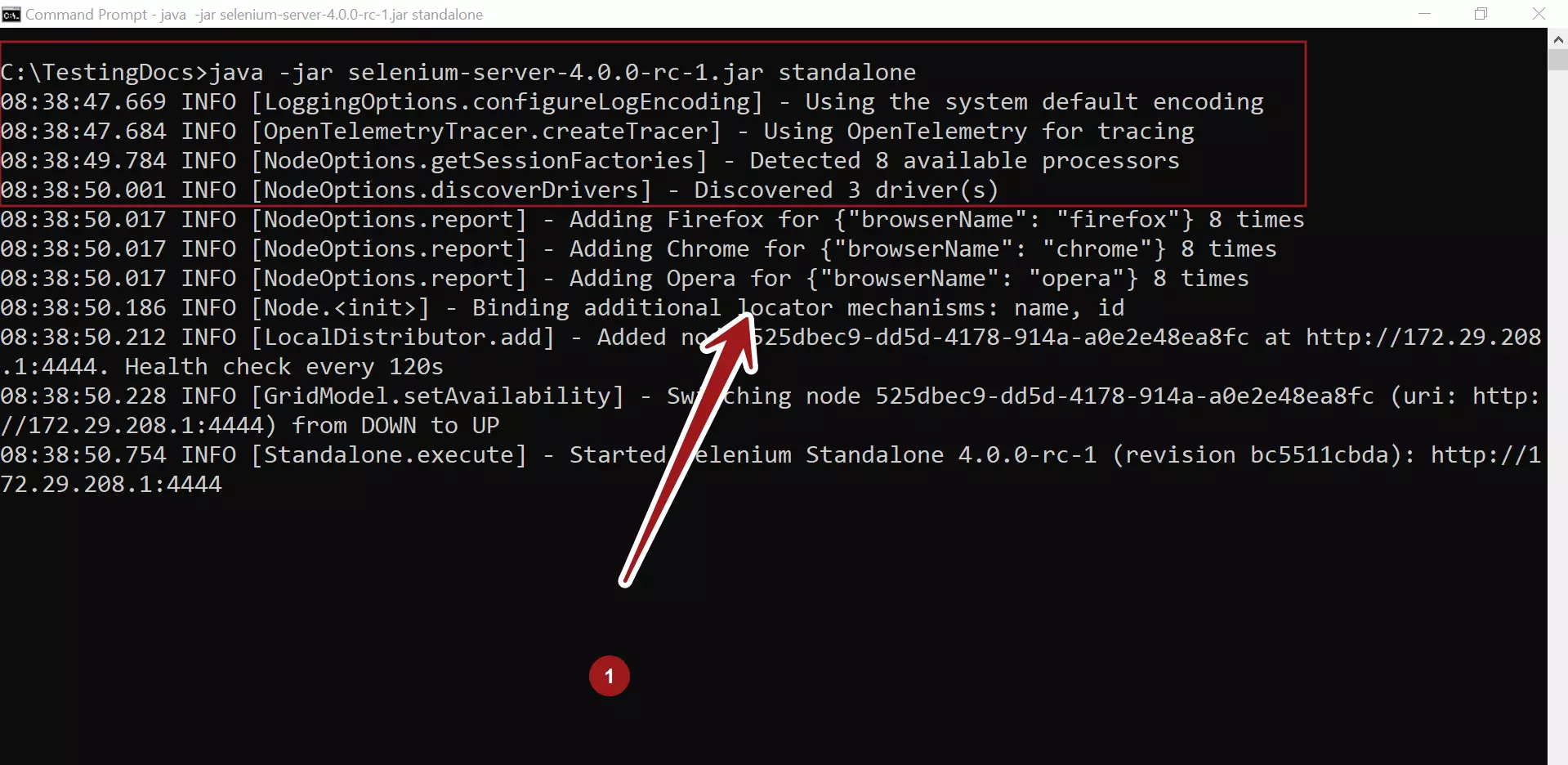
Distributed Mode
This is new mode introduced in Selenium 4 version. There are several grid components that needs to be started separately in this mode unlike in the standalone mode.
- Event-Bus
- SessionMap
- Session Queue
- Distributor
- Router
To know more about this mode:
https://www.testingdocs.com/selenium-grid-distributed-mode/
Docker Images
We can delegate Docker container instances as Nodes to Selenium Grid in this mode. To learn more about using Docker images with Selenium Grid follow the link:
https://www.testingdocs.com/selenium-grid-setup-with-docker-containers/
—
Selenium Tutorials
Selenium WebDriver Tutorials on this website can be found at:
https://www.testingdocs.com/selenium-webdriver-tutorial
For more details on the Selenium, visit the official website at: