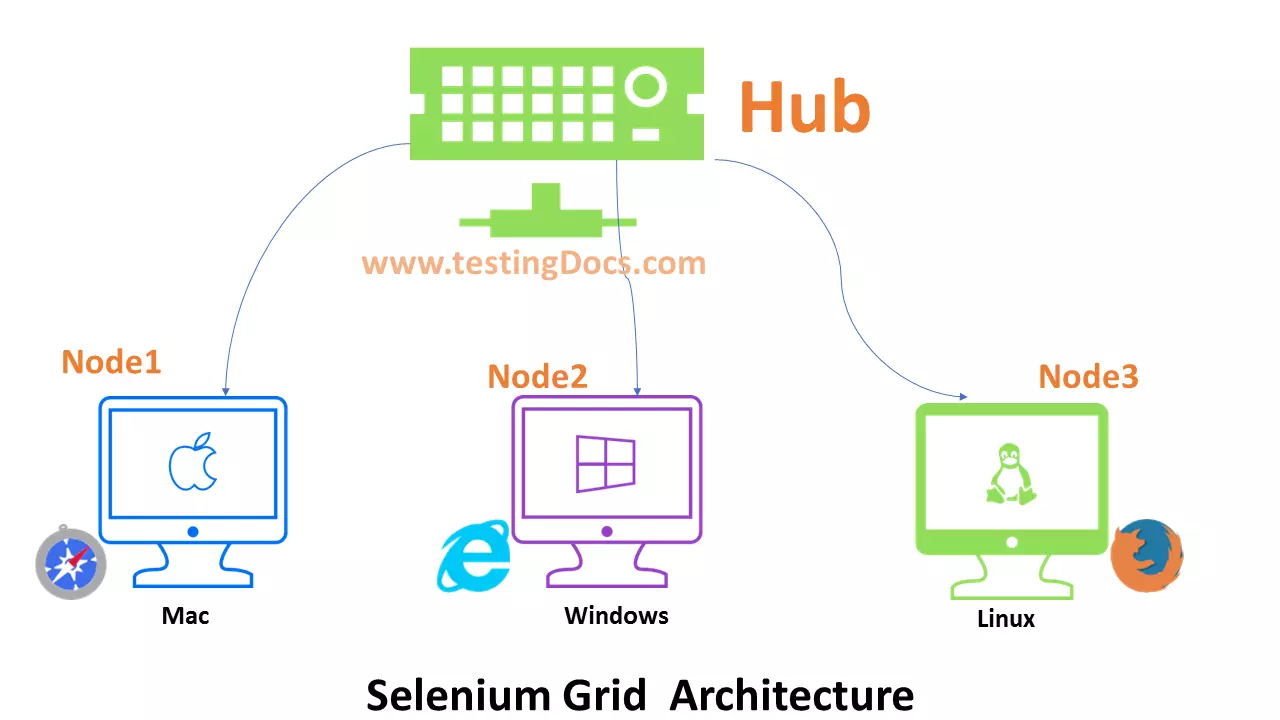Get Started with Selenium Grid
Get Started with Selenium Grid
In this post, we will understand the concepts of Selenium Grid. We can use the Selenium grid for distributed testing. A distributed test distributes tests across multiple physical and/or VMs so that tests can run in parallel. Distribution of tests cuts down the time required for running tests. Also, with Selenium Grid, we can leverage our existing computing test lab infrastructure. Furthermore, it allows us to run multiple tests in parallel, on multiple nodes, in a heterogeneous environment where we can have a mixture of OS and Browser support.
Selenium Grid Architecture
To know the architecture diagram of Selenium Grid:
Hub
The hub is a server that distributes all test requests to different nodes. It is the central point, which receives the entire test request and distributes it among the nodes.
Node
Nodes receive the requests to execute from the Hub. Nodes make parallel testing possible; multiple tests can be executed simultaneously on different nodes.
Benefits
- Reduces a lot of test execution time.
- Makes automation of cross-browser testing possible.
- Makes automation testing on multiple OS possible.
In conclusion, using Grid allows us to test web applications on a variety of browser and OS combinations. If the tests grow enormously in number, we can cut down test execution time by running them parallel. Furthermore, by adopting Cloud-based Testing techniques, we can reduce costs and increase test efficiency.
Selenium Grid Configuration
—
Selenium Tutorials
Selenium WebDriver Tutorials on this website can be found at:
For more details on the Selenium, visit the official website at: