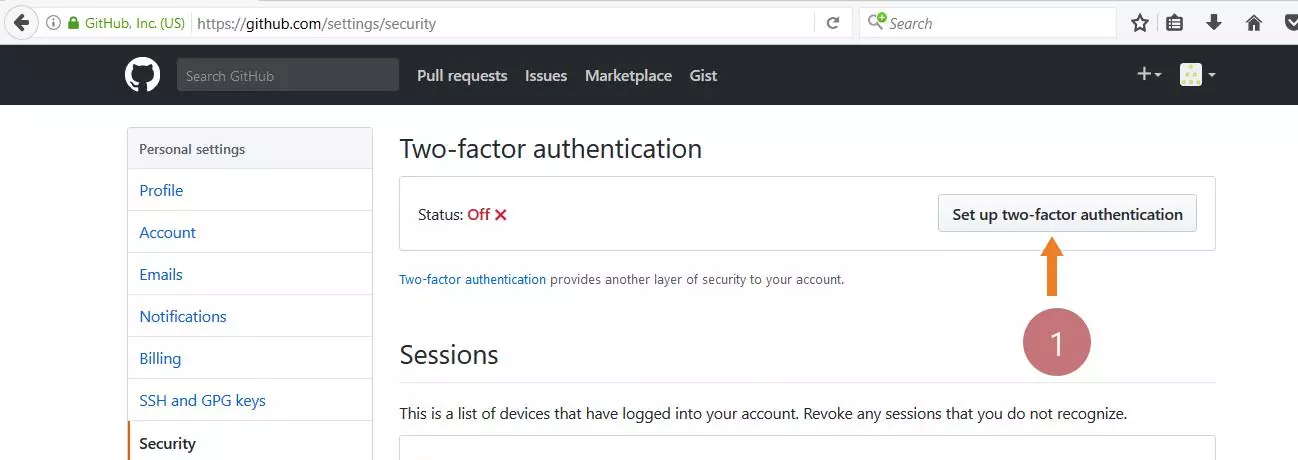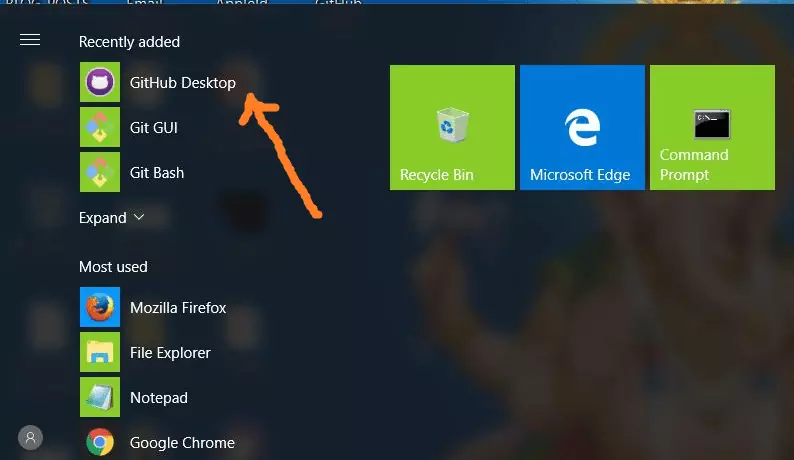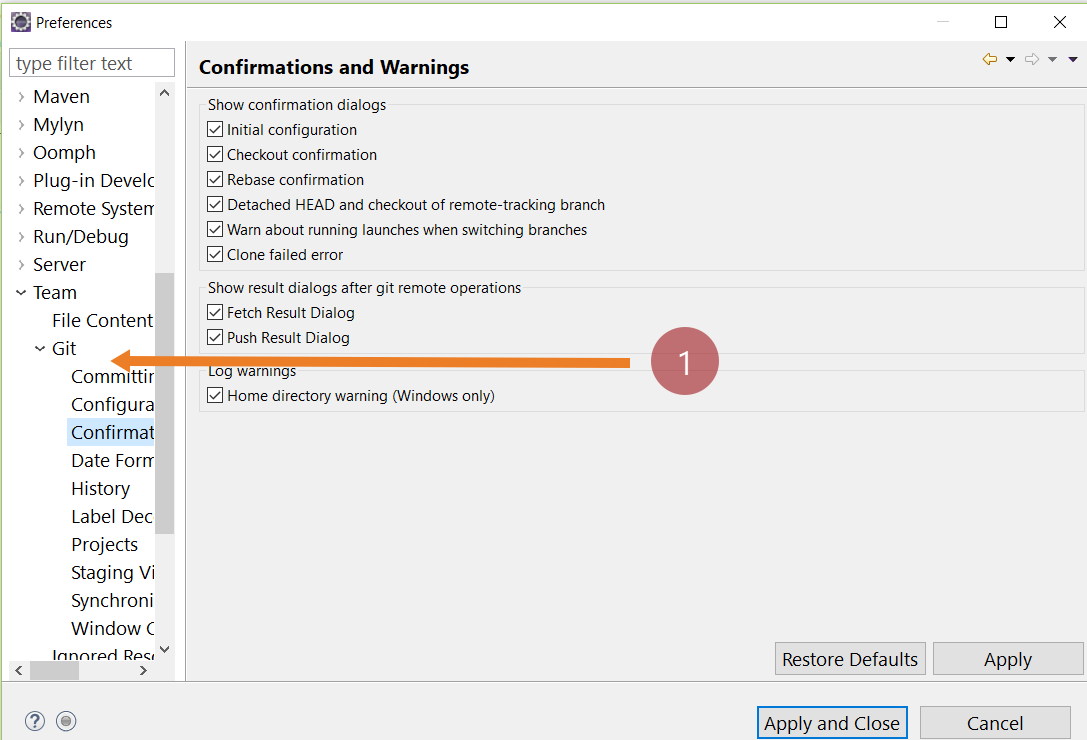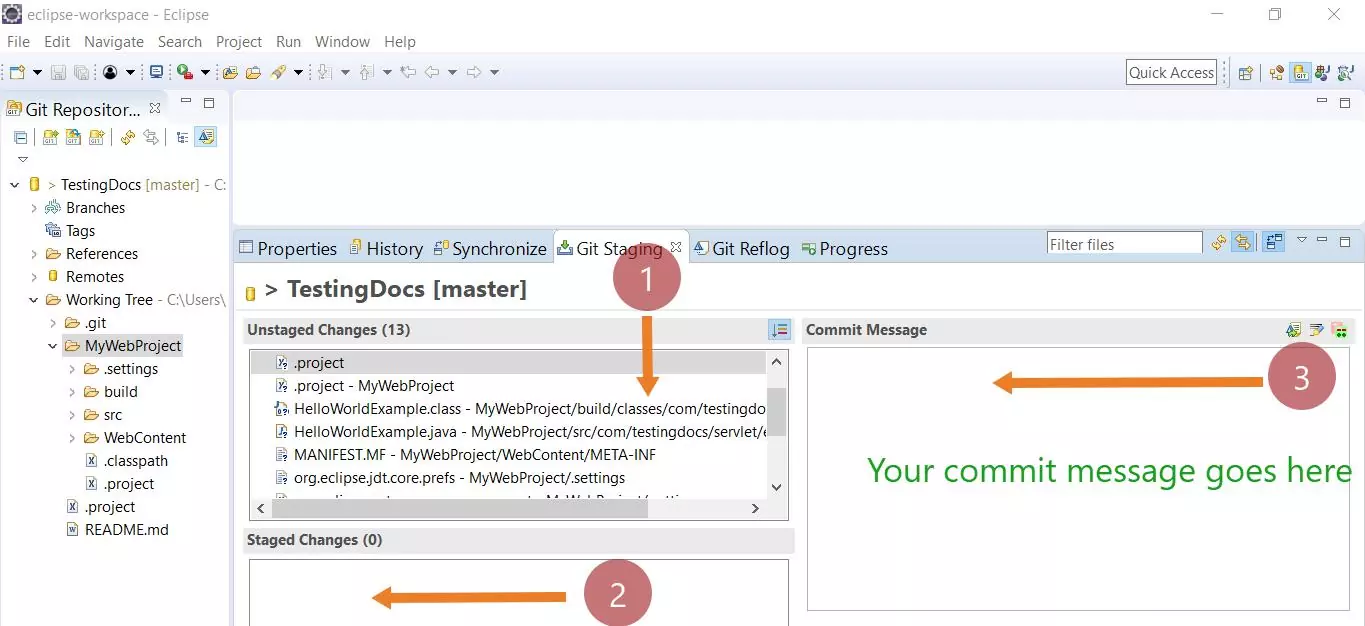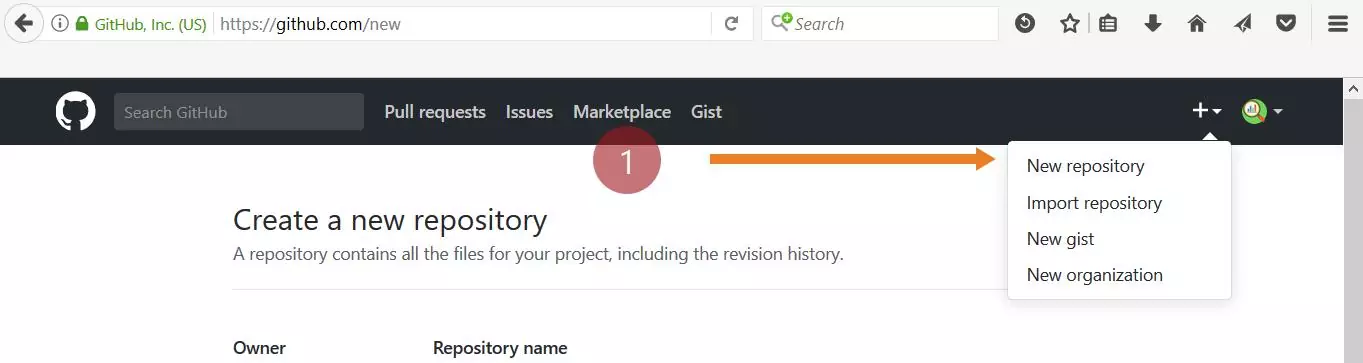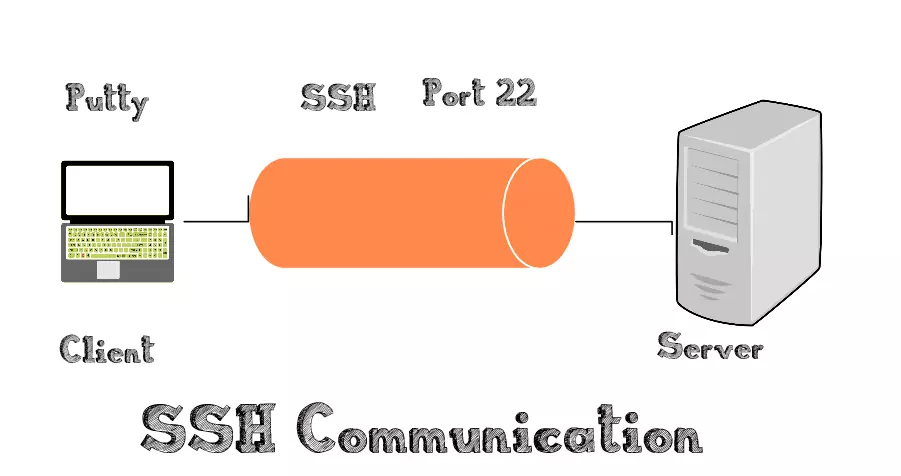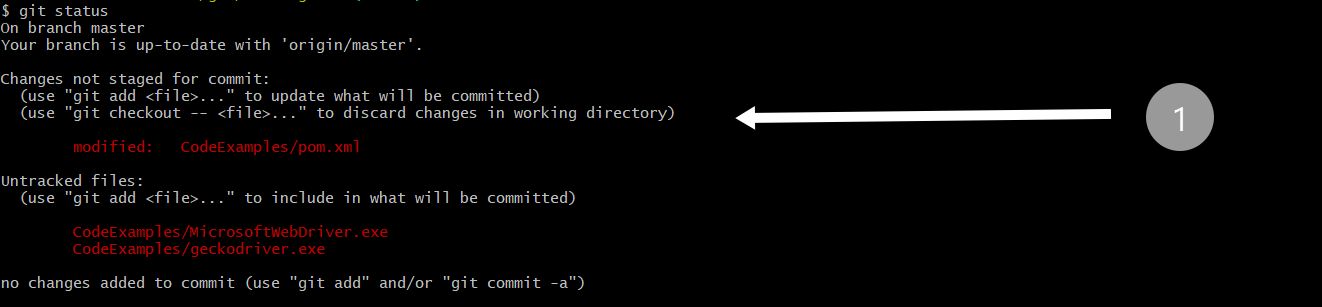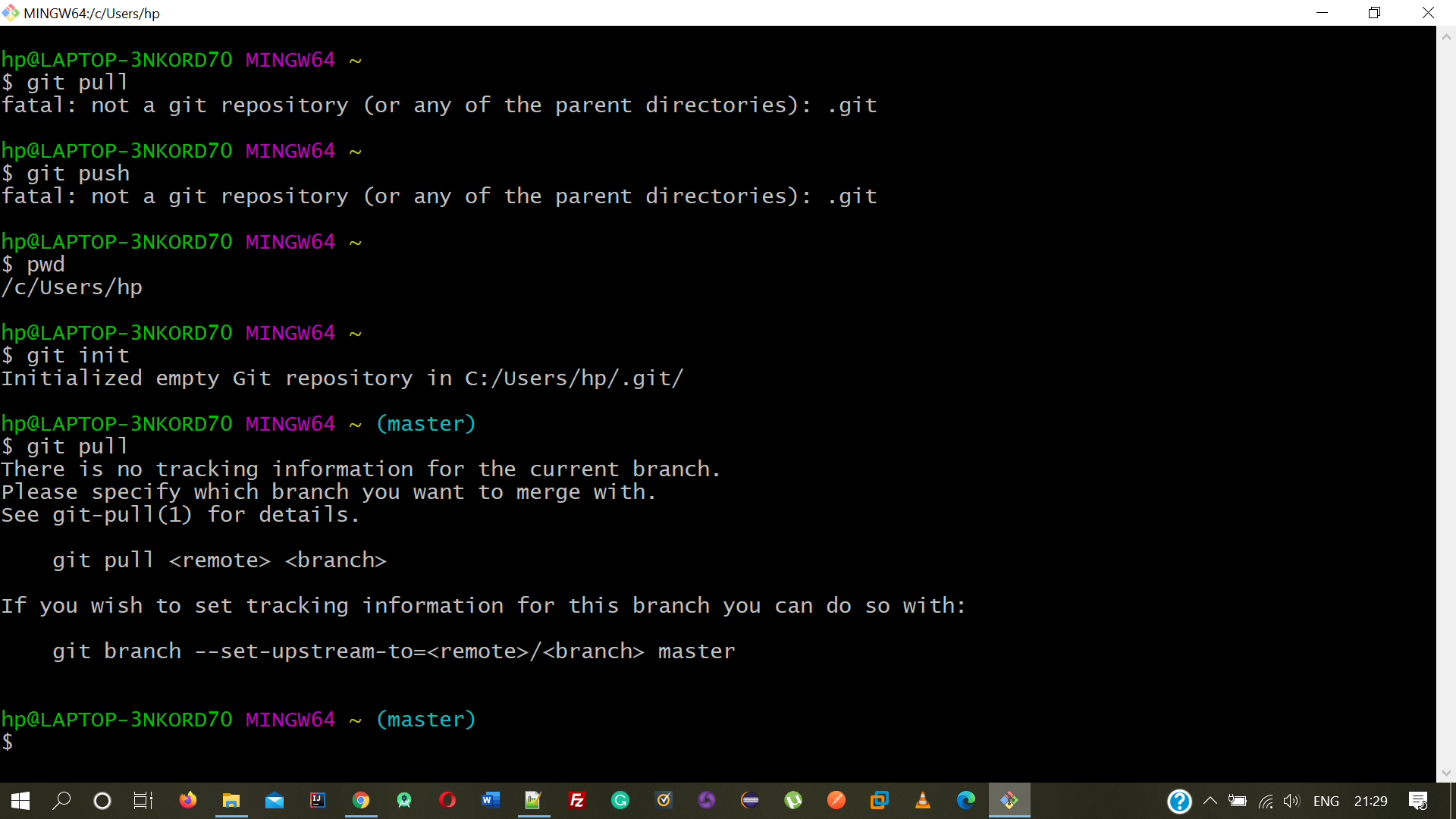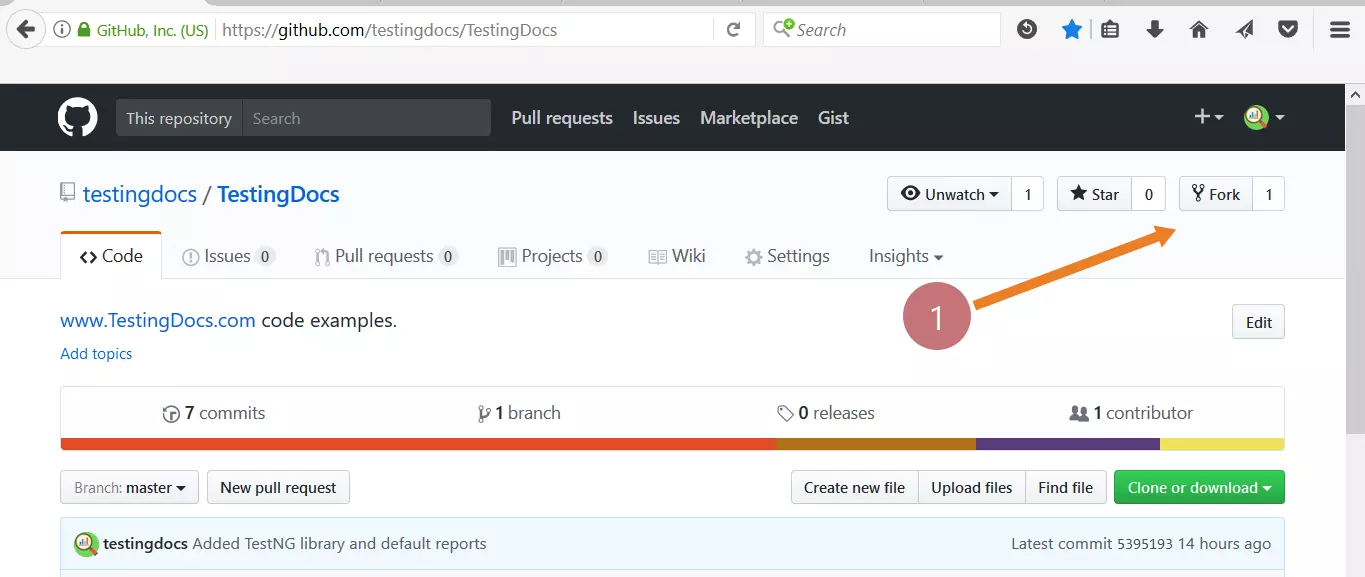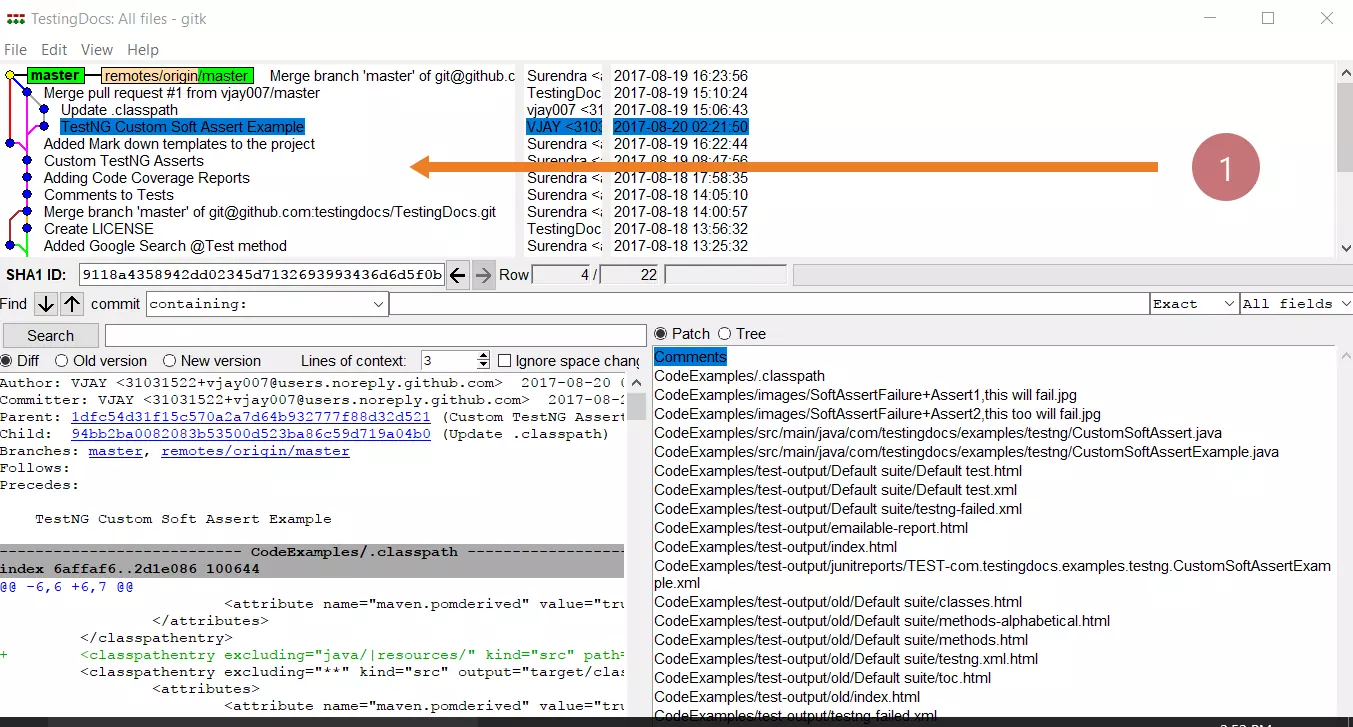How to create a tag on GitHub?
Introduction
A tag is a fixed set of automation code files for an automation framework. We can create tags to identify and return to a specific commit in the automation code. Let’s see how to create a tag using GitHub.
Create a Tag
We can create tags using the Git bash command line or using the GitHub website.
hp@LAPTOP-3NKORD70 MINGW64 ~/SampleProject (master)
$ git tag v1.5
hp@LAPTOP-3NKORD70 MINGW64 ~/SampleProject (master)
$ git push origin --tags
Total 0 (delta 0), reused 0 (delta 0), pack-reused 0
To https://github.com/yskumar007/SampleProject.git
* [new tag] v1.5 -> v1.5
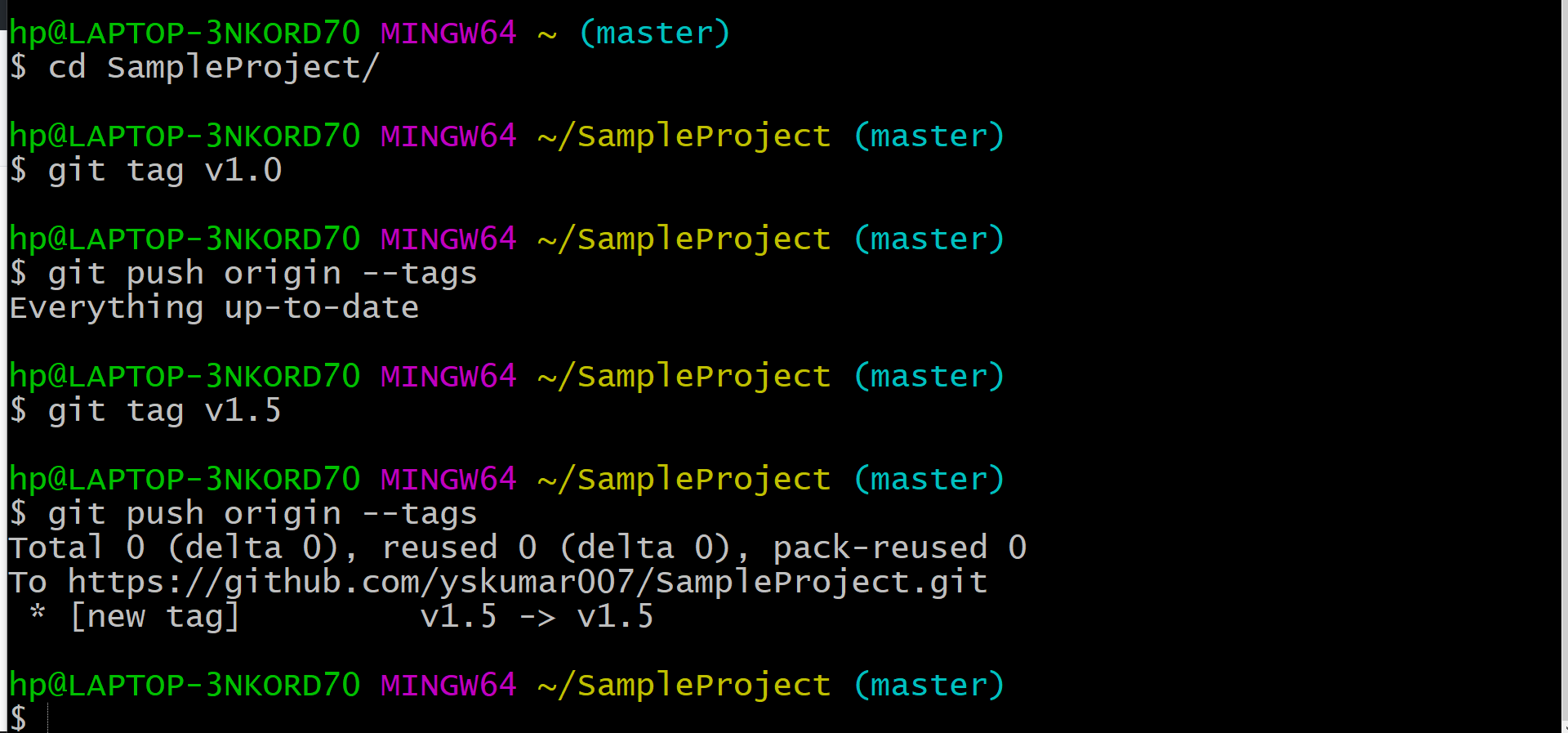
We can use -a option to create Annotated tags. Annotated tags contain more information than light-weighted tags.
We can create a tag on GitHub using the draft new release button.
- Click Releases or Latest release.
- Click on Draft a new release
- Add the version number for the release.
- Add other details and click on Publish release.
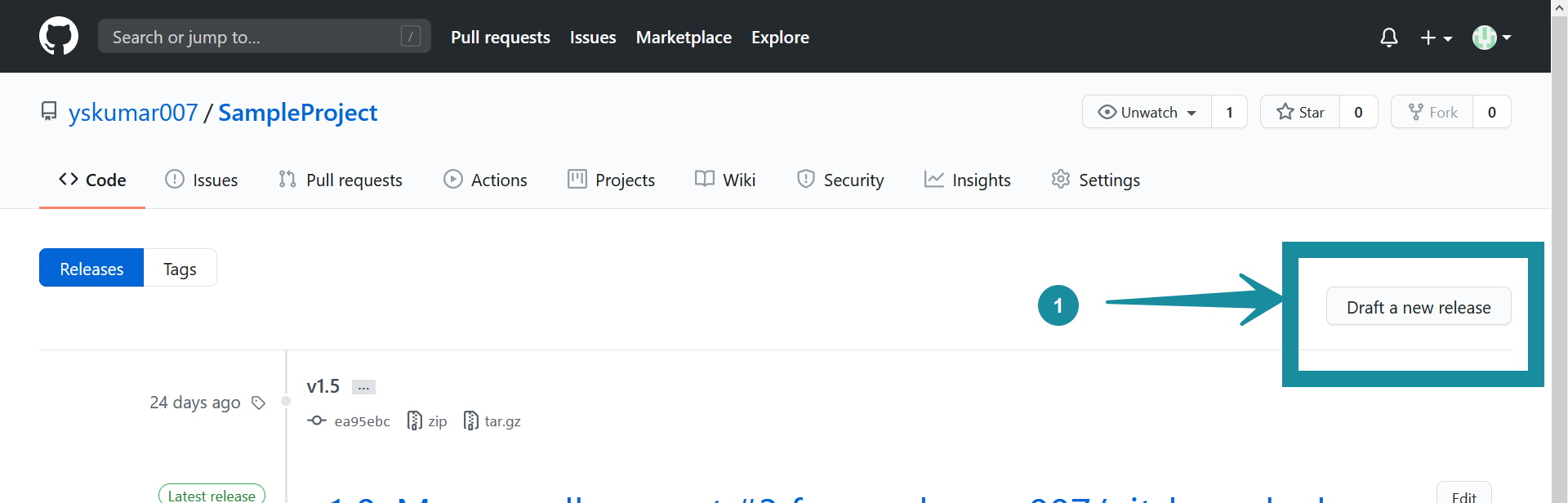
Tagging suggestions
It’s common practice to prefix the tags with version names with the letter v. Some examples of good tag names are:
v1.5 or v.1.5.2