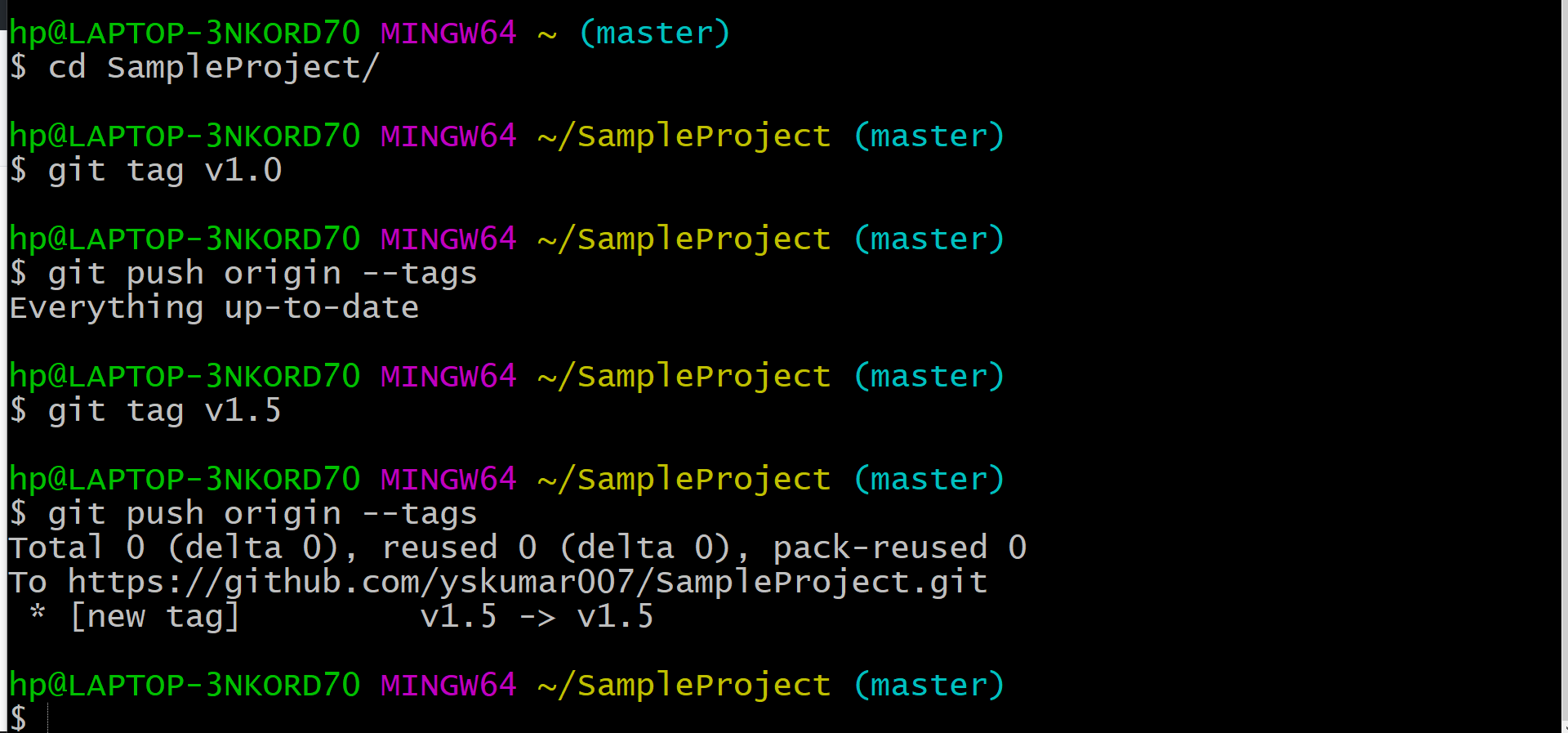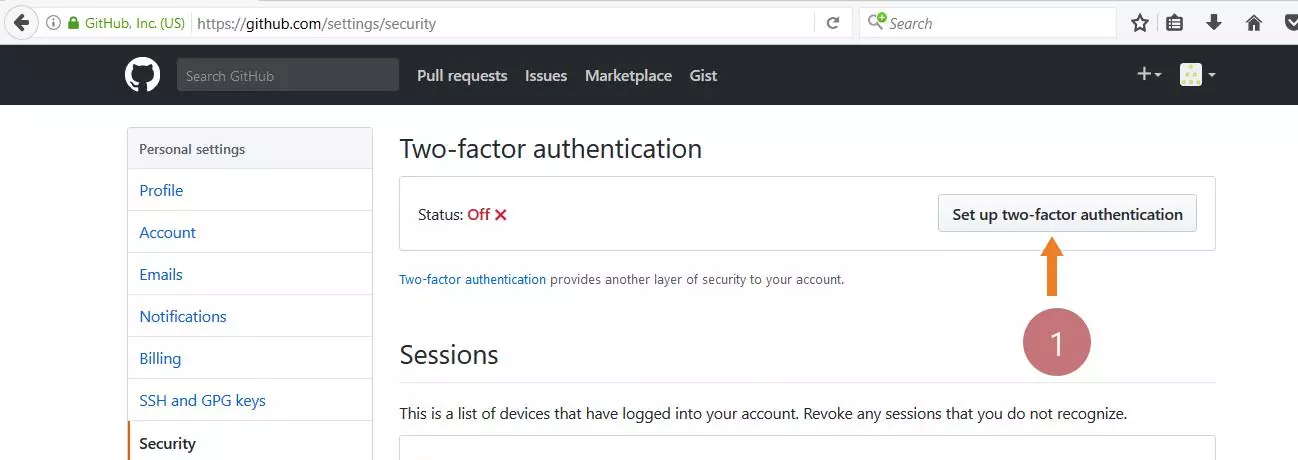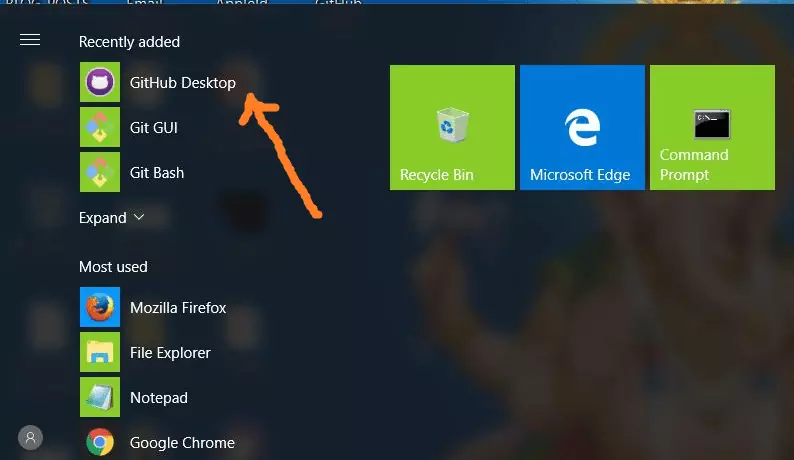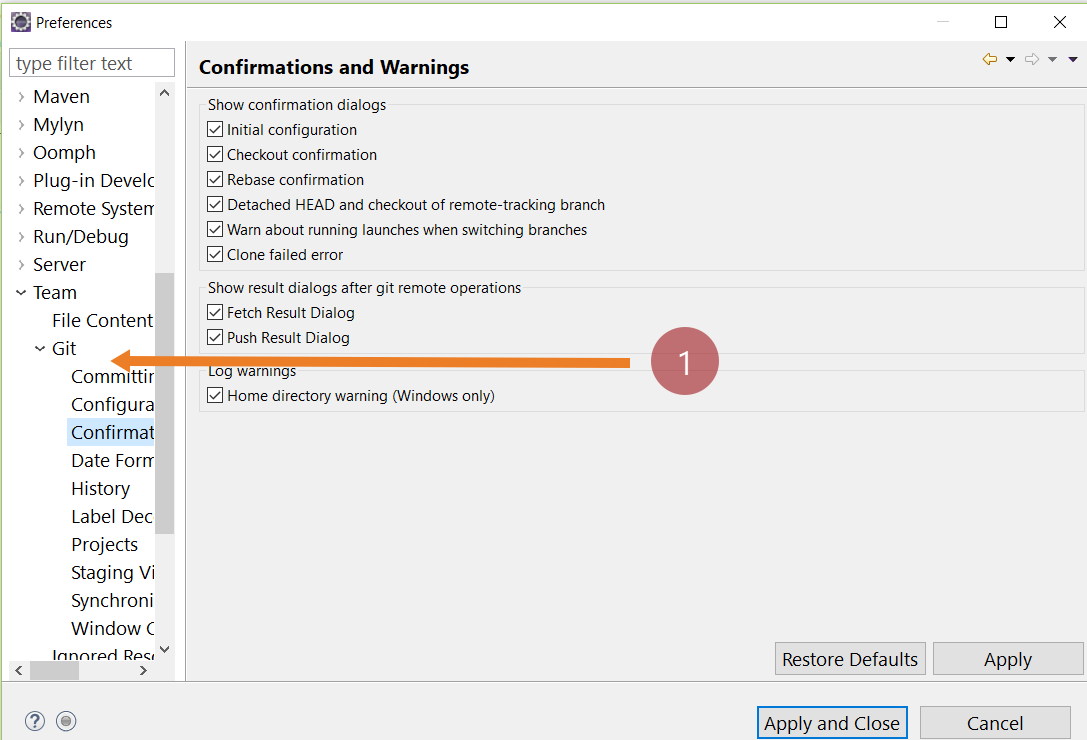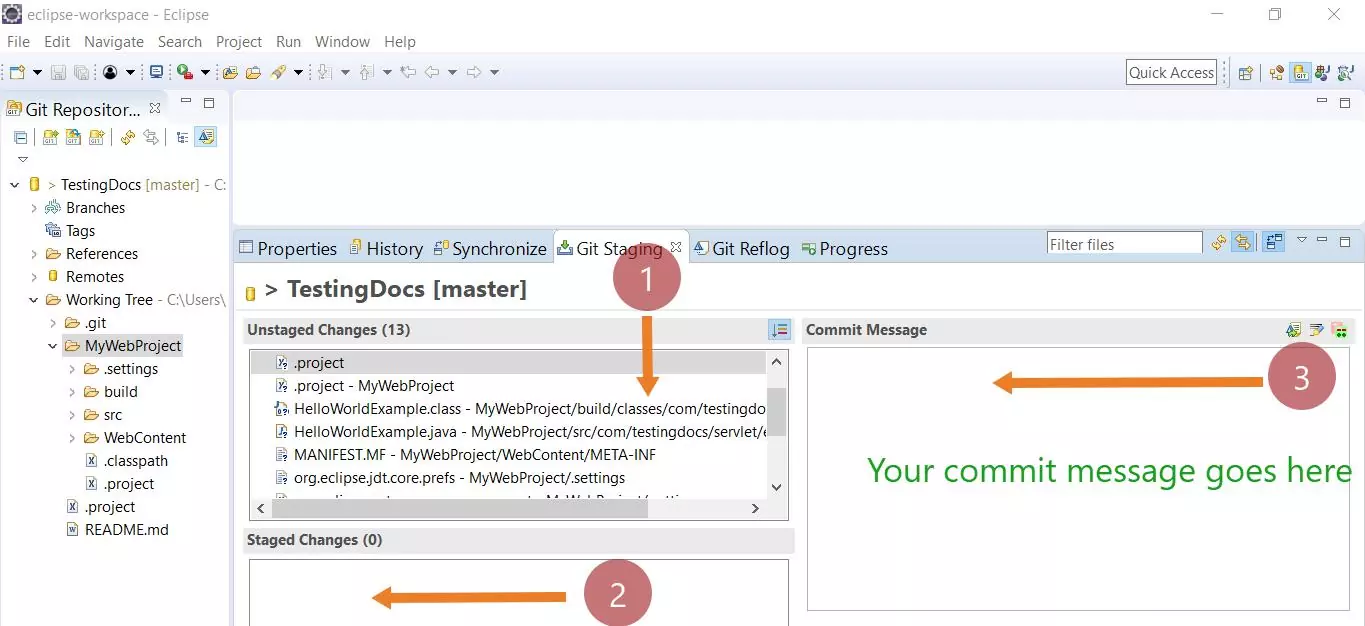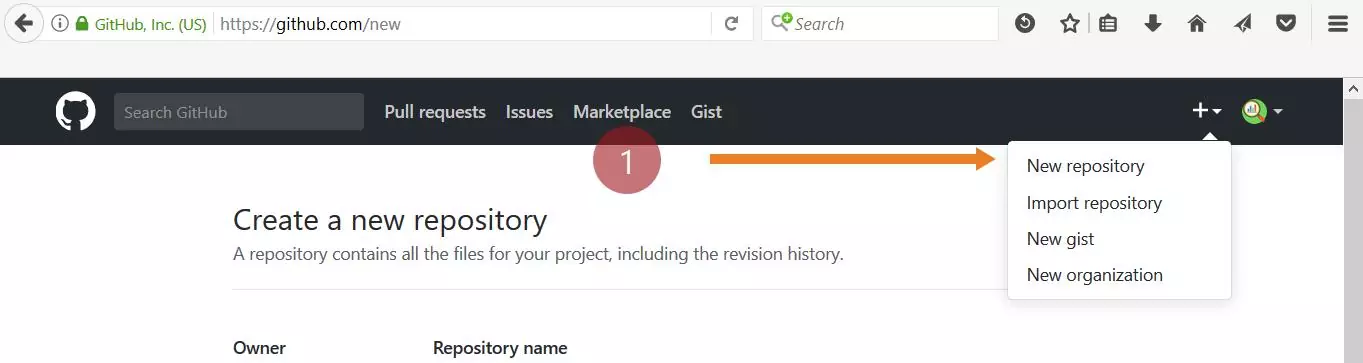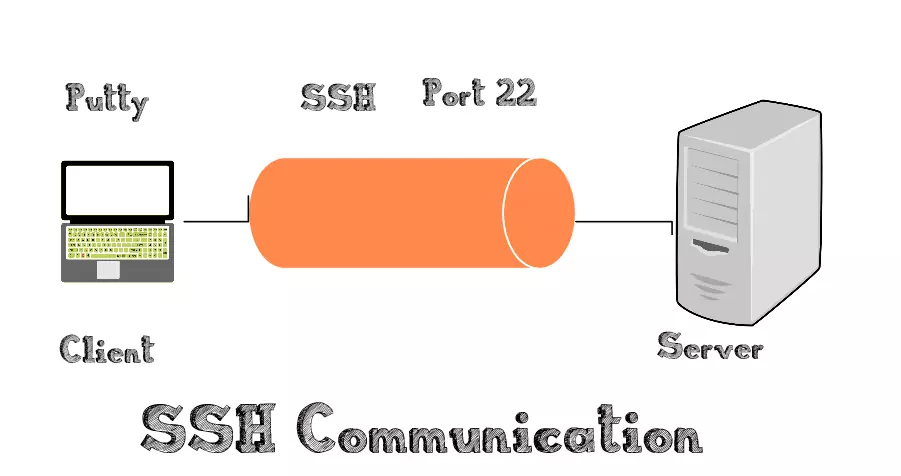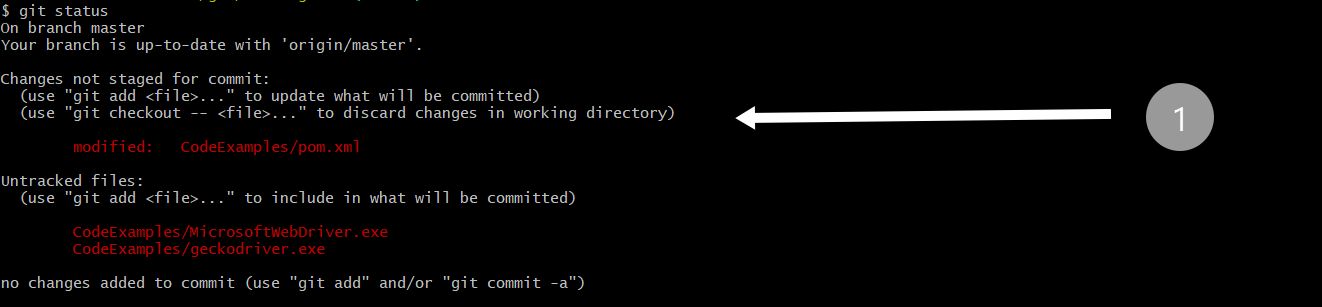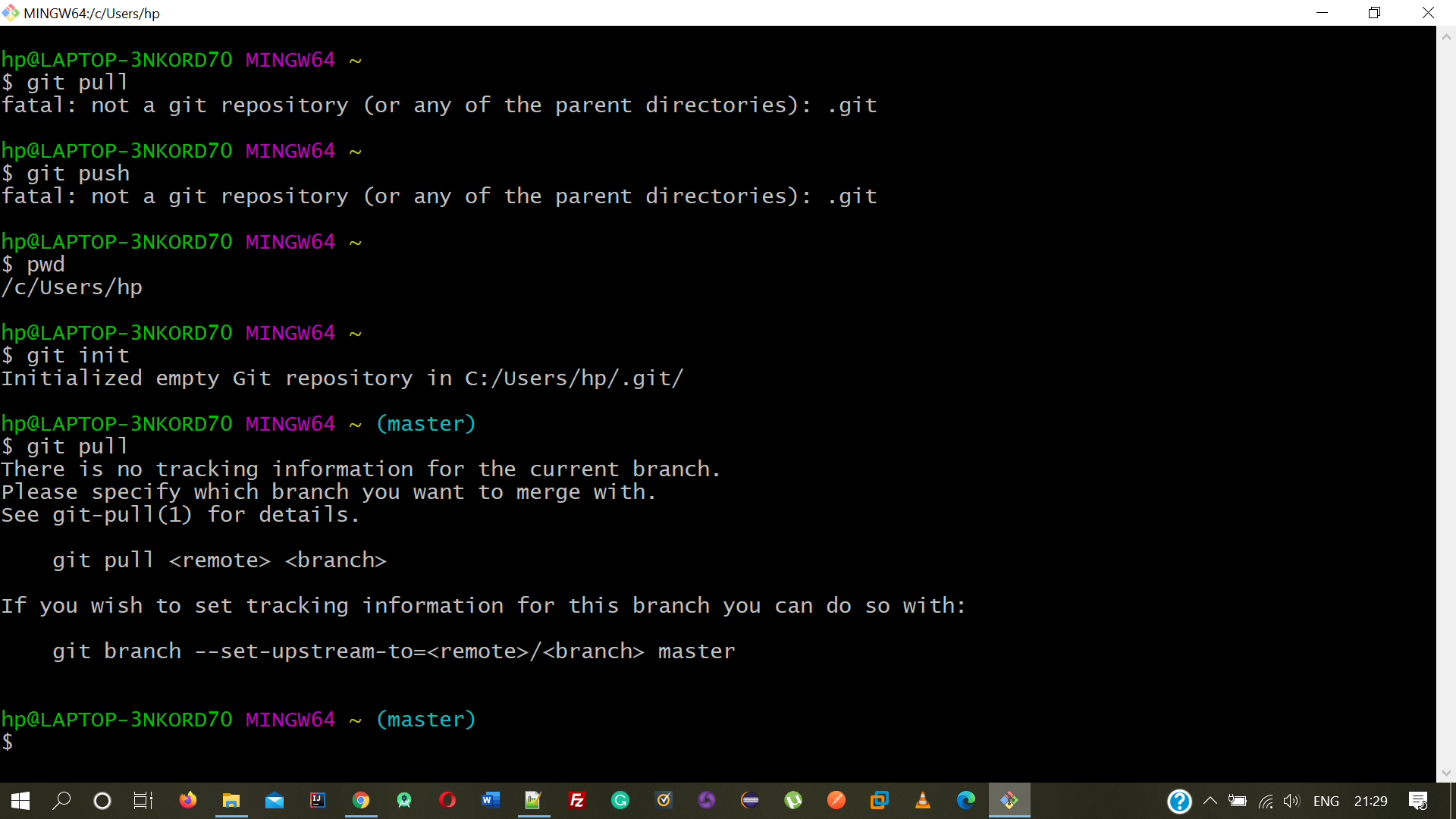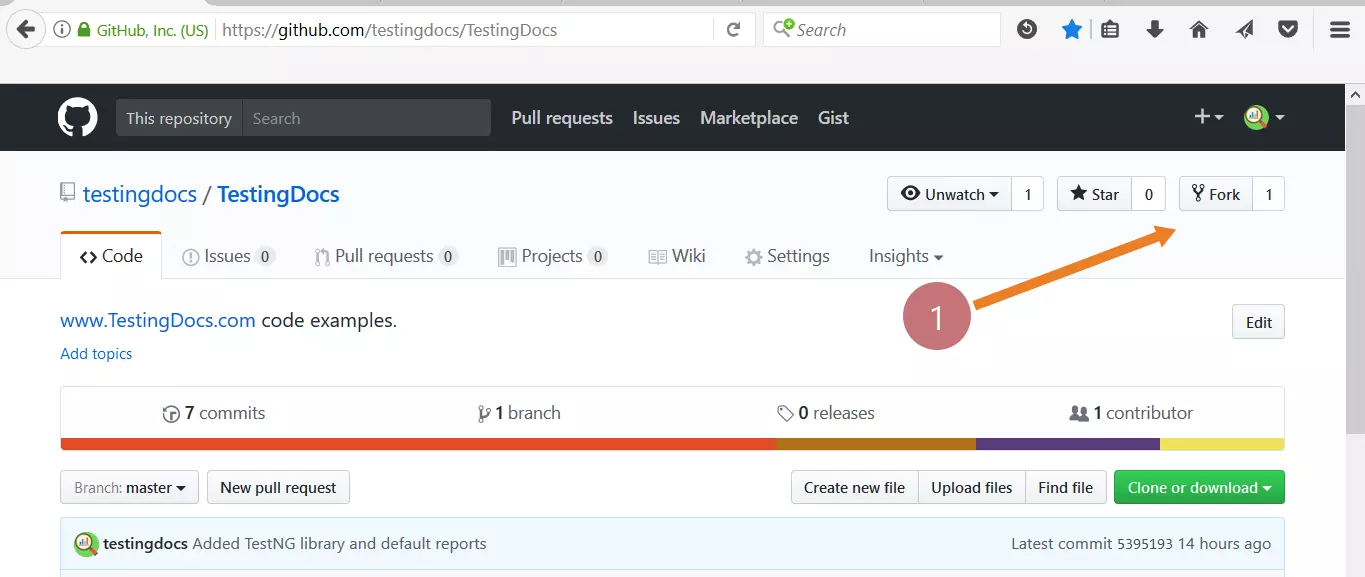What is gitk?
Gitk w.r.t to Git version control is a repository browser. It can be used as a commit viewer for Git. This program is free to use and redistribute under the terms of the GNU General Public License.
How to launch?
You can visualize the git repository commit history easily using this program.
You can launch it command line using the git bash. Navigate to the git repository directory and issue the below command.
$> gitk
gitk displays changes in a particular repository or a selected set of commits. You can use it to visualize the commit-graph, showing information related to each commit, and the files in the trees of each revision.
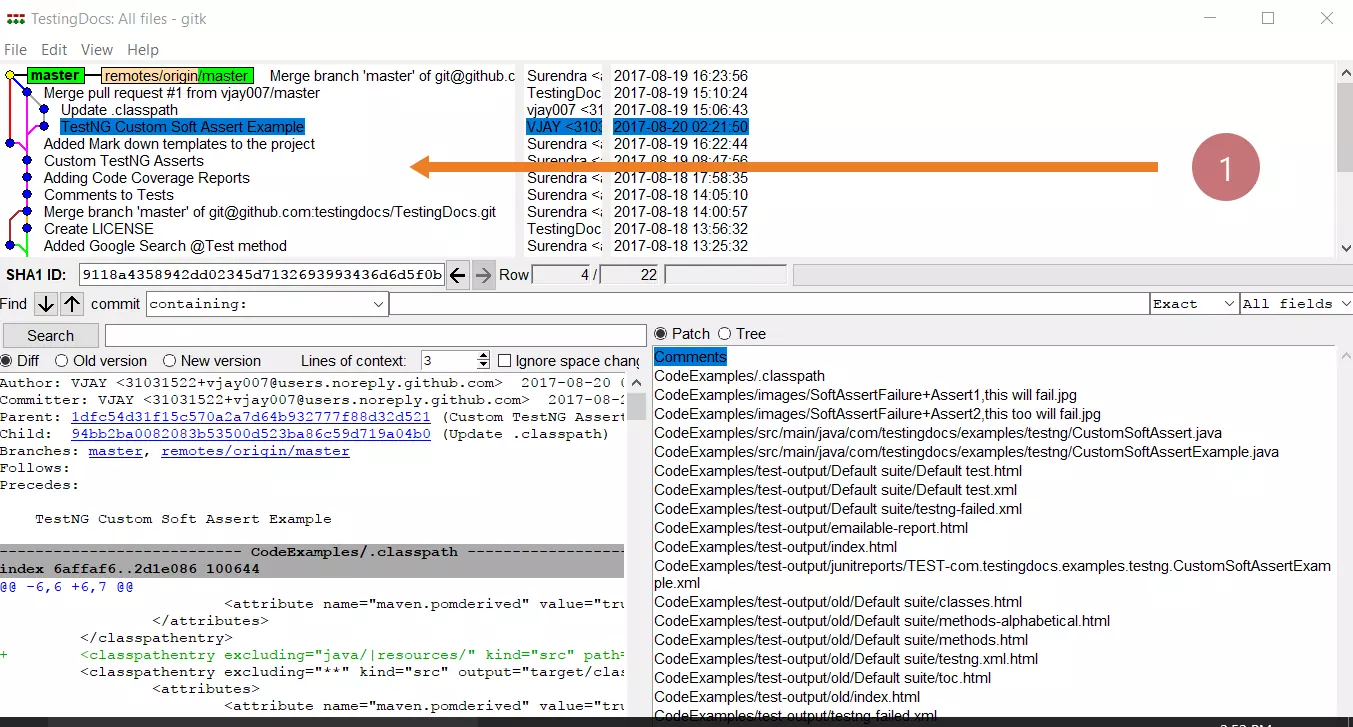
We can use –all switch to show all refs( branches,tags..etc)
$/> gitk –all
Note that gitk will throw an error message if the present directory is not a valid git repository as shown in the picture.
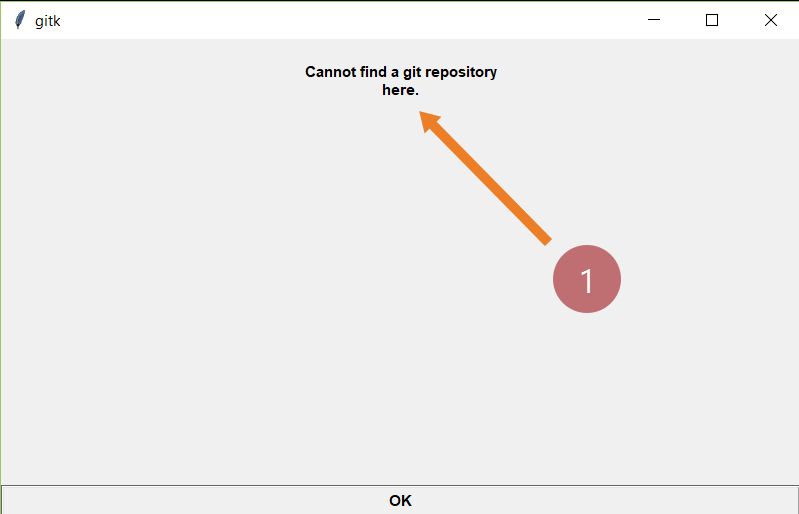
Gitk preferences
Gitk preferences can be set using the preferences windows. To launch the edit windows use Edit >> Preferences menu option. These preferences can be used to customize gitk tool. Using this window you can set a bunch of options, fonts and colors to the gitk window.
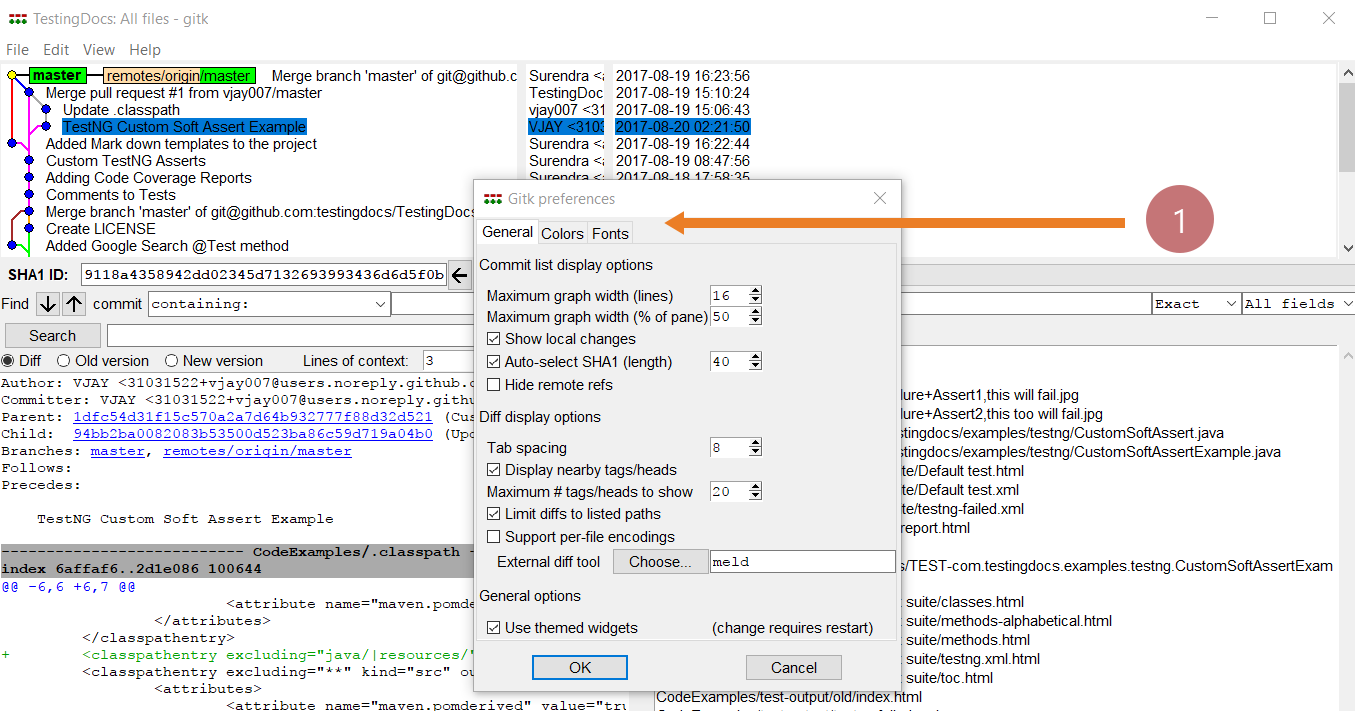
More options and information about gitk can be found at:
Git Tutorial Link
https://www.testingdocs.com/git-tutorials/
For more information on Git tool, visit the official website: