What is Source Control?
What is Source Control?
Source Control, also known as Version Control, is a system used by developers to track, manage, and store changes to code and files over time. It allows multiple developers to collaborate on the same codebase, revert to earlier versions, and manage different versions (branches) of a project.
For example:
Automation engineers use source control to manage and track changes to the automation code. Automation code here refers to automation code like Java automation classes, property files, test reports, 3rd party libraries, etc. There are many source control tools in the market.
Git is one of the most popular source control tools available in the market. Automation engineers should have knowledge of working with this tool.
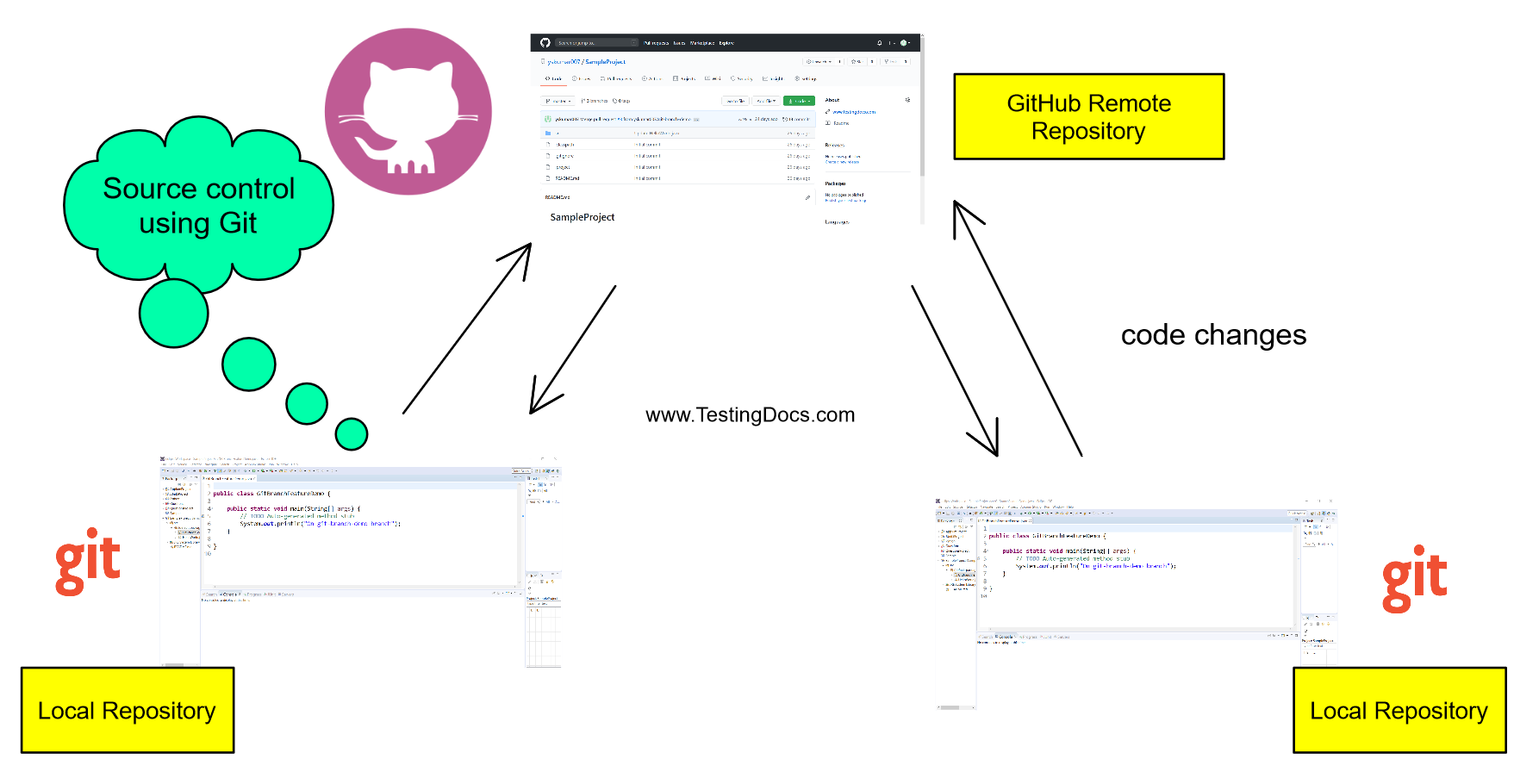
Features of Source Control
-
Track Changes: Every change to the code is recorded with information about who made it and why.
-
Collaboration: Multiple people can work on the same project without overwriting each other’s work.
-
Revert/Undo: Developers can roll back to a previous version if something goes wrong.
-
Branching and Merging: You can work on different features or bug fixes in separate branches and merge them later.
Benefits
A source control tool offers many benefits for Automation. Some of the benefits of using source control for automation are listed below:
- Version control
- Tracking automation code changes
- Distributed and parallel development
- Automation of framework
- Automation of Test cases
- Automation code organization
- Automation code backup(GitHub repository and local repository copies)
- Pull requests, code merges and code review made simple
🛠️ Popular Source Control Tools
-
Git – Most widely used distributed version control system.
-
GitHub / GitLab / Bitbucket – Online platforms built around Git to host repositories.
-
Subversion (SVN) – Centralized version control system.
-
Mercurial – Another distributed version control tool.
Git tool allows anyone to get started with the automation code and start working with the automation. Simple fork the automation code and start working on it locally.
Git Tutorial on this website can be found at: