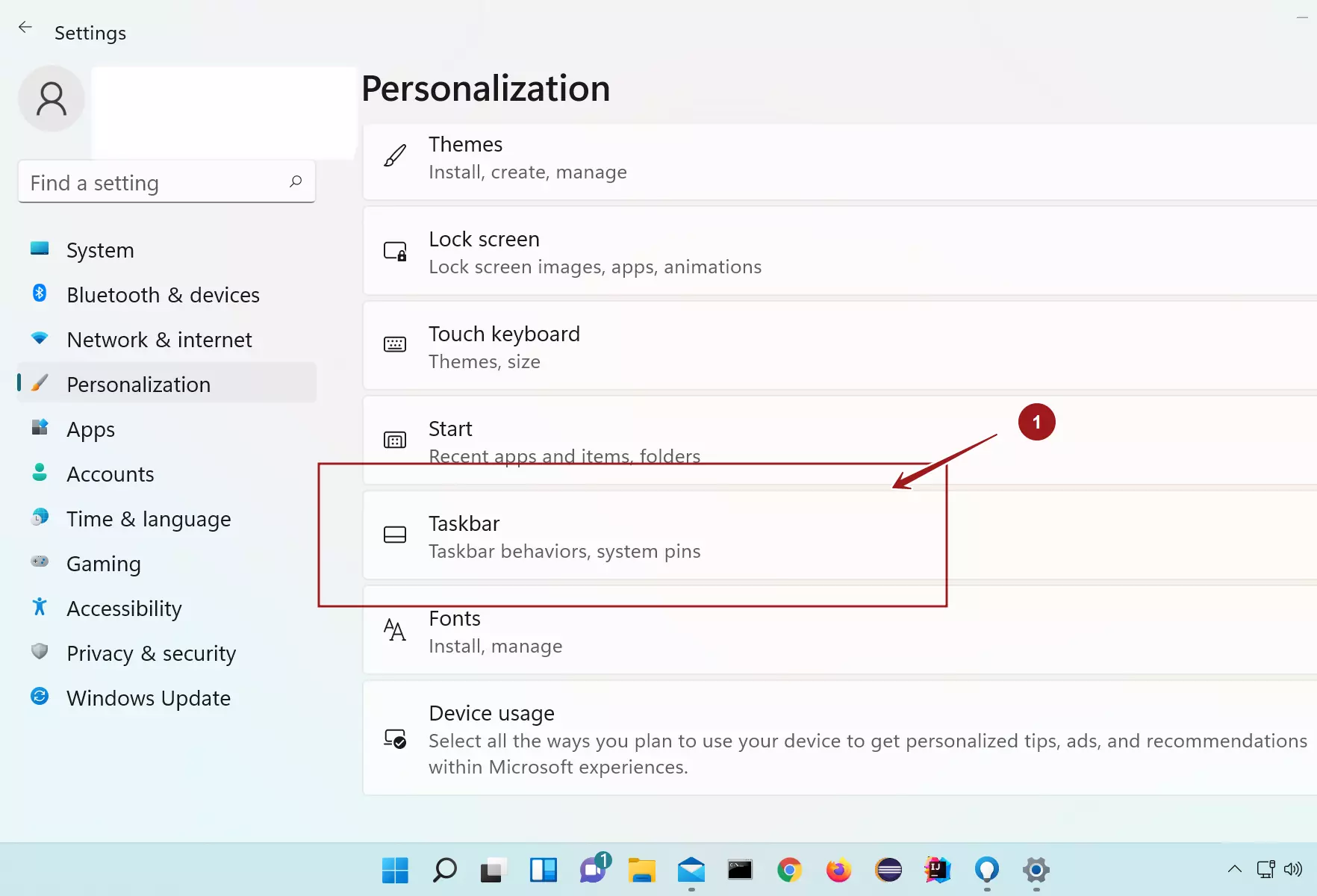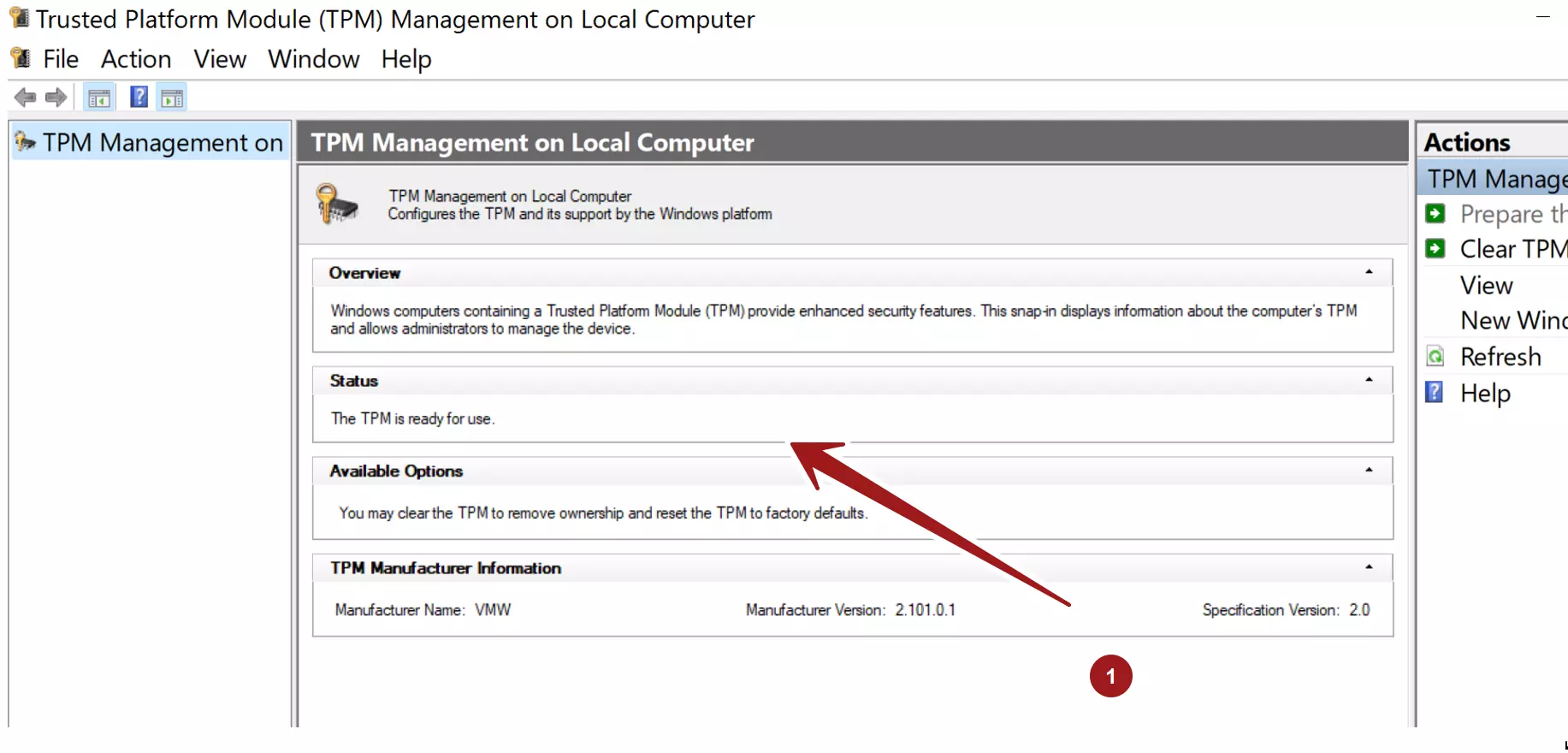Windows Home, Work and Public Network – Difference?
Windows Home, Work and Public Network
When setting up a network on a Windows operating system, whether it’s at home or in a work environment, you’ll likely come across the options to choose between a Home Network, Work Network, or Public Network. But what exactly are the differences between these network options and how do they affect your devices and their connections?
Home Network
A Home Network is typically used in a residential setting, where the devices are owned and used by the same person or family. This type of network allows for easy sharing of files, printers, and other resources among the connected devices. It also offers a higher level of security and allows devices to discover and connect to each other more easily.
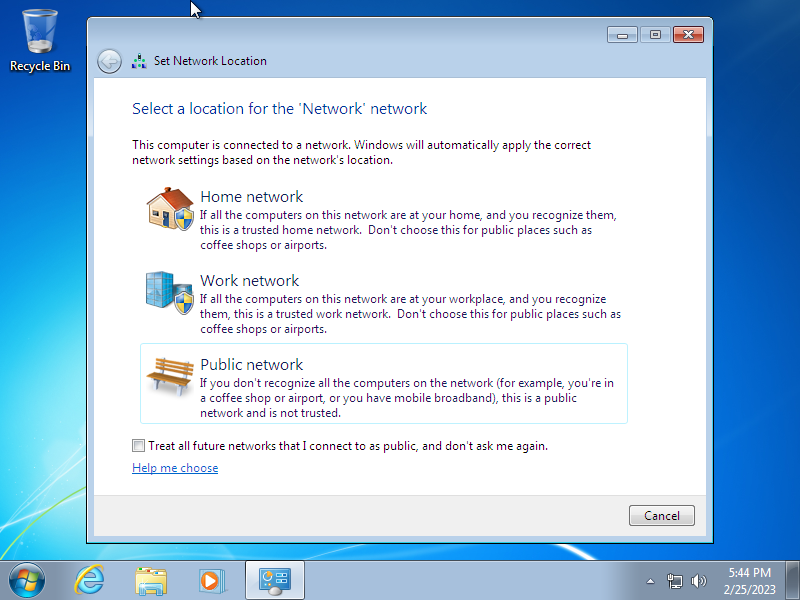
Work Network
On the other hand, a Work Network is designed for use in a professional setting, where multiple users need to access shared resources, such as files and printers, while maintaining a certain level of security and control over the network. This type of network may also be used in a small office or home office environment.
Public Network
Finally, a Public Network is used when connecting to a network outside of the home or work environment, such as in a coffee shop, airport, or hotel. This type of network offers the lowest level of security and is intended for temporary and public use. Devices connected to a public network may have limited access to other devices and resources on the network, and additional security measures should be taken to protect sensitive information.
By selecting the appropriate network type for your specific situation, you can ensure that your devices are able to connect and communicate with each other in a secure and efficient manner.
When setting up a network on a Windows operating system, it’s important to consider the specific needs and security requirements of your environment in order to choose the most suitable network type. Whether it’s a Home Network for personal use, a Work Network for professional settings, or a Public Network for temporary and public use, selecting the right network type can help ensure the security and functionality of your network connections.