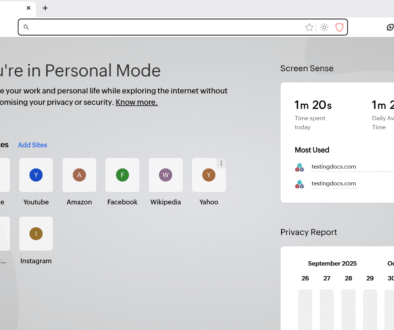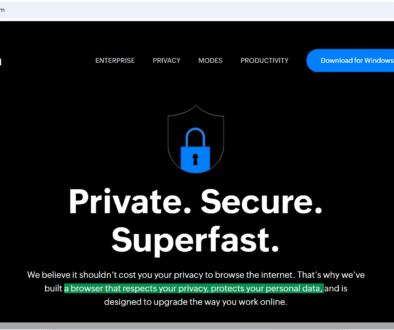DirectX Diagnostic Tool
DirectX Diagnostic Tool
The DirectX Diagnostic Tool is a built-in Windows utility designed to help users troubleshoot and gather information about their system’s audio, video, and input devices. It’s especially useful for diagnosing issues related to games, multimedia apps, or graphics drivers.
What Is DirectX?
DirectX is a collection of Application Programming Interfaces (APIs) developed by Microsoft Corporation to handle tasks related to multimedia, especially gaming and video. It acts as a bridge between your software (like games) and hardware components (like your graphics card or sound card). The latest version, DirectX 12, is commonly used in modern Windows PCs.
How to Launch the Tool?
Follow these simple steps to open the tool:
- Press the Windows + R keys to open the Run dialog box.
- Type
<strong>dxdiag</strong>into the text field and press Enter. - Wait a few seconds for the tool to scan your system and load the information.
You can also launch it via Command Prompt or PowerShell by typing <strong>dxdiag</strong> and pressing Enter.

Uses of the Tool
Some of the uses are as follows:
- Troubleshoot Display Issues: Identify problems with your graphics card or monitor.
- Check System Information: View details about your processor, RAM, and Windows version.
- Diagnose Audio Problems: Test sound hardware and drivers for errors.
- Verify DirectX Version: Confirm which DirectX version is installed on your PC.
- Generate Reports: Save diagnostic data to share with support teams.
Benefits of the Tool
Benefits of the tool are as follows:
- Quick Diagnostics: Provides instant insights into hardware and driver issues.
- User-Friendly: No technical expertise required to navigate the interface.
- Comprehensive Data: Displays detailed information about your system’s multimedia components.
- Free and Built-In: No need to download additional software.
Whether you’re a gamer facing performance issues or a user troubleshooting audio glitches, the DirectX Diagnostic Tool is a valuable resource. It simplifies the process of identifying and resolving common Windows hardware and driver problems.