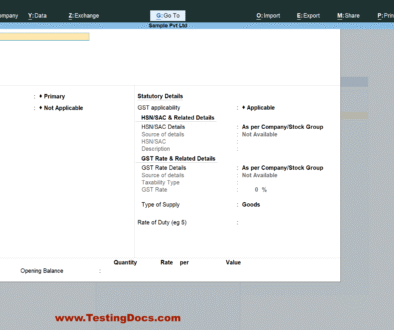Install Tally Prime
Install Tally Prime
If you’re new to accounting software, Tally Prime is a powerful and user-friendly tool designed to help businesses manage their accounts, inventory, payroll, and more. Whether you’re a student, small business owner, or an accounting enthusiast, getting started with Tally Prime is easy once you understand the basic steps involved in installation.
What is Tally Prime?
Tally Prime is the latest version of the popular Tally accounting software developed by Tally Solutions. It is designed to make accounting tasks simpler and faster. The software is used for bookkeeping, financial management, GST compliance, invoicing, payroll processing, and more. With a simplified user interface and advanced features, Tally Prime is suitable for all types of businesses.
Download Tally Prime
- Go to the official Tally Solutions website: https://tallysolutions.com
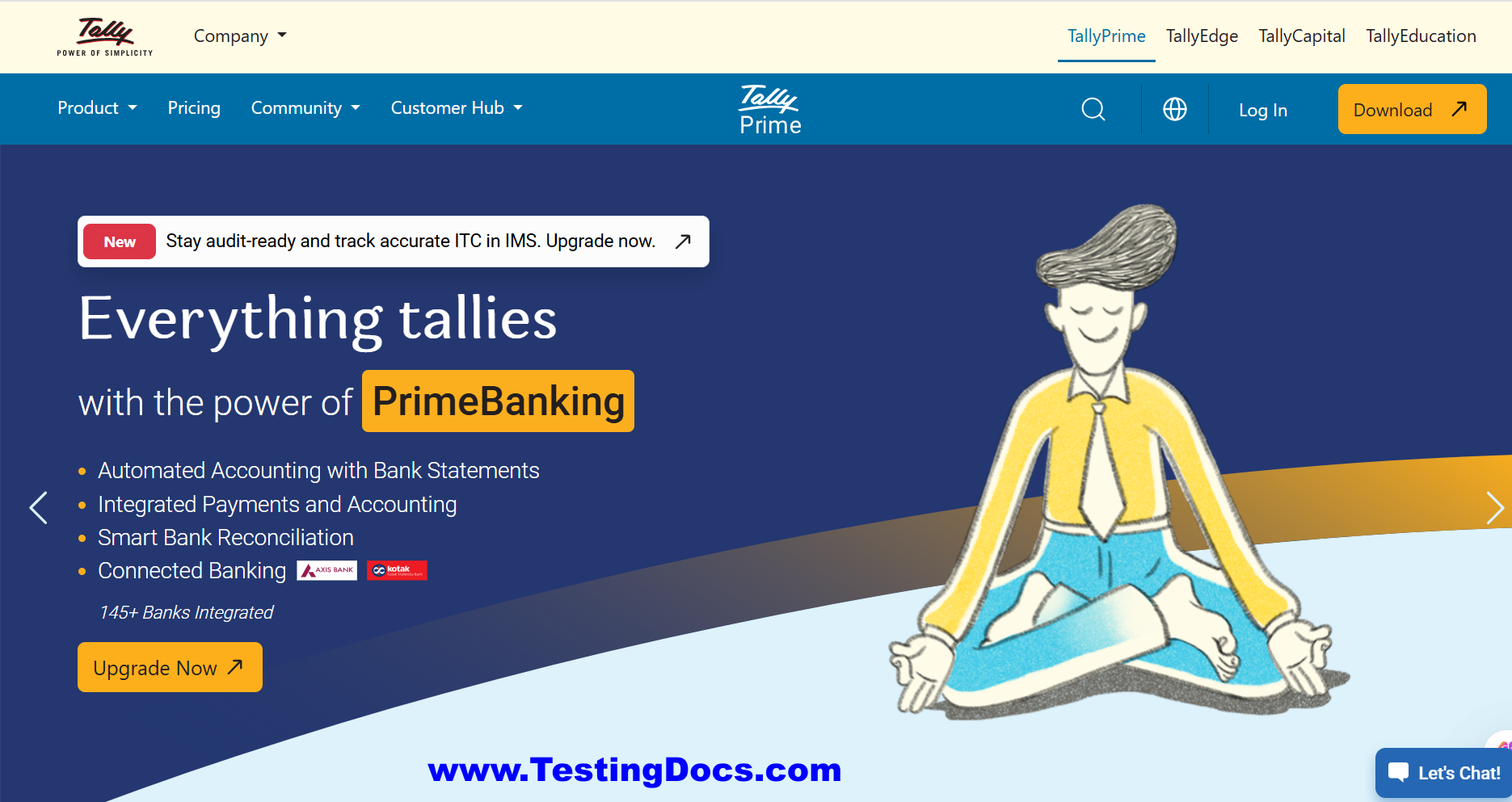
- Click on the “Download” button for Tally Prime.
- The setup file will be downloaded to your computer (usually in the Downloads folder).
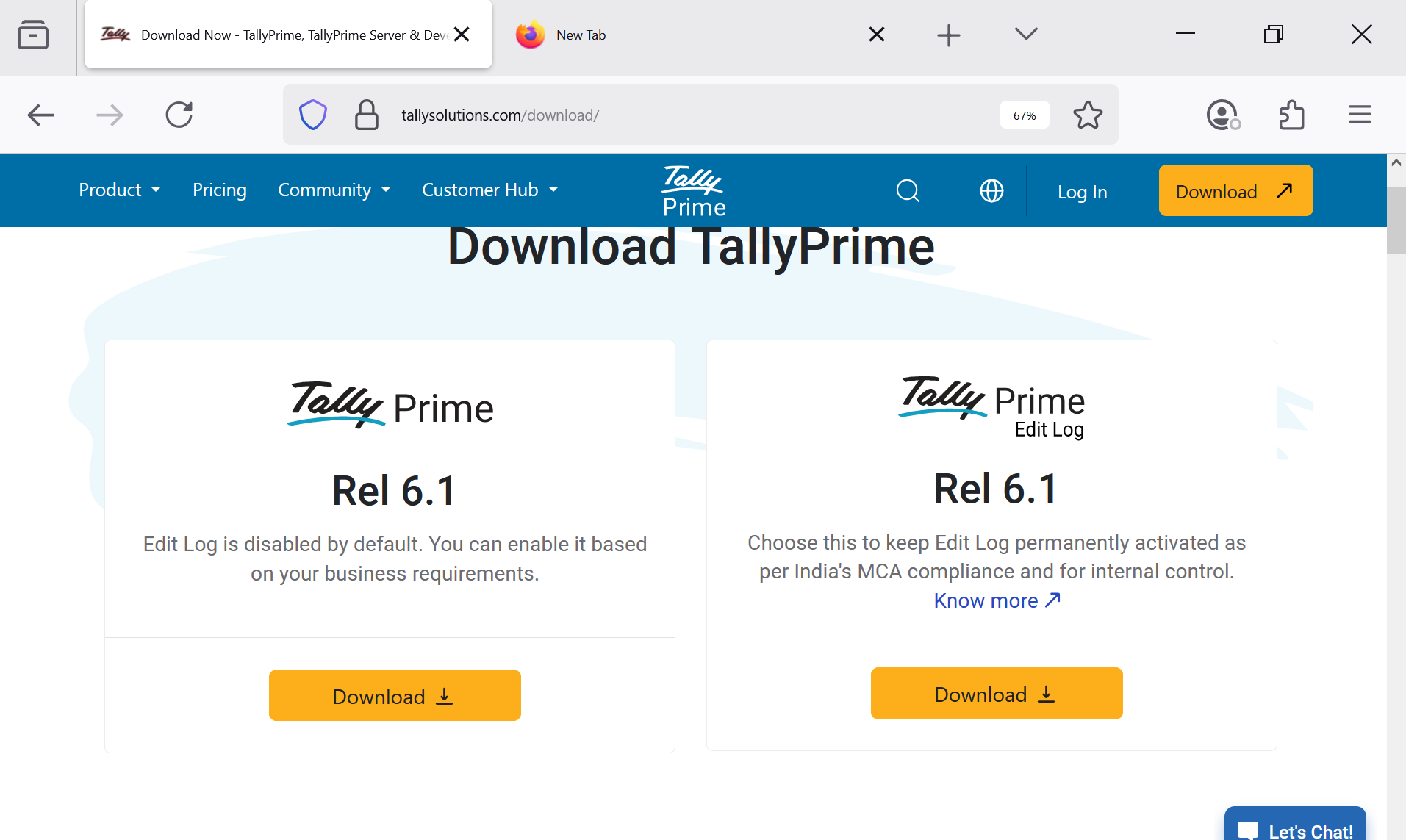
Run the Setup File
- Locate the downloaded file (e.g.,
TallyPrime.exe). - Double-click on the file to launch the installation wizard.
- Click “Start Setup” to begin the installation process.
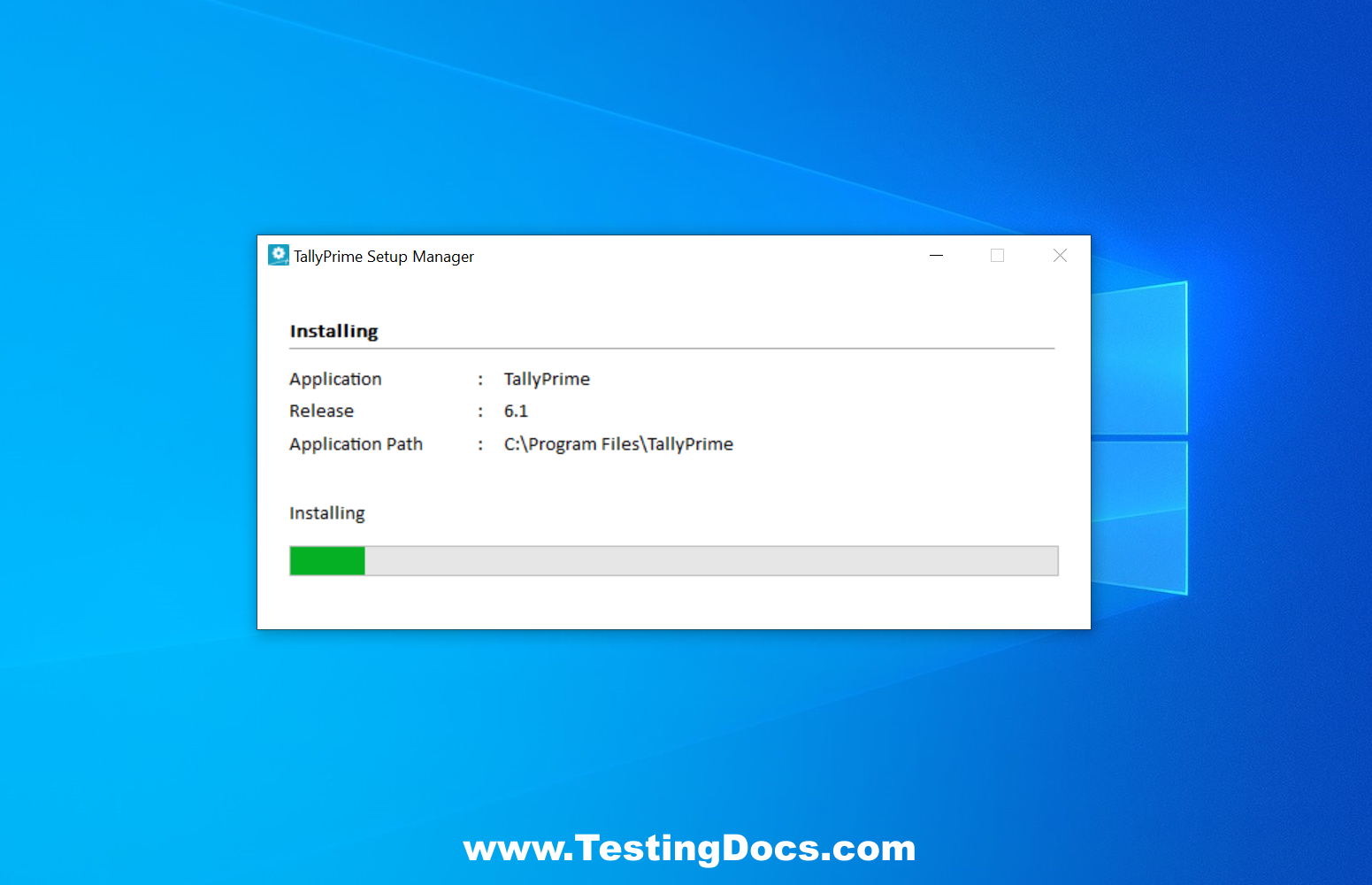
Select Installation Folder
- Choose the drive and folder where you want Tally Prime to be installed.
- By default, it will install in
C:\Program Files\TallyPrime. - Click “Install” to continue.
Wait for Installation to Complete
- The setup will copy all the necessary files and install the software.
- This process usually takes a couple of minutes.
Launch Tally Prime
- Once installed, click on the “Start TallyPrime” button.
- You can also find Tally Prime in your Start Menu or Desktop shortcut.
Activate Your License (Optional for Full Version)
- If you have purchased a Tally license, you can activate it by selecting the “Activate License” option.
- Enter your serial number, activation key, and administrator email ID.
- If you’re just trying it out, you can continue using the “Educational Mode” for free.
Start Using Tally Prime
- Once activated or opened in Educational Mode, you can begin creating companies, entering transactions, and exploring features.
- The intuitive dashboard will guide you through your first tasks.
Tally Prime is now ready to use! With its simple setup process and rich features, you’ll be managing your business finances with ease in no time.