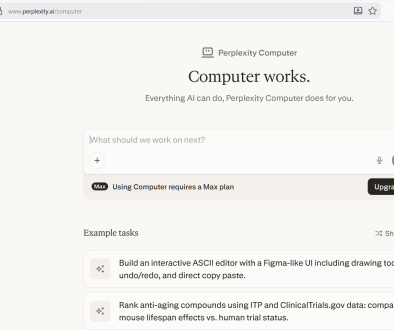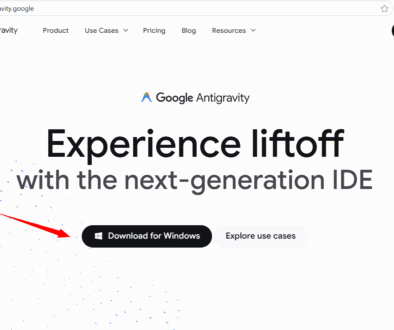Build First Generative AI Application
Build First Generative AI Application
Generative AI has emerged as a groundbreaking branch of artificial intelligence that focuses on creating new content such as text, images, audio, code, etc. With tools like ChatGPT, DALL·E, and others becoming popular, building your own generative AI application is now easier than ever, even for beginners. This tutorial will guide you step-by-step to build your first generative AI app from scratch.
What is a Generative AI Application?
A Generative AI Application is a software program that uses AI models to generate content based on user input. These models are trained on large datasets and can create text, images, audio, or other data that mimics human creativity. Examples include AI chatbots, image generators, text-to-speech apps, and code generation tools.
Steps to Build Generative AI Application
Choose the Right AI Model
Start by selecting a pre-trained generative model. For text-based applications, you can use models like OpenAI’s GPT or Google’s PaLM. These models are available through APIs and require no training from scratch.
Set Up Your Development Environment
Install a basic development environment. For example:
- Python installed on your system
- A code editor like VS Code
- Access to a model API (e.g., OpenAI API key)
Write the Code to Connect with the API
Use Python to send a request to the generative AI model and get a response. This typically involves installing the API library and writing a few lines of code to send input and receive output.
Create a Simple User Interface
Use a basic web framework like Flask (Python) or HTML forms with JavaScript to create a user interface where users can enter a prompt and view the AI-generated response.
Test and Run Your Application
Run your application locally, test it with different inputs, and verify the responses. Once satisfied, you can deploy it on the web using platforms like Render, Vercel, or Heroku.
Example: Simple Text Generator Using OpenAI API
import openai
# Set your API key
openai.api_key = "your-api-key"
# Function to generate AI response
def generate_text(prompt):
response = openai.Completion.create(
engine="text-davinci-003",
prompt=prompt,
max_tokens=100
)
return response.choices[0].text.strip()
# Example usage
user_input = "Write a short poem about the ocean"
output = generate_text(user_input)
print("AI Response:", output)
This simple code takes a user prompt and returns a generated text using OpenAI’s API. You can integrate it into a web app to create your own generative AI tool.