WebLOAD Load Testing Tool
WebLOAD Load Testing Tool
WebLOAD (by RadView) is a commercial load-testing solution that combines an easy-to-use scripting environment with powerful analysis and monitoring capabilities. It allows testers and developers to create virtual users that reproduce real user behavior, run large-scale distributed load tests, and analyze server-side and client-side metrics to identify performance issues.
Official website:
- https://www.radview.com/webload/
Features of WebLOAD
Some of the key features of the tool are as follows:
- Protocol support: HTTP/HTTPS, REST, SOAP, WebSockets, and many AJAX/JSON driven applications.
- Scripting: JavaScript-based recorder and manual scripting with modular reusable functions.
- Distributed testing: Scale tests across multiple load generators (cloud or on-premises).
- Realistic user simulation: Parameterization, correlation, think times, browser emulation and session handling.
- Integrated monitoring: Collect server-side counters (CPU, memory, DB, network) and correlate them with test events.
- Analytics and reporting: Built-in dashboards, SLA validation, bottleneck detection and trend analysis.
- CI/CD integration: API and command-line options to integrate with pipelines like Jenkins, Bamboo, etc.
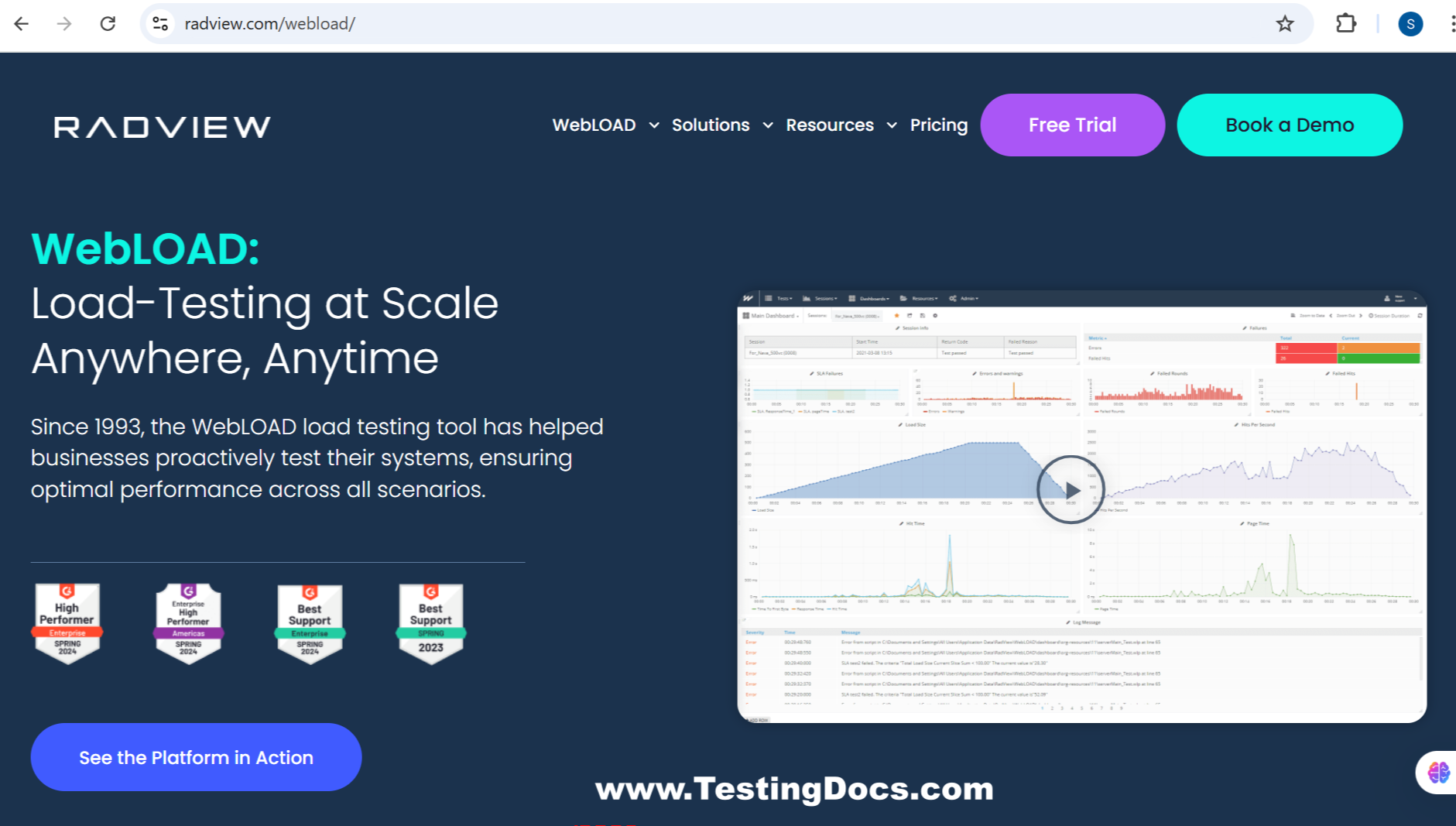
Benefits of Using WebLOAD
Key benefits of the tool:
- Scalability: Easily generate thousands to millions of virtual users using distributed generators, helping validate true system capacity.
- Accuracy: Realistic emulation of user behavior and modern protocols produces credible performance results.
- Fast root-cause analysis: Correlated server and application metrics speed up identification of bottlenecks (database, application server, network).
- Reusability: Script modularity and parameterization reduce maintenance effort when application flows change.
- Enterprise readiness: Useful enterprise features such as scheduling, multi-tenant reporting, and security for regulated environments.
- CI/CD friendly: Enables performance gates in pipelines so regressions are caught early in development.
Getting Started with WebLOAD
To begin: Install WebLOAD, record a simple user path (login → browse → transaction → logout), parameterize inputs, add assertions and SLA checks, and run a small-scale test. Gradually scale up, collect server-side metrics, and iterate until performance targets are met.
- Start with representative user journeys rather than trying to simulate every edge case.
- Use realistic think-times and network emulation to mimic production behavior.
- Correlate client-side timings with server counters to find true bottlenecks.
- Automate load tests in CI but run large-scale tests in a controlled environment (off hours or staging cloud).