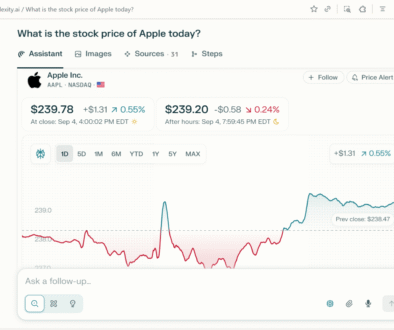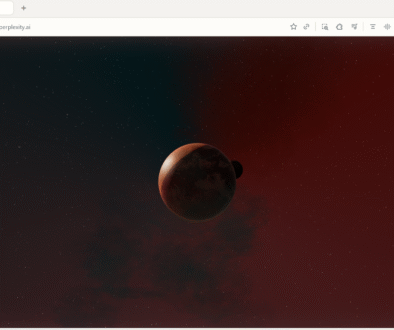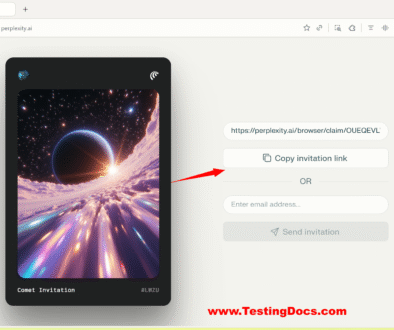Comet Browser Shortcuts
Comet Browser Shortcuts
Let’s explore comet shortcut and steps to create shortcut in this tutorial. Comet Browser shortcuts are a powerful new feature that lets you automate web workflows and repetitive tasks using custom, natural-language commands.
Create a Shortcut
Steps to create Comet shortcut are as follows:
-
In Comet Browser, type
/anywhere (such as in the search bar or command input). -
This action brings up the Shortcuts menu.
-
You can select “+ Create a shortcut” from this dropdown to build your own named command.
-
In the shortcut creation window, you can define multi-step instructions (such as opening several tabs or running a series of actions).
Advanced options
Click on the Advanced label to open the advanced options. Adjust and select the parameters from the dropdowns:
- Mode
- Model
- Sources
In the model drop-down, choose the Best option.
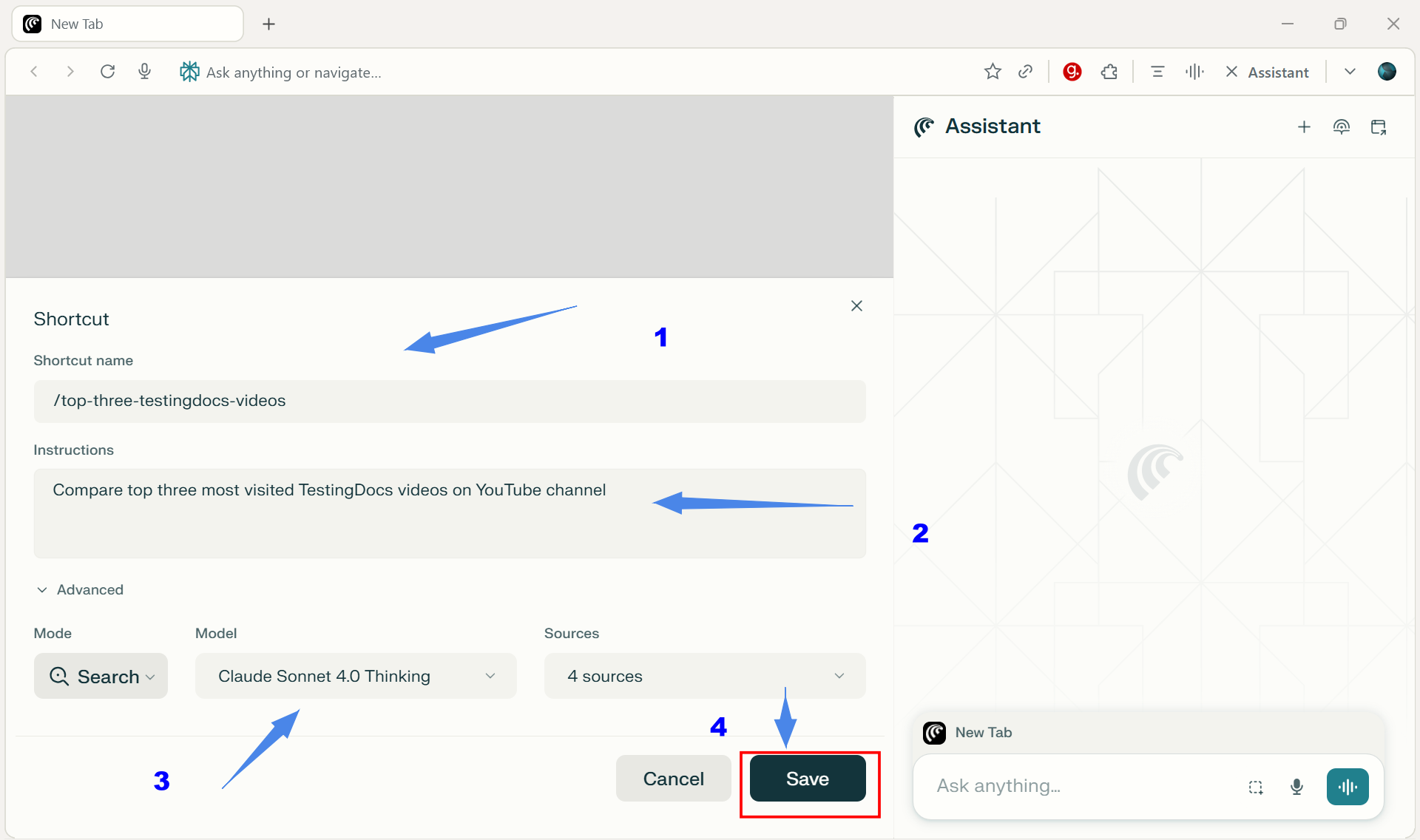
- Click on the Save button to create the shortcut.
-
Once created, you trigger your shortcut by typing its
/commandanywhere in the browser.
These shortcuts are designed to streamline web workflows and eliminate repetitive tasks essentially turning complex browser tasks into simple commands you can trigger from the browser.