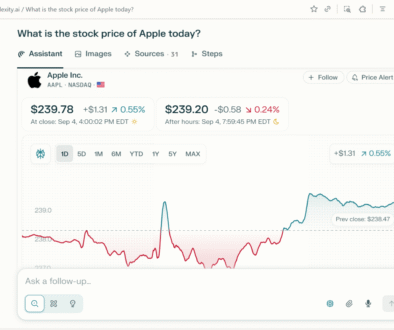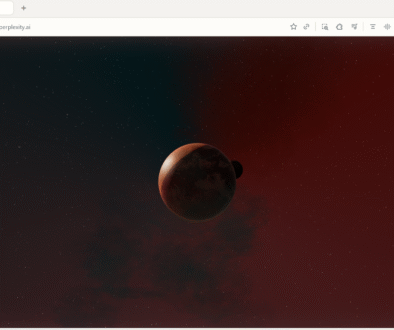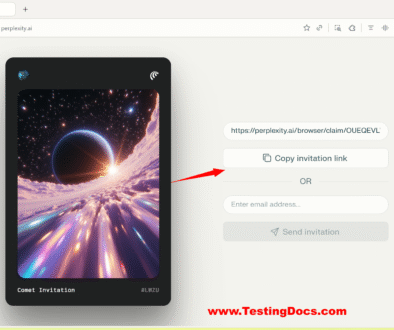Update Comet Browser
Update Comet Browser
In this tutorial, you will learn how to update Comet browser to the latest version. Running the latest version of Comet is recommended.
The benefits of having the latest version is:
- New Enhancements and Features – You get all the new features, enhancements and bug fixes.
- Enhanced Security Protection – Latest browser version include critical security patches that protect against malware, viruses, ransomware, and cyber threats.
- Performance and Speed – Newer versions are optimized for faster page loading, smoother video streaming, and better memory management.
Steps to Update
You will be notified in the top right corner if there a update. Click on the Update Comet button to update the browser.
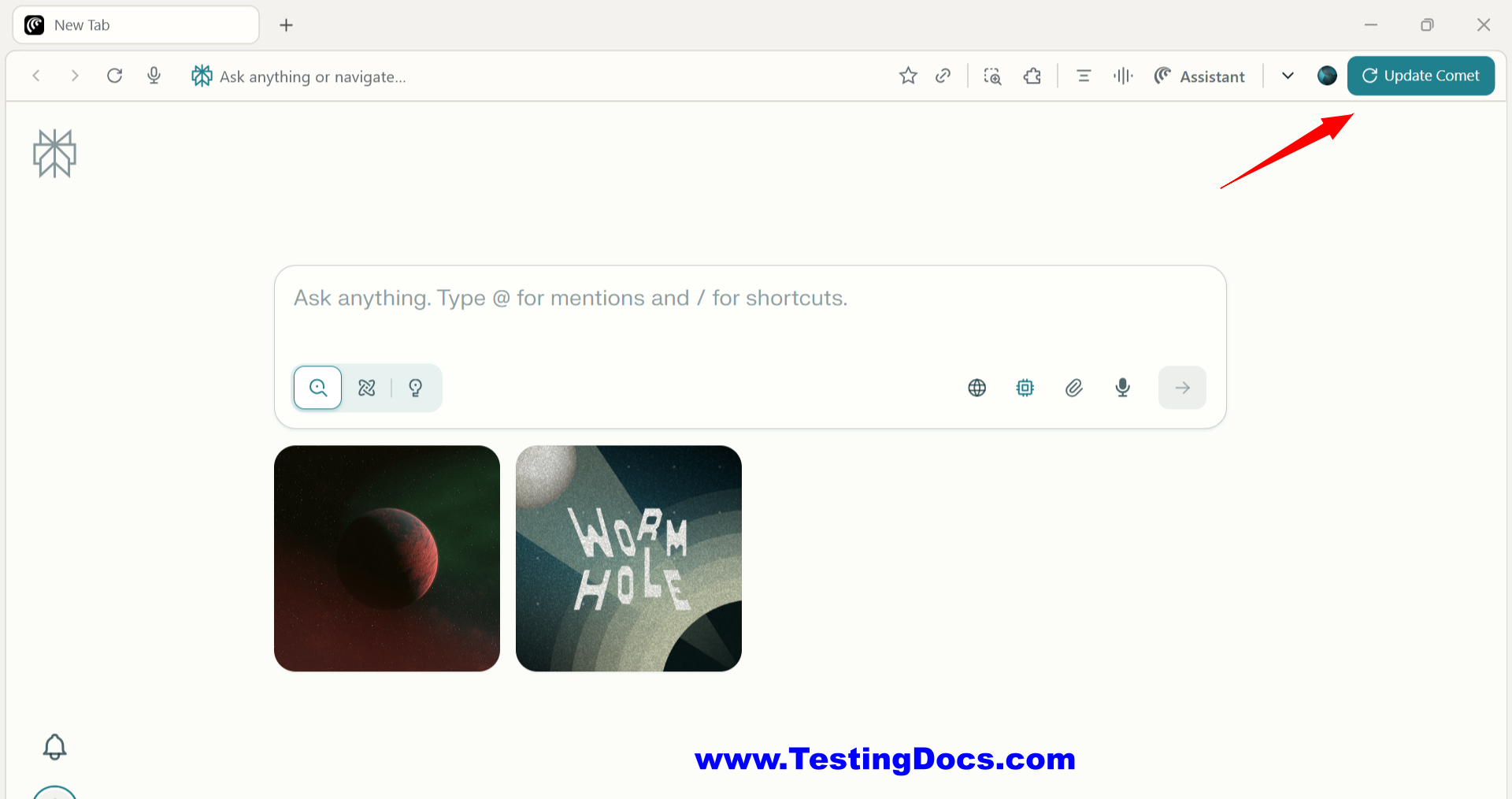
This will update the browser to the latest version.
Steps to Update Comet
To manually check for the update follow the steps as follows:
Click on the customize drop-down on the top-right corner.
Choose Help >> About Comet drop-down option.
Alternatively, type the following in the address bar:
- comet://settings/help
This screen will display the Comer Version and build number.
Click on the ‘Check for update‘ button to update the browser.
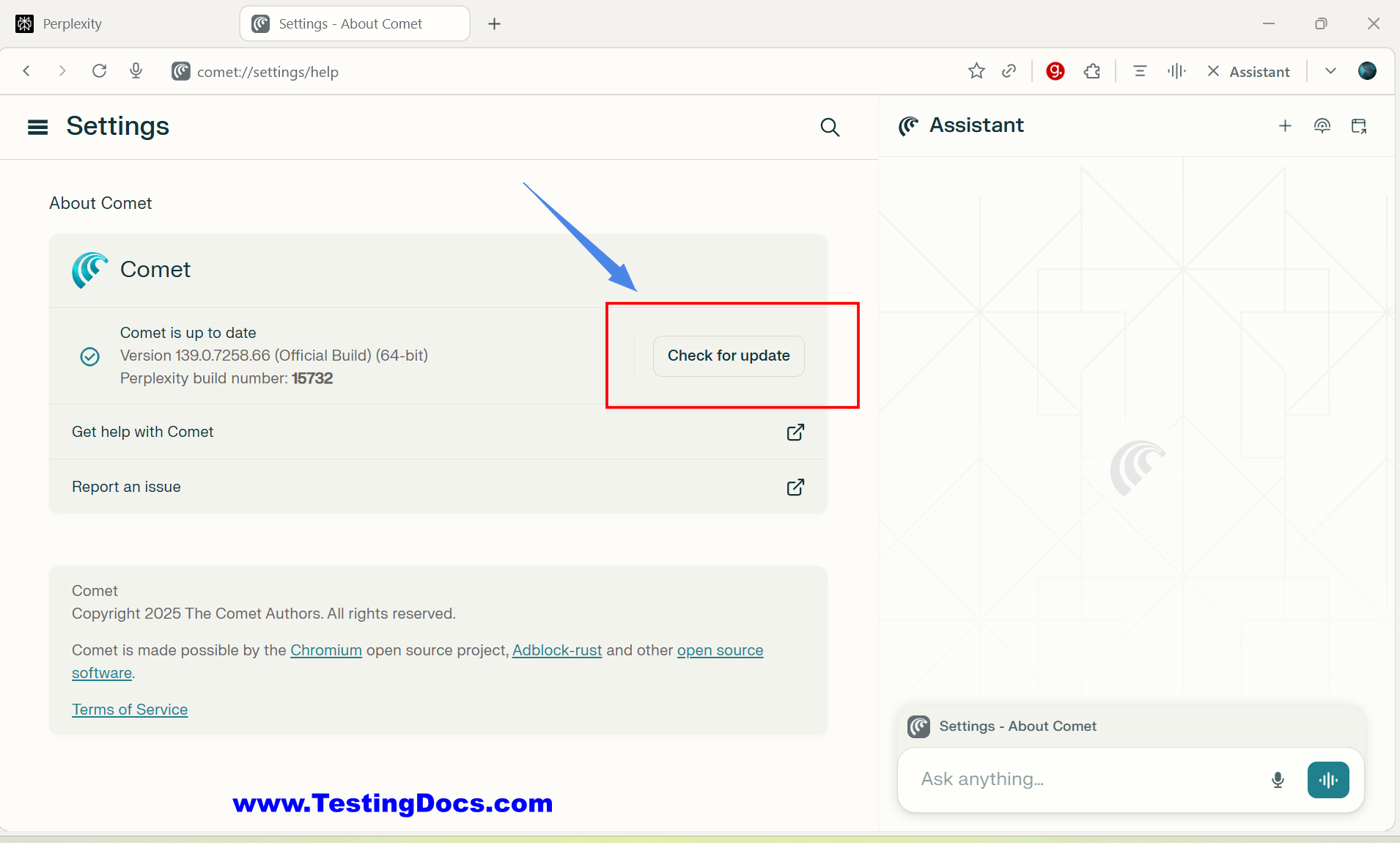
This will download and install the latest version automatically.
You can check the update is successful when the screen displays ‘Comet is up to date‘.
That’s it.