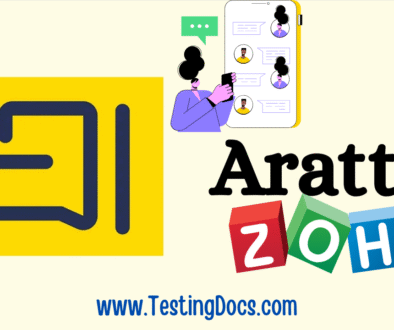ChatGPT Atlas Browser
ChatGPT Atlas Browser
ChatGPT Atlas browser built by OpenAI has just been launched. Designed from the ground up to integrate the power of the chatbot ChatGPT directly into your browsing experience, it aims to redefine what a “web browser” can do for you.
ChatGPT Atlas is a full-featured web browser that brings the intelligence of ChatGPT right into your internet experience. Rather than just opening web pages and letting you navigate them manually, Atlas lets you ask questions, get instant summaries, and even have the browser complete tasks for you—all without leaving the page you’re on.
Currently, Atlas is available for macOS, with versions for Windows, iOS and Android promised soon. Beyond the standard tabs, bookmarks and history features you expect from a browser, Atlas blends browsing, chatting and acting into one seamless flow.
Features of ChatGPT Atlas Browser
Built-in ChatGPT Sidebar
When you open a page, Atlas offers a sidebar where ChatGPT is ready to help. You can ask it to summarize the article you’re reading, compare products, analyze data from the page, or just help you understand what’s going on. No need to copy-paste content into a separate chat window—everything happens in place.
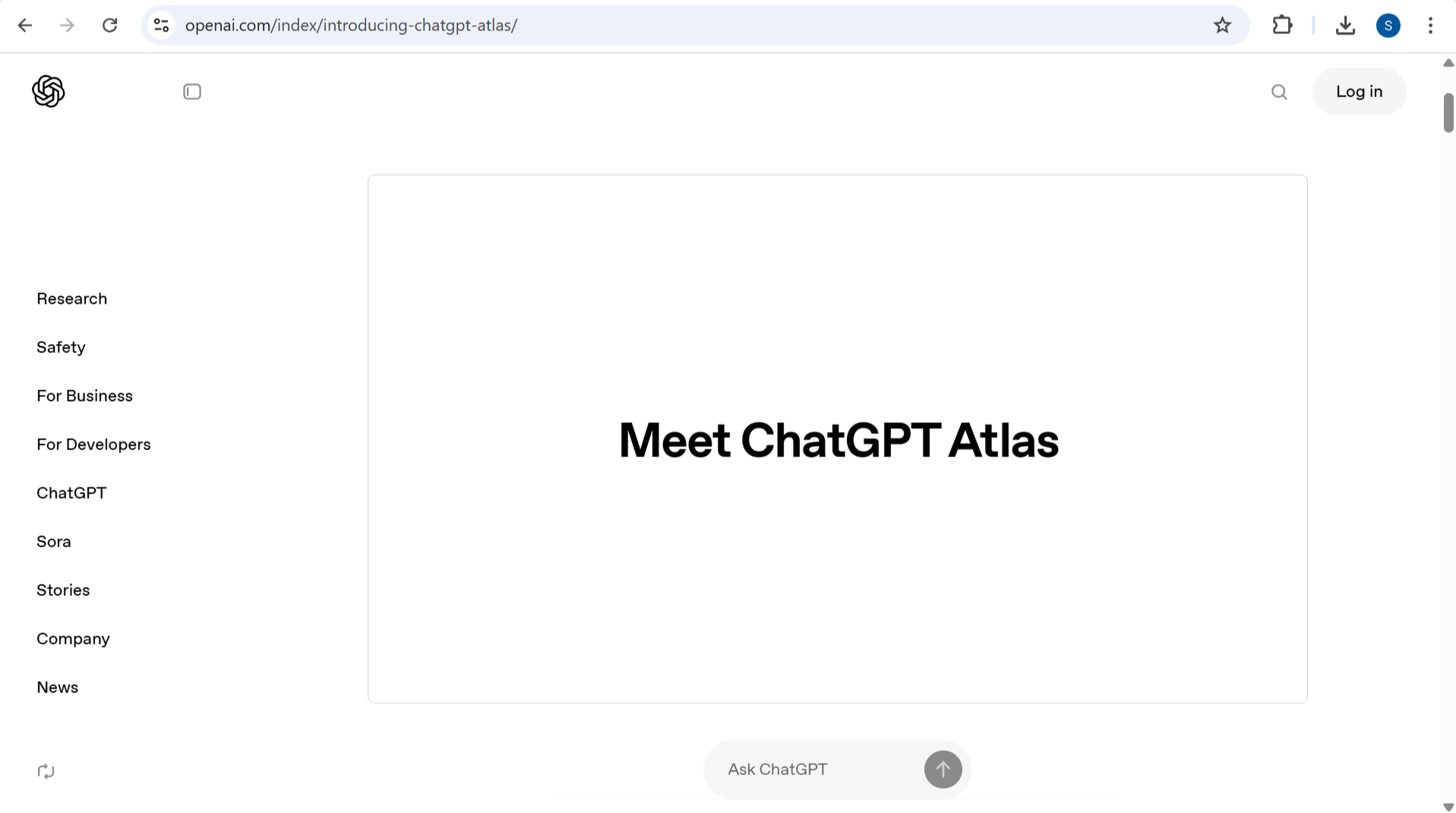
Personalized Memory & Context
One of the standout features is the “browser memories” system. If you allow it, Atlas can remember context from the websites you visit—such as articles you read, tabs you left open, or tasks you were working on—and bring that context back when you need it. For example, you could ask: “Show me the job postings I looked at last week and summarize the industry trends.”
You remain in control. Memory features are optional, you can view or delete what’s stored, and your browsing history can be cleared at any time.
Agent Mode – Tasks Done for You
For users on paid subscriptions (Plus, Pro, Business), Atlas includes “Agent Mode”. In this mode, ChatGPT doesn’t just talk—it acts. It can navigate websites, fill in forms, perform research, book reservations, shop online, and more—while you supervise. Imagine asking: “Plan a trip from here to Tokyo, find flights, hotels and book one of them,” and the browser helps carry out those steps.
Standard Browser Features + AI Integration
While it adds smart features, Atlas also gives you the regular browser essentials: tabs, bookmarks, password import from other browsers, incognito/private mode, and familiar navigation controls. The difference is that your intelligent assistant is built into the flow rather than added on.
Privacy & Control
Understanding that deep integration with personal browsing data raises important questions, OpenAI emphasizes user control. Browsing content is **not** used to train AI models by default, memory features are opt-in, and you can manage what the assistant remembers or sees. Incognito browsing and standard clearing of history are supported.
Top FAQs: ChatGPT Atlas Browser
Is Atlas available for all devices now?
No – at launch, Atlas is available for macOS users globally. Versions for Windows, iOS and Android are coming soon.
Do I have to pay to use Atlas?
You can use Atlas with a free account, but some features (like Agent Mode) are restricted to paid tiers (Plus, Pro, Business).
What happens if I don’t enable memory features?
If you don’t enable browser memory, Atlas works like a normal browser + ChatGPT sidebar. It won’t store long-term context from your browsing, so the assistant won’t recall your past tabs or activities.
Can ChatGPT in Atlas perform tasks for me?
Yes—when Agent Mode is enabled for your subscription. The assistant can open pages, fill forms, purchase items, research topics and more—but only if you permit it, and you can supervise or undo actions.
Is using Atlas safe for my privacy?
OpenAI states that users are given significant control over what data is shared and remembered. However, because the assistant may access pages you visit (if you allow), it is important to review and manage your settings carefully.
How do I get started?
Download the installer from the official site, install and sign in with your ChatGPT account. You can import bookmarks, passwords and history from your previous browser to start smoothly.
With ChatGPT Atlas, the line between “browsing” and “chatting” gets blurred—your browser becomes a productive assistant rather than just a window to the web.