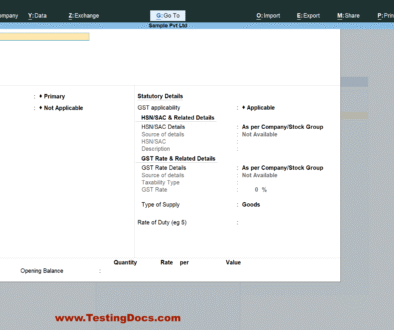Create Ledgers in Tally
Create Ledgers in Tally
In accounting, maintaining accurate financial records is crucial. Tally Prime, a popular accounting software, simplifies the process of recording and managing financial transactions. One of the core components in Tally Prime is the Ledger. Learning how to create ledgers is essential for anyone starting out with Tally.
What is a Ledger?
A ledger in Tally is a record of all financial transactions related to a specific account. These accounts can include purchases, sales, income, expenses, assets, liabilities, and more. Ledgers help track how much money is coming in or going out of a business. For example, if you frequently make sales, you will create a “Sales” ledger to record all related transactions.
Each ledger in Tally must belong to a predefined group. Groups help in the classification and summarization of ledger balances for reporting.
Steps to Create Ledger
Using the Gateway of Tally
- Open Tally Prime and select your company.
- From the Gateway of Tally
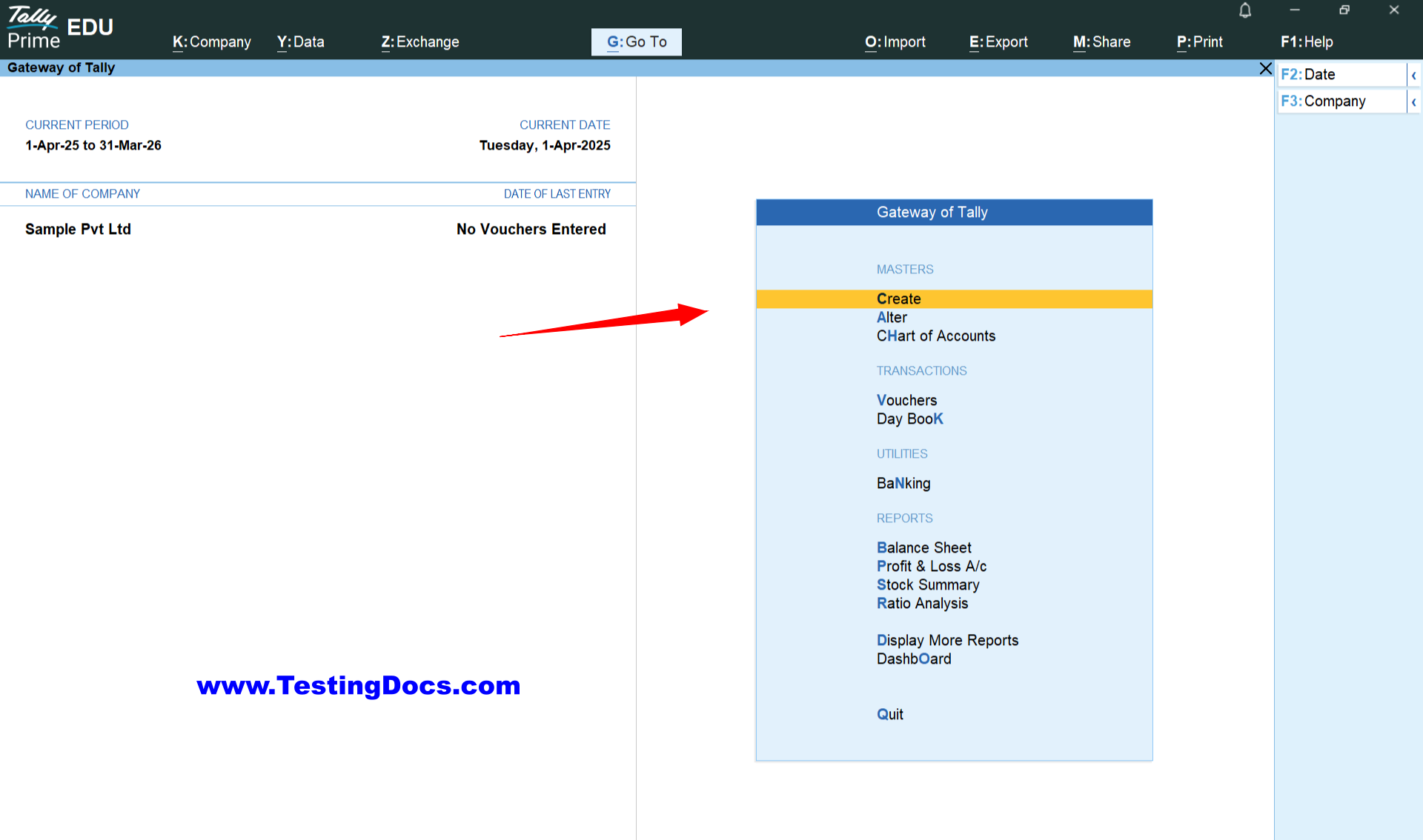
- Navigate to Masters > Create > Ledger.
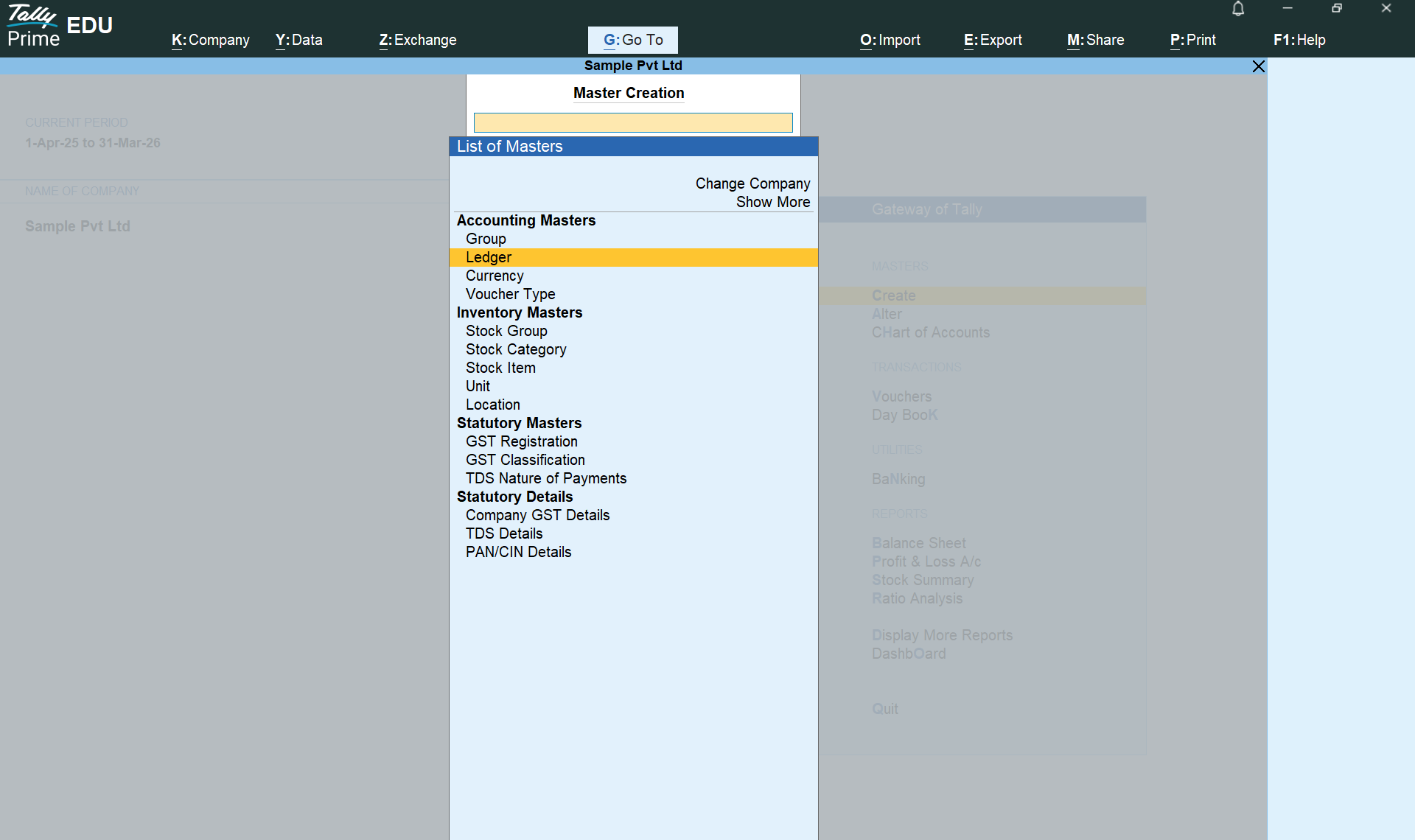
- In the Ledger Creation screen, fill in the following details:
- Name: Enter the name of the ledger (e.g., Sales, Rent Paid, Bank Account).
- Group: Choose the appropriate group (e.g., Sales Account, Indirect Expenses, Bank Accounts).
- Opening Balance: (if any) Enter the opening balance with the correct debit or credit type.
- Press Ctrl + A to save the ledger.
Using Chart of Accounts
- Go to Gateway of Tally > Chart of Accounts.
- Select Ledgers > Create.
- Enter the ledger details as described above.
- Press Ctrl + A to save.
Things to Remember
- Each ledger should belong to a correct group to ensure accurate accounting.
- You can create multiple ledgers for different accounts like Cash, Salary, Utilities, and more.
- Tally also allows you to create multiple ledgers in one go using the “Multiple Ledgers” option.