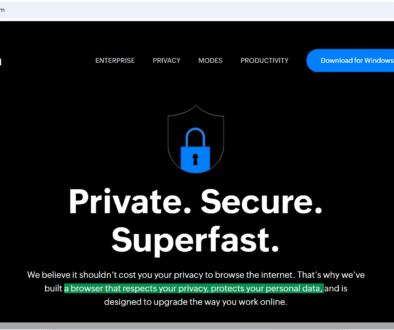Download Ulaa Browser on Windows
Download Ulaa Browser on Windows
Ulaa Browser is developed by Zoho Corporation, marketed as a privacy-first, secure, productivity-oriented alternative to mainstream browsers.
Steps to Download
Download and install Ulaa Browser on Windows:
-
Go to the official Ulaa website (www.ulaa.com)
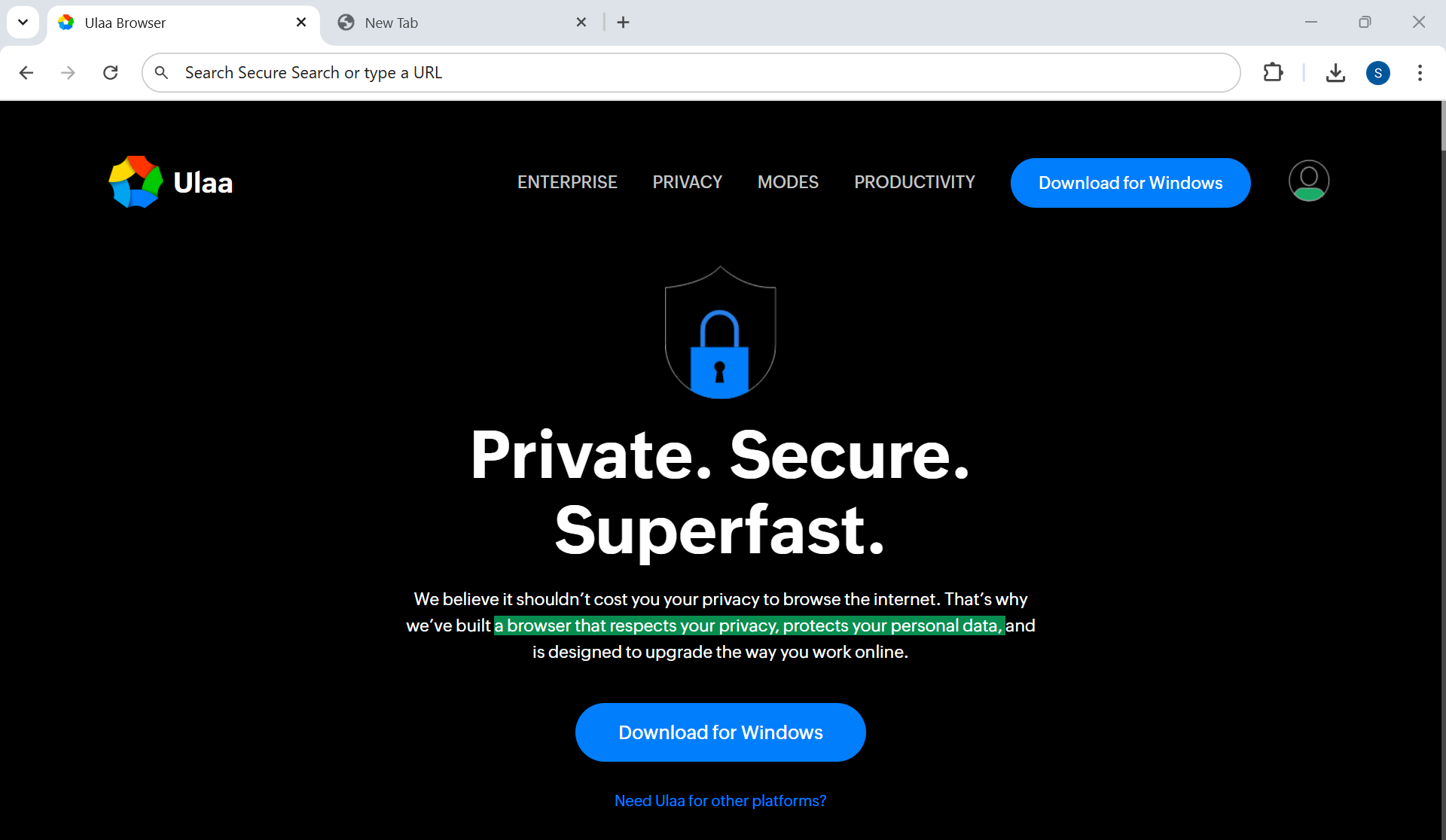
-
Click on the button “Download for Windows” to download the installer file.
- To accept the end user license click on the “Accept and Download“.
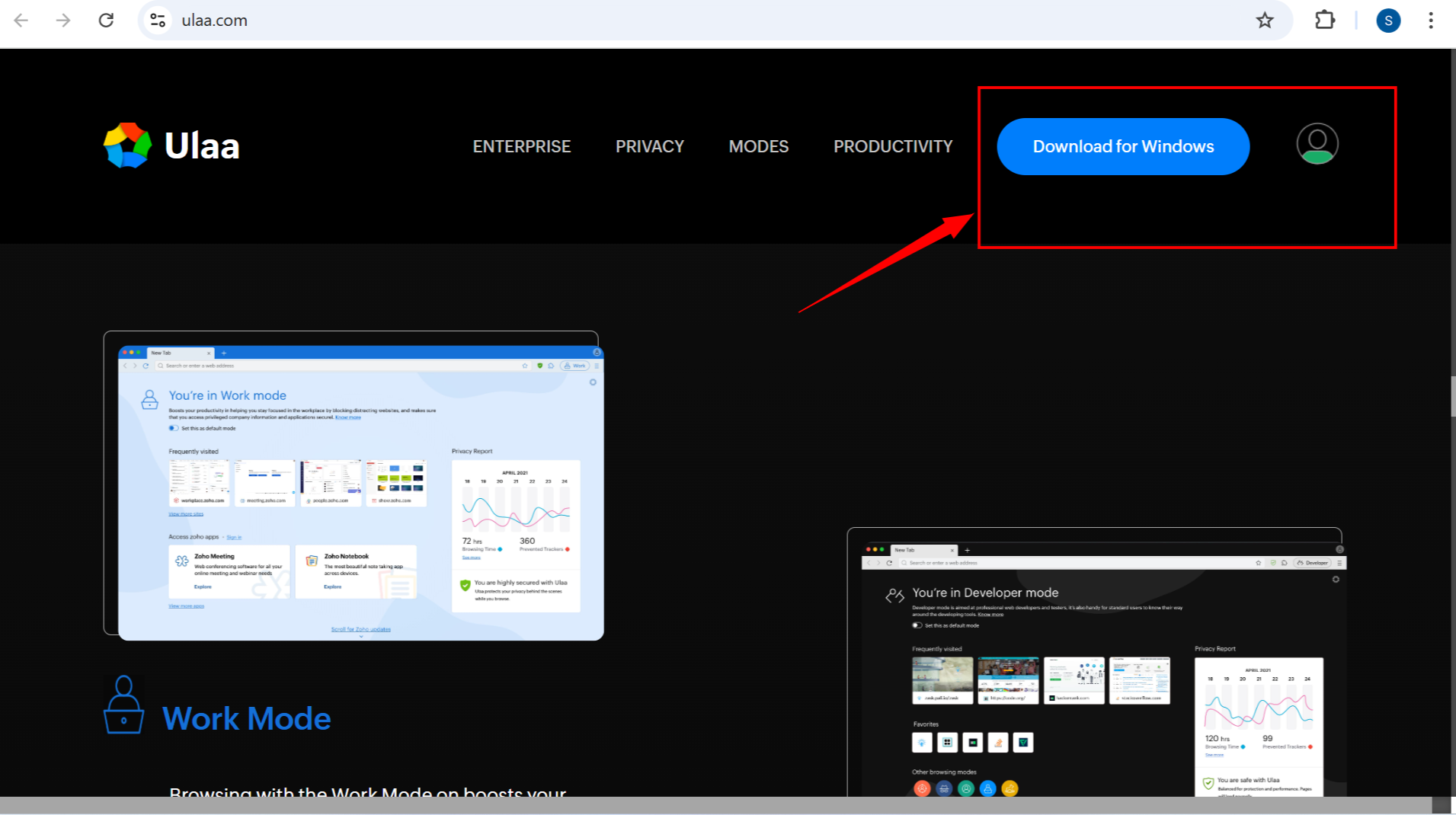
This will download the .exe file. For example, Ulaa-Browser-Installer-<version>.exe
Install Ulaa Browser
-
Right-click the
.exeinstaller file and choose “Run as administrator” - Click Yes on the UAC prompt dialog box.
-
You’ll be prompted to choose installation level (system-level or user-level)
-
Proceed with installation. Once done, Ulaa’s Update Assistant will be set up (look in system tray or user’s app data)
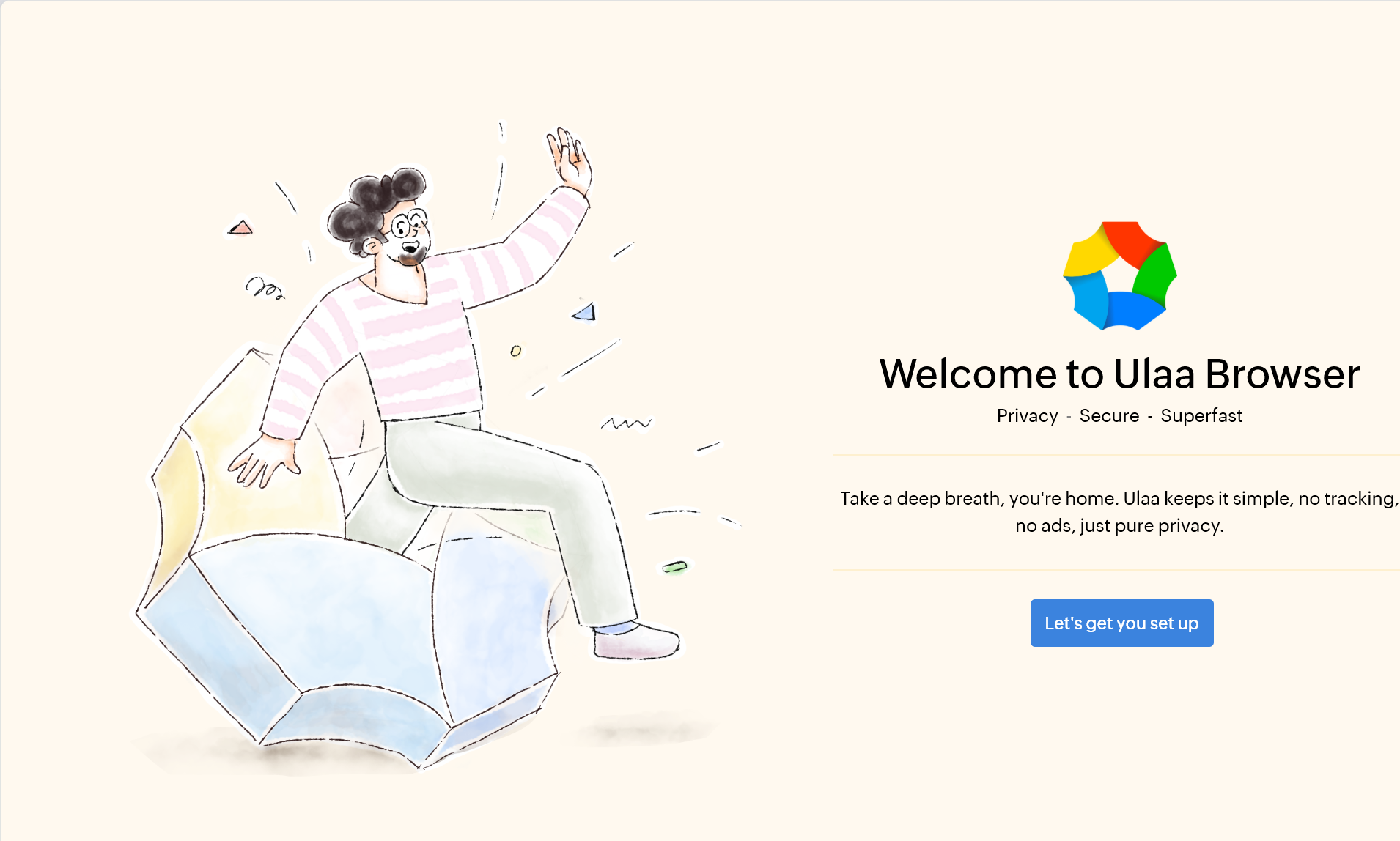
Select the mode, search engine, etc. for the browser.
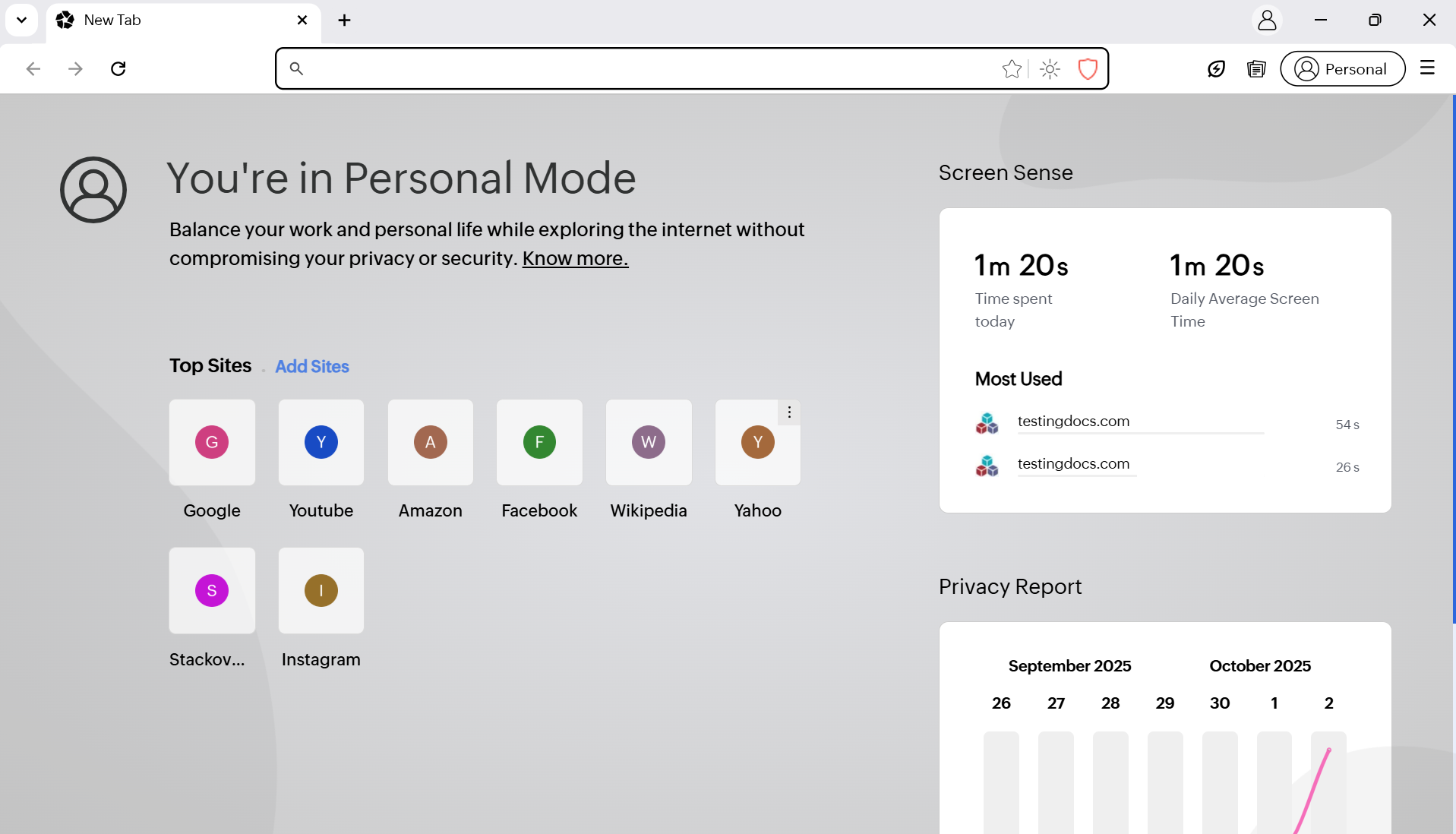
That’s it. The Ulaa browser is installed successfully on the machine.
Official website:
- https://ulaa.com/