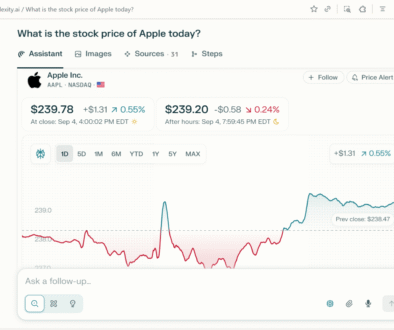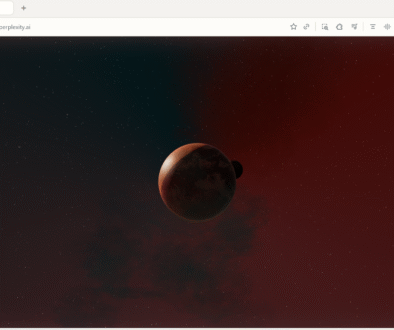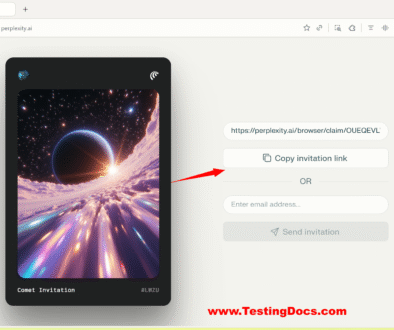Perplexity Comet Connectors
Perplexity Comet Connectors
Comet Connectors
A connector links Comet to a specific service—like your email, files, or messages—so you can ask natural questions and get precise answers drawn from your own data. Once connected, you can query content, generate drafts, and automate routine actions inside Comet. You can connect or disconnect anytime, and permissions are scoped to the features you enable.
- Gmail with Calendar
- Google Drive
- Dropbox
Below is a simple tour of four common connectors and how they help beginners get more done.
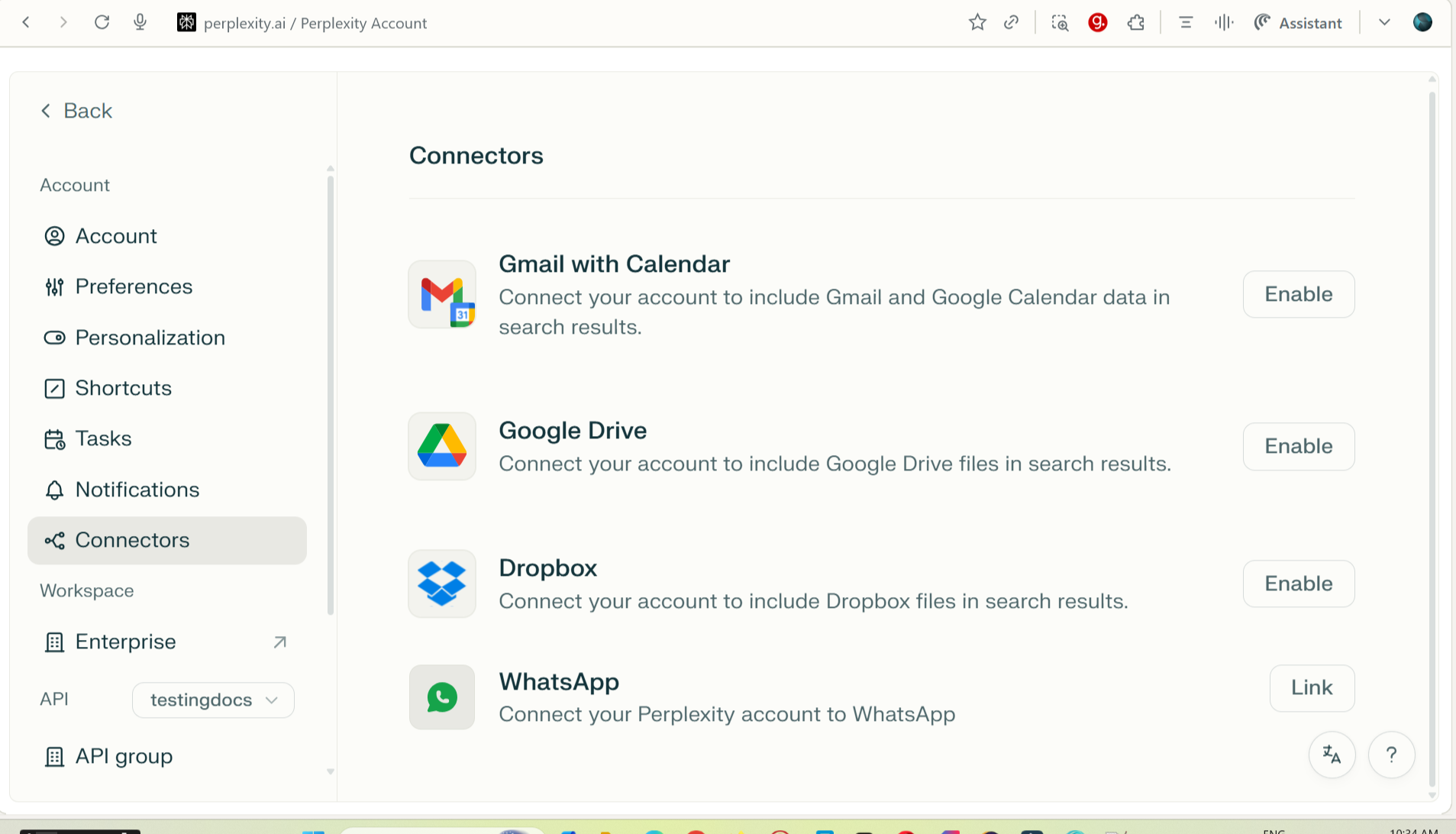
Gmail with Calendar
This connector lets Comet read and organize your inbox alongside your schedule. Ask questions like “Summarize unread emails from today that mention invoices” or “What time am I free on Friday for a 45-minute call?” Comet can draft email replies, extract action items, and align them with your Calendar so nothing slips through the cracks.
Google Drive
Connect Drive to search across Docs, Sheets, Slides, and PDFs using natural language. You can ask for summaries, pull key figures from spreadsheets, or generate an outline that cites sections from your files. Comet helps you keep context—open a document preview, then continue chatting to refine a draft or gather missing details.
With WhatsApp connected, Comet can surface relevant messages and attachments when you need quick context. Ask “Find the product photos Emma shared last week” or “Summarize the project updates from the team group.” It helps you reply faster by proposing concise responses you can review and send from your preferred device.
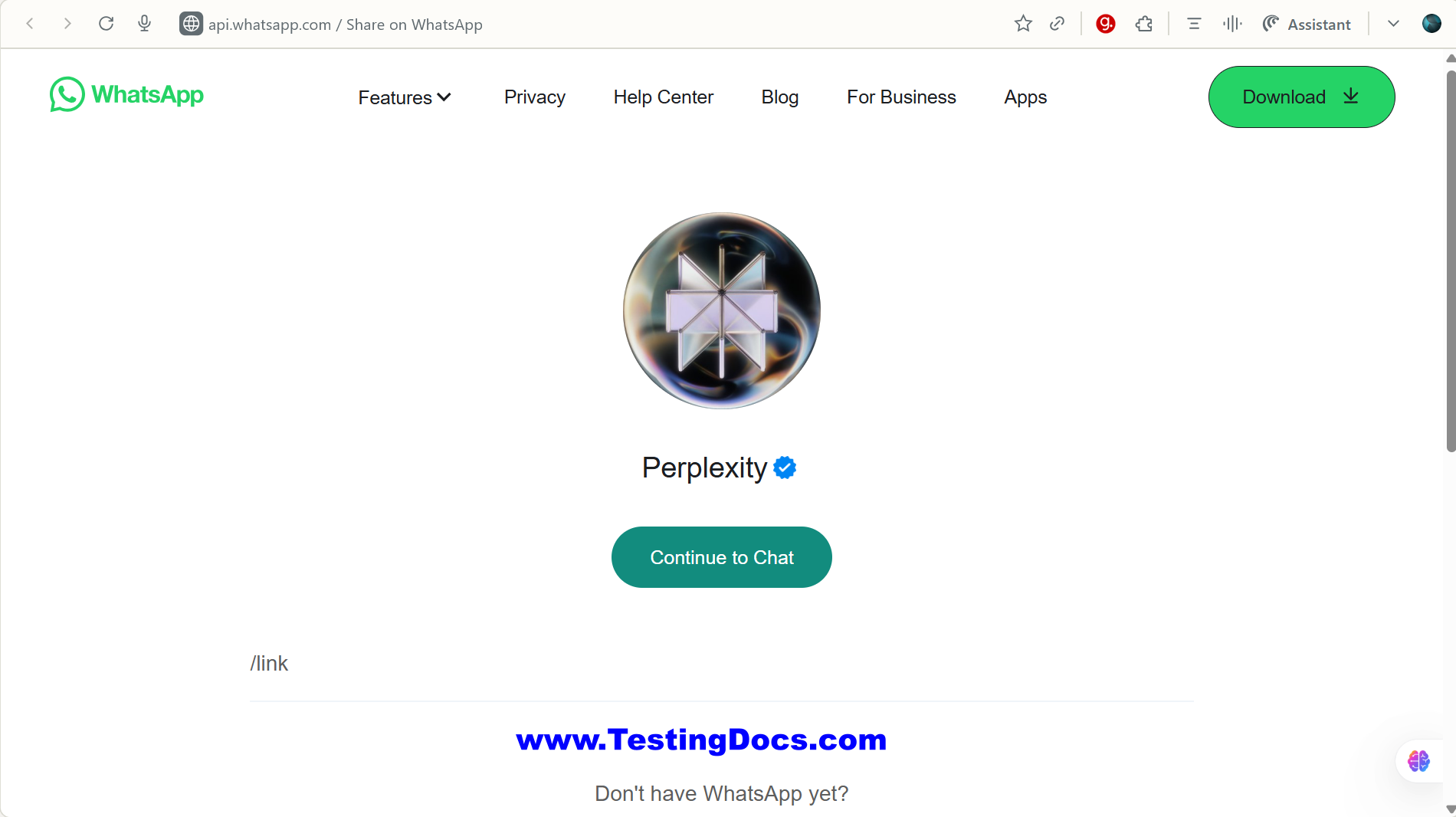
Dropbox
The Dropbox connector lets Comet browse your folders, preview files, and answer questions about documents without manual downloads. You can request summaries of lengthy PDFs, extract tables, and create new drafts that reference your stored materials. It’s perfect for collecting scattered assets into a single, chat-driven workflow.